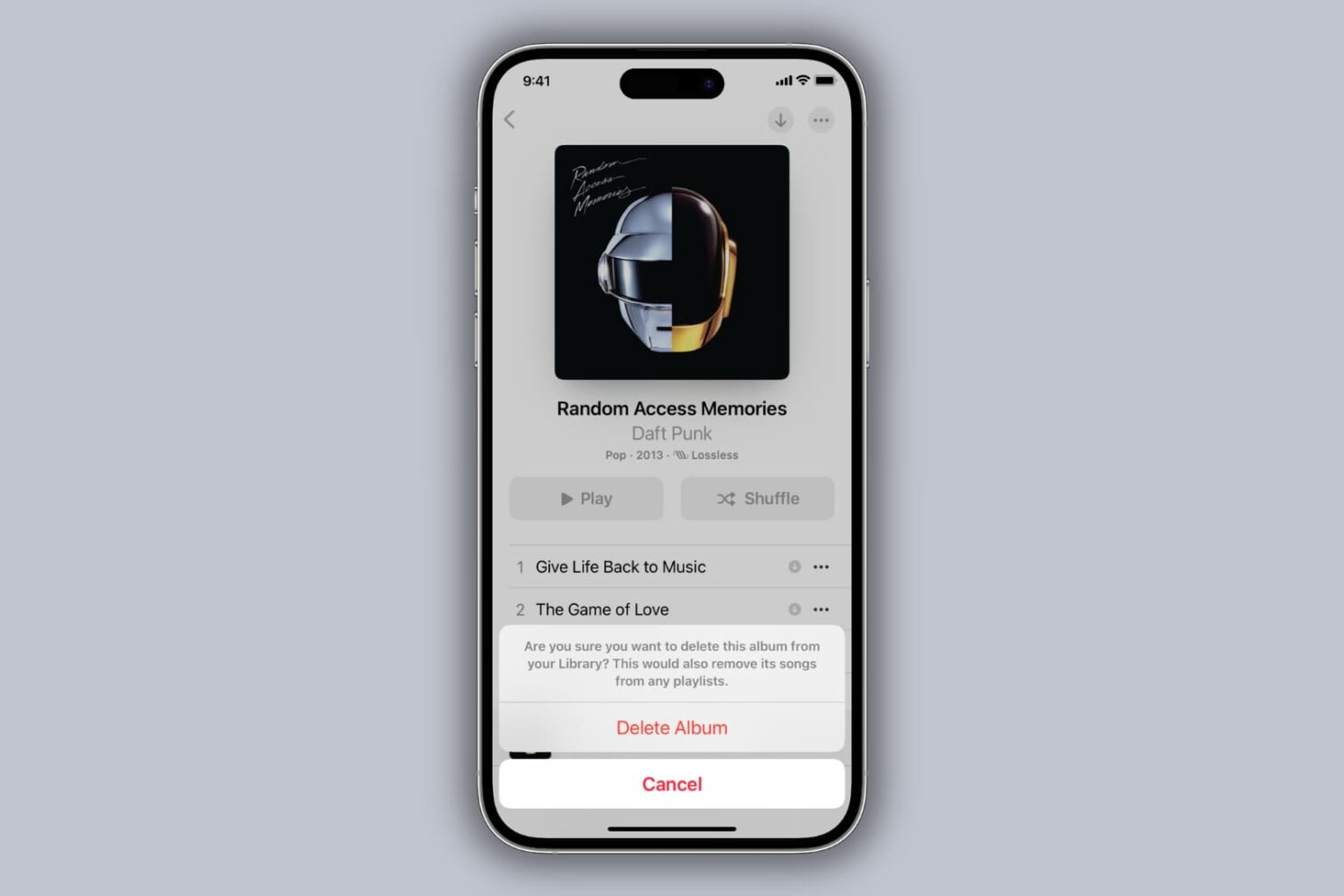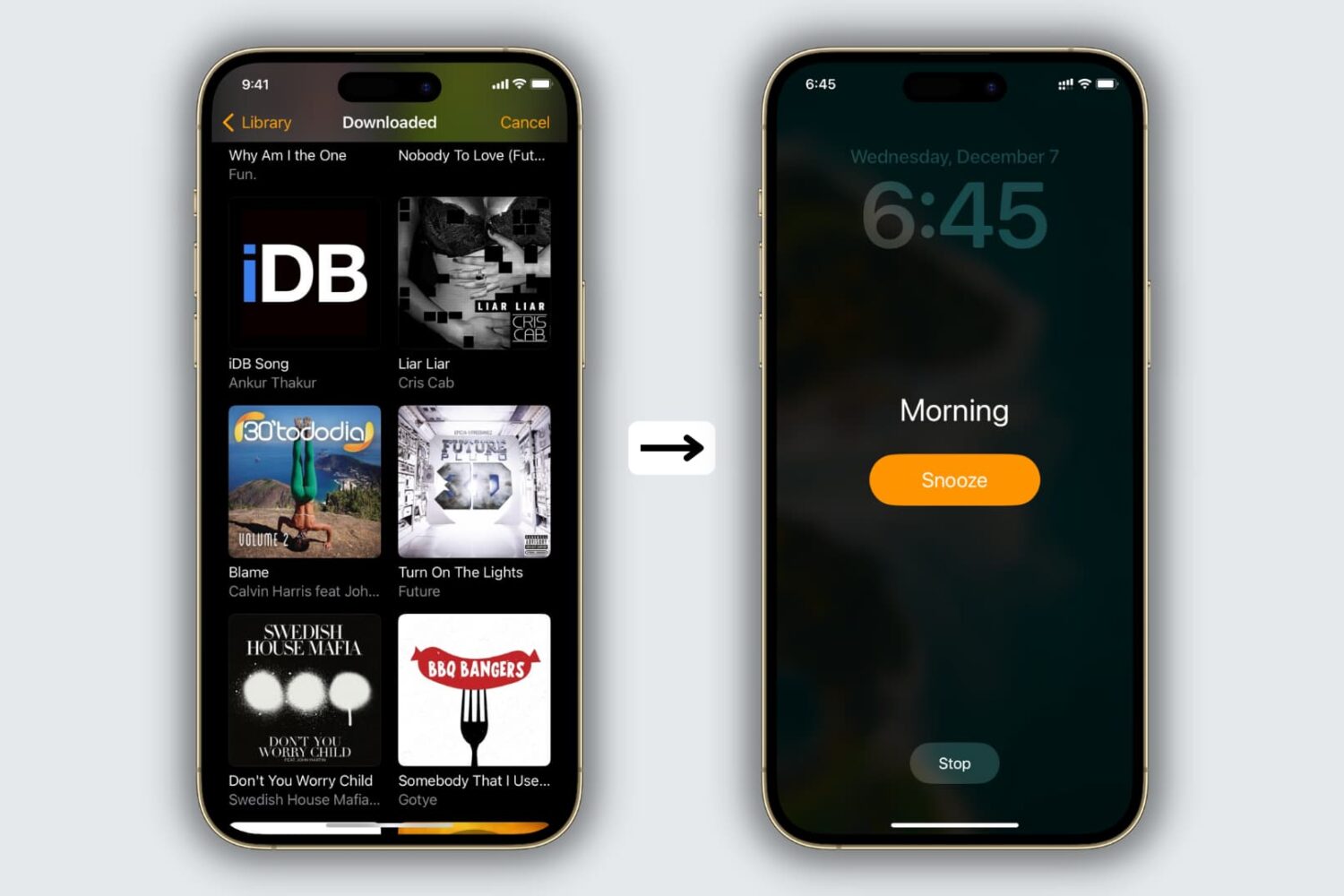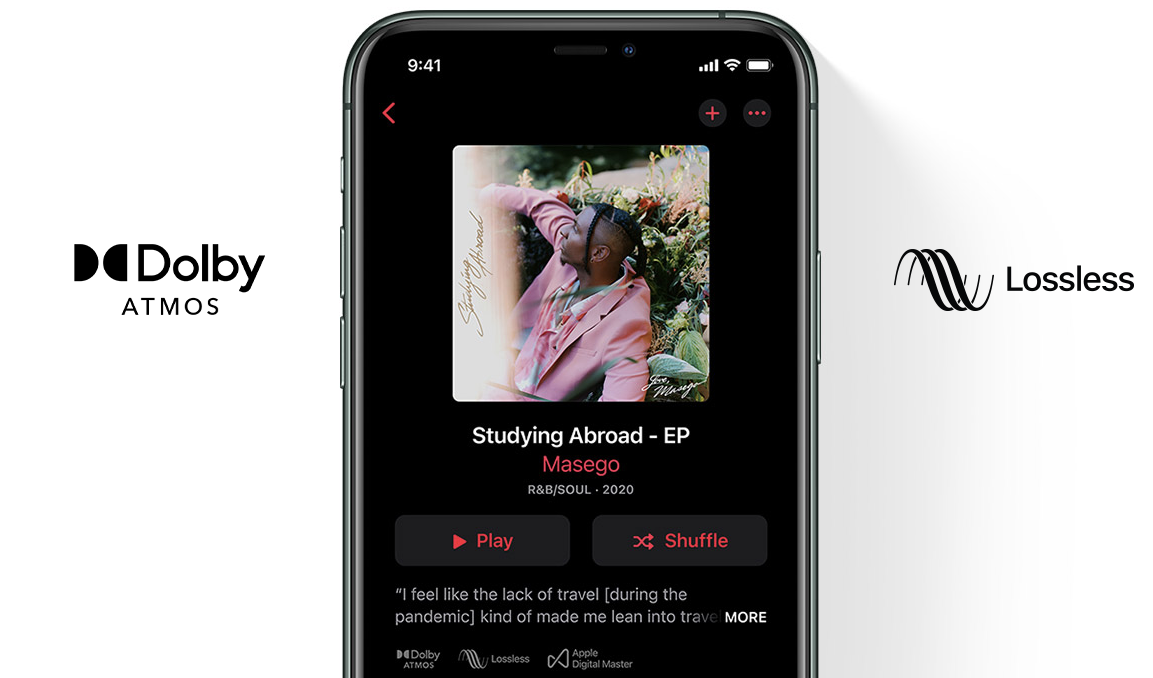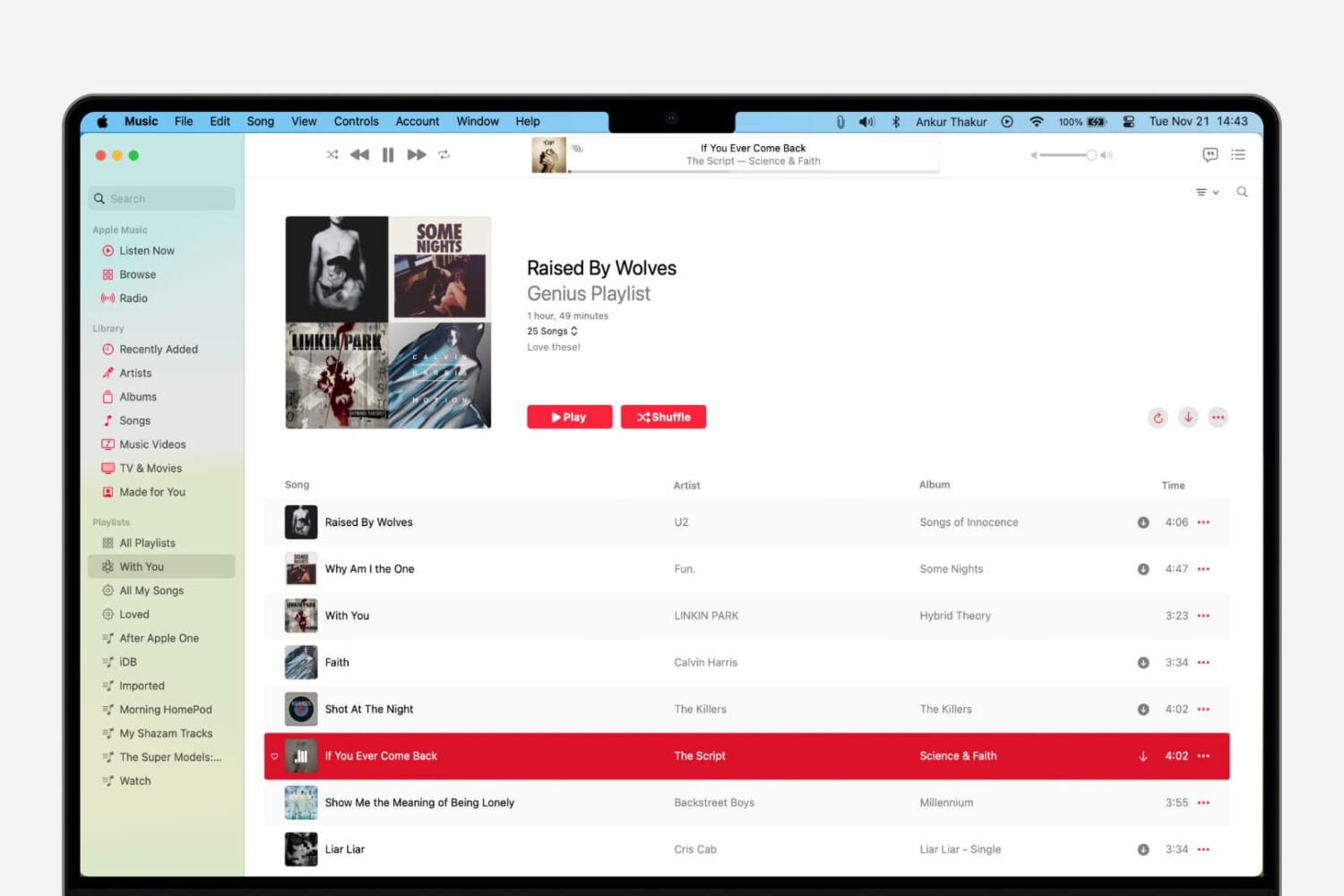Check out how to set your iPhone to automatically play music every morning, evening, or at any other set time. You can even take things further and have your iPhone play the song on your HomePod. And all this will happen without you moving a muscle!
How to automatically play songs on a HomePod or iPhone speaker at a set time