Overhauled Apple Maps is live in France, Monaco and New Zealand, based on Apple's own mapping data which it began collecting back in 2018.
Revamped Apple Maps with rich details live in France, Monaco and New Zealand


Overhauled Apple Maps is live in France, Monaco and New Zealand, based on Apple's own mapping data which it began collecting back in 2018.

Folks in Germany can now contribute to the Apple Maps rating system via an iPhone, iPad or Mac following the feature's debut in the US and Canada in 2021.

Immersive Apple Maps AR directions have launched in Japan's Tokyo, the latest city where the iPhone maker's augmented reality (AR) walking directions are available.

Apple has rolled out the latest Apple Maps improvements to its customers in Germany and Singapore, including 3D landmarks, street-level photography, improved navigation, more detailed road coverage and other perks.
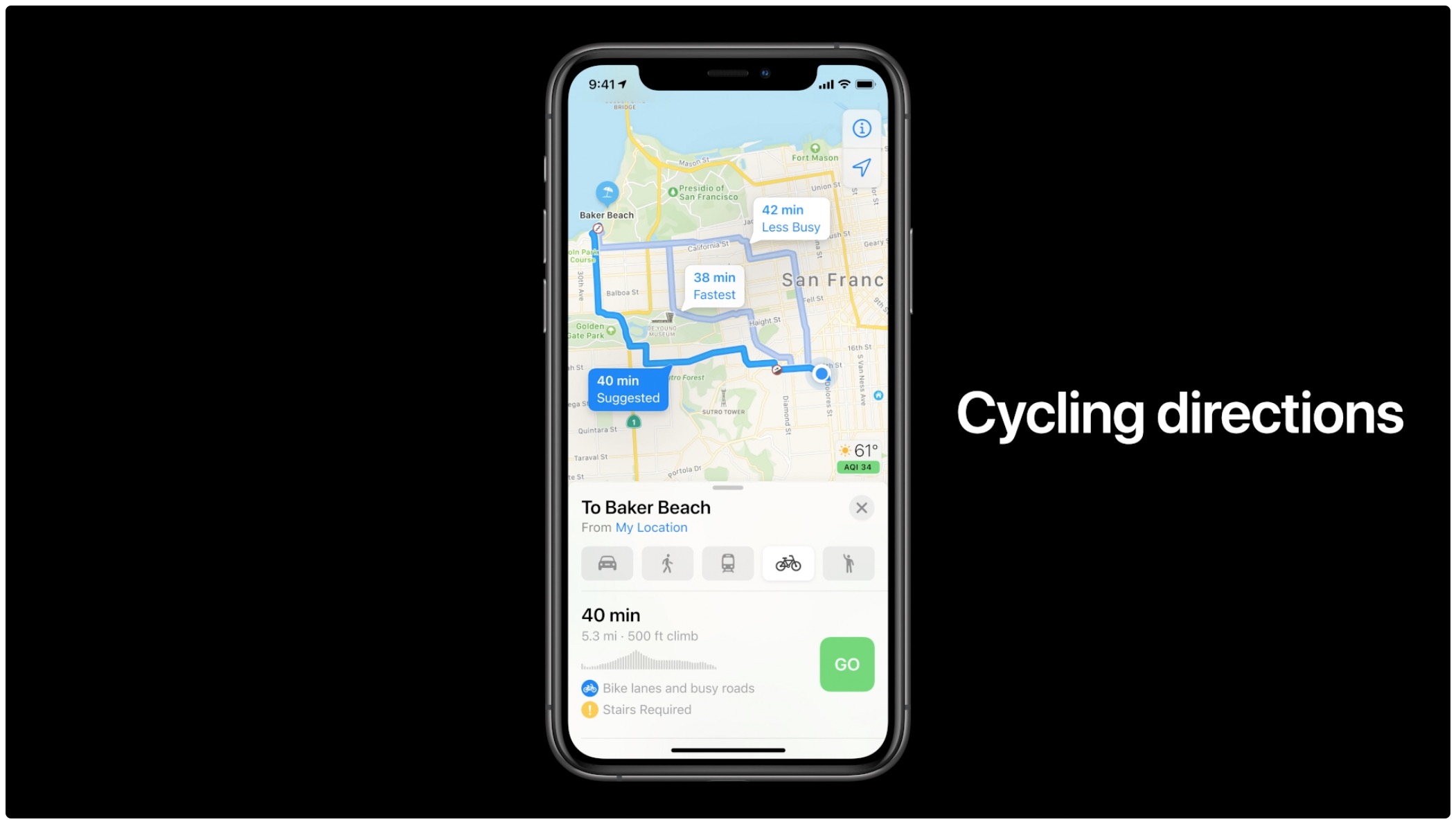
Apple Maps now provides cycling directions in additional Midwestern cities in the US, helping cyclists in those areas find the best routes with bike lanes.

Some Apple Maps users out in the wild might not even know that Apple's alternative to Google Maps didn't launch all that smoothly. Which is fair, because to its credit Apple has done a lot of work to make sure Apple Maps is a worthwhile tool for iPhone users. And now it's getting even better.
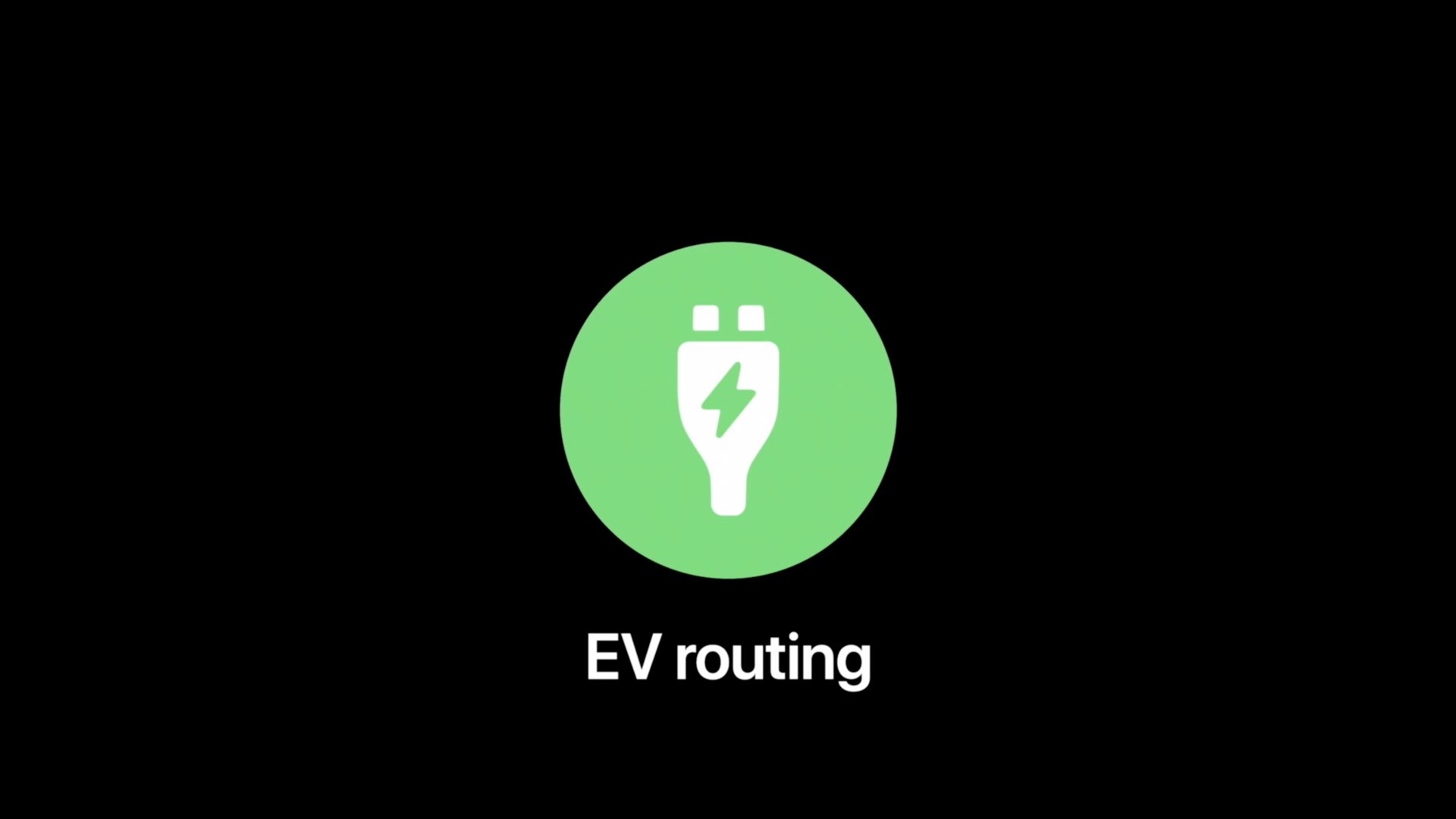
You've probably heard by now, but Ford has an all-electric Mustang out there in the wild. The Mustang Mach-E is a solid option for EV lovers, and now it's getting a bit more feature rich. Well, if you're an Apple Maps and CarPlay user, too, that is.

Apple and Google use specialized data-collection vehicles to collect data for their maps service. In places where a vehicle can't enter, they employ people with backpack systems to collect these data. Apple mentions that it "will censor faces and license plates on images that are published in Look Around."
However, if you search for your house in Google or Apple Maps and wish it to be blurred, you can request them to do so. Or, maybe these mapping services have accidentally not blurred your or a family member's face, car's license plate, or other sensitive data. Whatever the reason, you can ask Google and Apple to censor your details. Let's show you how.

Apple Maps now shows 3D landmarks in Philadelphia, allowing iPhone, iPad and Mac users to view custom 3D objects when exploring such locations as One Liberty Place.

The newest Apple Maps features, such as improved navigation, Look Around, Share ETA, richer maps and other perks, are now available to customers in Australia.
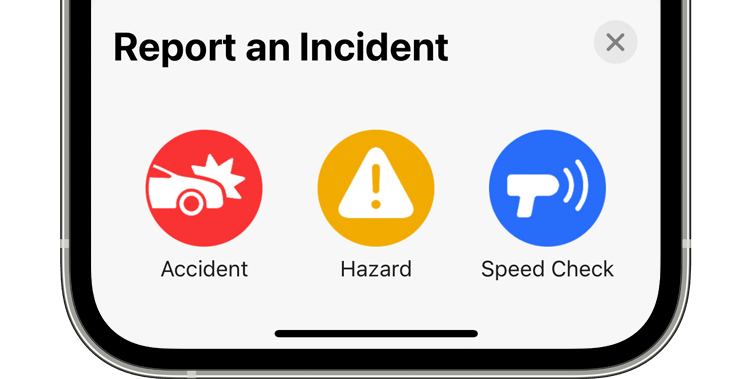
Folks in Germany can now take advantage of Apple Maps incident reporting to report accidents and various road hazards following the feature's launch in the US and China.

An improved Apple Maps experience is now available in Australia following recent launches of richer and enhanced mapping and navigation data in Andorra, Italy, Portugal and Spain.