Apple and Google use specialized data-collection vehicles to collect data for their maps service. In places where a vehicle can’t enter, they employ people with backpack systems to collect these data. Apple mentions that it “will censor faces and license plates on images that are published in Look Around.”
However, if you search for your house in Google or Apple Maps and wish it to be blurred, you can request them to do so. Or, maybe these mapping services have accidentally not blurred your or a family member’s face, car’s license plate, or other sensitive data. Whatever the reason, you can ask Google and Apple to censor your details. Let’s show you how.

Blur personal details in Apple Maps
There aren’t specific steps, but all you have to do is send Apple an email requesting them to censor your details. You can also ask them about their maps/image collection process if you like. In the email, make sure you mention all the required details such as the exact location. If they need specific information to process your request, they will ask you directly.
The email address to request Apple Maps to blur your face, house, car license plate, etc., is MapsImageCollection@apple.com
Additionally, look at these official resources to learn more about this process.
Blur personal details in Google Maps Street View
1) Search for your house inside the Google Maps app and zoom in. Tap the map type icon and choose Satellite for a nice view. Also, tap Street View under Map details.
2) Tap the street view icon from the bottom left. If you don’t see this, Google Maps doesn’t offer a street view of your area. Or, press your house to drop a pin. Now, drag up, and maybe you’ll see the big horizontal street view option.
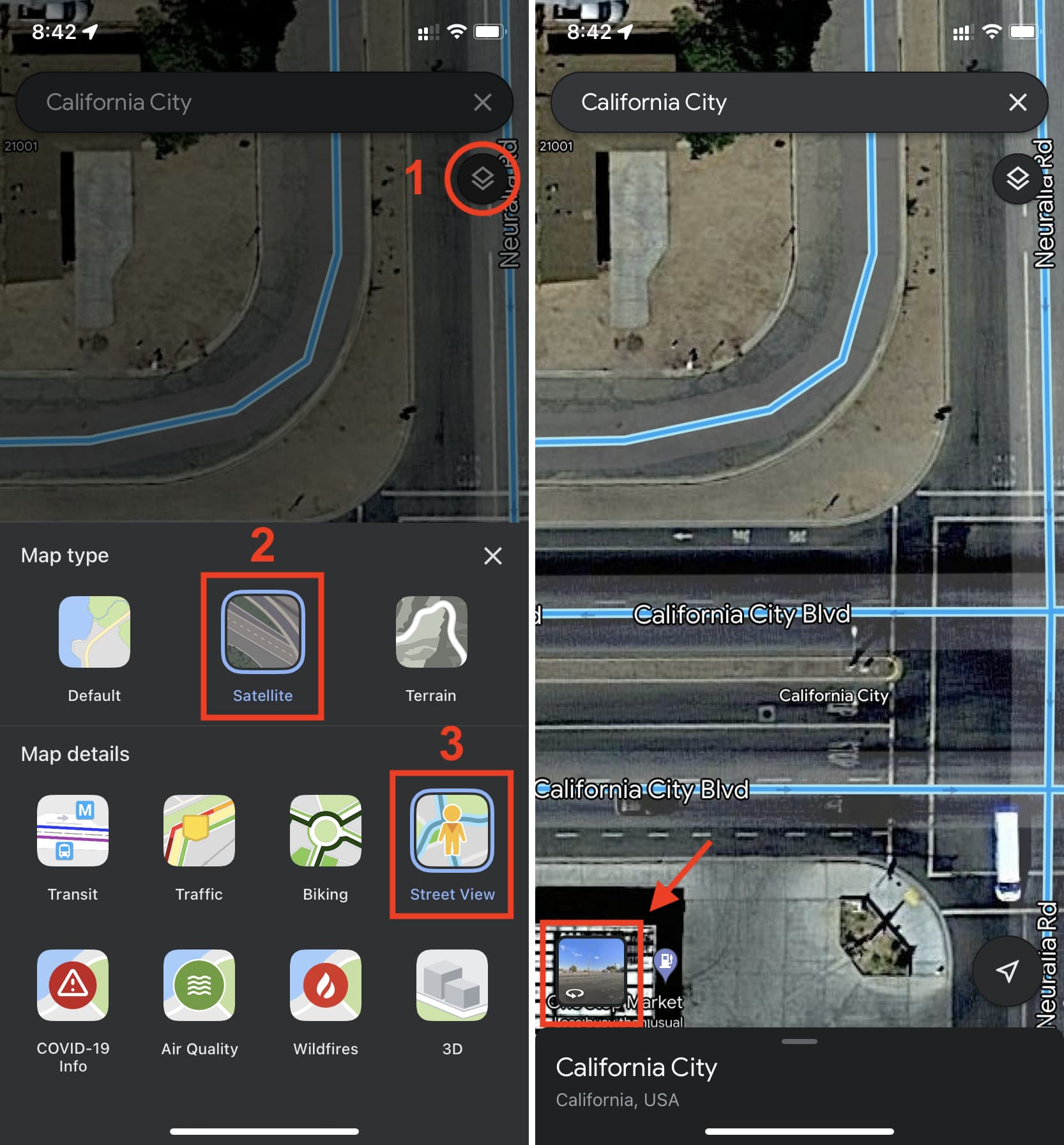
3) Drag around the map and make sure the object you wish to blur is on the screen. Tap the three dots icon from the top right and choose Report a problem.
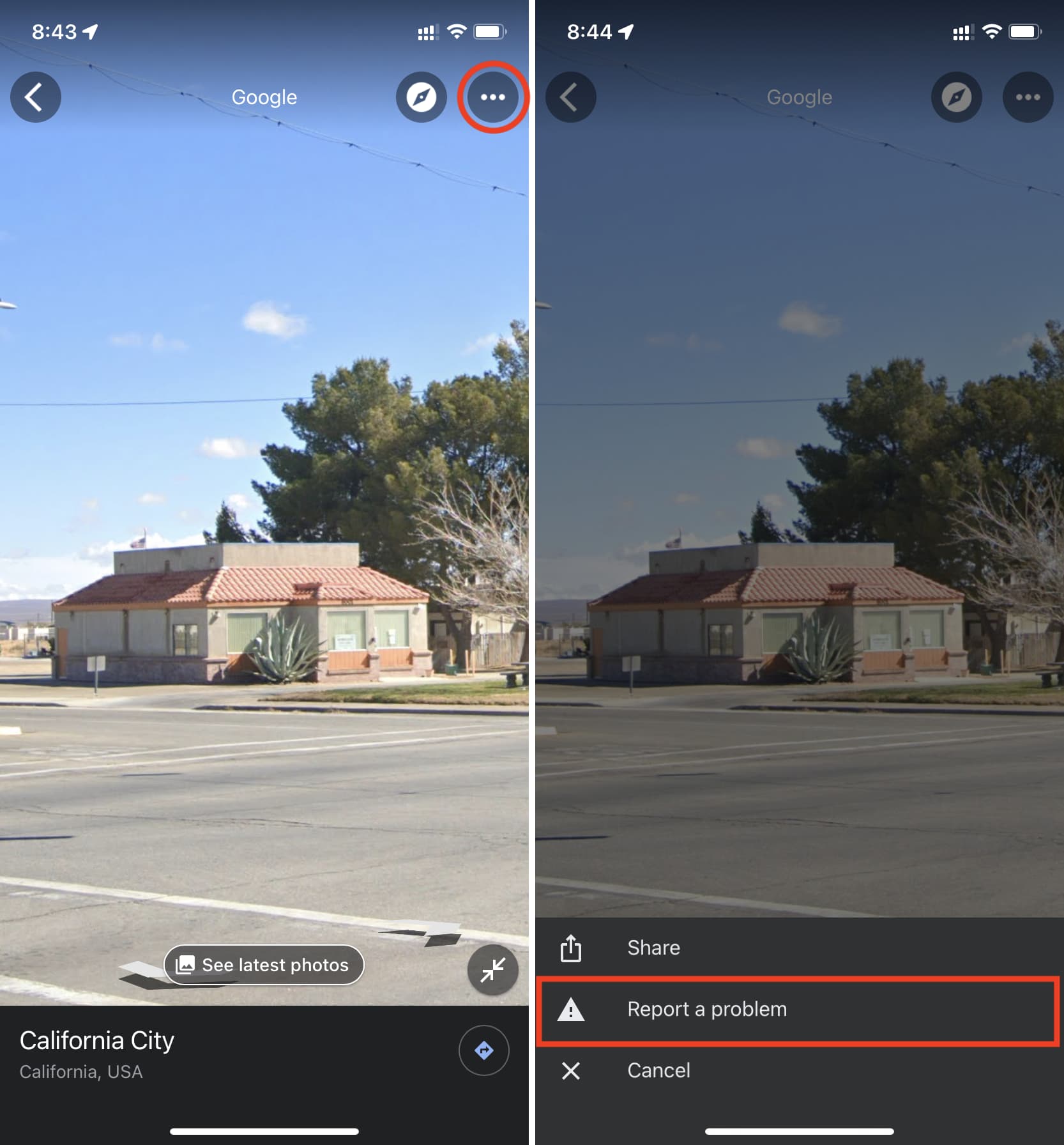
4) Make sure the image preview is correct.
5) Under Request blurring, choose what you would like Google to blur – A face, My home, My car/a license plate, or A different object. Include additional info to help identify the chosen option.
6) Enter your email address, complete the reCAPTCHA verification and tap Submit.
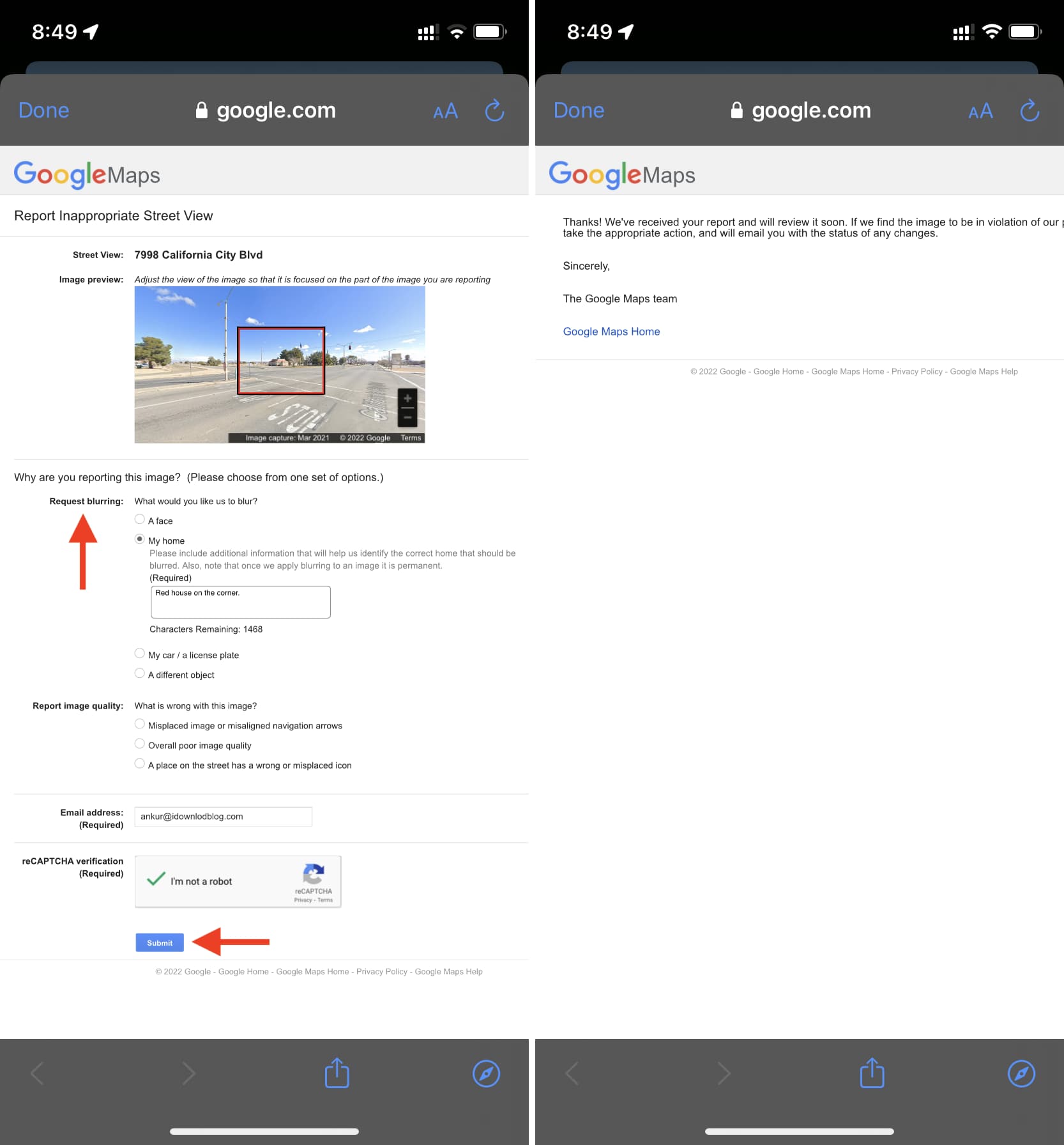
This is how you can request Apple and Google to blur your personal details from their maps. The final submit page doesn’t give a timeframe of how many days they will act and blur the object. Make sure you check your house or car on Maps in the coming weeks. You can learn more on Google’s official support page.
More maps related posts: