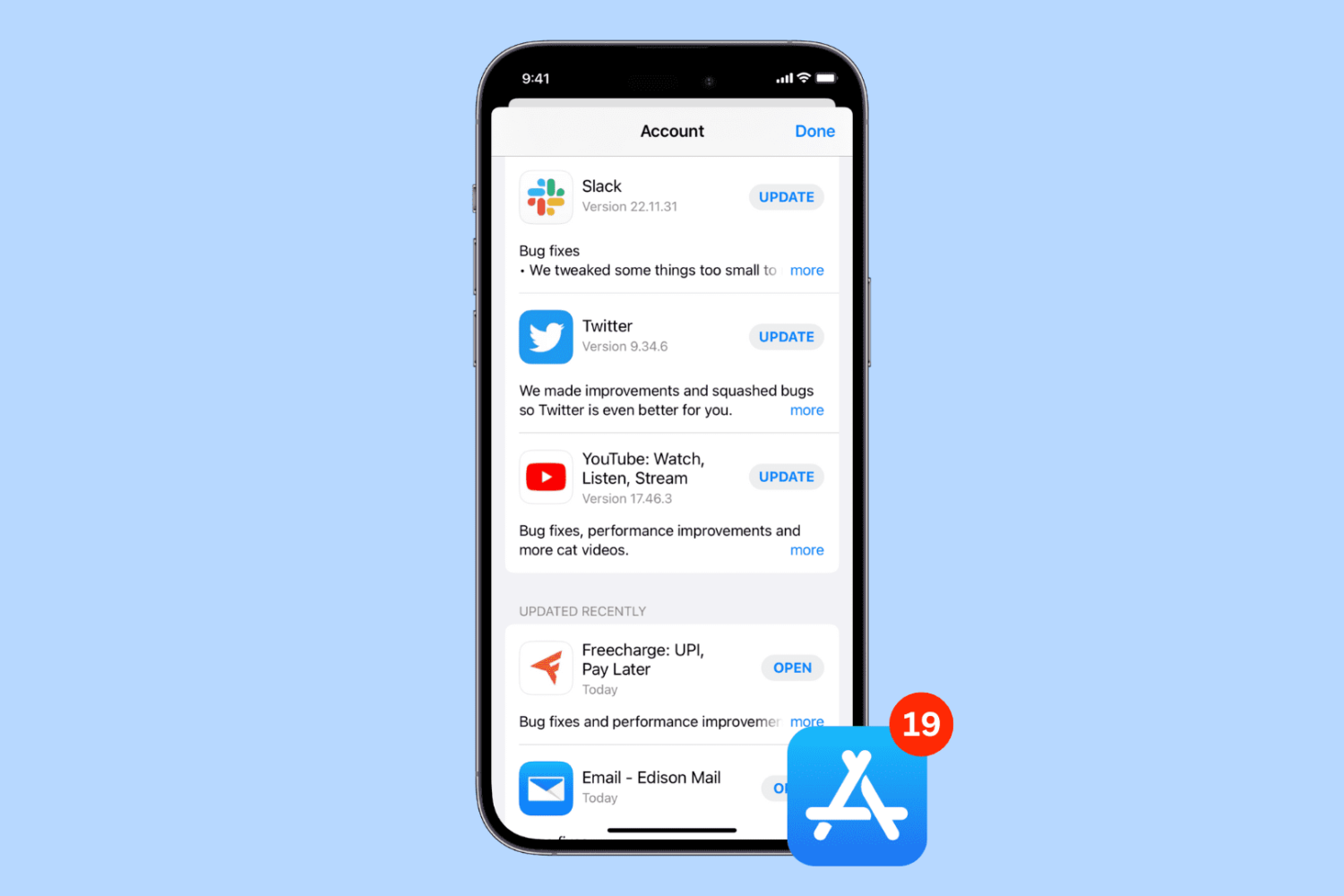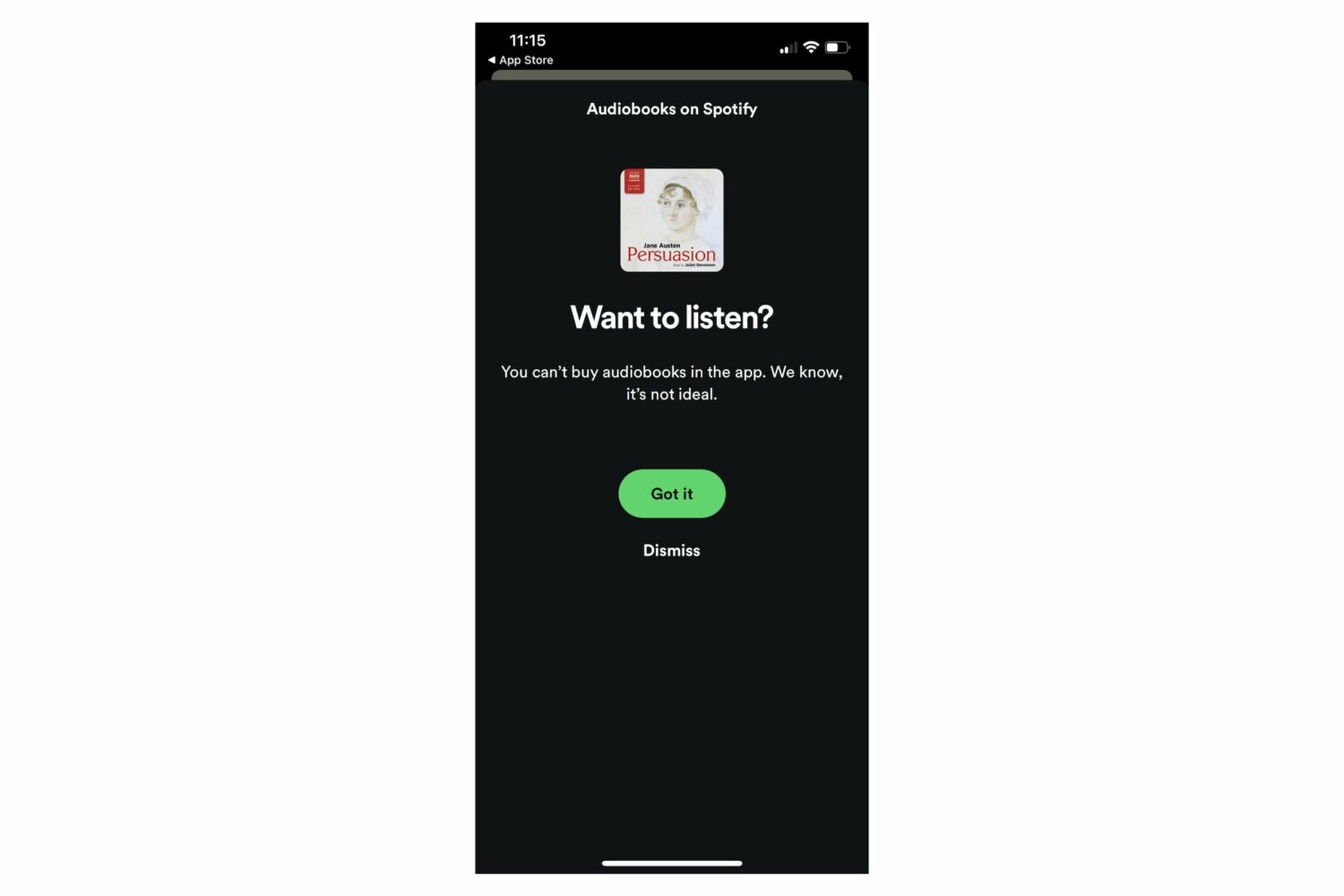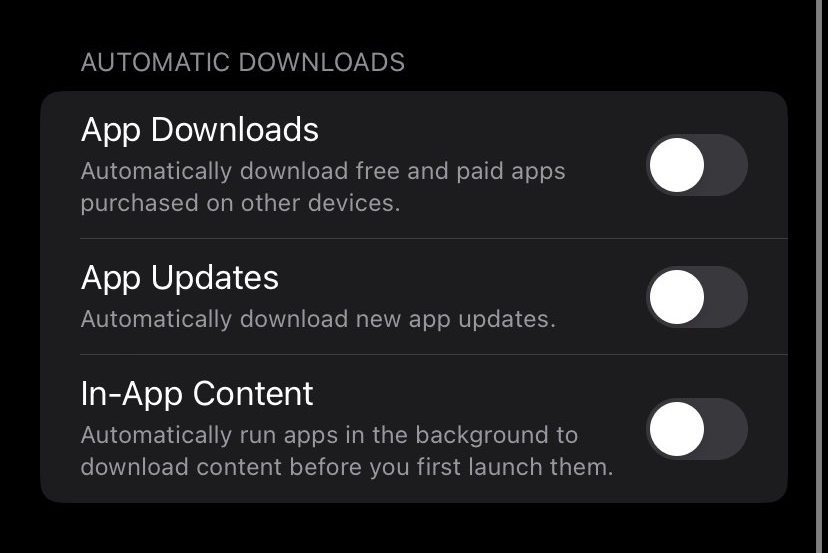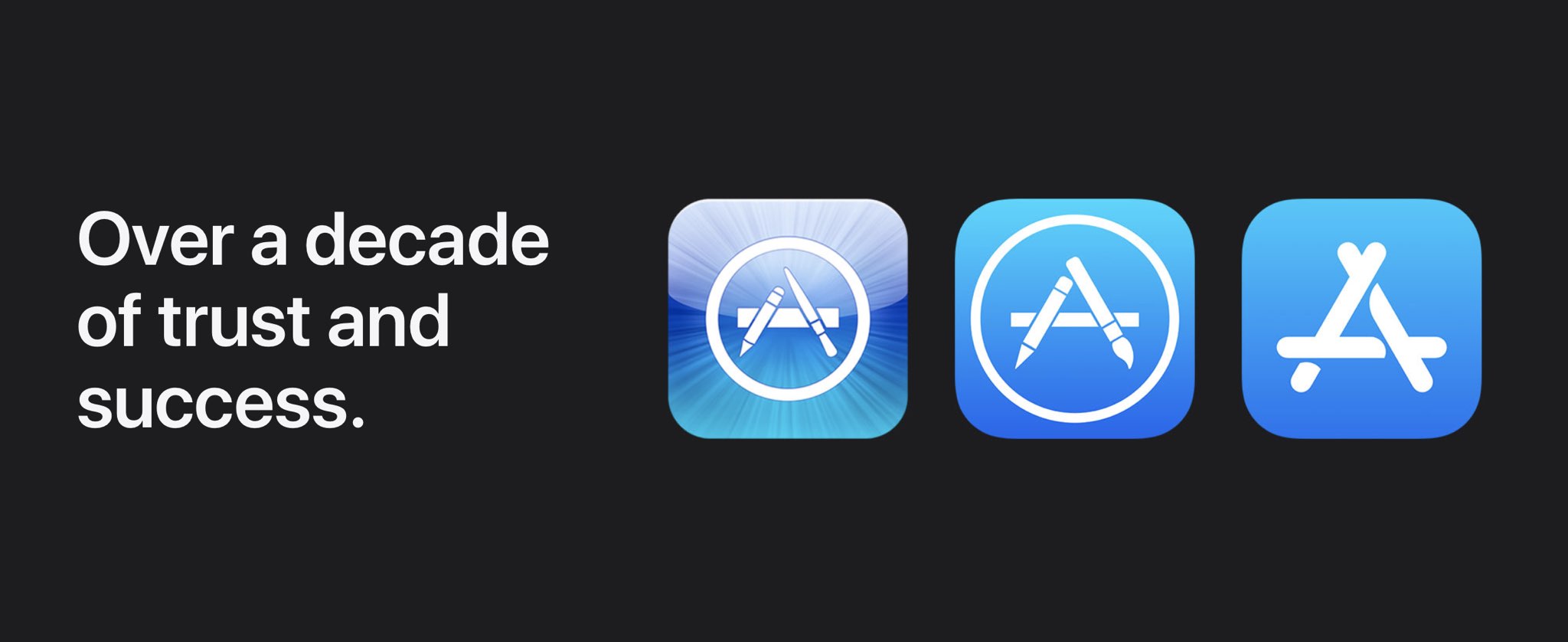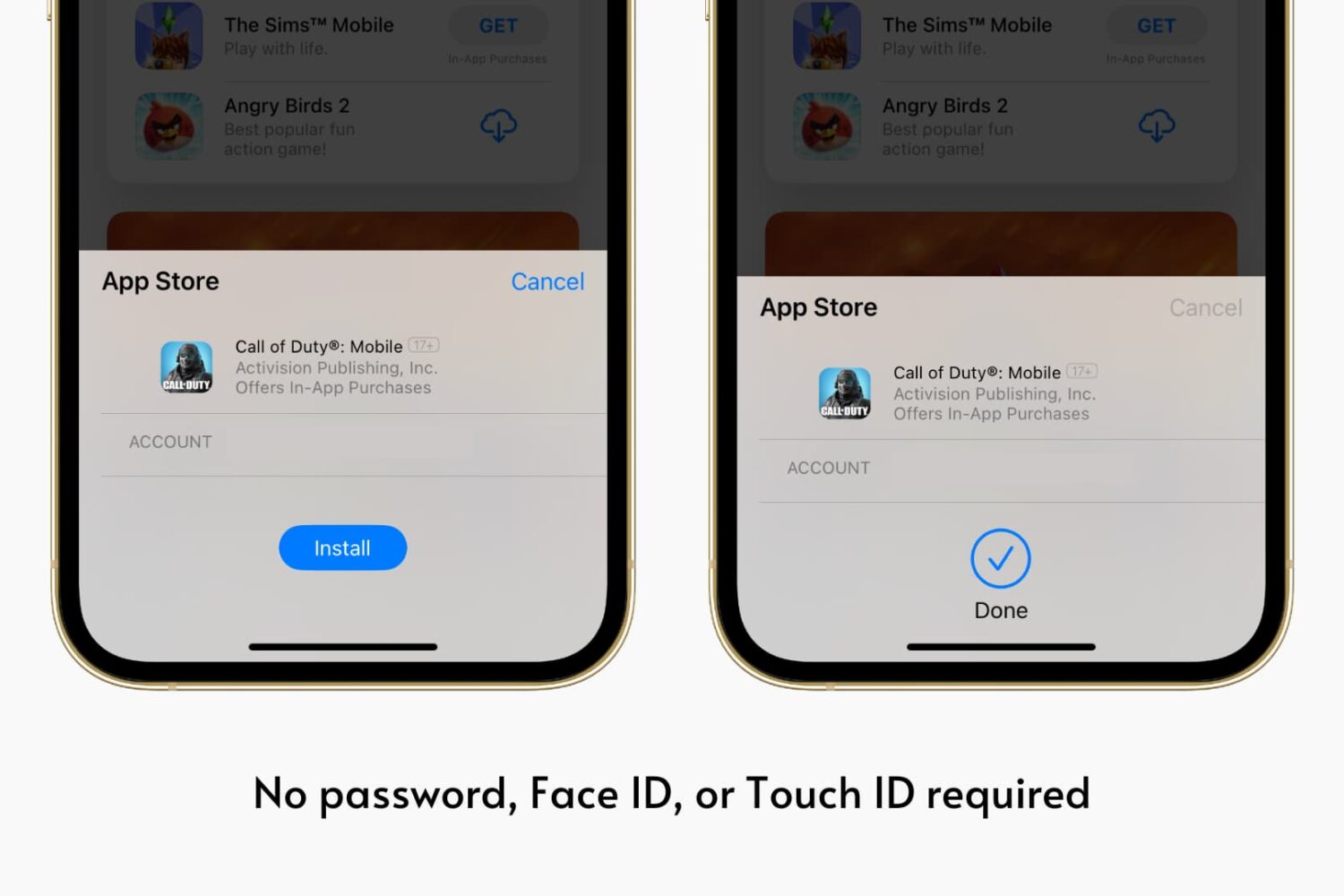Have you ever been in the middle of an app update and immediately had regrets about initiating the update? This could be for a variety of reasons; perhaps an update removes a well-liked feature, or it breaks part of the app in question.
Whatever your reason may be, we will show you how to cancel an app update on iPhone or iPad. Once that's done, you can stay on the currently installed version of that app.