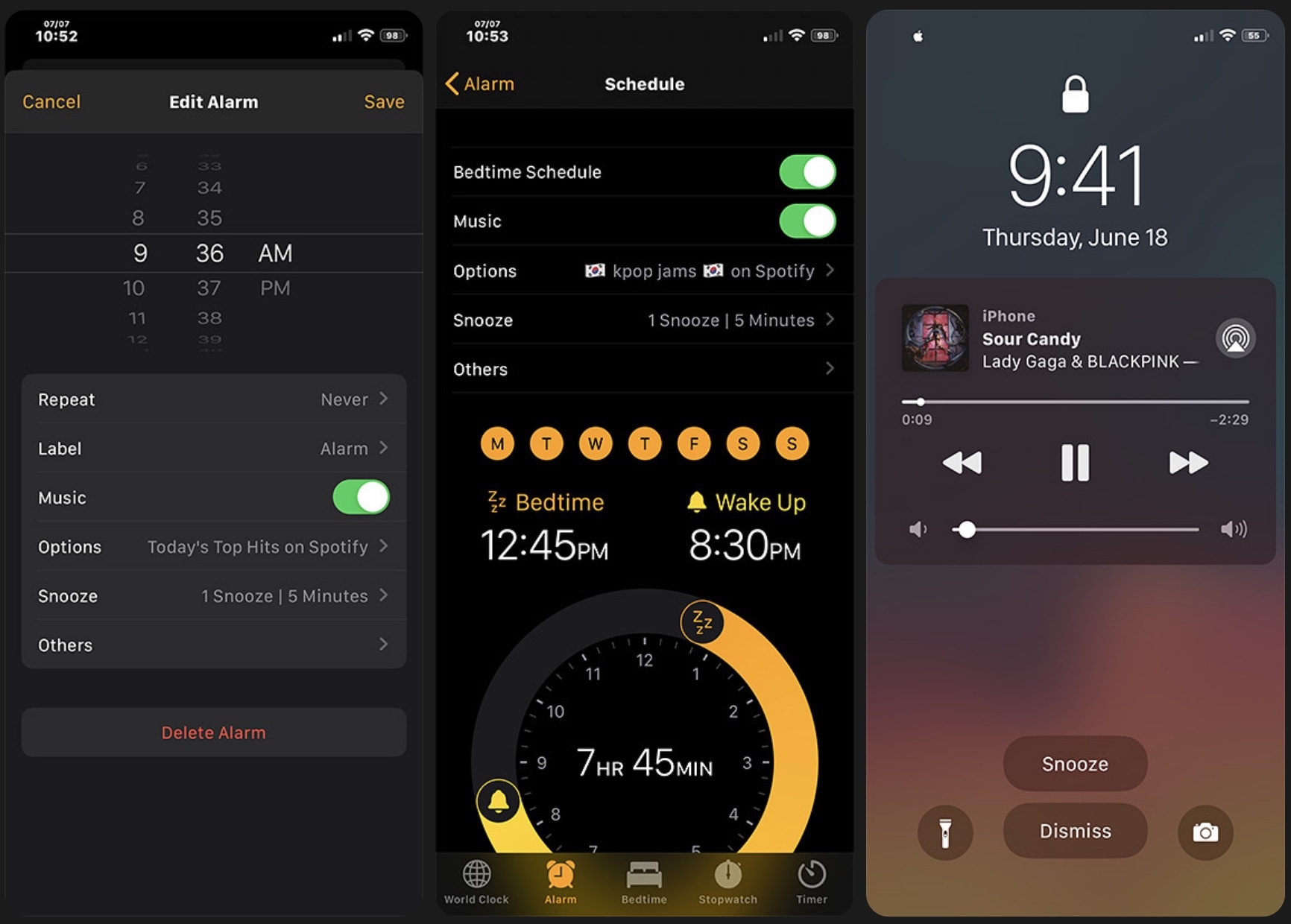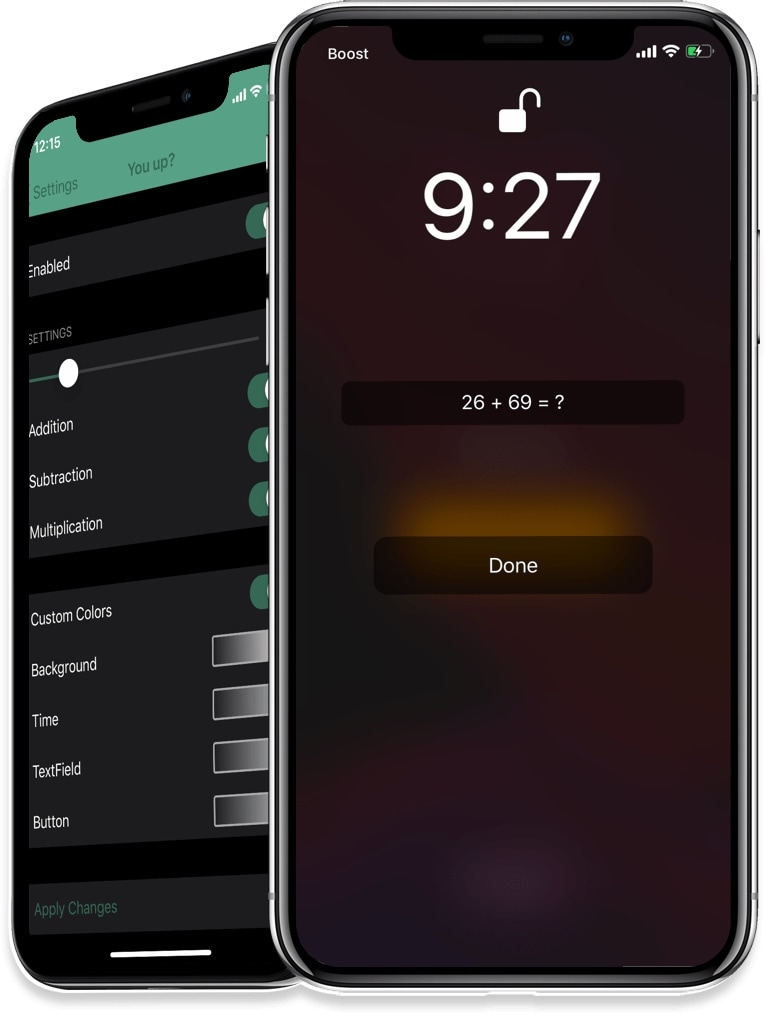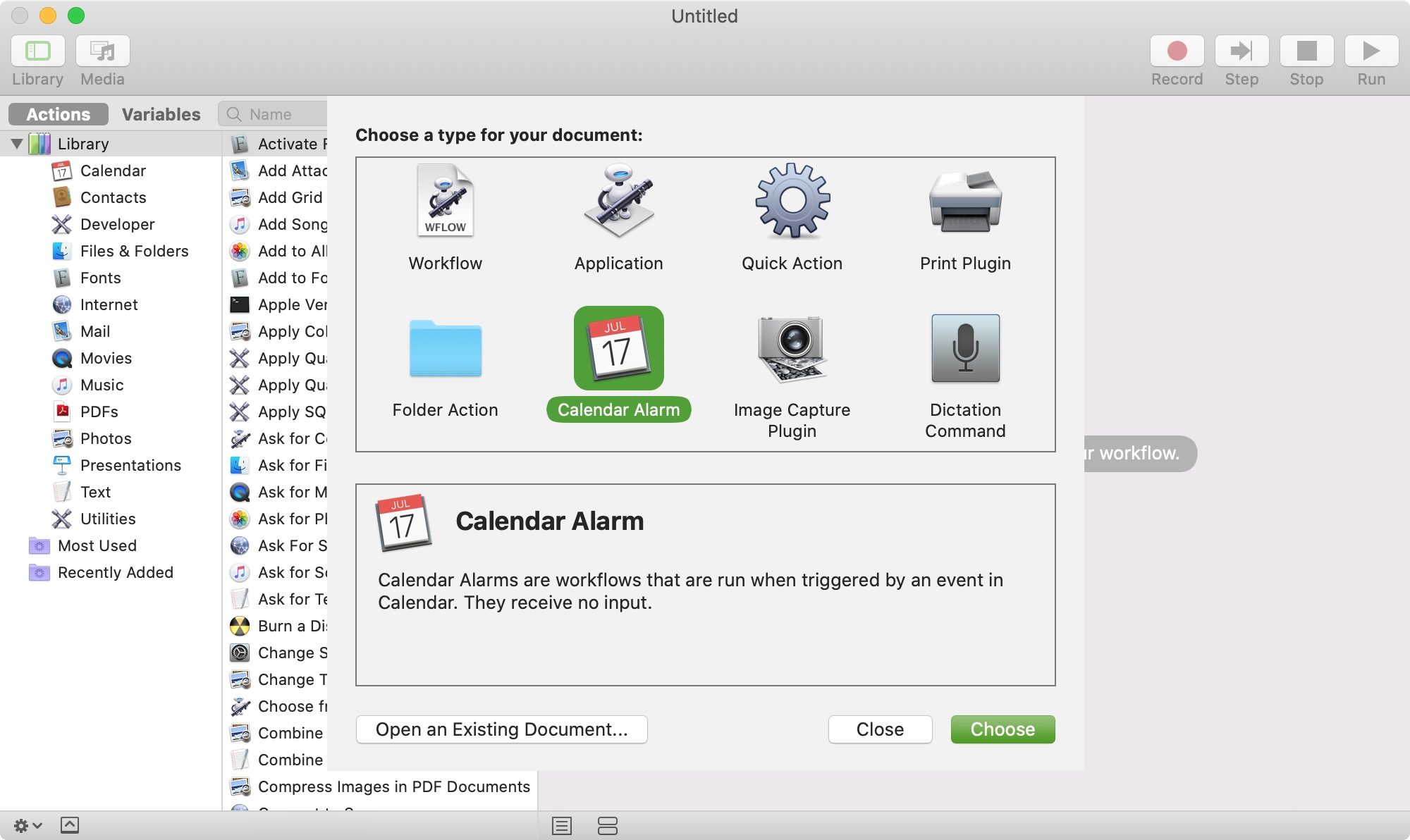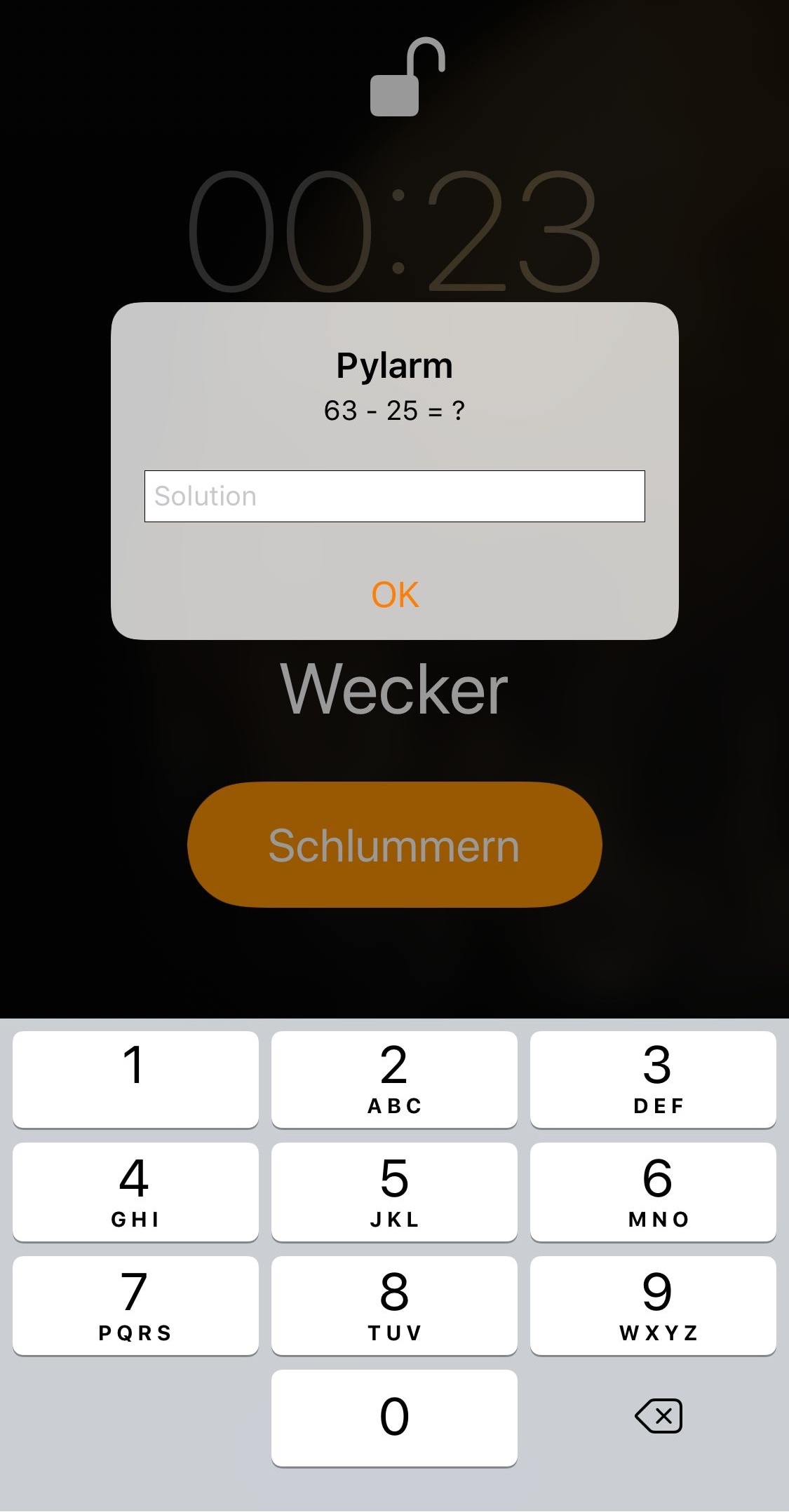With the many updates and new features that came with iOS 14 and iPadOS 14, one of those small but nice improvements is the date and time picker. Creating a to-do in Reminders or event in Calendar is easier with the enhancements. And so is setting an alarm in the Clock app.
You have options to either tap the numbers to set an exact time or scroll with a flick of your finger. This lets you use the method that’s quickest or easiest for you. Haven’t checked it out yet? Here’s how to set the time for Alarms in the Clock app on iOS.