AirPlay now works with compatible televisions in select hotels, letting you stream your favorite shows on the TV when traveling without configuring anything.
Apple finally rolling out AirPlay to select IHG Hotels & Resorts properties
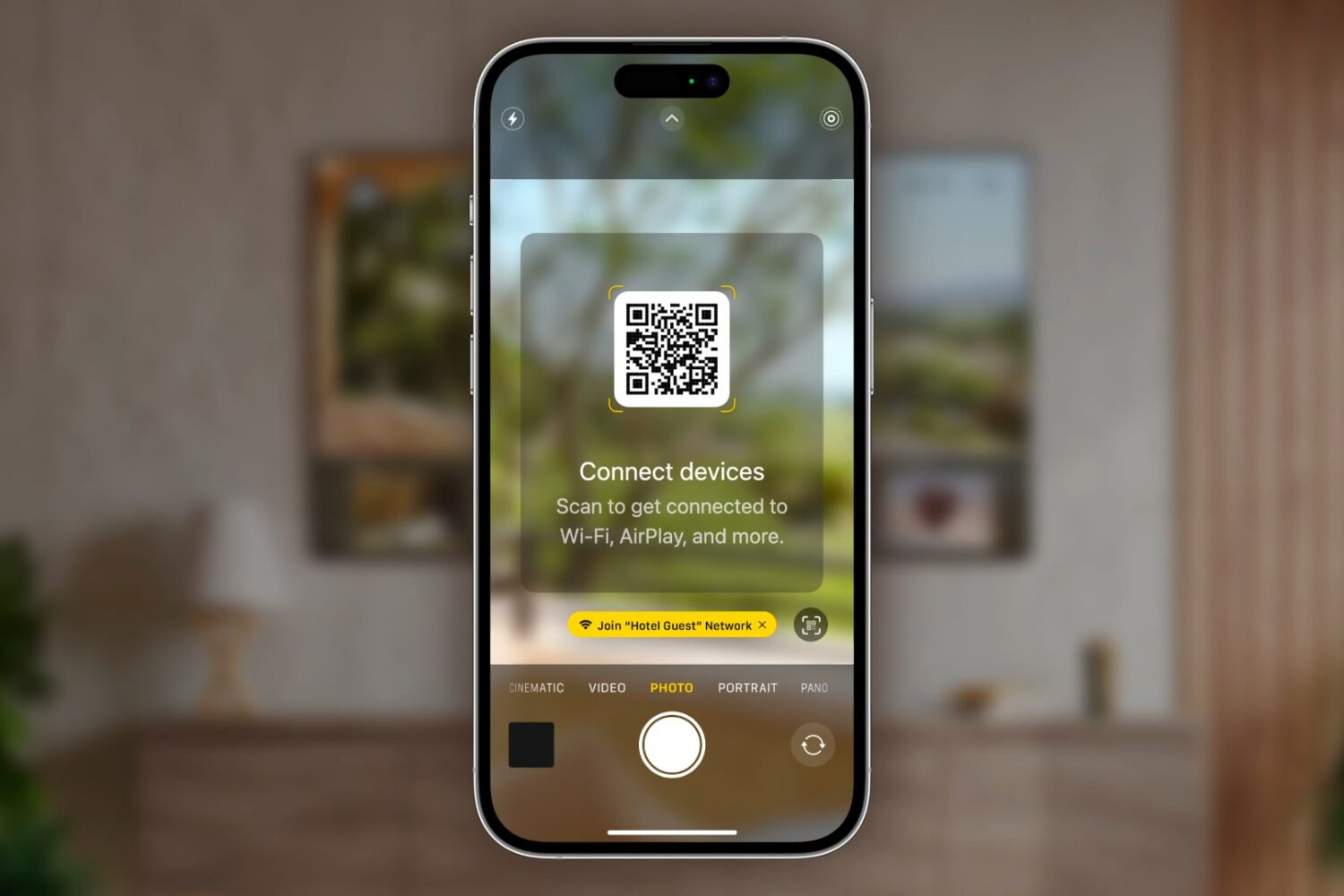
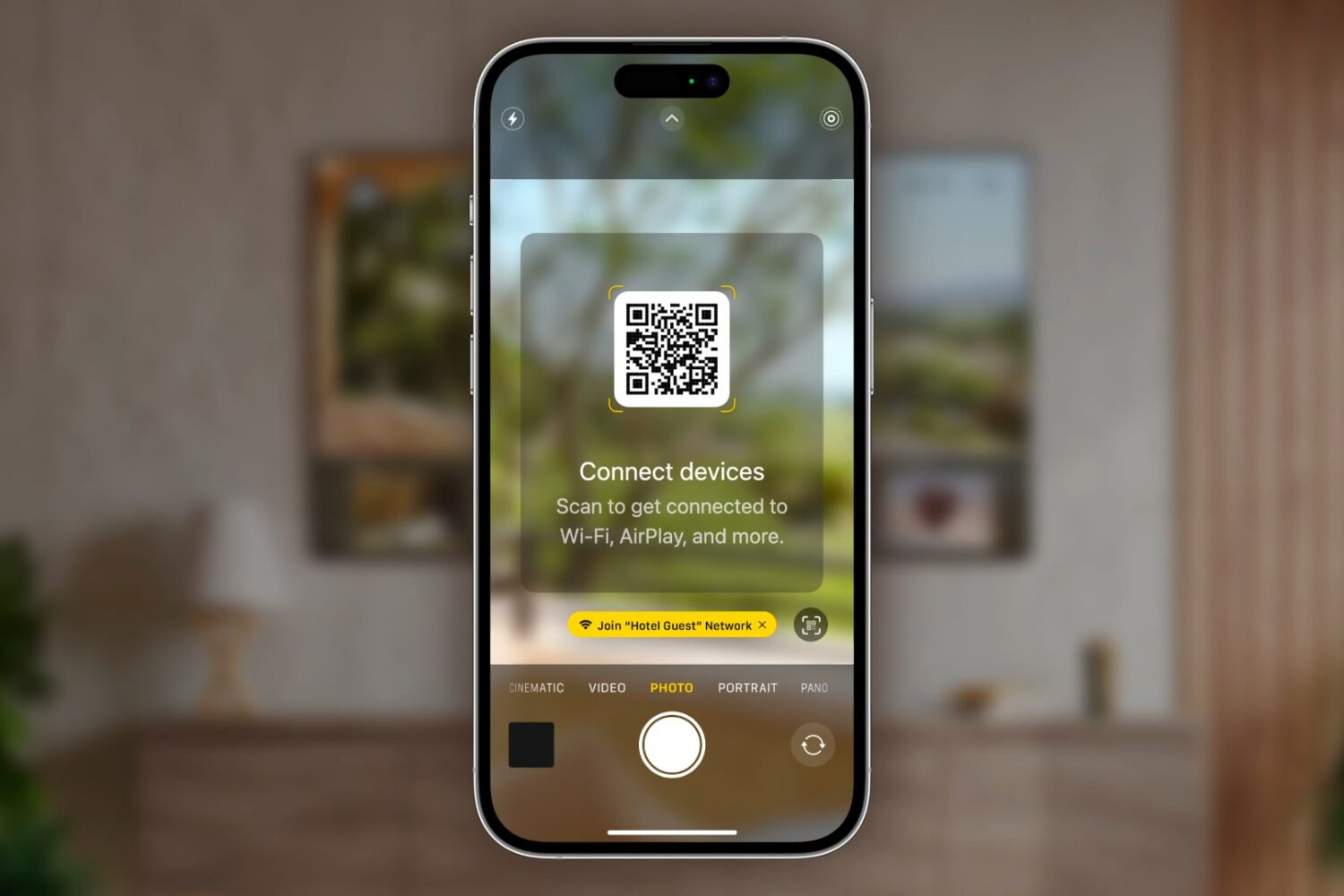
AirPlay now works with compatible televisions in select hotels, letting you stream your favorite shows on the TV when traveling without configuring anything.
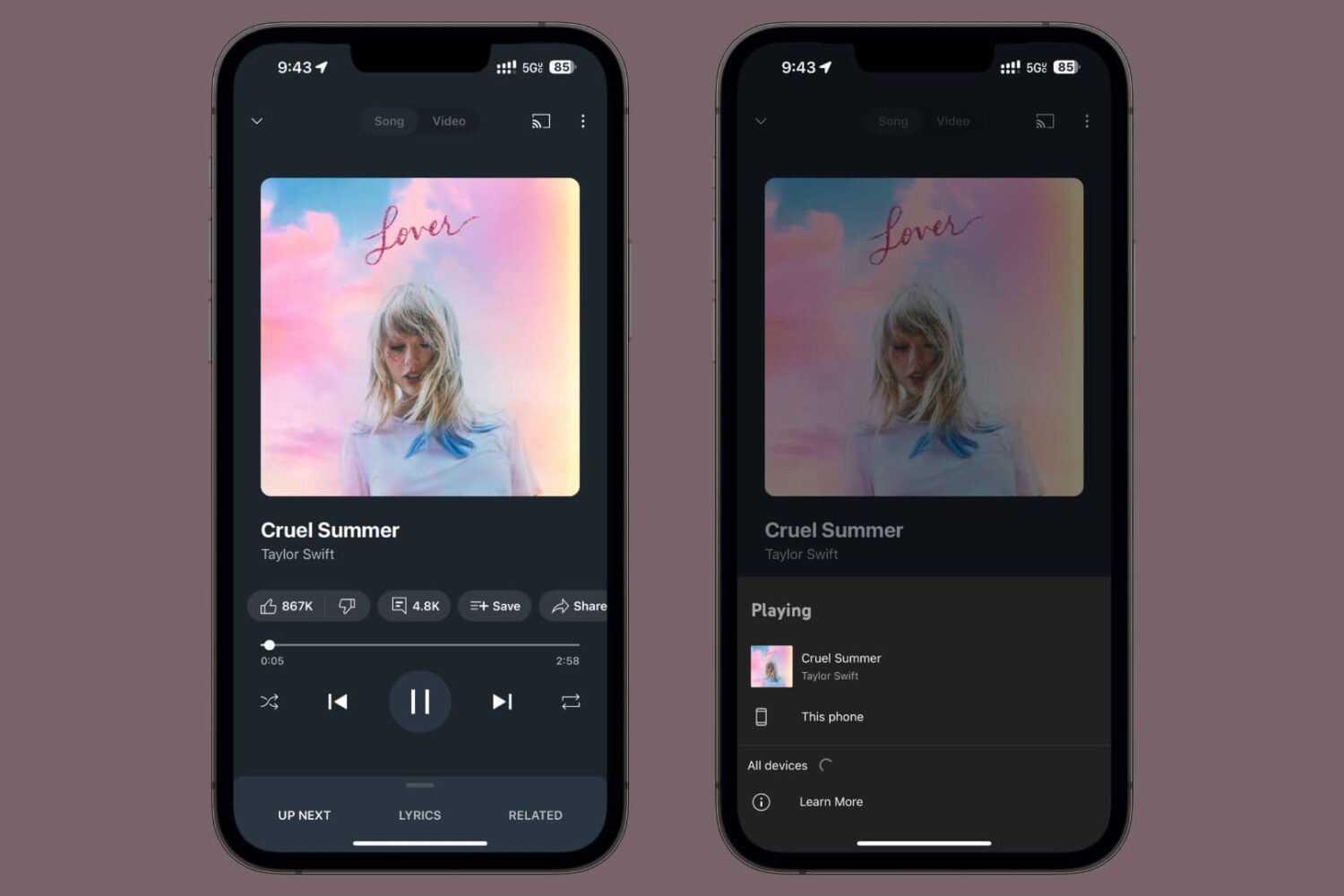
The YouTube Music app, much like the regular YouTube app, has a Cast button in the user interface that can be used to project your playback on another nearby device capable of receiving AirPlay or Cast signals.
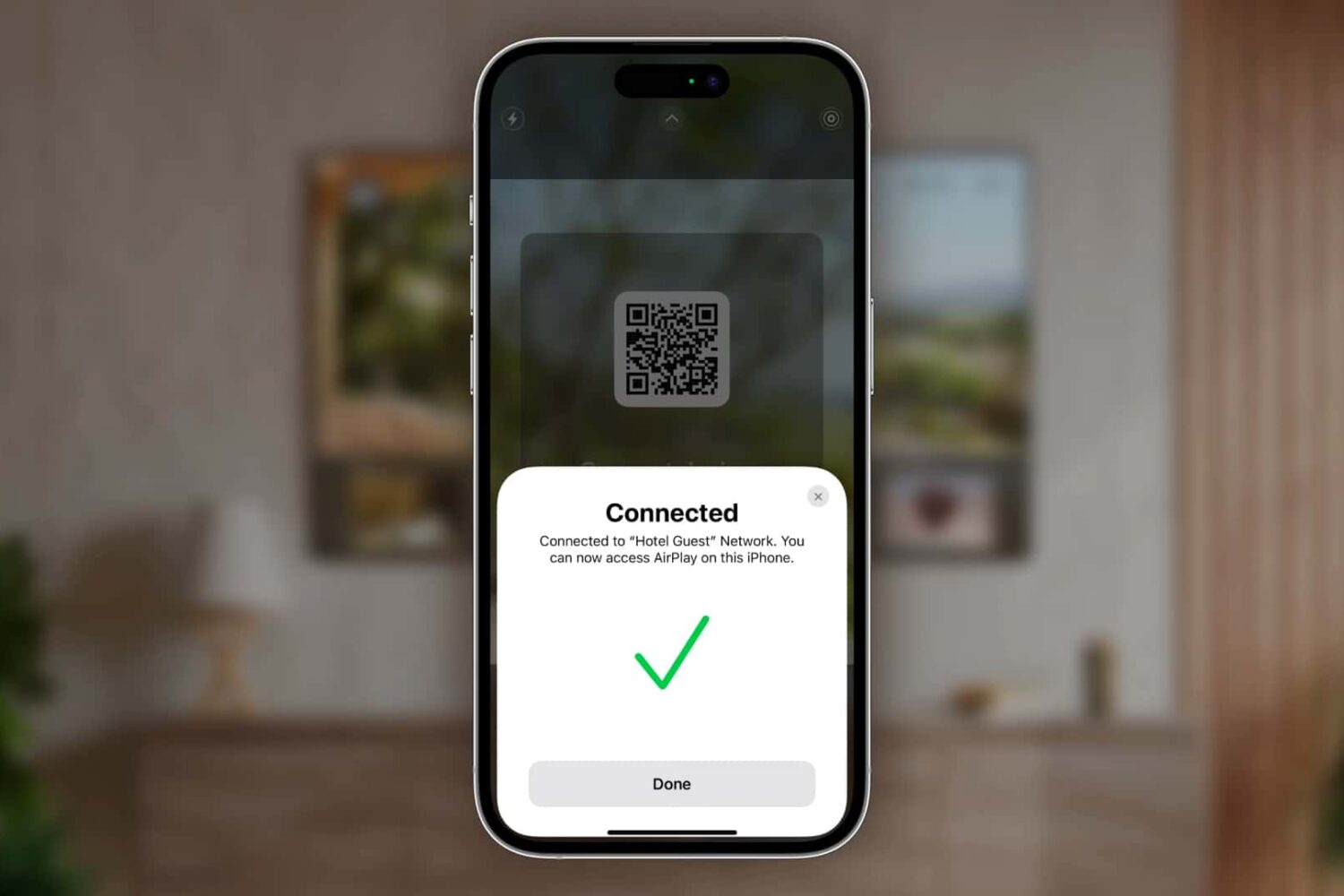
AirPlay-enabled smart TVs will soon start appearing in select hotels, allowing guests to stream content from their iPhones and iPads without setting up anything.

Learn how to let other people see what's on your Apple Vision Pro virtual view by wirelessly mirroring the contents of your headset to an external display, such as a Smart TV, Apple TV, Mac, iPad, or iPhone.
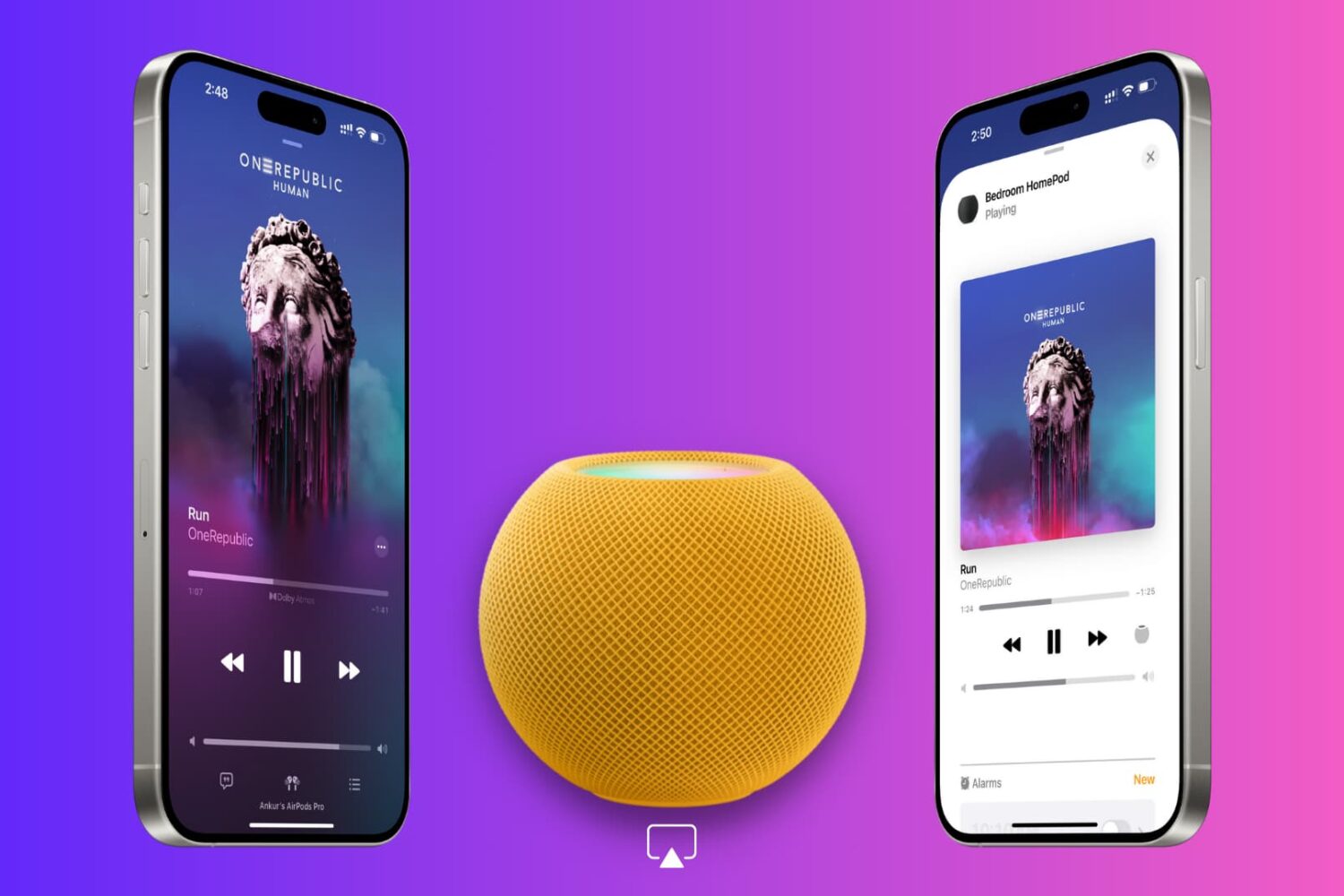
In this brief tutorial, we will explain why your iPhone shows a full-screen Now Playing popup when you bring it near your HomePod and how to turn it off if you find it distracting to your ongoing music playback.
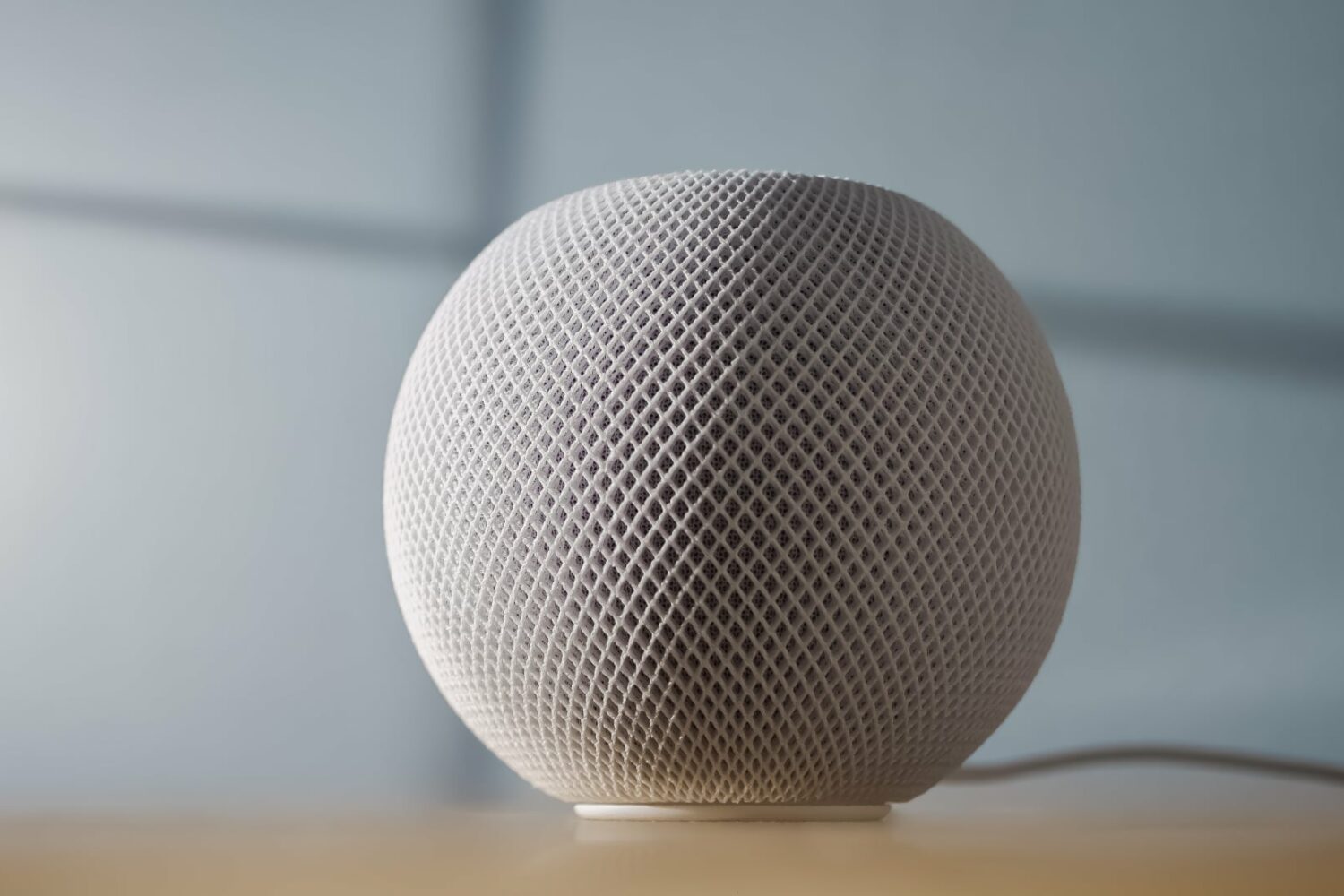
With AirPlay and Siri, you can now start a music session from an iPhone or iPad audio app directly on your HomePod or HomePod mini using just your voice.

visionOS doesn’t let you use AirPlay on the Vision Pro headset. Features like App Clips and widgets are unsupported, too, but that could change down the road.
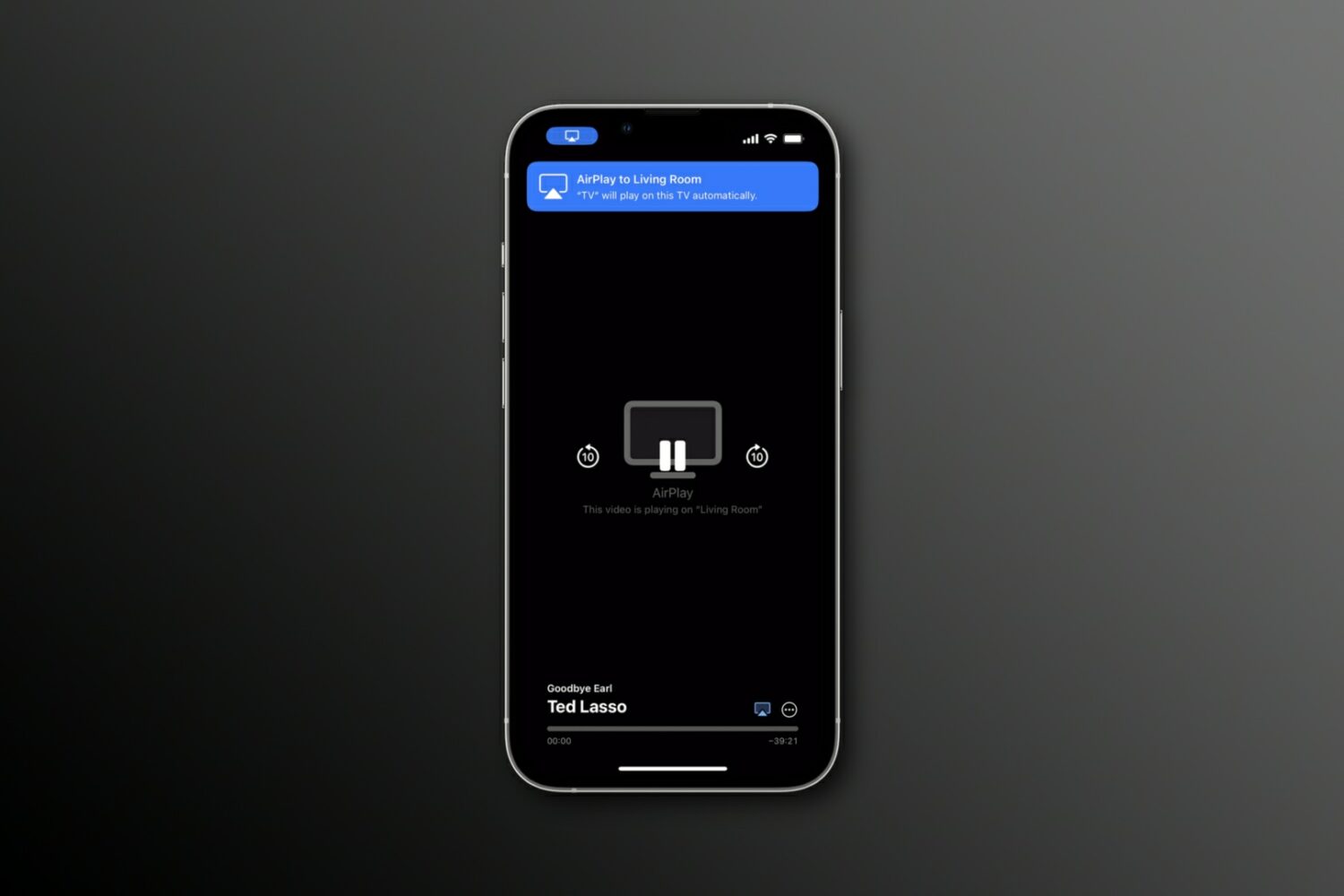
iOS 17's AirPlay feature may be expanding to hotels, which will let you wirelessly beam images, videos and music from Apple devices to compatible hotel TVs.

Follow the solutions in this article if you're unable to AirPlay audio from your iPhone, iPad, Mac, or Apple TV to your HomePod, or if your HomePod cannot be selected as an audio output.

Apple Watch Mirroring, a new accessibility feature arriving later this year, will let you share and control the screen of your Apple Watch via its paired iPhone.

Samsung's new external monitor, dubbed Smart Monitor M8, features support for AirPlay technology along with Apple's TV app and the Apple TV+ streaming service.

Cisco will add AirPlay support this June, enabling Apple users to beam media and cast iPhone screens to WebEx devices such as the Room, Desk and Board.