Check out these quick ways to view previously deleted posts and comments on Reddit, directly from your iPhone or computer.
Ankur Thakur
Ankur has been an Apple user for over nine years. At iDB, Ankur primarily focuses on iPhone, Apple Watch, AirPods, and Mac tips, guides, how-tos, and fixes. He loves to test things thoroughly before putting them in his articles. Besides writing about Apple, Ankur likes to watch tech videos, romantic and comedy movies & TV shows, as well as listen to very old songs.What to do before selling or giving away your HomePod

Check out these important tips if you're planning to sell or give away your HomePod or HomePod mini. These will ensure the next user can set up the speaker with their Apple ID and use it to the fullest.
How to fix next episode of a TV show not auto-playing on Netflix
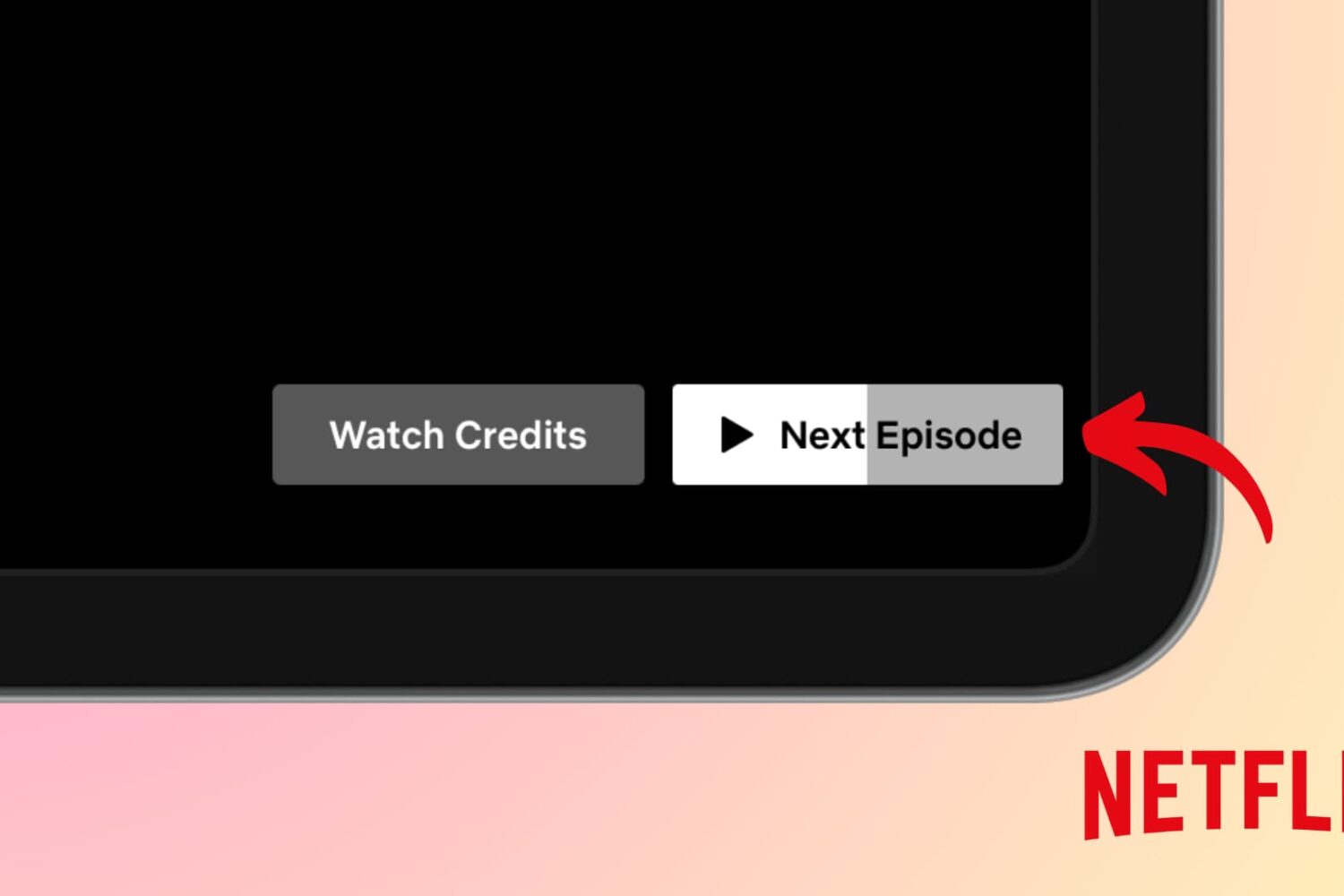
Find out what to do if the next episode of a TV show does not auto-play when the current one ends in the Netflix app or website.
How to secure your Google account and prevent unauthorized access

In this guide, we will go over important tips to help secure your Gmail, YouTube, and other Google accounts, keeping your personal data as safe as possible.
Does your Apple Watch vibrate randomly? Here’s how to stop it

In this guide, we will explain why your Apple Watch can randomly vibrate and what steps you can take to prevent it from happening.
15 child-focused features on iPhone and iPad

Do you plan on getting an iPhone or iPad for your kid? Discover the key features that promote a healthy balance of safety and parental controls on your child's device.
How to delete all photos saved from a specific app on iPhone
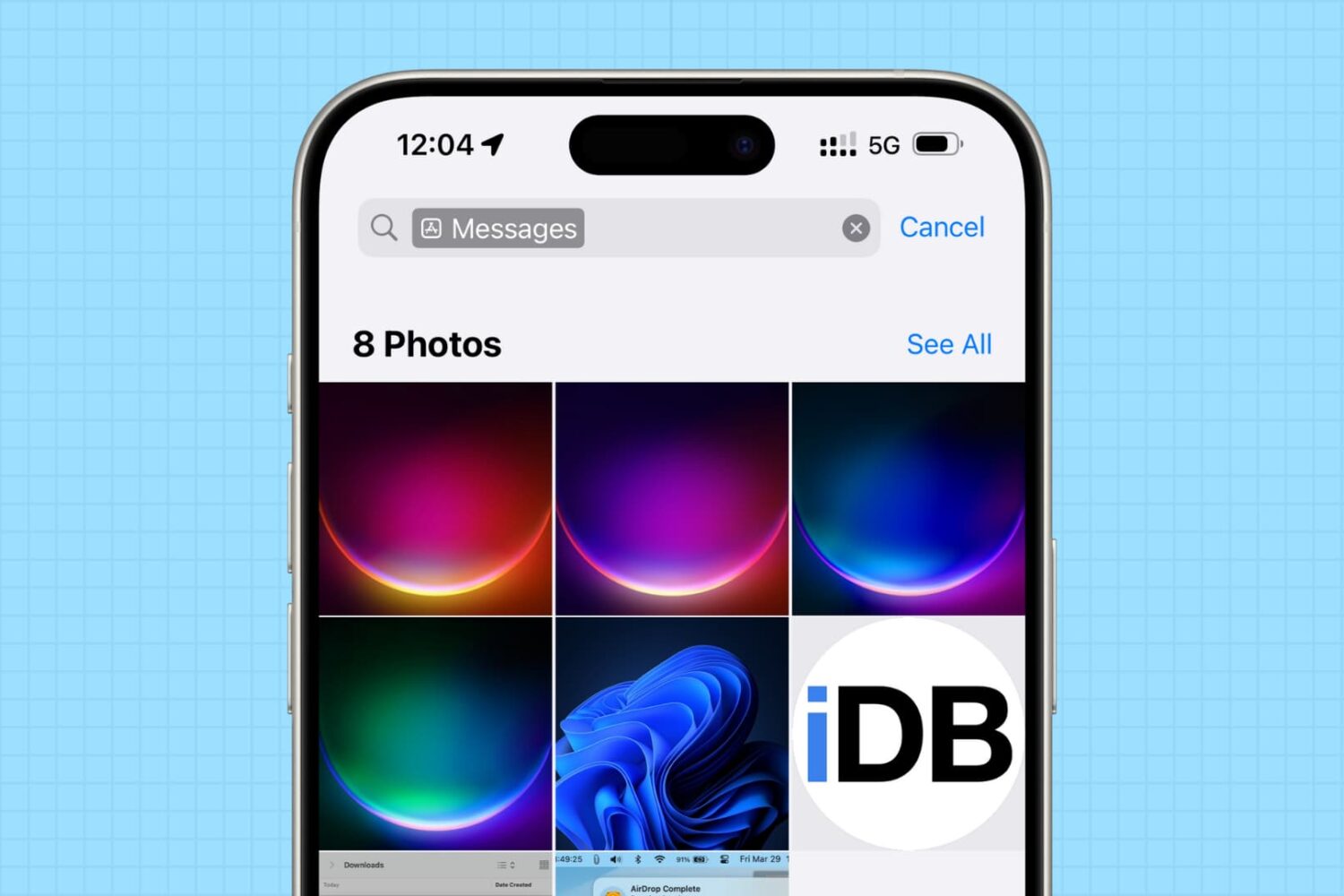
In this tutorial, we will share how to see the photos saved by a specific app on your iPhone or iPad, and delete them all to clean up your library and free up space.
How to know whether your Mac supports RAM upgrades or not

Wondering if your Mac needs more RAM? In this tutorial, we will show you how to check for this, and find out whether your computer allows RAM upgrades or not.
How to add, change, or remove the phone number associated with your Google account
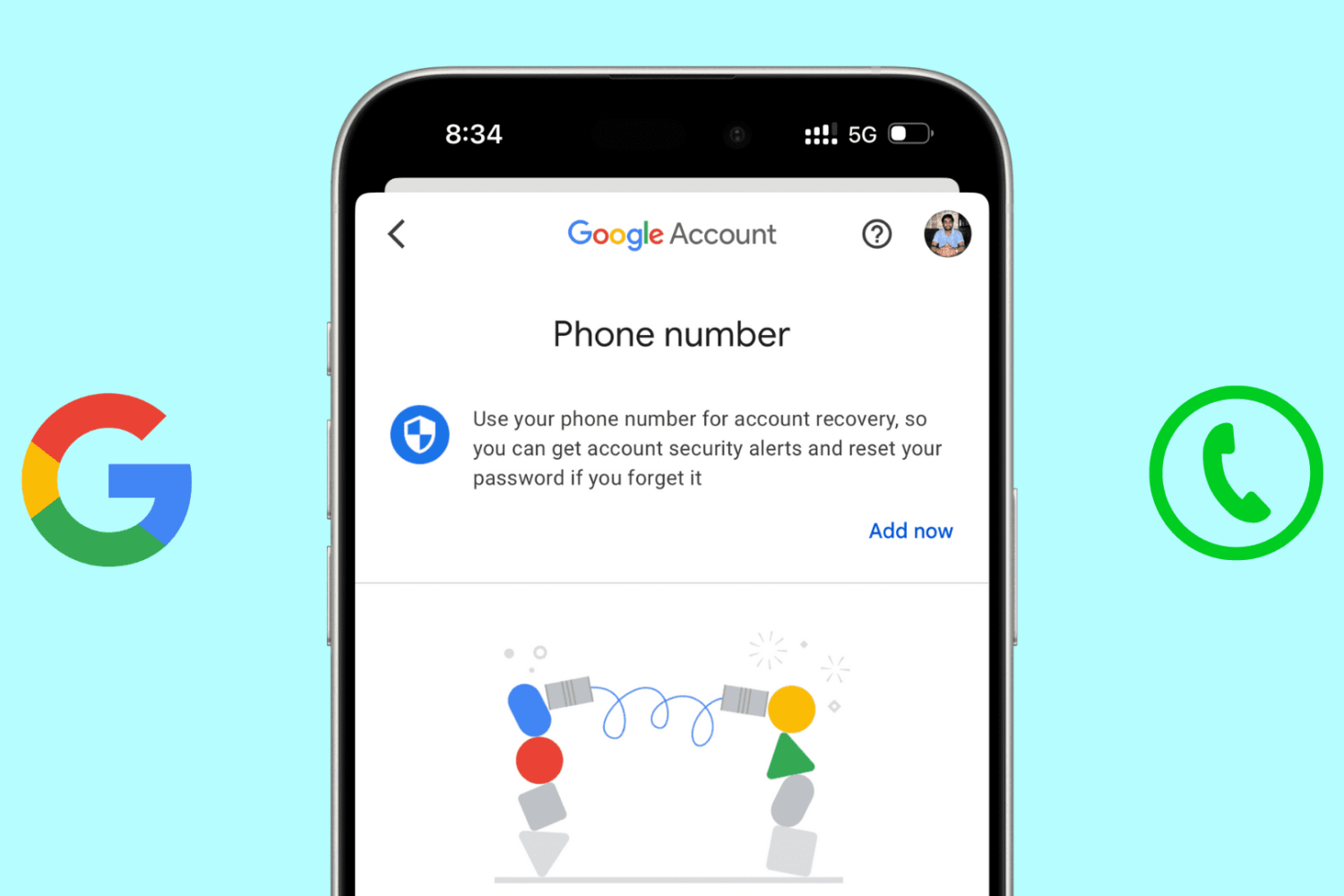
In this step-by-step tutorial, we will show you how to add, update, or delete your mobile number associated with your Google account.
How to download Mac apps without Touch ID or password
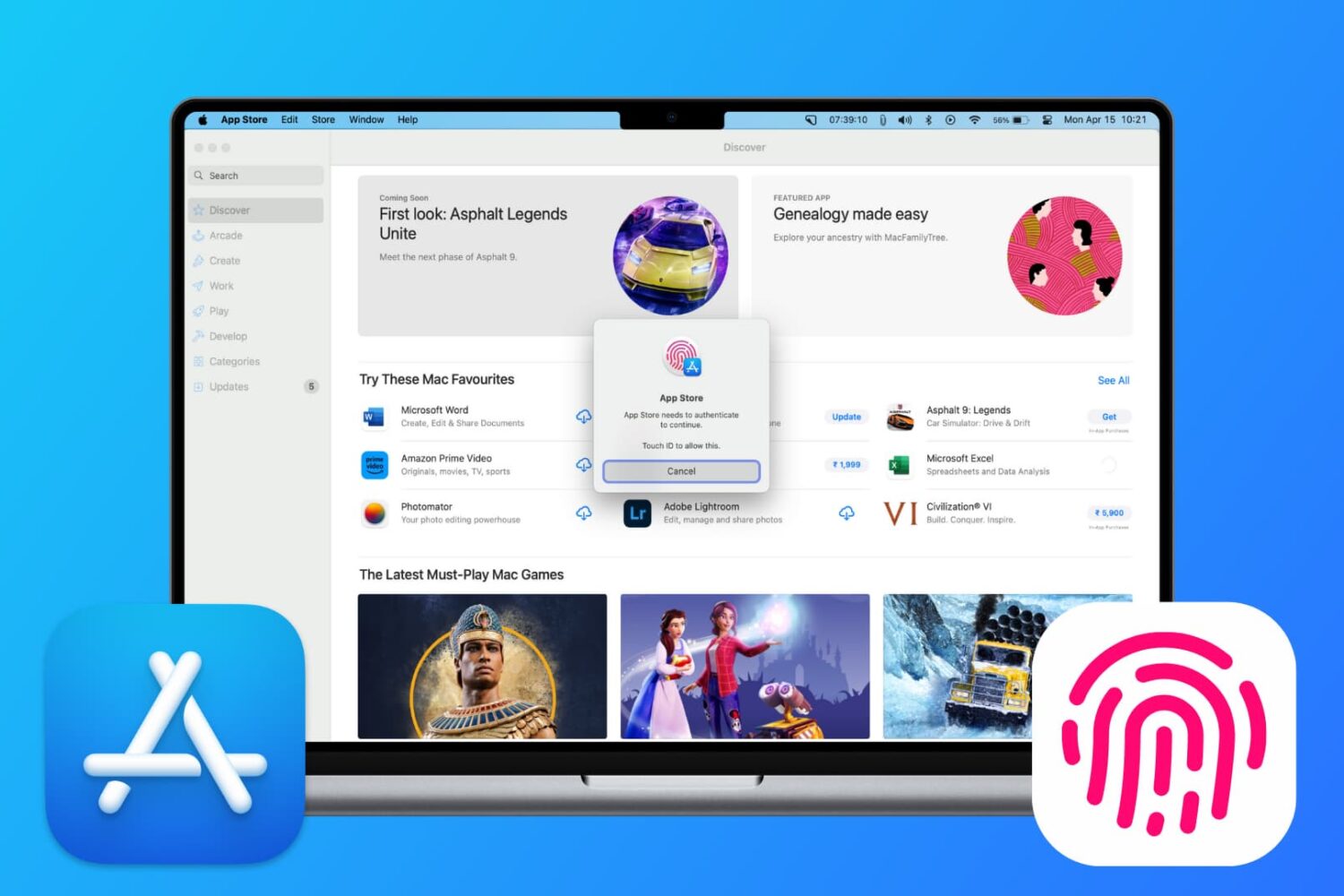
In this tutorial, we will show you how to download free apps from the Mac App Store without needing to authenticate with Touch ID or your Apple ID password.
How to change or reset your Google account password on iPhone or web
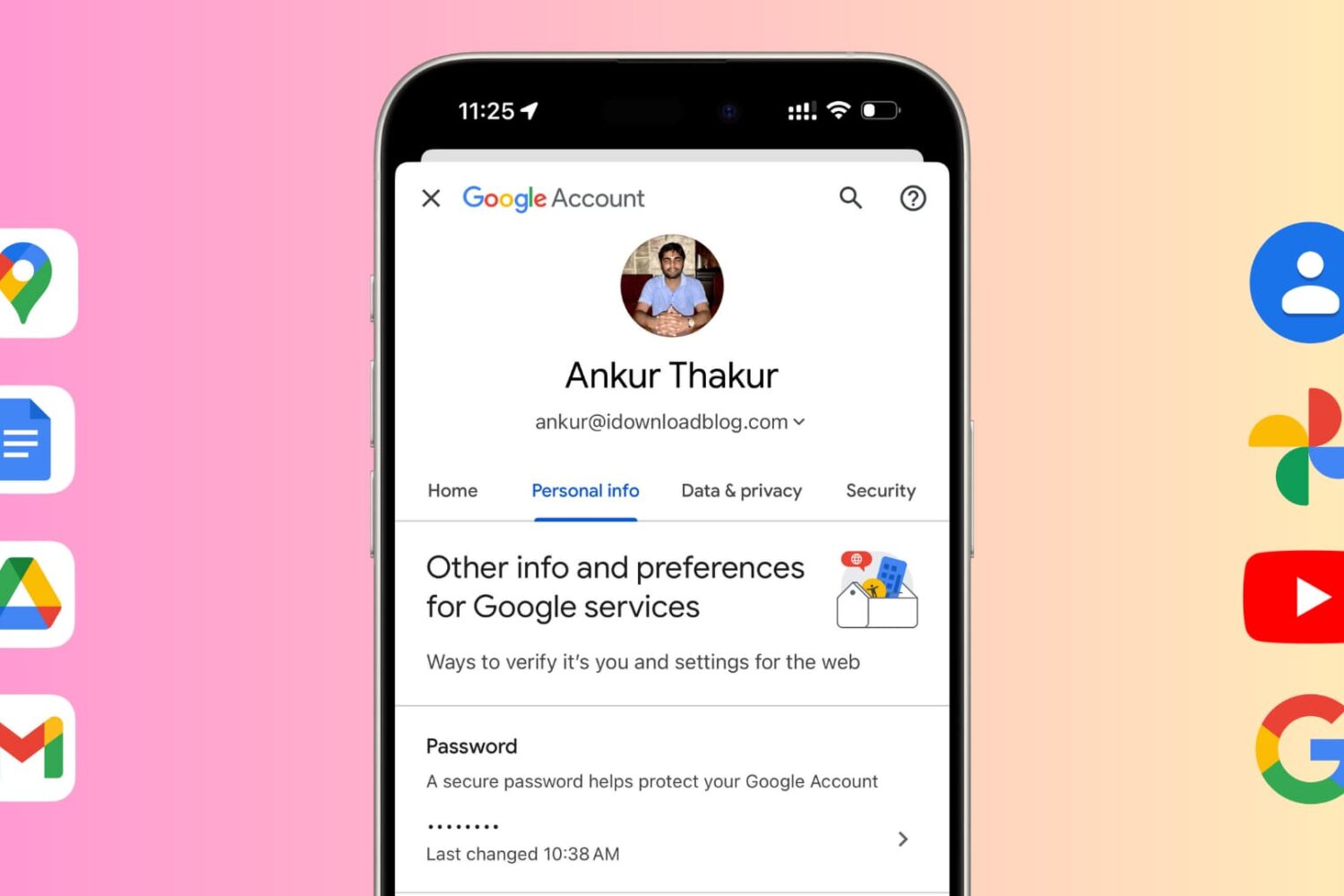
Learn how to change your Google account password for security reasons or reset it if you have forgotten it and can't log in to a new device.
How to control your TV volume with the Apple TV Remote

In this tutorial, we will show you what settings to enable so you can adjust or mute your TV volume using the Apple TV Siri Remote, thus eliminating the need to constantly juggle between the two remotes when watching a movie or TV show.