Telegram lets you choose who can call you. With this, you can customize your incoming call settings to avoid getting phone calls from strangers by limiting calls only from your contacts. You can even go further and set the Telegram app to receive calls from nobody!
In this tutorial, we’ll help you change Telegram call settings on your iPhone to cut down unwanted rings. The steps for Android are the same.

Set Telegram to receive calls only from your contacts or no one
- Open the Telegram app and tap Settings.
- Select Privacy and Security from the list of choices.
- Tap Calls from the Privacy section.
- Under Who Can Call Me, select My Contacts or Nobody.
- You can further customize this by adding exceptions. For example, if you selected My Contacts, you can choose to never allow specific contacts or groups. And if you choose Nobody, you can still add some important people and groups under Always Allow to get calls from them.
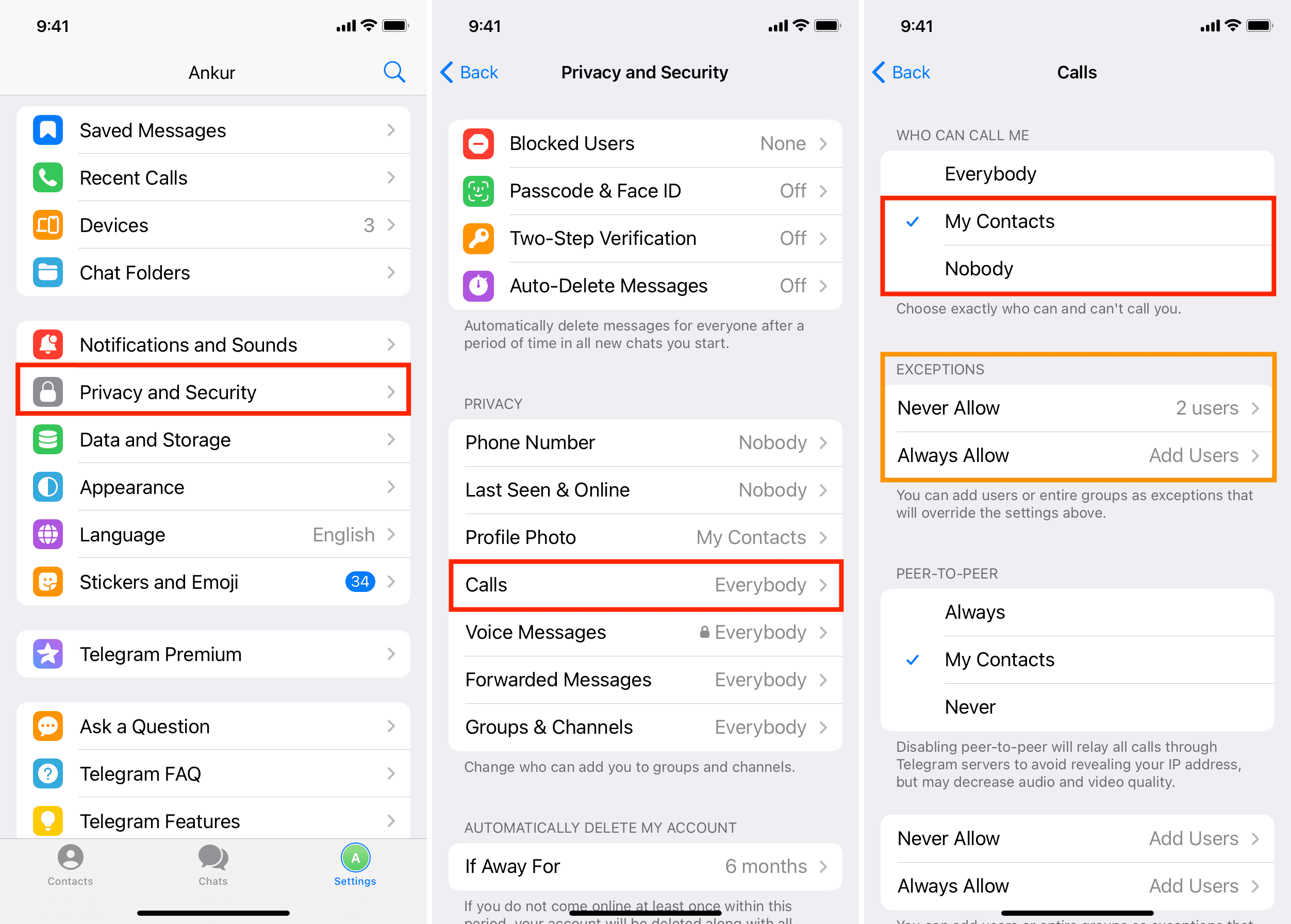
Besides calls, you can also tweak other Telegram settings such as who can add you to groups & channels, who can add a link to your account when forwarding your messages, and who can see your profile photo/last seen & online status/phone number. Besides that, the premium version of Telegram also lets you restrict receiving voice messages! All these options are available in Telegram Settings > Privacy and Security.
Other Telegram tips:
- How to lock your Telegram chats on iPhone, iPad, and Mac
- How to share your iPhone or Mac screen during a Telegram call
- How to send pictures in full quality on iMessage, WhatsApp, Telegram, and Signal
- How to upload a tone and set it as the custom notification sound for all or selected contacts on Telegram