Adding a splash of color to the various UI elements throughout iOS 9 has never been as easy as it is with a new jailbreak tweak called AppDye 2.
With this tweak, you can colorize many parts of iOS based off of a single color you choose, or you can color your apps on a per-app basis with individual color schemes. Among some of the things that the tweak can modify the color of are:
- Control Center
- Notification Center
- SMS chat bubbles
- Status Bar text
- Navigation bar buttons
- Tab bar buttons
- Home screen folders
- The volume HUD
- They keyboard
- Toggle switches
- And more…
To give you some examples, here are some shots of Control Center, the Status Bar, and the keyboard:
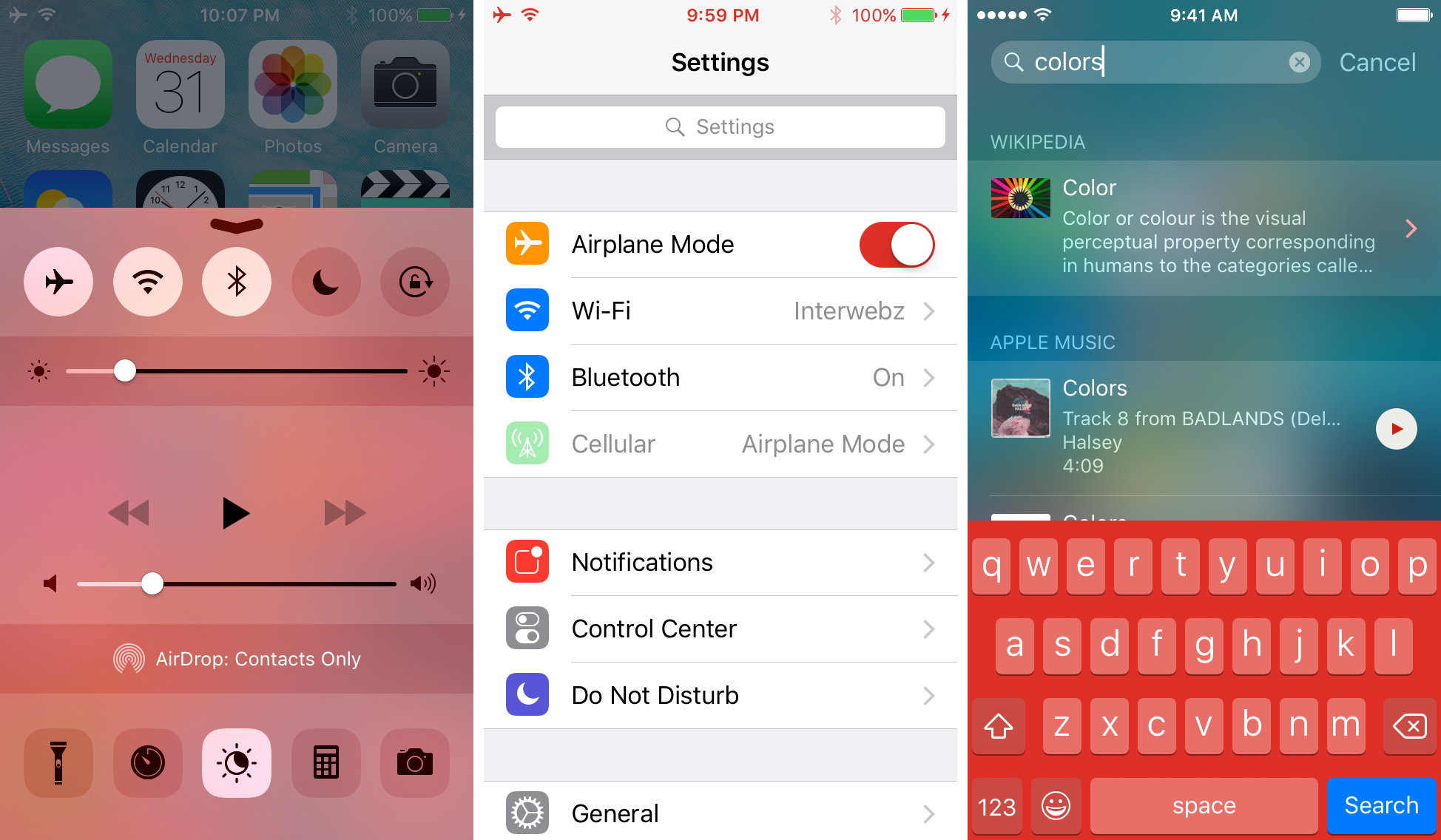
We’ve also got examples of the tab bar at the bottom of the App Store, Home screen folders, and the SMS chat bubbles below:
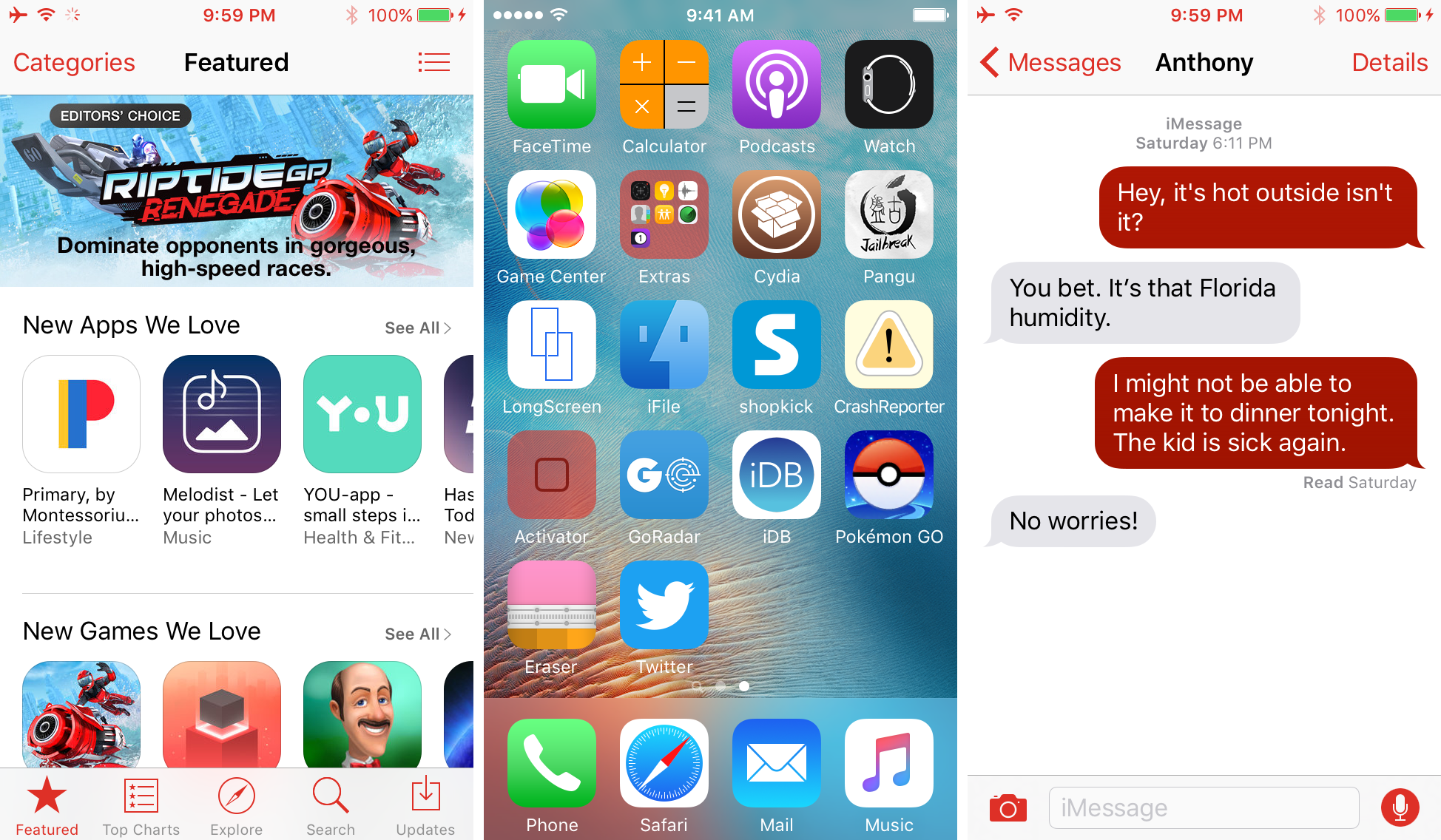
The change in color is less noticeable in many interfaces, but screams in others. For example, they are more subtle in the Settings app and on the Home screen than they are in Control Center or Notification Center.
Nevertheless, the system-wide color tinting is pretty nice if I do say so myself, and it’s nice that you can pick your own color based on your own personality style.
Because the tweak colors so much of iOS, there is a preferences pane in the Settings app after installation that lets you configure the colors individually for each interface element:
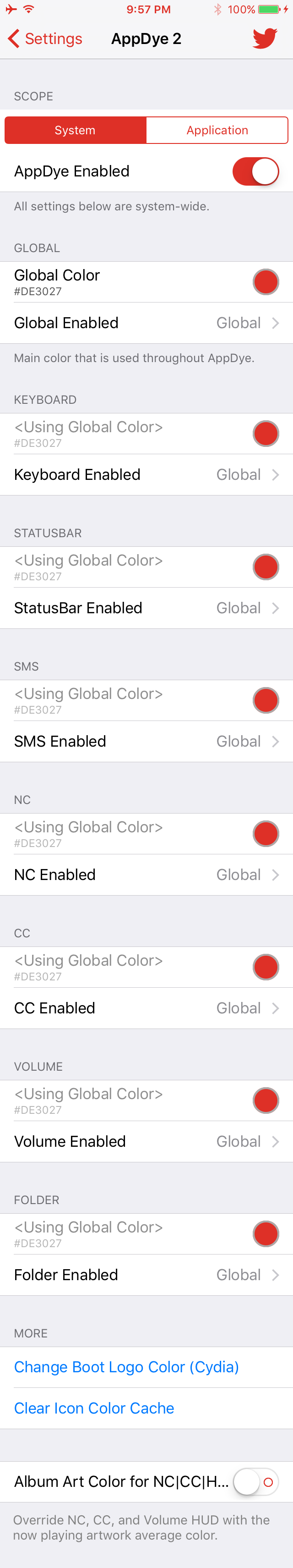
As you can see, the settings are split between System and Application. As the names imply, the settings you change in the System tab affect iOS in a system-wide manner, while the settings you change in the Application tab affect only the app you choose.
In terms of colors, you can pick literally any color. A color picker is provided instead of a preset list, which means you can drag your finger in between colors to get that fine-grained color picking experience right under your fingertips.
For those who are a little bit more lazy and don’t want to set a specific color for each and every app, the tweak includes a feature to colorize your apps automatically based off of the dominant color in the app’s icon. Not only that, but you can also colorize based off of the dominant color in the album artwork of anything you have playing, which is certainly a nice touch as well.
I think AppDye 2 is a great way to add a touch of personality to your jailbroken iPhone, iPod touch, or iPad. It’s not over-the-top; instead, it’s just subtle enough to give your device a little pizzazz that sets it apart from everyone else’s.
If you’re interested in giving AppDye 2 a try, you can download it from Cydia’s BigBoss repository for $1.99 right now. As a bonus, if you already own the original AppDye tweak, then AppDye 2 is available at a $0.50 discount for $1.49.