DuckDuckGo’s backup and sync feature doesn’t require an account, boosting your privacy compared with Chrome and other web browsers.
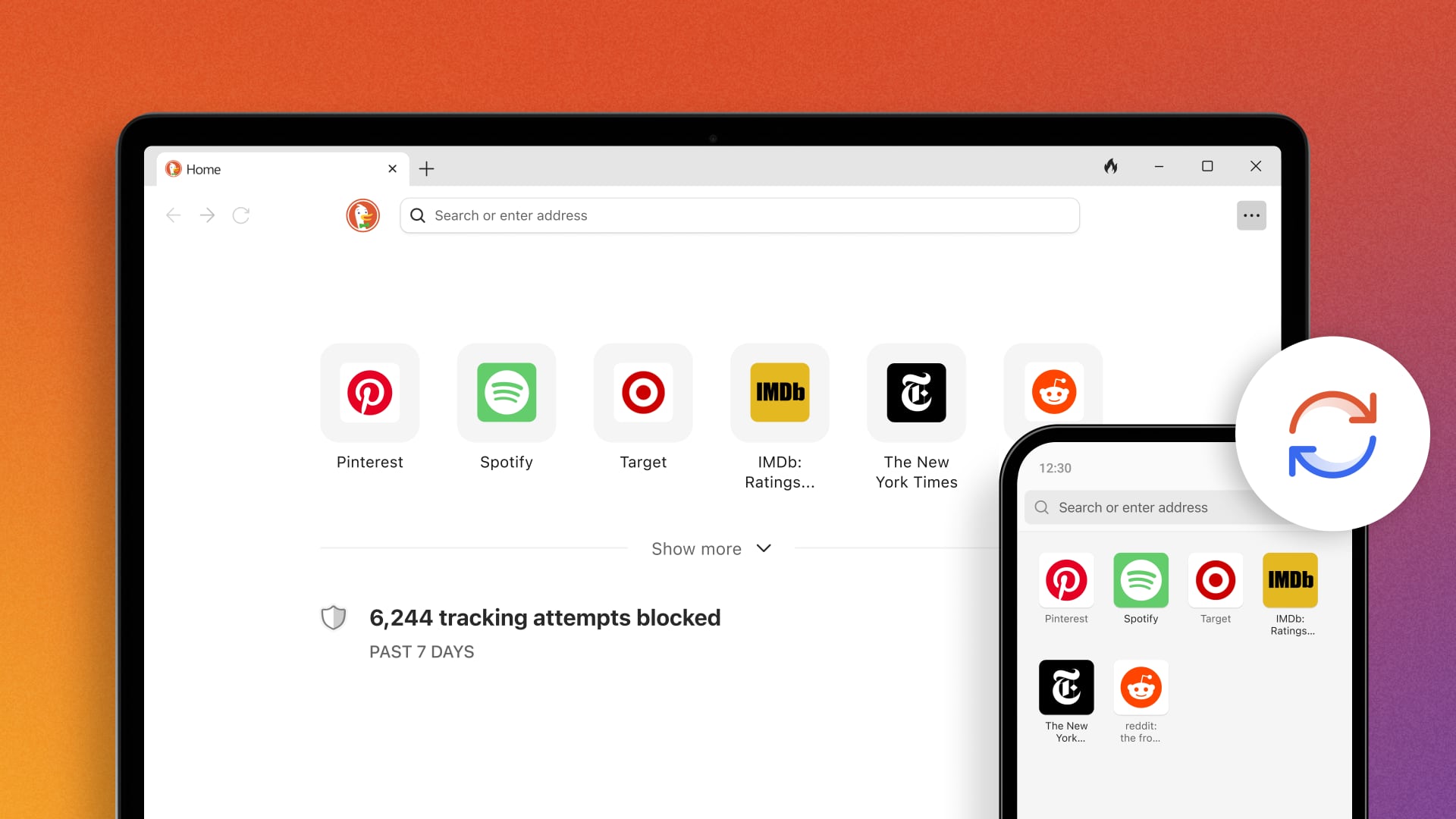
DuckDuckGo takes advantage of end-to-end encryption so that no one, not even the company itself, can access your synced browsing data.
Typically, web browsers require an account to synchronize and back up your settings, browsing history, passwords, favorites and more.
With DuckDuckGo, no account or signing in is required to sync. The unique key needed to decrypt your data is stored only on your devices, not servers.
How to turn on DuckDuckGo browser sync
Open settings in your DuckDuckGo browser, then select Sync & Backup in the sidebar and hit the Sync With Another Device button on the right.

“If you’re on a mobile phone or tablet, you can link devices with a QR code,” DuckDuckGo explains. On desktop, you’ll manually enter an alphanumeric code.
According to the DuckDuckGo blog, the private syncing feature covers your saved passwords, bookmarks, favorites and Email Protection settings. Ensure you’re using the latest version of DuckDuckGo on your devices before enabling sync.
How to back up DuckDuckGo passwords and bookmarks
If you only use DuckDuckGo on a single device like your Mac and would like to back up your saved passwords and bookmarks, choose Sync and Back Up This Device under Other Options in the Sync & Backup section of the DuckDuck settings.

Restoring synced data requires the recovery code created when you first set up the sync feature. “This code may have been saved as a PDF on the device you originally used to set up Sync,” the company notes.

Other browsers require an account to sync
DuckDuckGo suggests it’s the only major browser maker that has implemented a syncing feature in a way that doesn’t compromise user privacy.
A good counterexample is Chrome, where you must be signed into your Google account in order to sync your bookmarks and other settings across devices. Unfortunately, DuckDuckGo says that doing so gives Google implicit permission to collect even more of your personal data than it normally would.
With Safari, you must be signed in to your Apple ID account before you can sync your bookmarks and more with other devices through iCloud.
What is DuckDuckGo?
DuckDuckGo provides several privacy-focused software products, including a private search engine, a tracker-blocking browser extension, as well as email and app tracking protection. Apple devices are set to use Google as the default search engine, but you can change this to DuckDuckGo in the Safari settings.
The DuckDuckGo browser offers a range of protections to keep your browsing private. Some of the notable privacy protections in DuckDuckGo include tracking blocking that banishes the ads that run on creepy trackers, the ability to hide cookie consent pop-ups, a feature called Smarter Encryption that ensures more of the websites and links you use are encrypted, and so forth.