If you jailbroke your iPhone or iPad with the XinaA15 v2 jailbreak and you’d like to remove it, then you’ve come to the right place. This tutorial will show you this process, step-by-step so that you can revert to a stock device.

Whether you’re decided that jailbreaking isn’t for you or you’ve decided to try a competing jailbreak such as Dopamine, uninstalling the XinaA15 v2 jailbreak is the correct action for either of these two situations. So without further ado, let’s get started with the process.
What will removing XinaA15 v2 do?
Removing the XinaA15 v2 jailbreak will delete jailbreak-related files from your device to restore it back to a stock state. This means all jailbreak tweaks and jailbreak apps you had installed will be deleted, along with any files being stored in jailbreak-made directories.
The XinaA15 v2 jailbreak app will remain on your device until you delete it manually, but you should only do this after removing the XinaA15 v2 jailbreak following the steps we’re about to show you.
Once removed, you can safely install a different jailbreak, or you can re-install XinaA15 v2 at a future date if you decide to come back.
How to remove the XinaA15 v2 jailbreak
To remove the XinaA15 v2 jailbreak from your device, simply follow the steps we’ve outlined for you below:
1) Launch the XinaA15 v2 jailbreak app from your Home Screen:

2) Tap on the Settings button at the top-left of the app:

3) Tap the Uninstall Xina Jailbreak button in the menu list:
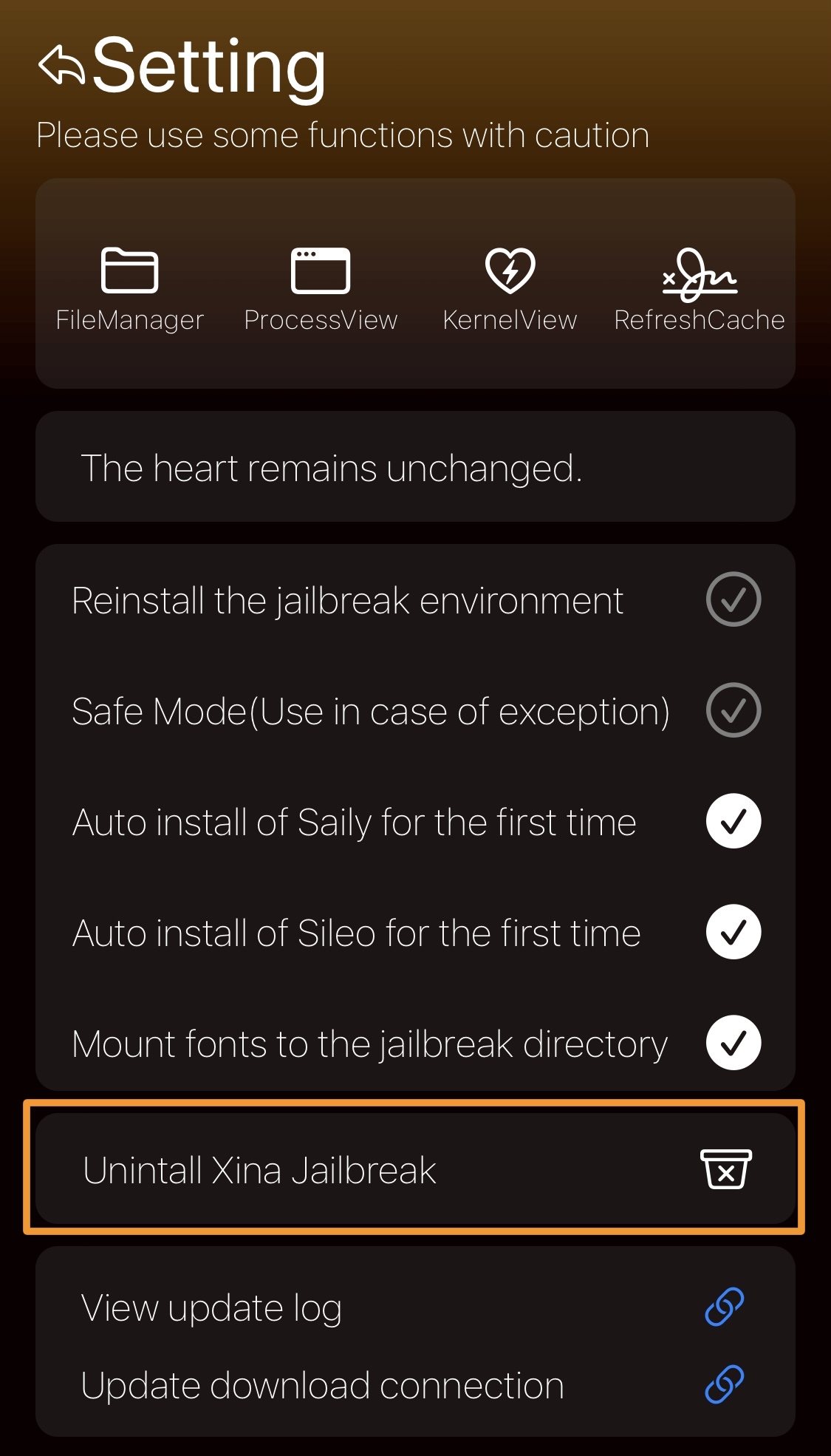
4) Tap the OK button to confirm that you want to remove XinaA15 v2:
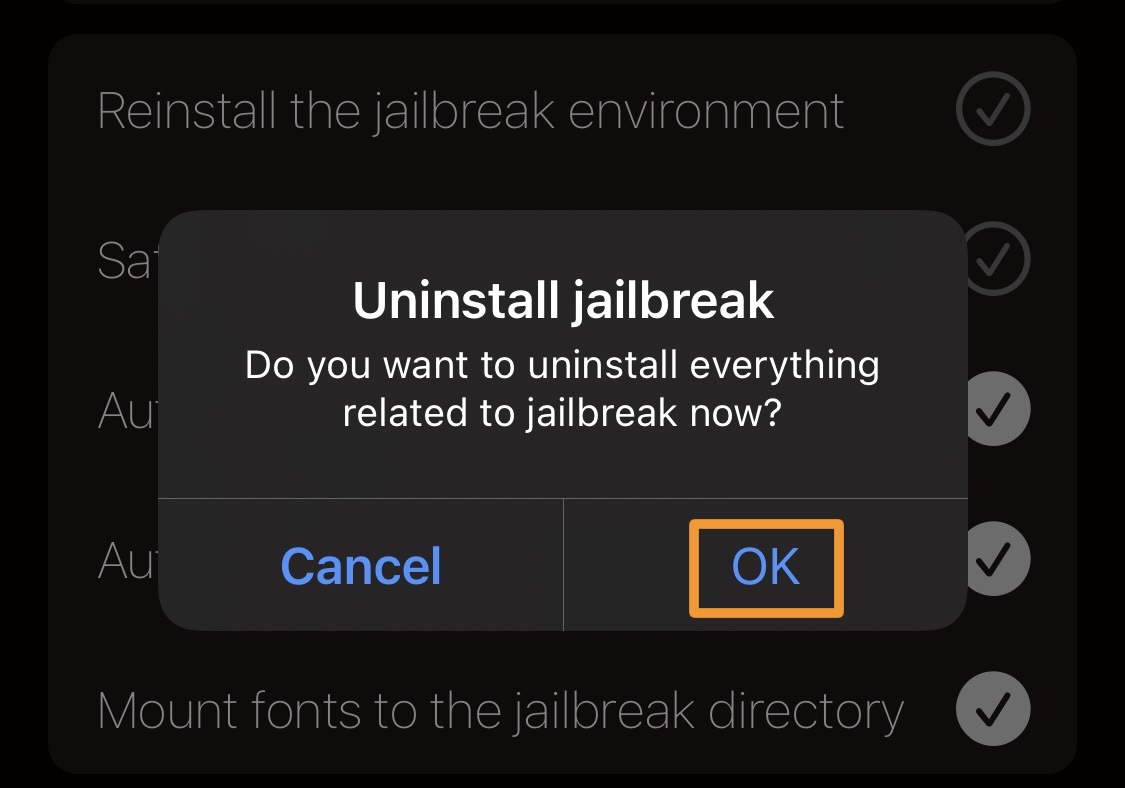
Note: Your device will reboot before removing the XinaA15 v2 jailbreak. When it boots back up, you will no longer be jailbroken.
Conclusion
Now that you have removed the XinaA15 v2 jailbreak, you’re free to do with your device what you will, whether that’s installing a competing jailbreak tool like Dopamine or remaining un-jailbroken. You can also re-jailbreak with XinaA15 v2 if you do desire.
Also Read: How to re-jailbreak with XinaA15 v2
Did you experience any hiccups while removing the XinaA15 v2 jailbreak? Be sure to let us know in the comments section down below.