Apple’s 2023 base MacBook Pro costs $300 more, but you do get nearly a dozen new features that improve upon its Touch Bar predecessor.

Following the discontinuation of the 13-inch MacBook Pro with Touch Bar, the refreshed 14-inch model has taken its place as the entry-level pro Apple laptop. At $1600, it’ll also cost you $300 more than the old Touch Bar model.
As the price of entrance to the MacBook Pro party just went up, the question becomes what new features or improvements the 14-incher brings to justify the higher cost. We’ve used Apple’s Compare Mac Models page to compare the specifications for the old and new base MacBook Pros so you don’t have to.
11 features justifying the base MacBook Pro’s higher price
The following improvements make the base $1600 14-inch MacBook Pro with 8GB of unified memory and 512GB of flash storage a much better buy than the discontinued 13-inch MacBook Pro with the Touch Bar feature, that started at $1300.
For an even deeper dive than this article provides, feel free to compare for yourself the technical specifications for the discontinued 13-inch M2 MacBook Pro against those for the new 14-inch M3 MacBook Pro.
1. A much better display

The new 14-inch MacBook Pro has a 14.2-inch screen with a mini-LED backlight for an OLED-like experience. By comparison, the old base MacBook Pro had a smaller 13.3-inch display based on LCD technology and LED backlights but it couldn’t hold a candle to Liquid Retina XDR screens in more expensive MacBook Pros.
The screen on the 14-inch M3 MacBook Pro is one-fifth brighter (500 → 600 nits) when displaying SDR content. For HDR content, however, it’s rated with up to 1000 nits of sustained full-screen brightness and 1600 nits of peak brightness. In comparison, the Touch Bar model had a much dimmer 500-nit display that doesn’t ramp up brightness under direct sunlight or when watching HDR video.
The new 14-inch MacBook Pro uses Apple’s ProMotion technology for adaptive refresh rates up to 120Hz, another improvement the Touch Bar model lacked. It also sports a crisper display thanks to the 3024×1964 resolution vs. the Touch Bar model’s 2560×1600 screen. Plus, the bezels are much thinner.
2. MagSafe charging

The 14-inch MacBook Pro has MagSafe charging, so you don’t have to sacrifice one of the USB-C ports for charging like on its predecessor. For many, MagSafe is a beloved feature that “just works.” The power connector detaches easily if someone trips over the cable instead of launching your laptop across the room.
3. Faster Apple silicon
The 14-inch MacBook Pro is the first Apple laptop to run Apple’s new M3 chip. Not only is the M3 the world’s first processor built on TSMC’s 3nm process, but it also offers 40 percent faster compute performance and 60 percent faster graphics than the M2 despite the unchanged number of CPU and GPU cores. Those are pretty impressive upgrades over the Touch Bar model.
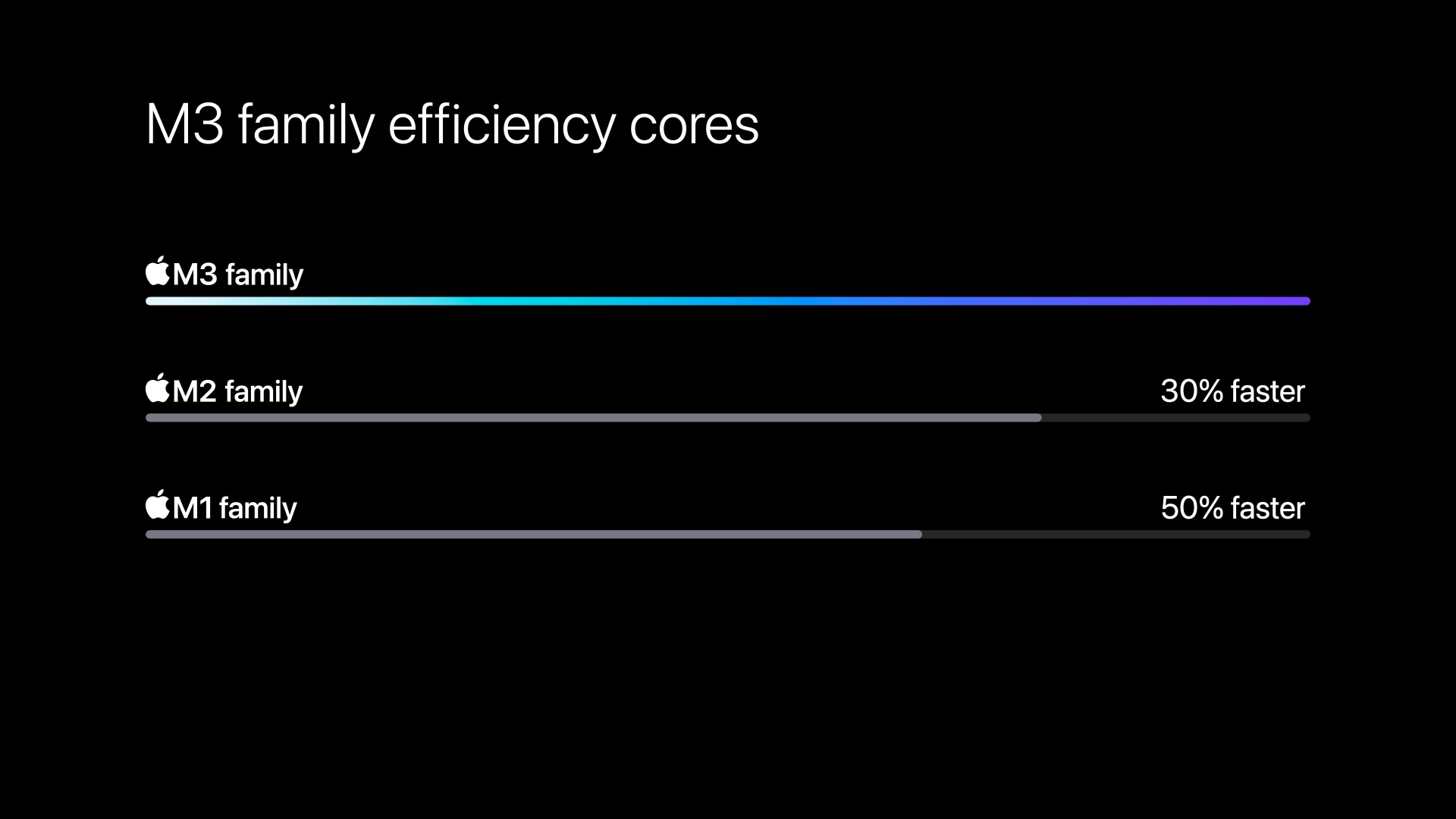
The new M3 chip includes other features not found in the M2, like support for hardware-accelerated ray tracing and dynamic caching, making better use of the GPU so games look better and run at higher frame rates. Moreover, the M3’s media engines can decode AV1 video for better, more efficient streaming experiences.
And because the M3 chip has a 15 percent faster Neural Engine than the M2, the new base MacBook Pro runs machine learning workloads a bit faster than before.
4. Twice the storage
The storage upgrades are the same, but the new base MacBook Pro starts with a 512GB SSD by default. The Touch Bar version started with 256GB of flash storage, with options to upgrade to 512GB, 1TB or 2TB. Both machines ship with eight gigabytes of unified memory that can be upgraded to 16 or 24GB.
5. Better battery life
The more power-efficient M3 chip and stronger battery give the new model 22 hours of run time. That’s two extra hours over the Touch Bar model (20 hours) despite the brighter display and other improvements. The new base model is capable of fast charging with at least a 96-watt USB-C charger, sold separately. The old Touch Bar model has never supported fast charging.
6. An upgraded FaceTime camera
The new base MacBook Pro upgrades the previous 720p potato camera to 1080p. Your videoconferencing will be crisper and you’ll look better even if the lighting conditions aren’t perfect. But you don’t even need a built-in camera with features like Continuity Camera, that lets you use your iPhone as a webcam for your Mac.
7. A six-speaker audio system
The 14-inch M3 MacBook Pro has six speakers and force-cancelling woofers, a significant upgrade over standard stereo speakers in the Touch Bar model.
Spatial audio works on the built-in speakers, and having six speakers instead of just two will create a more immersive soundscape when playing games, listening to songs in spatial audio, playing Dolby Atmos video and more. Another difference: the new base model’s HDMI port supports multichannel audio output.
8. No Touch Bar
After the removal of the 13-inch MacBook Pro, Apple no longer offers a laptop with a Touch Bar in its lineup. And that’s probably for the better.

The Touch Bar hasn’t become an essential feature, and many people hated that it replaced the physical function and Escape keys. Well, the new base MacBook Pro has no Touch Bar, bringing back those keys often used in coding, design, etc.
9. SDXC and HDMI ports
The port situation looks better on the new base MacBook Pro as you’ll definitely need fewer dongles. You’ll get an SDXC card slot on the 14-incher for transferring photos and videos from digital cameras, and an HDMI port for connecting an external 4K screen at 120Hz (the old base model lacked these ports).
10. Upgraded Wi-Fi and Bluetooth
The M3 MacBook Pro improves networking with Wi-Fi 6E and Bluetooth 5.3, replacing Wi-Fi 6 and Bluetooth 5.0 in the Touch Bar model. However, you won’t benefit much from Wi-Fi 6E unless you upgrade your home router.
Wi-Fi 6E and Wi-Fi 6 both run on the 2.4GHz and 5GHz bands, but the former also uses the 6GHz frequencies. This should increase data transfer speeds and decrease network latency while improving reliability and reducing interference.
11. Refreshed design
There’s no mistaking the two laptops as the new base MacBook Pro has a much more refined design. That’s a good thing, considering the Touch Bar model looked dated. And, of course, only the new base MacBook Pro is available in a Space Black color option that looks striking, elegant and sexy. Unfortunately, the Space Black finish is restricted to the $2000 M3 Pro and above models.
In this case, you do get more value for your money
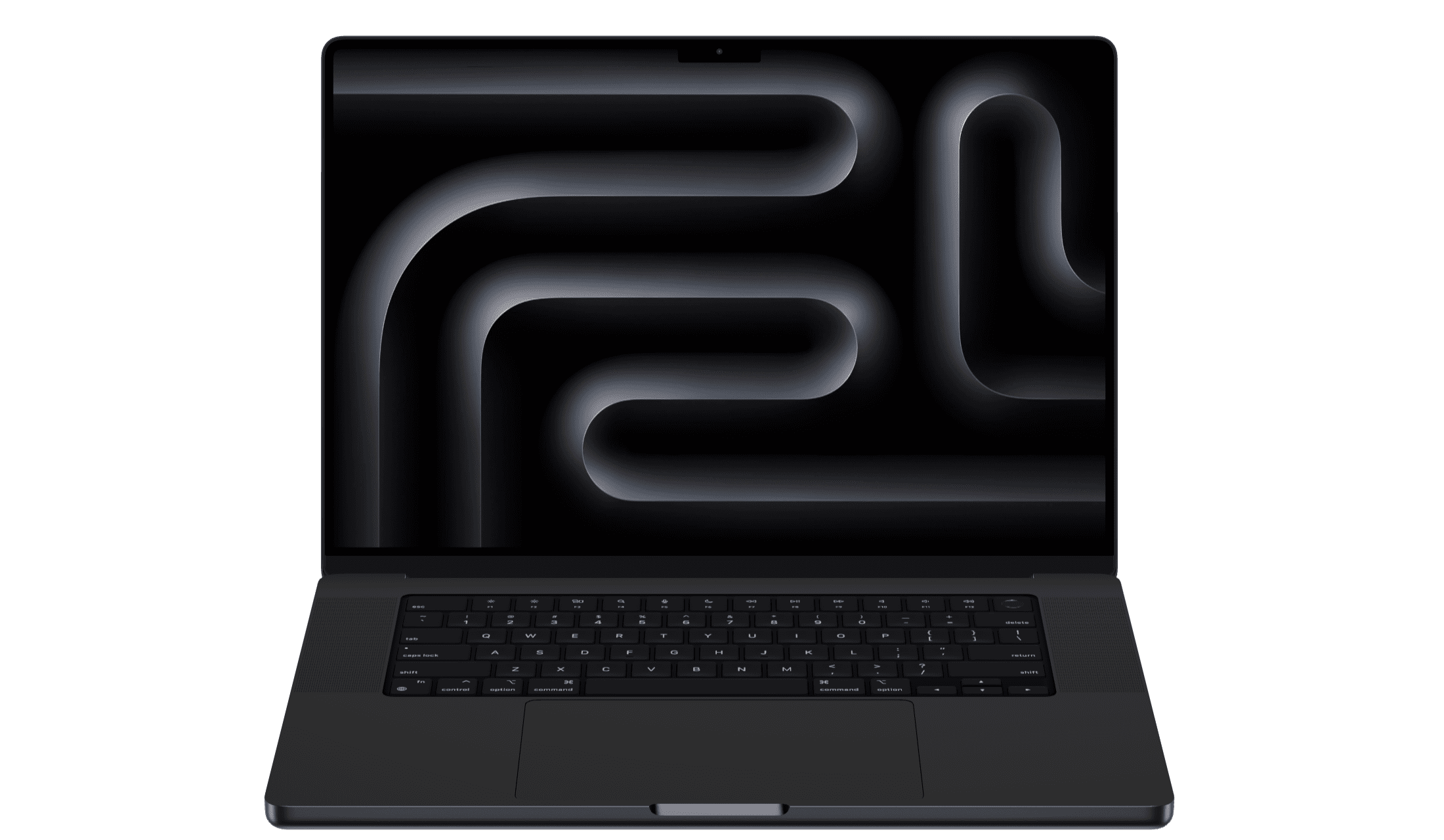
There will always be people who will balk at the $1600 price. The right question is whether there are enough new features to justify the higher entry price for the MacBook Pro party. With the above improvements, the 14-inch M3 MacBook Pro on paper looks like a better buy than the Touch Bar model in almost every aspect.
If you hate an entry-level MacBook Pro in 2023 has a higher price tag, consider the 15-inch M3 MacBook Pro instead. It starts at the same $1300 as the discontinued Touch Bar model but brings twice the RAM (16 GB) and storage (512GB).
A lot depends on your intended use cases. If you need a Pro-branded Apple laptop instead of the MacBook Air, Apple has a range of MacBook Pro models on offer.
But be mindful about choosing the base 14-inch MacBook Pro; despite starting at $400 less, it’s got half the RAM, fewer USB-C ports, a slower CPU and other drawbacks over the previous M2-powered 14-inch MacBook Pro.