The new M3-based 14-inch MacBook Pro has half the RAM, fewer USB-C ports, slower performance and no CPU upgrades than the last year’s model it’s replacing.

The latest 14-inch M3 MacBook Pro powered by the M3 chip will set you back $400 less than before, can you believe that? It’s not every day we hear about Apple slashing prices, but that’s exactly what the company has done with this laptop.
The base version of the 14-inch M3 MacBook Pro starts at $1599 whereas its predecessor, which had the M2 Pro chip, retailed for $1999. To bring the price down, however, Apple made a few important compromises with the new 14-incher.
Base 14-inch MacBook Pro: M3 vs. M2 Pro
1. Slower chip
Base model of the new 14-inch MacBook Pro uses the standard M3 chip. By comparison, its predecessor was equipped with the faster and more capable M2 Pro. If you wanted a MacBook Pro with a base M2 chip in 2022, your only choice was Apple’s previous entry-level MacBook Pro: the discontinued 13-inch MacBook Pro.
The standard M3 chip in the new 14-incher is about twenty precent faster than the standard M2. But the old 14-incher used the M2 Pro, however, which is faster than the M3 due to additional CPU and GPU cores. The base M2 Pro has ten CPU cores and sixteen GPU cores while the M3 has eight CPU cores and ten GPU ones. As a result, you get a bit slower performance with the new 14-incher.
2. No CPU upgrades
The new M3 14-incher doesn’t support CPU upgrades—you can’t configure it with a faster M3 Pro or M3 Max, for example. The same is true for the pricier $1,799 model.
3. Fewer USB-C ports
The new M3 14-inch MacBook Pro has two USB-C ports with support for Thunderbolt 3 and USB 4 (each up to 40 Gbps). The old M2 Pro model had one extra USB-C port and all three of them supported the newer Thunderbolt 4 standard. Thunderbolt 4 supports 8K displays vs. 5K displays for Thunderbolt 3. Thunderbolt 4 can also provide charging power up to 100W from a single port.
4. A single external display
The new M3 model is restricted to a single external display with up to 6K resolution at 60 Hz. Support for two external displays is available on the pricier $1999 14-incher with the M3 Pro chip (to connect four external displays, opt for an M3 Max upgrade). In comparison, the old M2 Pro-based 14-incher supported two external 6K displays or one 8K screen. But this will apparently change.
After introducing the M3-powered MacBook Air that supports two external displays at once, Apple promised to enable support for two external displays on the 14-inch MacBook Pro with a software update. The unexpected move suggests the Cupertino tech giant intentionally limited external display support on the 14-inch MacBook Pro on as a sales tactic to nudge people toward pricier models.
5. Half the RAM
The new $1599 machine comes with half the RAM of its predecessor, offering just eight gigabytes of unified memory for the base model. In contrast, the M2 Pro chip in the old base MacBook Pro was equipped with 16GB of memory.
The RAM is important for everything you do on your computer. The more RAM you have, the smoother your multitasking gets. In other words, the new base 14-inch MacBook Pro feels like a major RAM downgrade in that regard unless you cough up an extra $200/$400 to boost the memory to 16GB/24GB.
6. Fewer RAM upgrades
The old base model supported up to 96GB of RAM when configured with an M2 Max chip with 38 GPU cores. The new model can’t use more than 24GB of memory, a limitation of the standard M3 chip powering it. On top of that, it has half the memory bandwidth (100GB/s) of the old M2 Pro machine.
7. Less total storage
While both base models are equipped with 512GB of SSD storage, the M3 one can be configured with up to 2TB of storage. In contrast, the previous M2 Pro model supported up to 8TB of flash storage, or four times more than its M3 successor.
8. Fewer storage upgrades
The old M2 Pro model could be maxed out with four times more storage than the new one, going all the way up to 8TB of flash storage. In contrast, the M3-based 14-incher has only three storage upgrades (512GB, 1TB and 2TB) versus five (512GB, 1TB, 2TB, 4TB and 8TB) available for the previous 14-inch MacBook Pro.
Newer isn’t always better
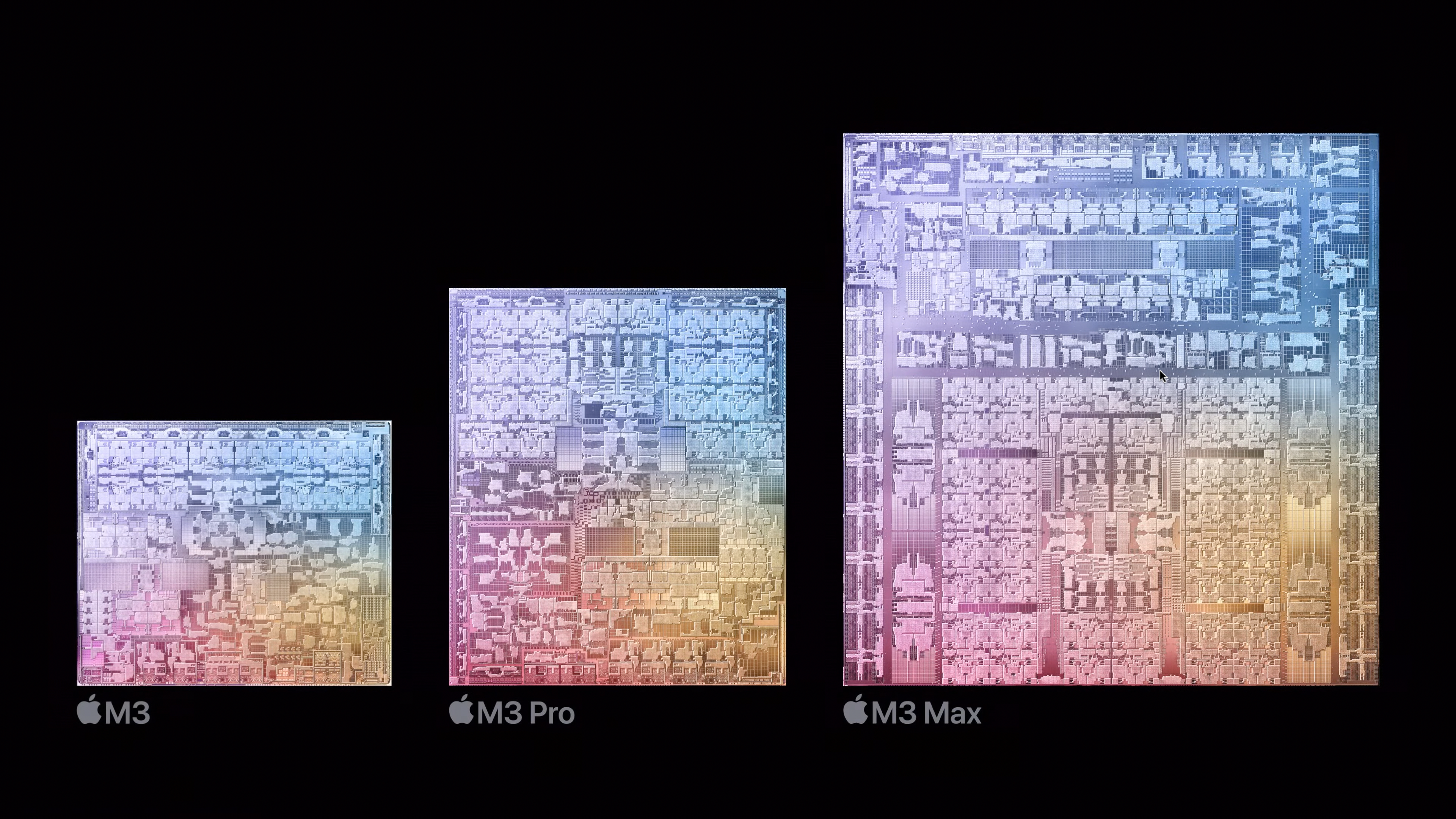
Don’t fall for a $400 price drop. The new 14-inch M3 MacBook Pro has half the RAM, fewer RAM and storage upgrades, fewer USB-C ports and no Thunderbolt 4. Are those compromises worth the price drop, do you think?
For just $100 extra, you could treat yourself to a fanless 15-inch MacBook Air equipped with 16 GB of memory. Yet another way to look at it: Compared to the discontinued 13-inch MacBook Pro with Touch Bar, which started at $1299, this year’s new entry-level MacBook Pro is $300 more expensive.
To see differences between Macs, visit Apple’s Compare Mac Models page.