The base 14-inch M3 MacBook Pro model has fewer USB-C ports and no Thunderbolt 4 support, limiting the laptop to a single external display.
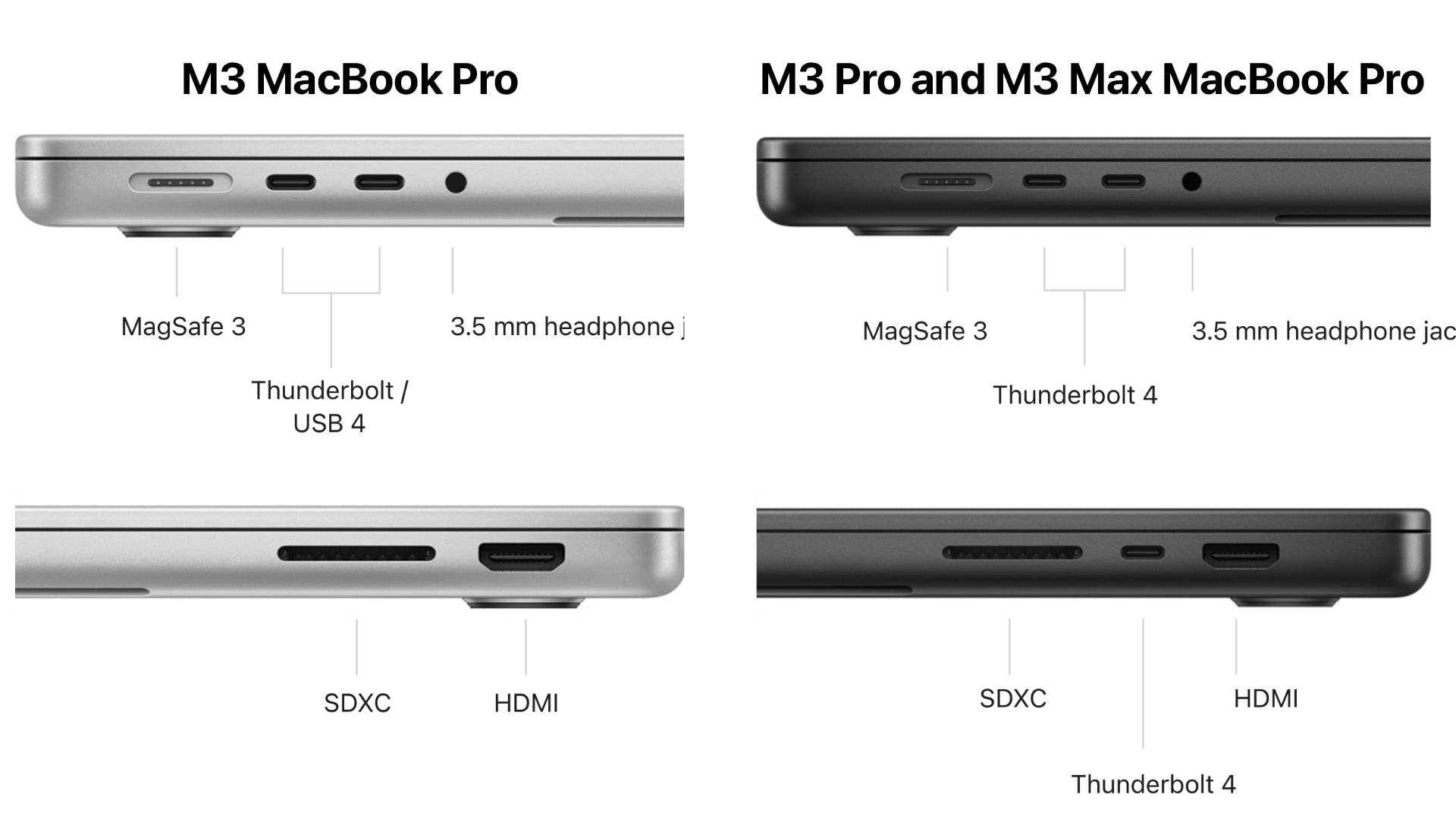
The base MacBook Pro (the 14-inch model powered by the Apple M3 chip) is equipped with two USB 4 / Thunderbolt 3 ports, rated at up to 40 Gbps each. As a result, the base model can only drive a single external display (in addition to its own).
By comparison, M3 Pro and M3 Max versions of the 14 and 16-inch MacBook Pro are equipped with three ports compatible with USB 4 and Thunderbolt 4, allowing those laptops to support up to three external displays simultaneously.
Base M3 MacBook Pro supports a single external display
The Tech Specs page for the 14-inch MacBook Pro on Apple’s website reveals that the base model is restricted to a single 6K external display at 60 Hz over Thunderbolt or a single 4K screen at 120 Hz over HDMI.

In other words, don’t pick the base model if you plan on using multiple displays. This is nothing new: All M1-based MacBook Pros and the 13-inch M2 MacBook Pro supported a single external display. Only Apple silicon notebooks powered by the M1 Pro, M1 Max, M2 Pro or M2 Max can drive multiple external displays.
You can also use Apple’s excellent Compare Mac Models page for a side-by-side comparison between up to three different Macs.
M3, M3 Pro and M3 Max: External display support
Base MacBook Pro with M3:
- One external display: One external display (6K resolution at 60 Hz) over Thunderbolt or one external display (4K resolution at 120 Hz) over HDMI
MacBook Pro with M3 Pro:
- One external display: One external display (8K resolution at 60 Hz or 4K resolution at 240Hz) over HDMI
- Two external displays: Two 6K resolution displays (6K resolution at 60 Hz) over Thunderbolt or one external display (6K resolution at 60 Hz) over Thunderbolt and one external display (4K resolution at 144 Hz) over HDMI
MacBook Pro with M3 Pro Max:
- Three external displays: Two external displays (6K resolution at 60 Hz) over Thunderbolt and one external display (8K resolution at 60 Hz or 4K resolution at 240 Hz) over HDMI
- Four external displays: Three external displays (6K resolution at 60 Hz) over Thunderbolt and one external display (4K resolution at 144Hz) over HDMI
Apple acknowledges that the three Thunderbolt 4 ports found on the M3 Pro and M3 Max MacBook Pro support native DisplayPort video output over USB‑C (remember, Thunderbolt 4 and USB 4 connectors are physically the same size and fit).
HDMI differences
There’s also a slight difference between the HDMI port on the base model and the M3 Pro/Max versions, with the former supporting one 4K display at 120 Hz.
Contrast this with the HDMI port on the M3 Pro and M3 Max 14-inch MacBook Pro, which is capable of driving a single 8K screen at 60 Hz or a 4K one at 240 Hz.