Astropad’s Rock Paper Pencil is a new accessory designed to make drawing on an iPad with an Apple Pencil mimic the feel of using a ballpoint pen on physical paper.
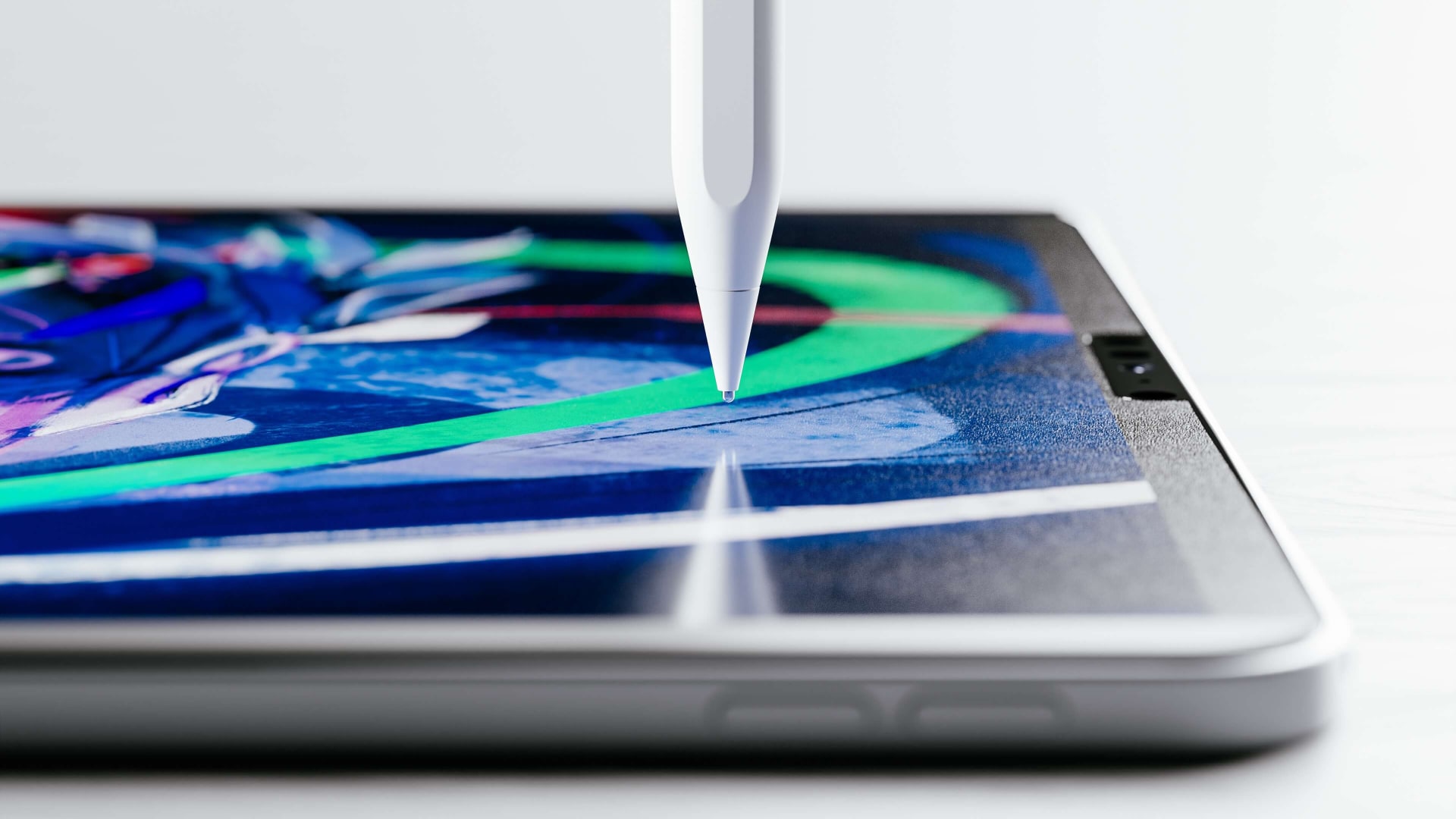
So, what’s wrong with your current Apple Pencil + iPad combo? Nothing in particular, assuming you only use your Apple stylus occasionally.
But if your Apple Pencil is your tool for artistic expression and you regularly use it for drawing, sketching, illustrating, note-taking and what not, you’ve probably realized by now that the iPad’s slippery glass screen doesn’t allow for great precision.
Astropad says that the Rock Paper Pencil allows for the most realistic feeling of using a ballpoint pen on physical paper when drawing with your Apple Pencil on an iPad.
What is Astropad’s Rock Paper Pencil?
The Rock Paper Pencil is two products in one. It’s a set of fine ballpoint tips for the Apple Pencil that give you precise control when using your stylus to draw, write, sketch, take notes and more. These custom tips are paired with a precisely engineered matte screen protector that attaches magnetically to your iPad.
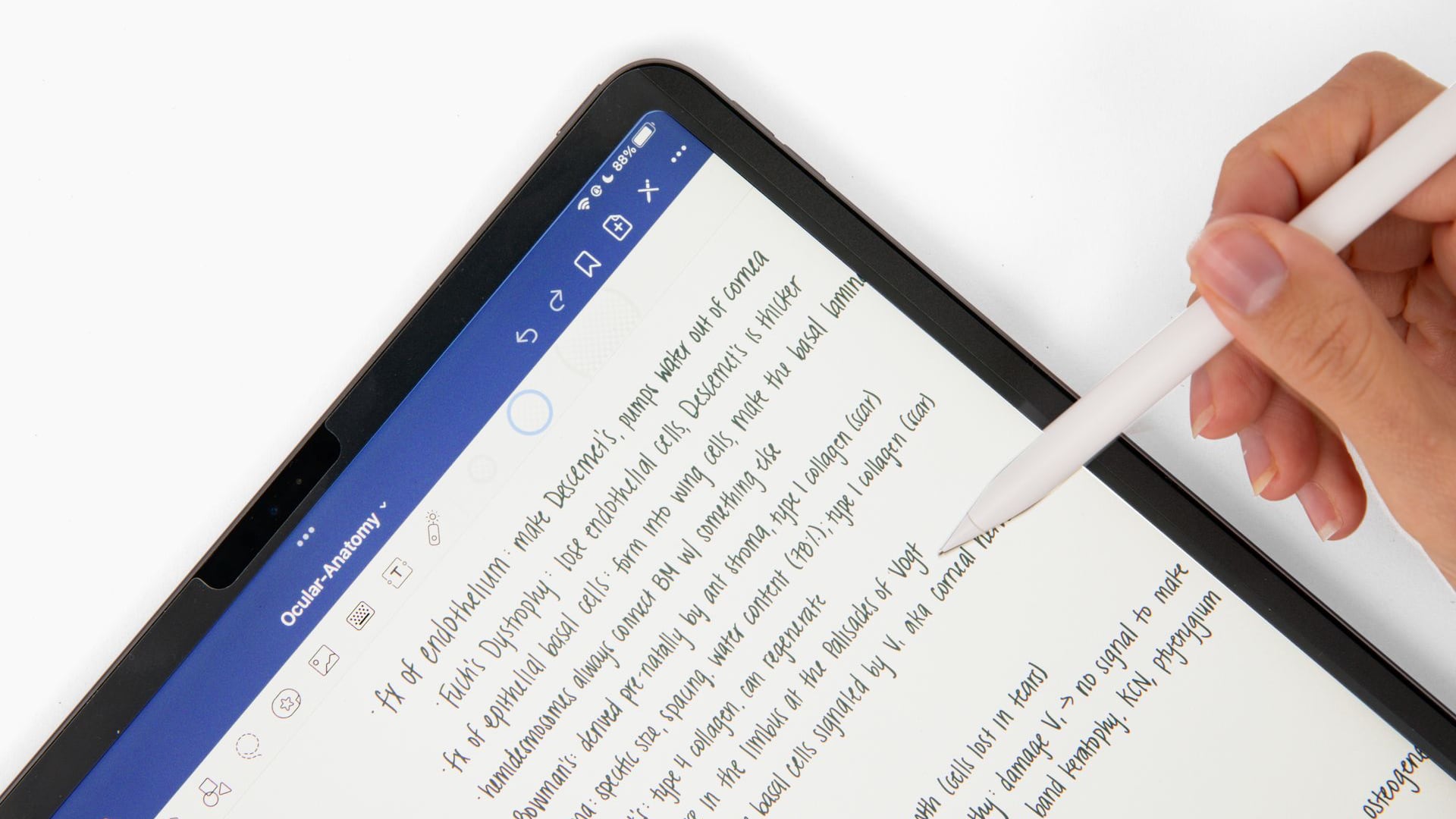
The combination is the closest thing to using a smooth ballpoint pen on paper, Astropad claims. The subtle friction between the screen protector and the Pencil tip gives you precision and control you can’t achieve with an Apple Pencil alone.
“On its own, the iPad’s glass screen is a slippery surface that creates an inconsistent drag on your Apple Pencil,” the company explains.
“Smoother, more precise strokes: Rock Paper Pencil adds subtle friction between your screen and Pencil tip, giving you more control with each stroke output.”
How do you install the Rock Paper Pencil?

Installing the screen protector should be a breeze thanks to magnetic edges that snap the thing into place. The magnetic installation also makes it particularly simple and easy to remove and reapply the screen protector on a whim.
Installing a ballpoint tip is even easier—simply unscrew your current Apple Pencil tip by turning it counterclockwise and replacing it with Astropad’s tip. The company ensures the Rock Paper Pencil Plus is built robustly and won’t wear down.

The Rock Paper Pencil was created by the same company that brought you the excellent Astropad Studio, Luna Display and Darkboard accessories. Founded by two former Apple engineers who specialize in tools for digital artists, this team has been making iPad products for artists for over a decade.
Pricing and availability
The Rock Paper Pencil comes in two sizes. One fits the third-generation or newer 12.9-inch iPad Pro and the other is designed for the 11-inch iPad Pro and the iPad Air. Your purchase will come with one reusable screen protector, two ballpoint tips for your Apple Pencil and a protective storage sleeve in the box.

For a limited time, the Rock Paper Pencil is available with a 20 percent to celebrate the launch, so you can grab one for $32 before the price jumps back up to $40. The Rock Paper Pencil ships worldwide and can be ordered via the Astropad website.