Movie trailers hosted in Apple’s dedicated iTunes Movie Trailers app are now available in a new section within the company’s TV app.
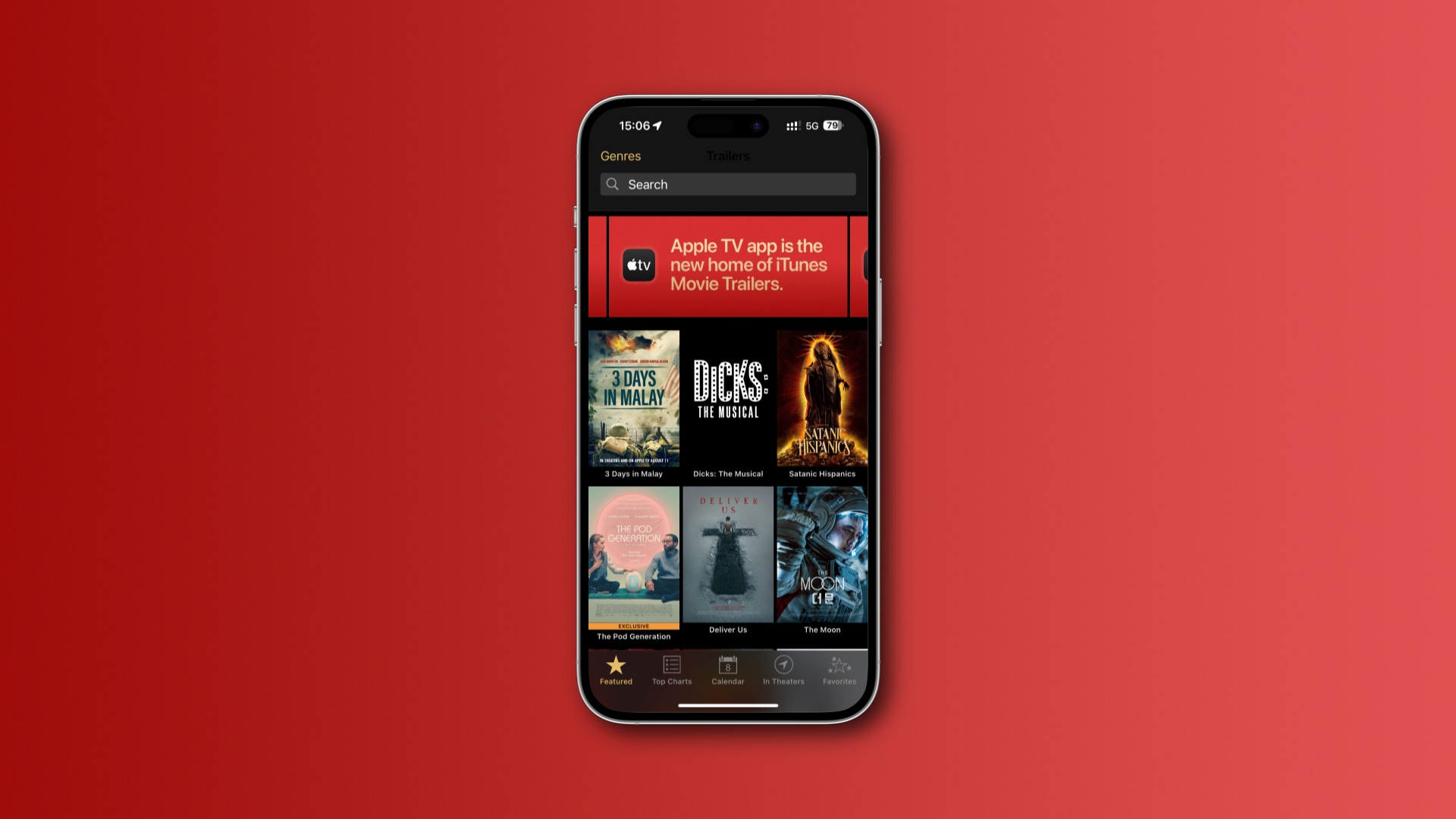
iTunes Movie Trailers for iPhone, iPad and Apple TV is still present in the App Store, but Apple will pull it once the transition has finished, which may take a few weeks.
Opening the app currently displays a banner announcing this change, acknowledging the TV app “is the new home of iTunes Movie Trailers.”
iTunes Movie Trailers folded into the TV app
Released in 2018, the iTunes Movie Trailers app served movie trailers at a time when high-definition video on computers wasn’t commonplace.
With it, you could trailers, clips and featurettes for Hollywood movies. Other features include movie stills, finding showtimes near your location, checking out a year-long calendar of movie releases and getting ticket information.
View iTunes Movie Trailers on the App Store
Over the years, the iTunes Movie Trailers app received bug fixes and occasional new features. In 2014, it received support for critic reviews from Rotten Tomatoes and notifications for shows to be released in theaters. The last update was in November 2017, when the app gained support for displaying the Apple Watch app icon.
We’re not surprised that Apple is making this change. After all, when was the last time you used the app or Apple’s movie trailers website to watch a trailer for the latest Hollywood flick? With movie trailers widely available on YouTube, it no longer makes sense to maintain a dedicated app just to view them.
Apple hasn’t commented on this change so it’s unclear if additional funcitonality provided by the iTunes Movie Trailers app, such as ticket information and movies release schedule, will be eventually implemented in the TV app.
How to access movie trailers in the TV app
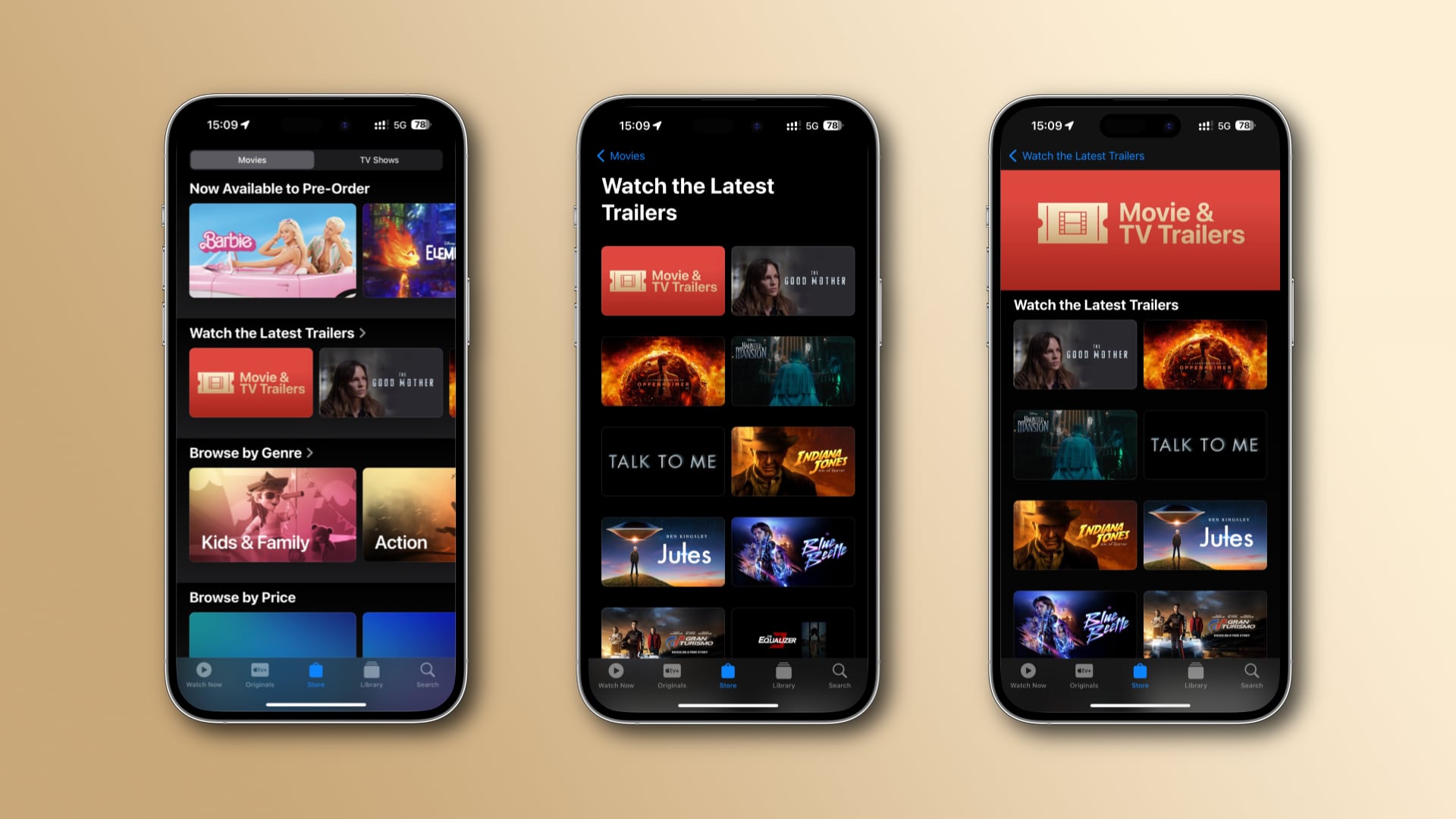
At the time of writing, hitting the banner at the top of the iTunes Movie Trailers app did nothing other than reloading the screen. It only shows up for folks in the United States. With the rollout complete, everyone will see the change and hitting the banner will take them to a new section in the TV app that hosts movie trailers.
The steps to manually navigate to this section:
- Open the TV app on your device.
- Hit the Store tab and select Movies at the top (iOS, iPadOS) or click Movies underneath Store in the sidebar (macOS).
- Scroll down and click the Watch the Latest Trailers heading.
- Hit the Movie & TV Trailers banner at the top.
It looks like the TV app is becoming a one-stop shop for all your video needs.
In addition to Apple’s own originals, the app lets you check out shows and movies from compatible third-party apps, like Amazon Prime Video. Apple also moved its keynote videos from the dedicated Apple Events app to the TV app.