macOS Ventura has a bug preventing you from managing location permissions, without any apps showing up in the macOS location services settings.
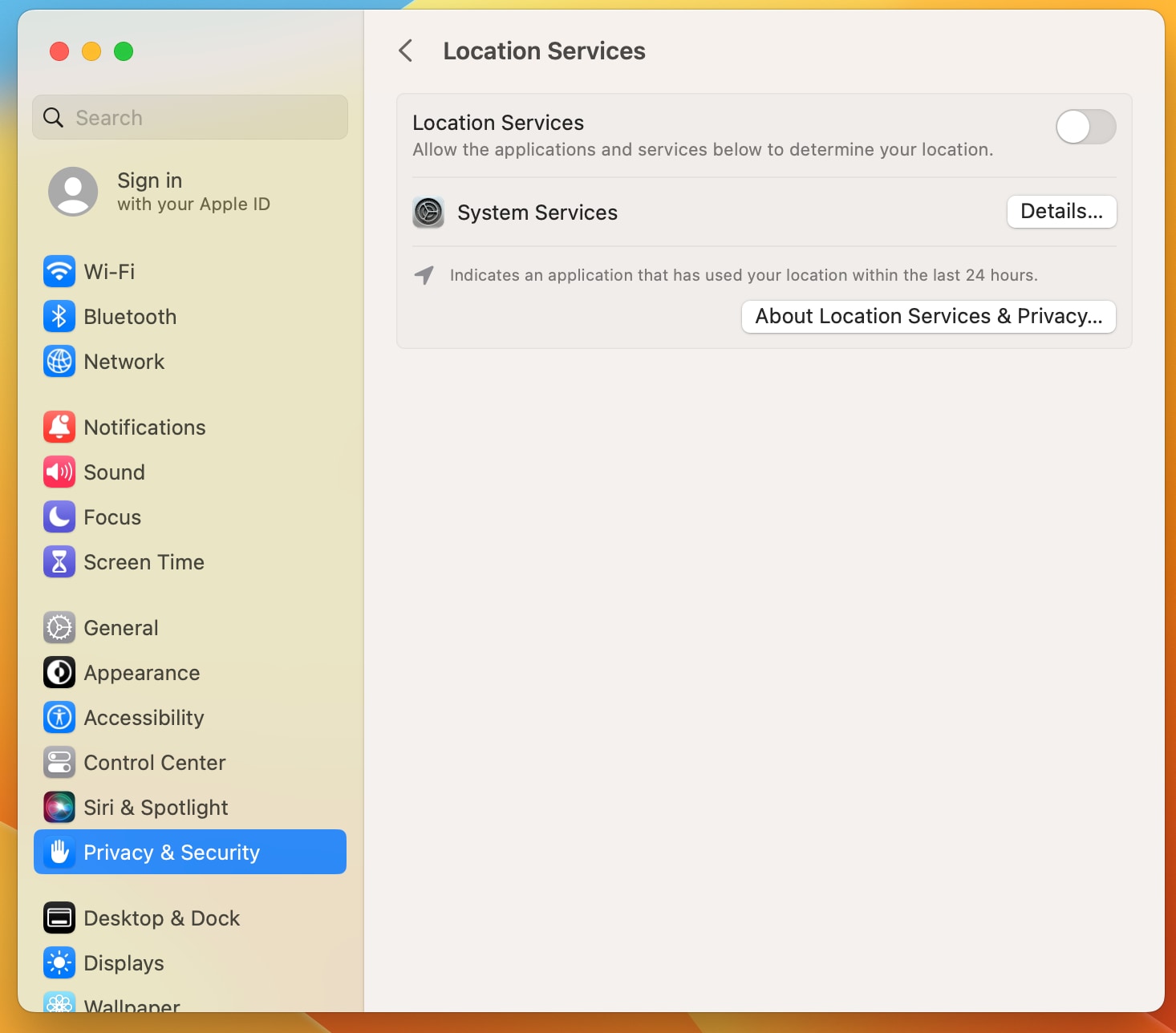
Affected customers also reported the missing option to allow location access for an app in the system permission prompt.
Apple has not acknowledged this bug, introduced in the macOS Ventura 13.5 update which was released on July 24, 2023. There is currently no workaround for this privacy-related problem, so you’ll need to wait until Apple comes up with a fix.
macOS Ventura 13.5 breaks location permissions for apps
Older macOS Ventura versions aren’t affected, and neither is macOS Sonoma. MacRumors reports that people have been posting complaints on its forum about the issue shortly after the macOS Ventura 13.5 update dropped in July.
If you’re affected, System Settings > Privacy and Security > Location Services will yield an empty list of apps permitted to access your location.
The section should be populated with apps you’ve granted access to your location. But the bug affects these controls, preventing you from changing location permissions for both preinstalled Apple apps and third-party ones.
MacRumors says the option to allow location access for newly installed apps is also missing, “which limits the functionality” of some Mac apps that require location information to function properly. It also affects location-based Siri queries.
macOS Ventura 13.5 provides “important bug fixes and security updates,” per the official release notes. It arrived alongside iOS 16.6 and other bug-fix updates to patch dangerous vulnerabilities in the kernel and WebKit, Safari’s layout engine.