Being able to obtain the raw .ipa files of the apps you own from the App Store is a powerful capability. Not only can you often decrypt those apps to run them on Apple silicon-equipped Macs, but you can also inject your own custom tweaks into those apps before sideloading them on your iPhone or iPad with utilities such as Sideloadly.

Of course, before you can do any of those exciting things, you first need to know how to obtain the .ipa file of an app. Today, we’ll show you how you can do that with a utility for jailbroken iPhones and iPads known as IPA Ranger.
IPA Ranger – What is it?
We originally showed you IPA Ranger back in March, and while it was originally a paid product, it soon became free and open source. Recently, IPA Ranger version 1.5 also added support for rootless jailbreaks such as Dopamine and palera1n.
IPA Ranger is effectively a graphical user interface (GUI) of the ipatool utility that utilizes macOS’ Terminal application to download .ipa files directly from the App Store using your Apple ID.
With IPA Ranger, you’ll be able to search for and download the .ipa file of any app you own from the App Store, whether it’s free or paid, so that you can install it on other devices, including unsupported devices by way of decryption.
Note: One thing you must absolutely know about IPA Ranger that it isn’t intended for piracy. You should not attempt to distribute or share any .ipa files you acquire from this method, whether the app was free or paid, for any reason. If you should download .ipa files using IPA Ranger, then they must be for your personal use only.
Assuming you’re comfortable with the terms discussed above, you can move forward with the steps outlined below to download an app’s .ipa file from the App Store using IPA Ranger.
Downloading app .ipa files with IPA Ranger
To use IPA Ranger on your jailbroken iPhone or iPad, follow the steps outlined below:
1) Launch Sileo on your Home Screen:
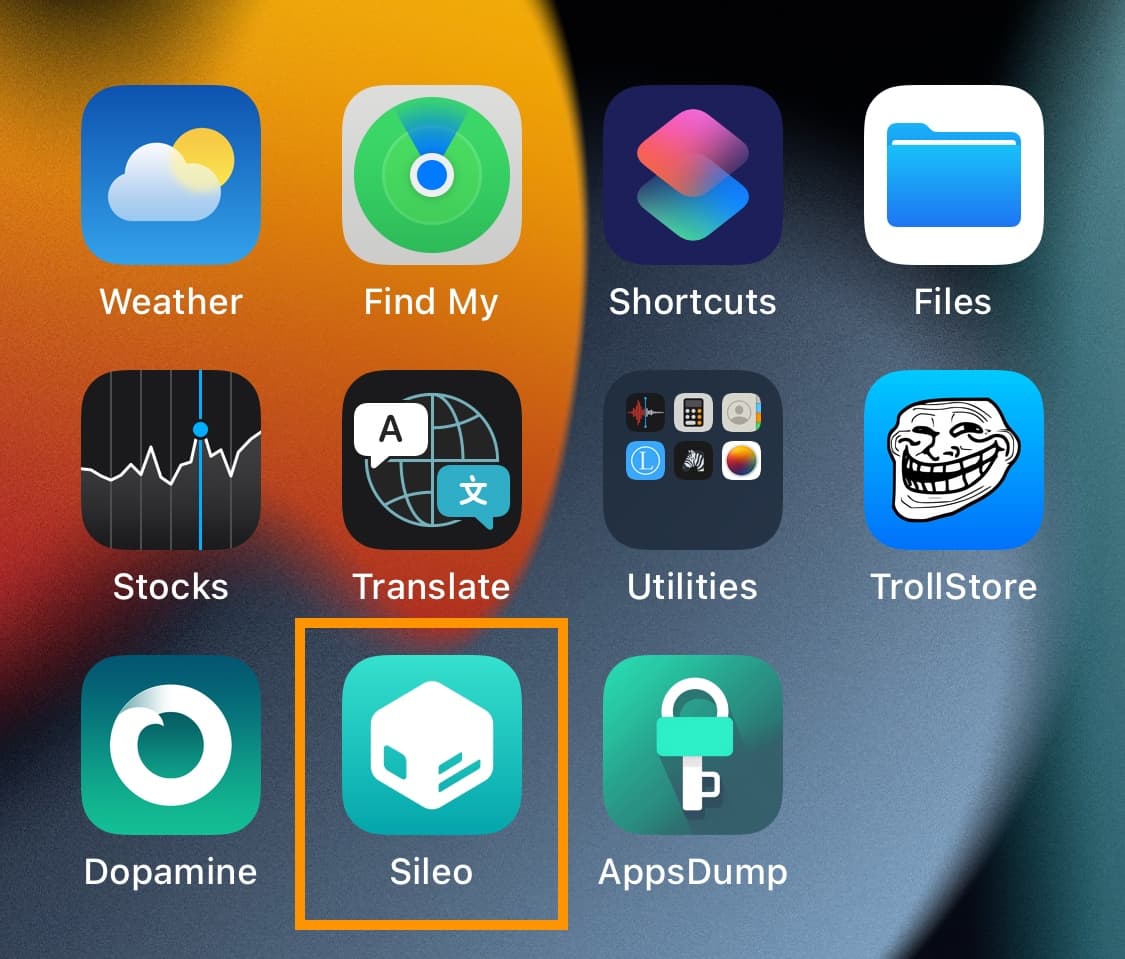
Note: You can also use a different package manager, but the installation steps may vary slightly.
2) Tap on the Search tab:

3) Type IPA Ranger into the search bar:
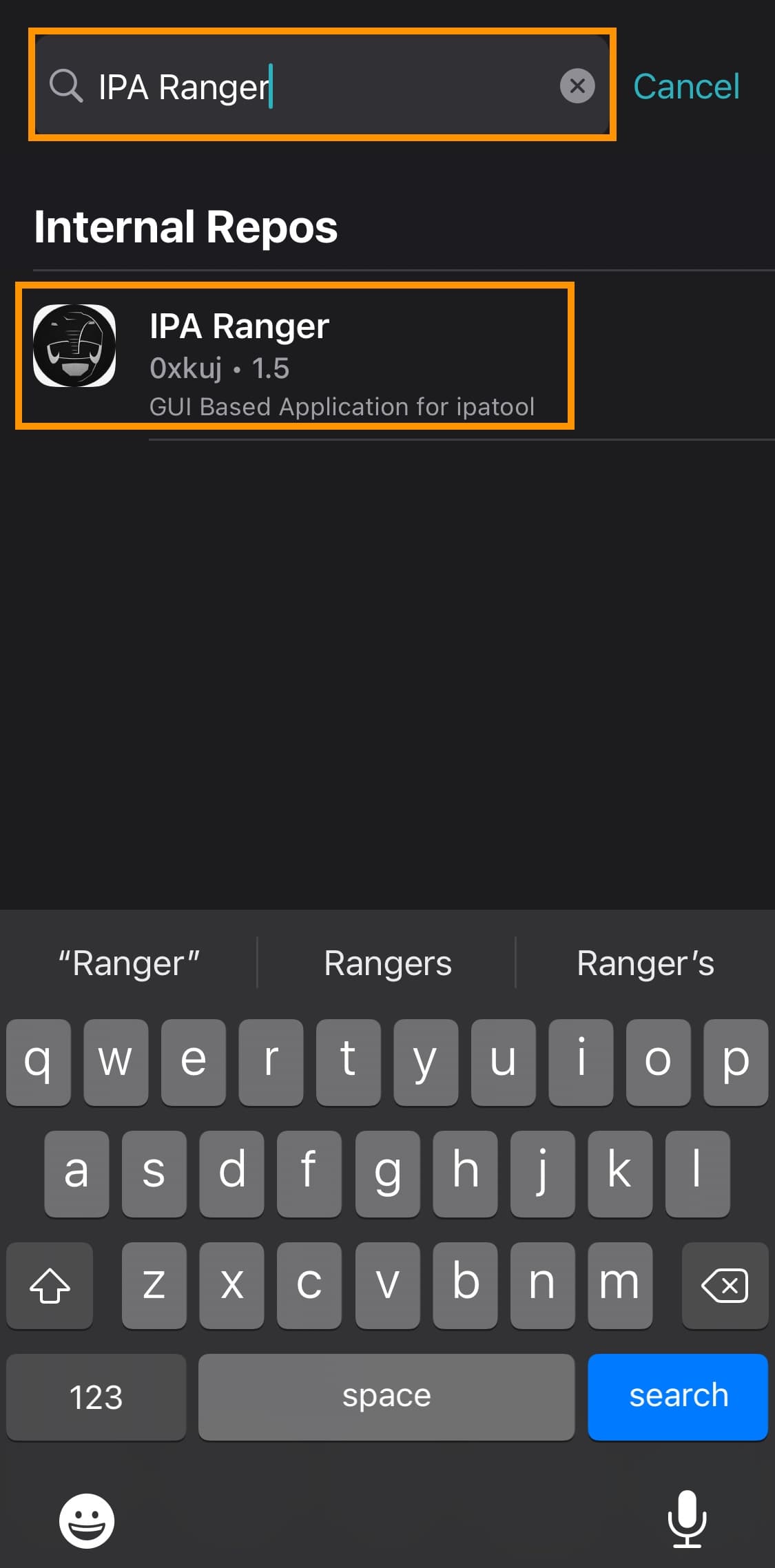
4) Tap on the IPA Ranger result by 0xkuj from the Havoc repository.
5) Tap on the Get button:
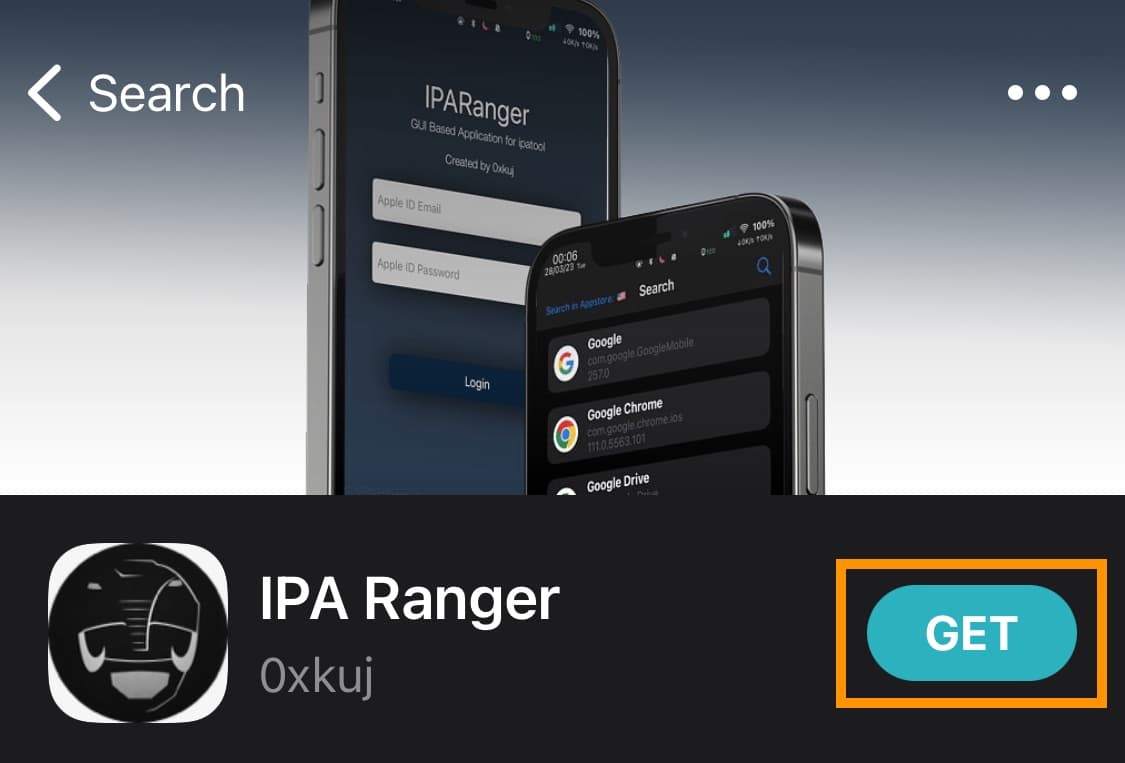
6) Tap on the Queue button:
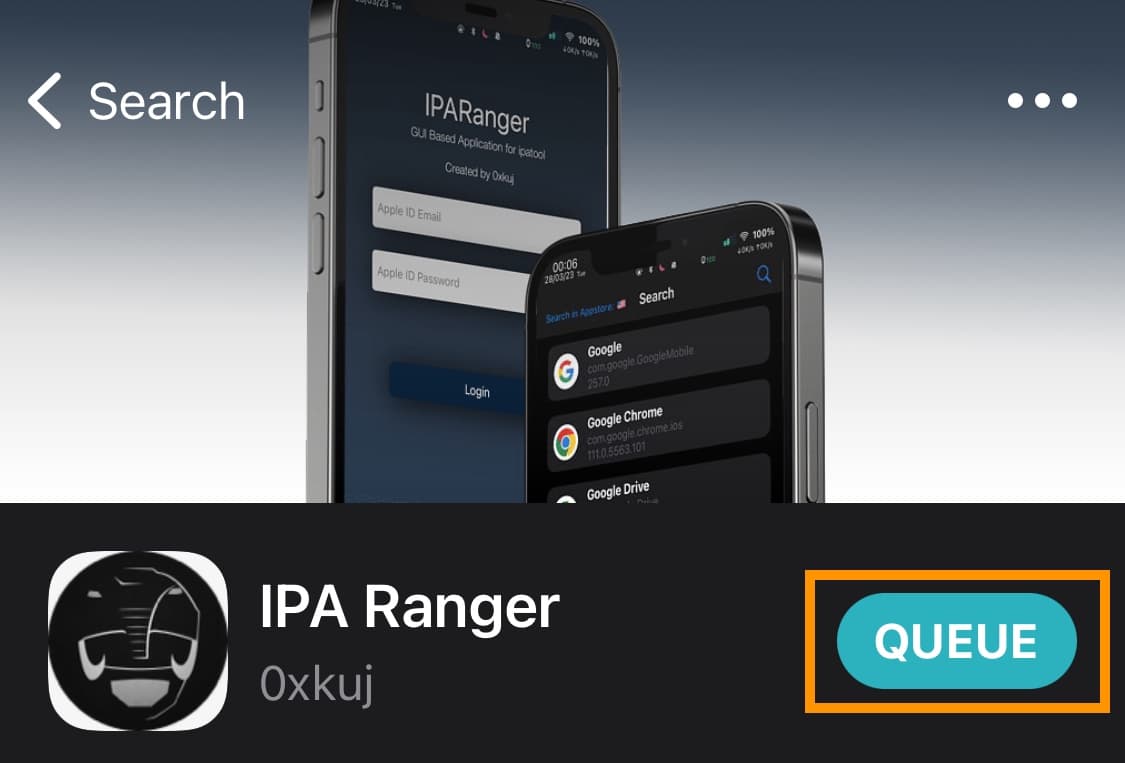
7) Tap on the Confirm button:

8) Tap on the Done button:

9) Return to the Home Screen and launch IPA Ranger:
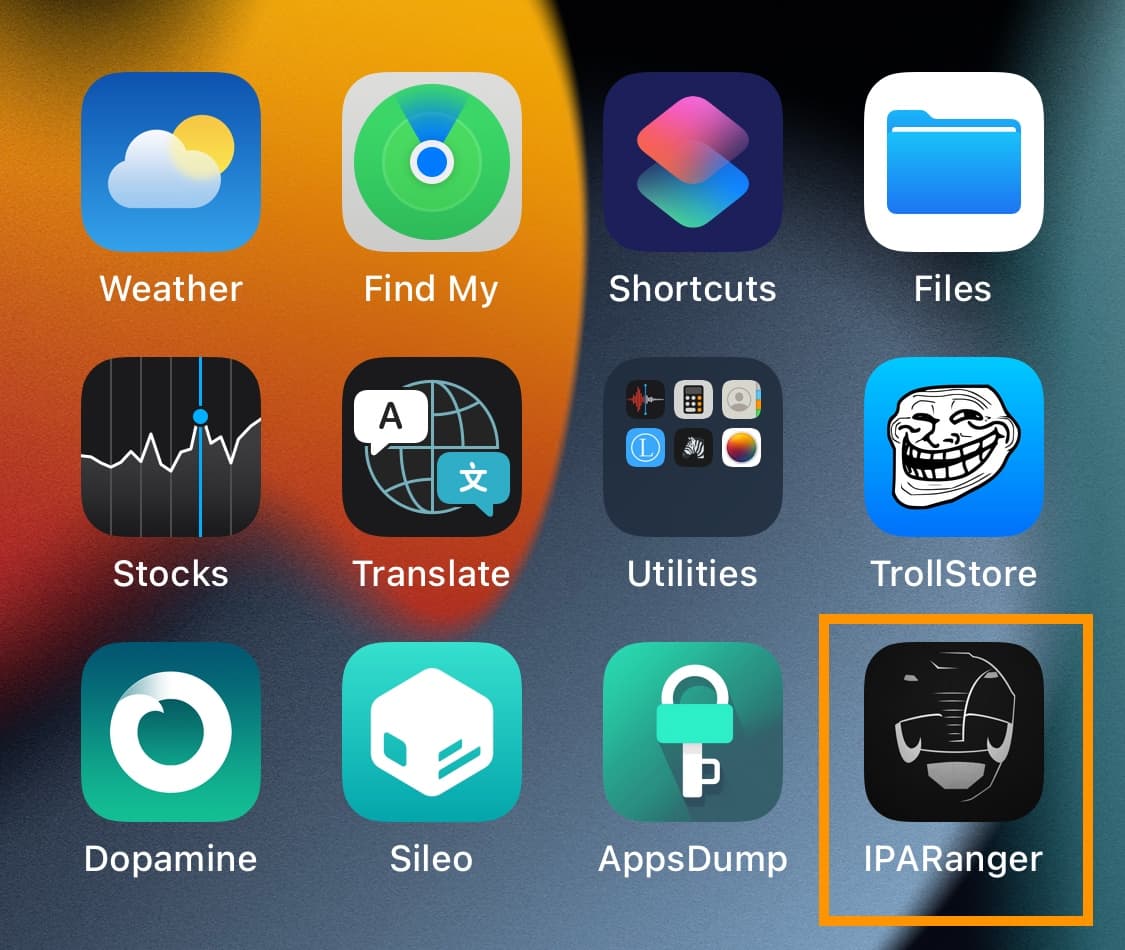
10) Enter your Apple ID email and password and tap on the Login button:
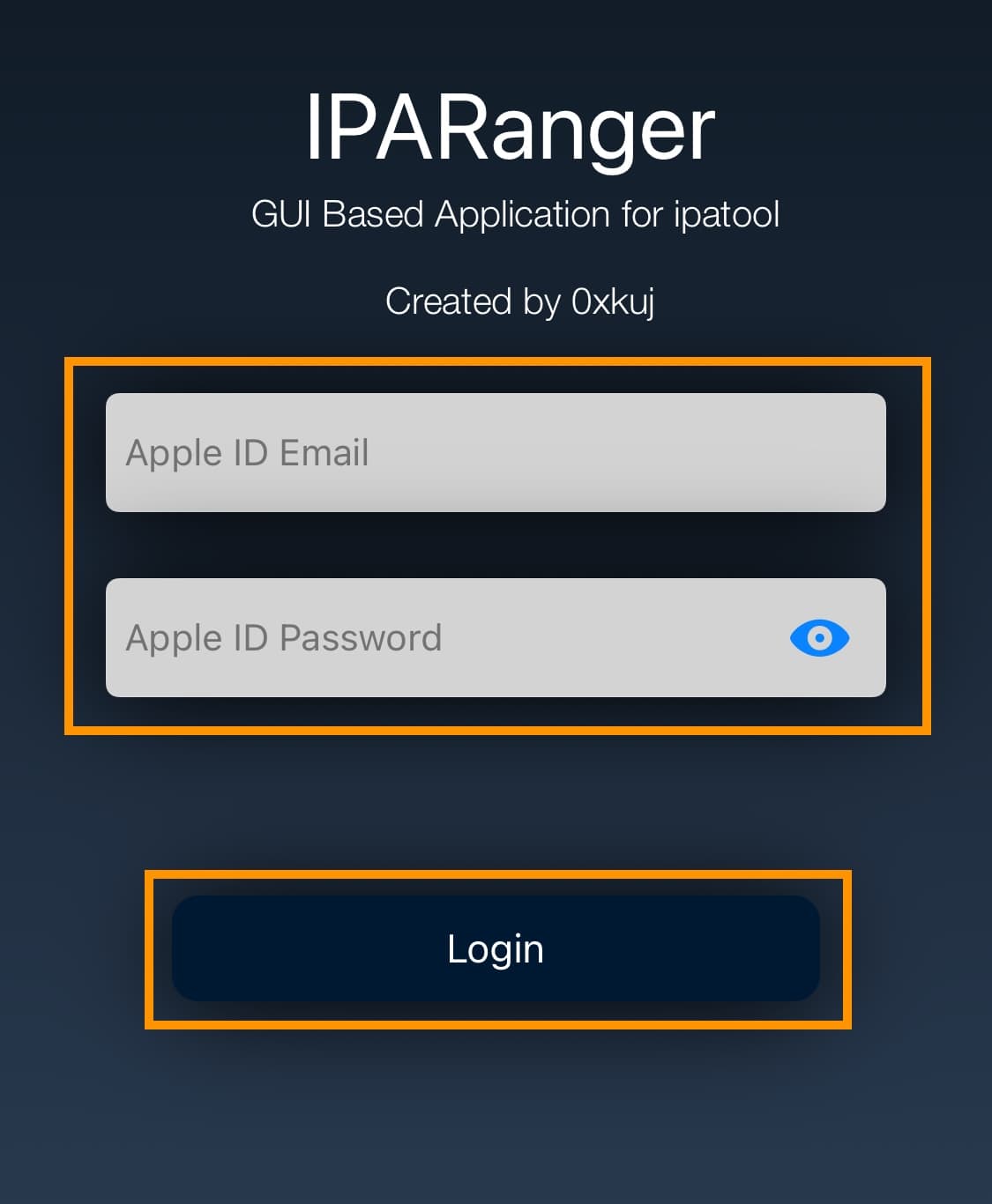
Note: Your Apple ID is only used to log in to the App Store to verify that you own the app you intend to download. If you aren’t comfortable with entering your Apple ID into a third-party app, which is understandable, then make a burner Apple ID and use it instead of your main one.
11) Once signed in, tap on the Search button:
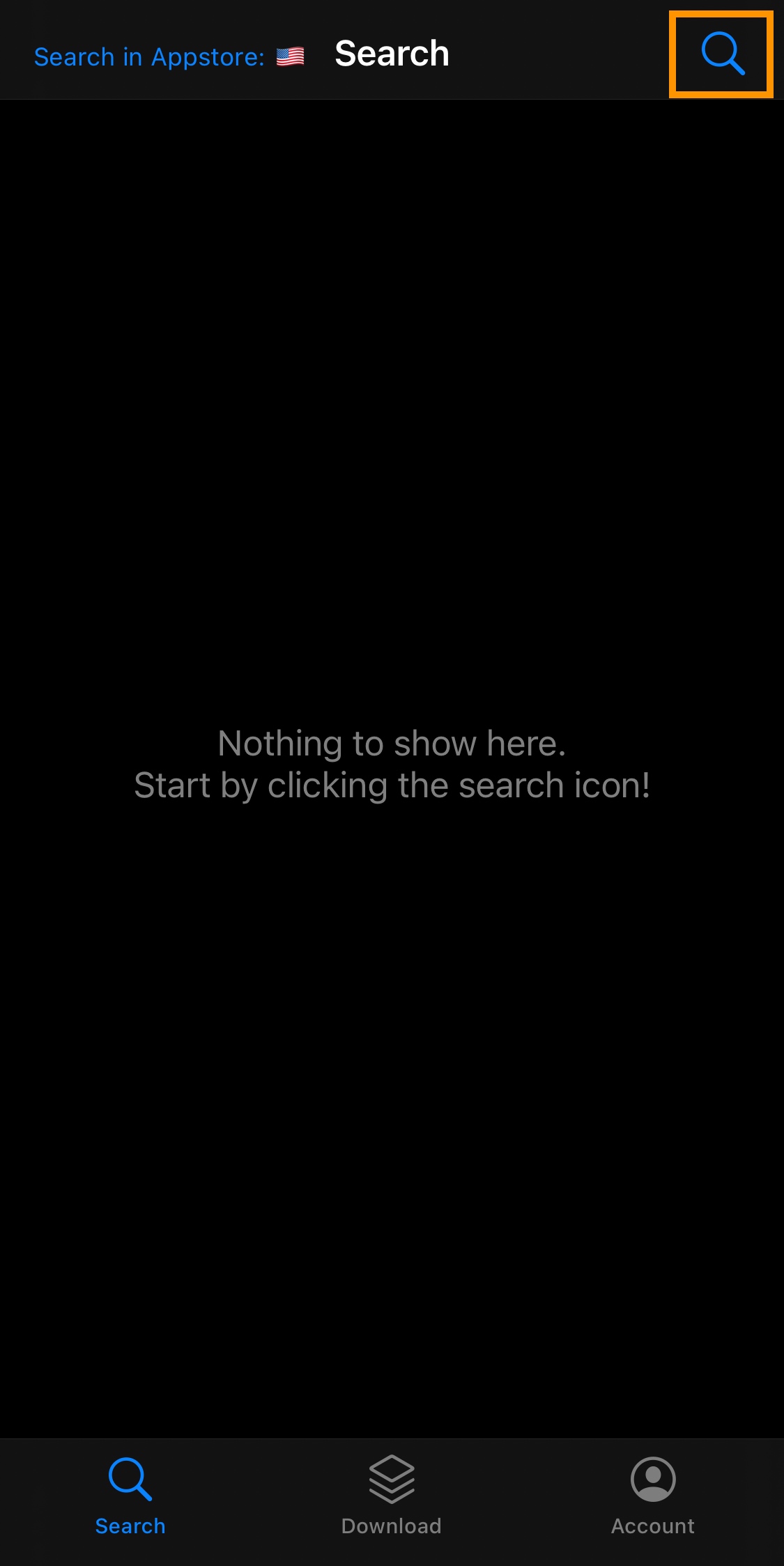
12) Type the name of an app you want the .ipa file for and then tap on the Search button:
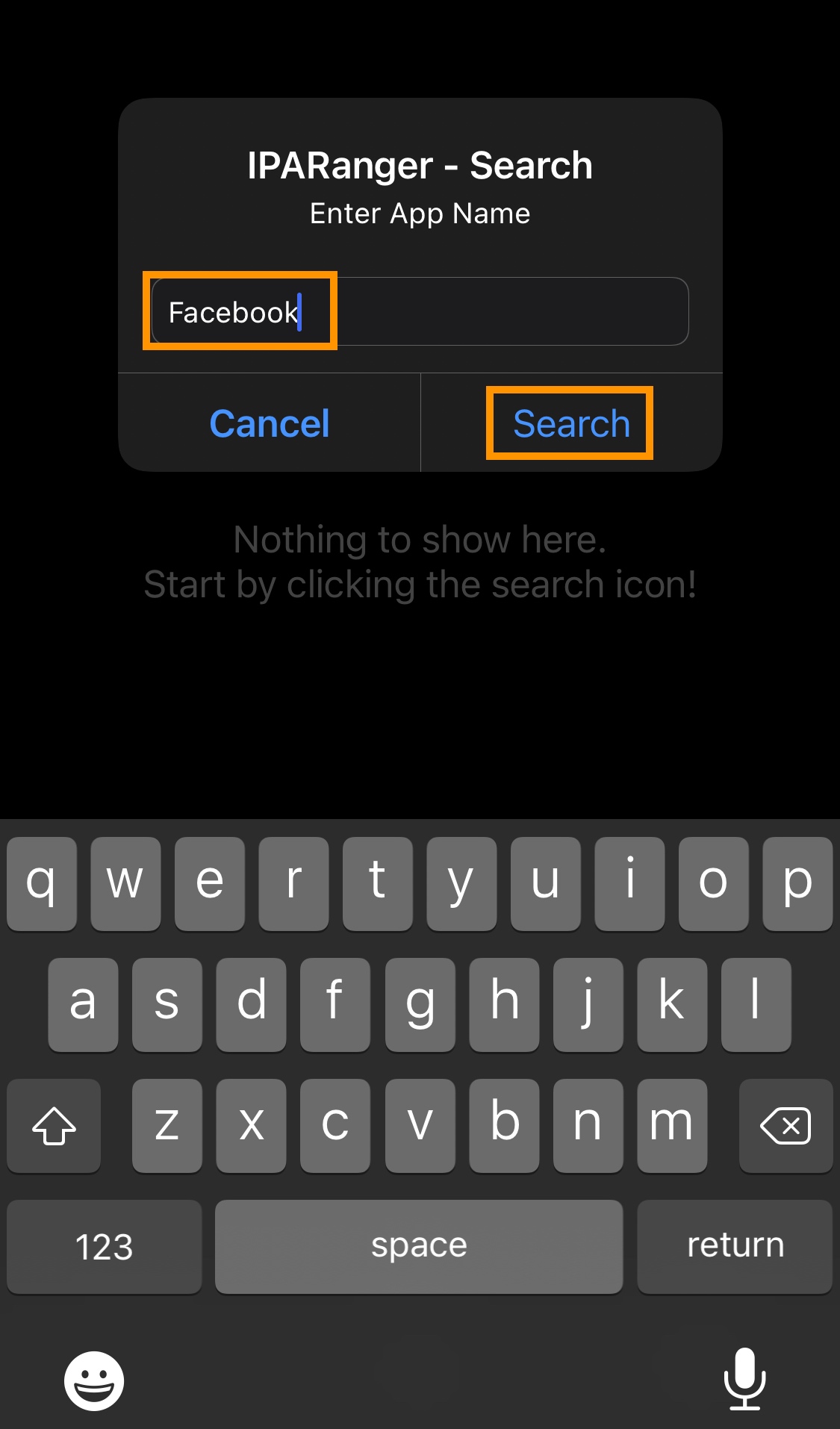
13) When it loads your search results, tap on the app result you want:
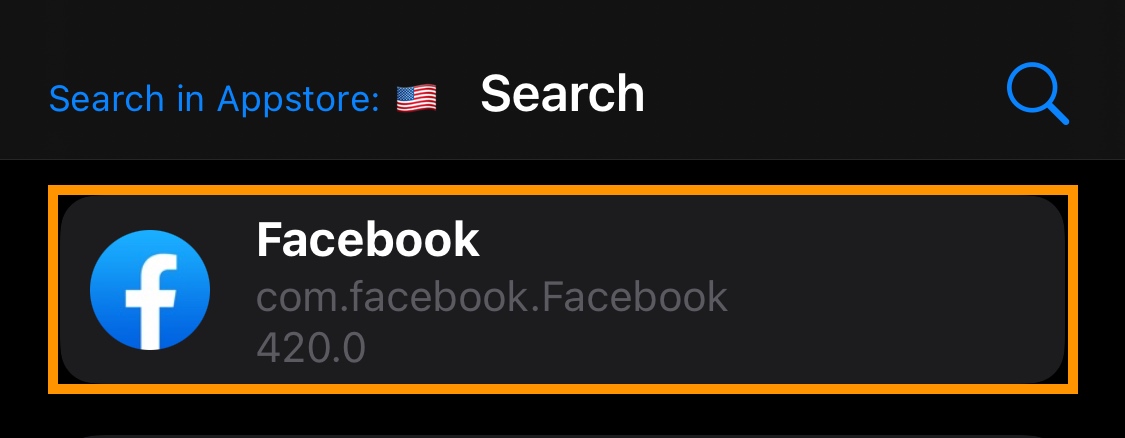
14) In the pop-up that appears, tap on the Copy Bundle button:
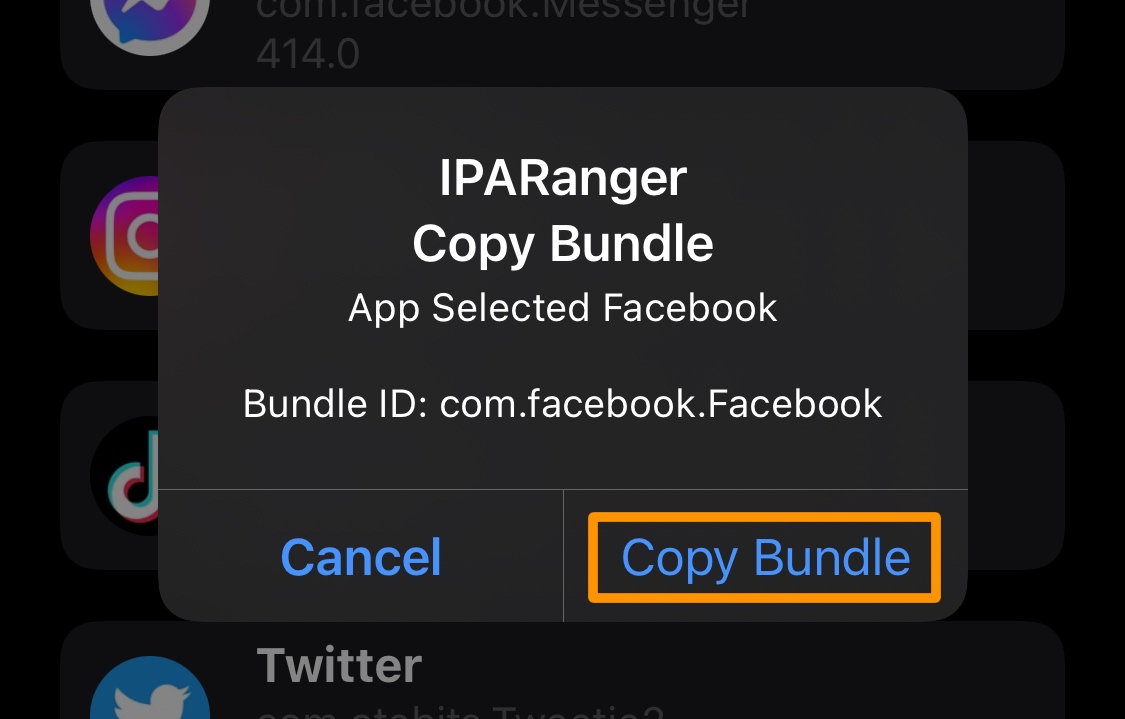
15) Once copied, tap on the Download tab.
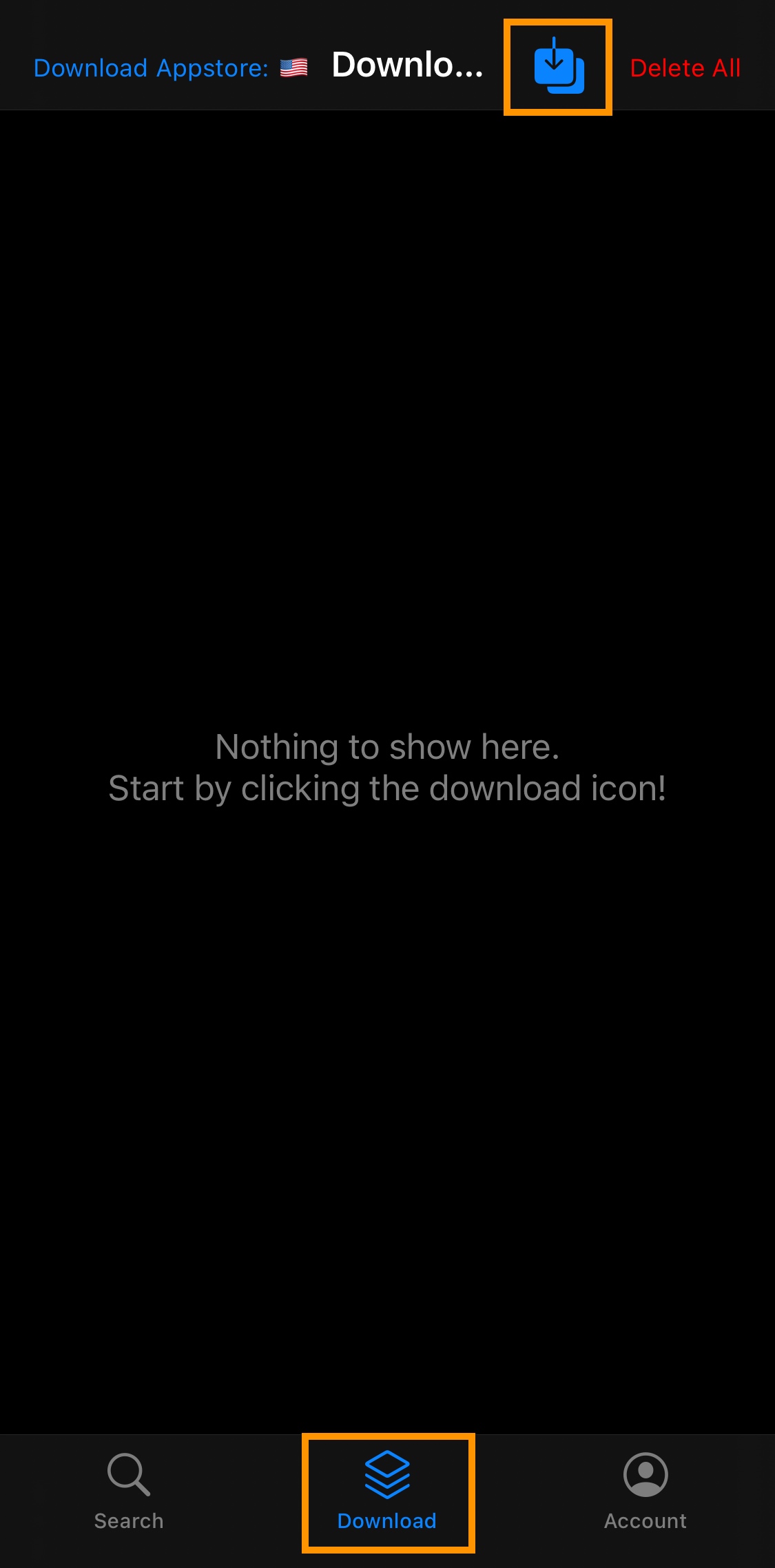
16) Tap on the Downloads button at the top-right of the app.
17) Paste the bundle ID you copied earlier into the search bar and tap on the Search button:
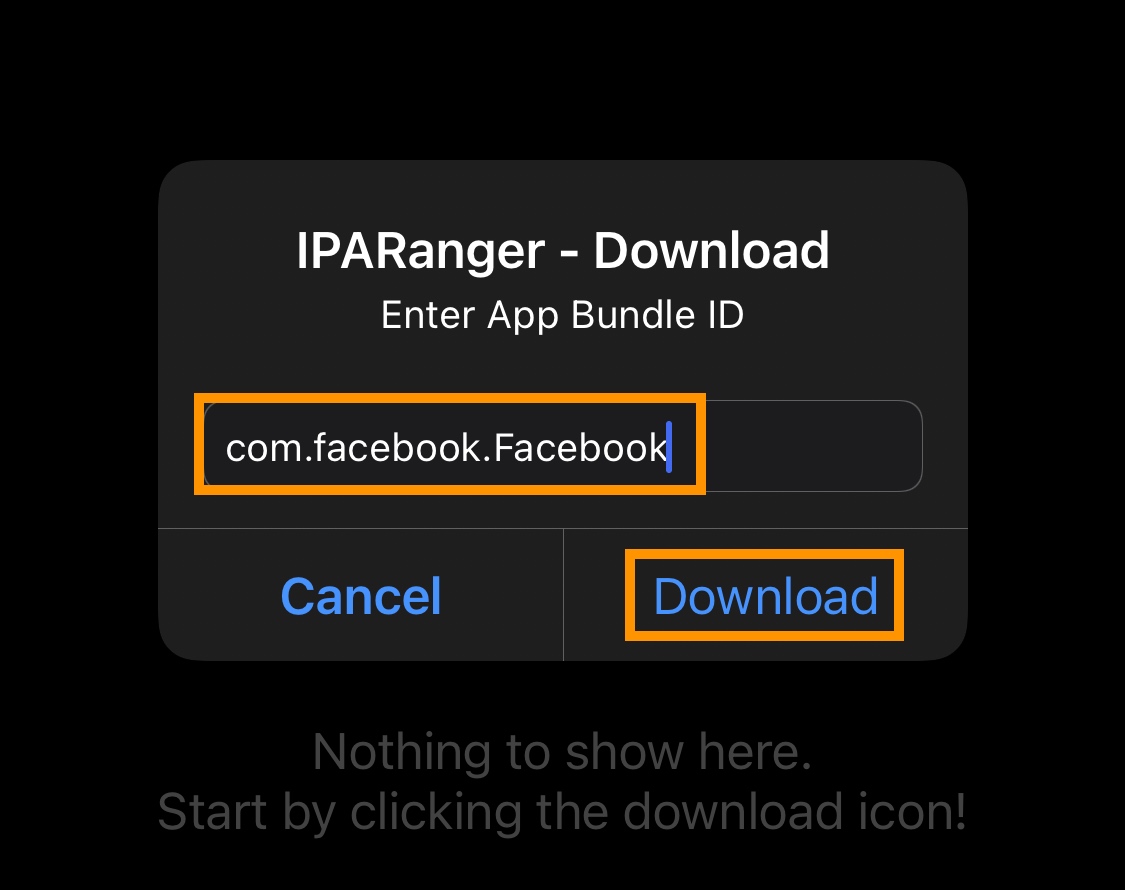
Note: The download should then begin. This may take a few minutes, depending on the size of the app and the speed of your internet connection:

18) When finished, the app appears in your Download list:
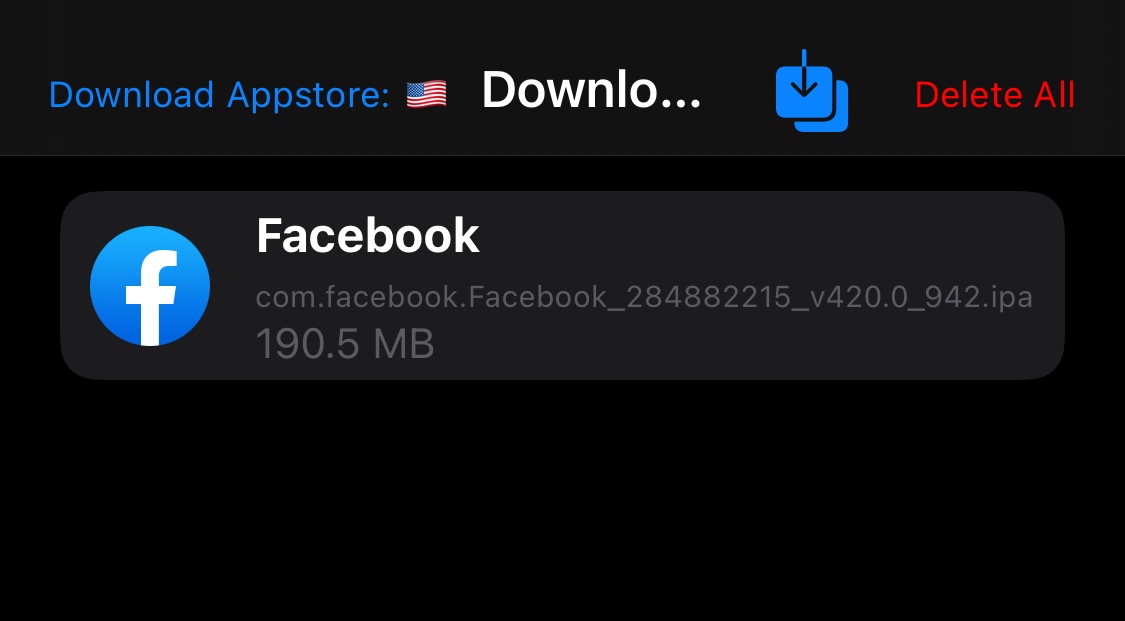
19) Optionally, IPA Ranger’s sharing options let you choose what to do next with the .ipa file, whether that’s AirDropping it to your Mac, or something else.
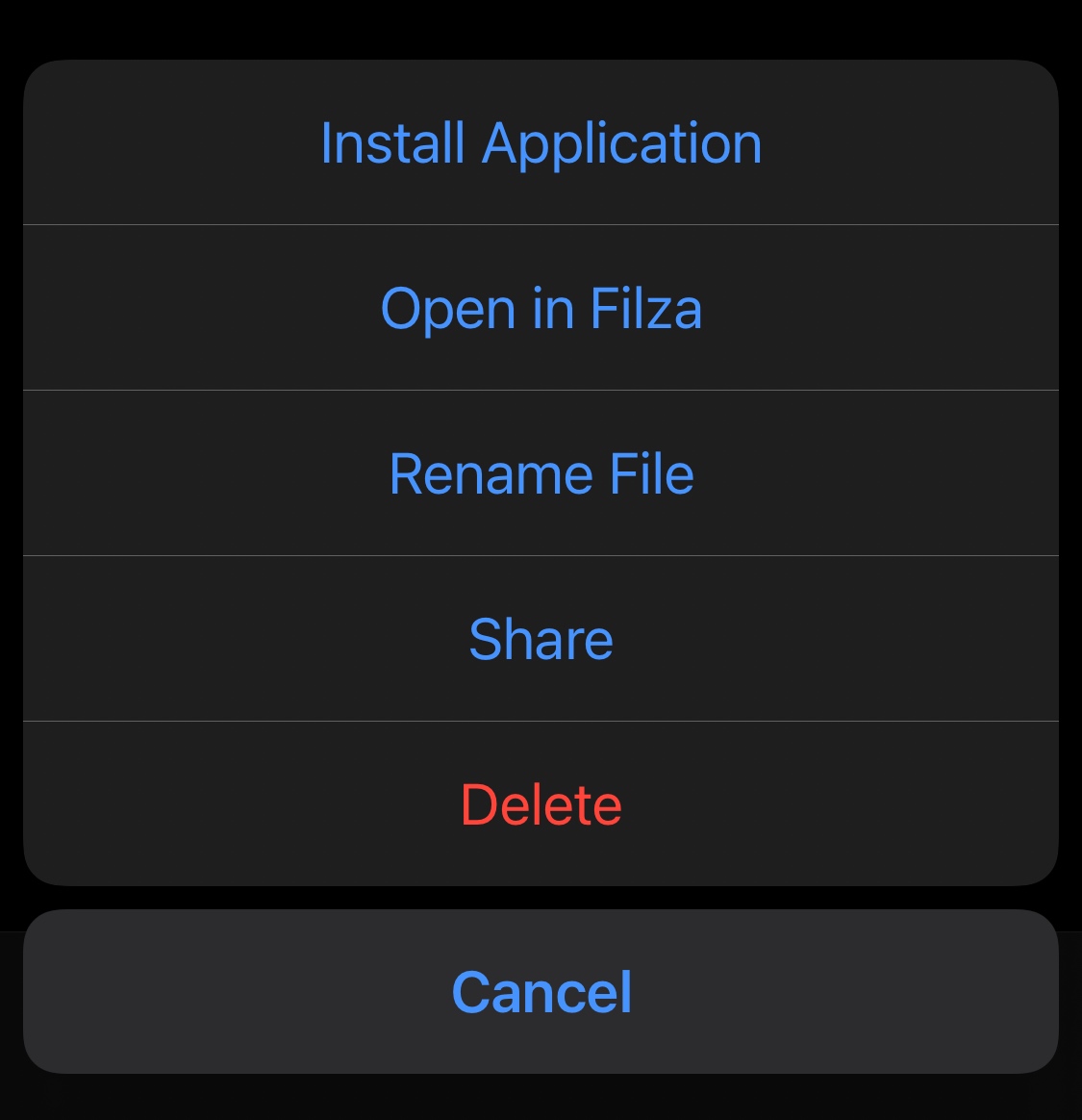
Congratulations, you’ve successfully downloaded the raw .ipa file of an app from the App Store using your Apple ID.
Conclusion
Now that you have the raw .ipa file of an app from the App Store, you can decrypt and modify that .ipa file however you see fit. Just remember that you are not authorized to distribute the .ipa file without express permission from the app developer, regardless of whether it’s a free or paid app, otherwise you would be committing an act of unlawful piracy.
Did you find using IPA Ranger to be a straightforward process? Let us know in the comment section down below.