If you’ve ever wondered if you can download an .ipa file from the App Store without downloading the app directly to your mobile device, then you’d be in luck.
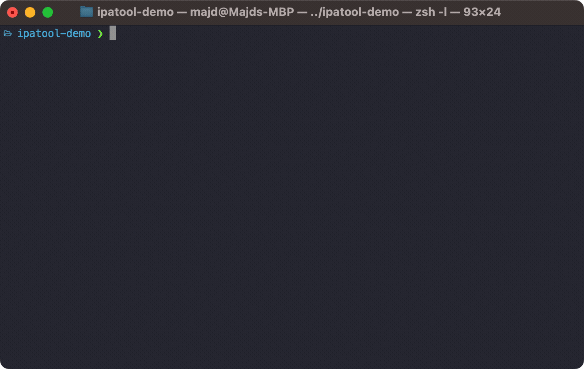
iOS developer Majd Alfhaily provides a powerful command line-based utility dubbed ipatool that lets a user grab the raw .ipa file for any app they own via their Apple ID with just a few keystrokes.
Compatible with macOS, Windows, and even Linux computers, ipatool can be installed manually via the project’s GitHub releases page, or via the HomeBrew extension in your Terminal app.
Using ipatool isn’t incredibly difficult, as there are four primary commands and a small subset of sub-commands you might use on a regular basis, including:
auth– authenticates a user with the App Storeinfo– shows current account infologin– log in to the App Storerevoke– revoke your App Store credentials
search– search for apps on the App Storepurchase– obtain a license for an appdownload– download a copy of an app’s .ipa file
For example, you might use the search command in the following context in Terminal:
ipatool search <term> [flags]
Or if you wanted to download a specific app, you would enter a command in the following context in Terminal:
ipatool download [flags]
In the case of the flags portion above, you would add the flag for entering the app’s bundle-identifier string and could determine the app you wish to download that way.
With the commands noted above, you can see that ipatool doesn’t do anything sketchy or questionable, but simply allows you to sign in with an Apple ID and either purchase apps to make them readily available or download the .ipafile of apps you own.
This might be useful if you like to mod apps with tweaks to sideload them later or backing up apps that Apple may pull from the App Store at a future date.
While the ipatool project has been under development for quite some time, version 2.0 just launched back in December and the project continues to receive regular updates.
If you’re interested in trying ipatool out for yourself or seeing what it’s all about, then be sure to head over to the developer’s GitHub page to learn more about it.