Apple has temporarily pulled the latest Rapid Security Response update due to a bug preventing some websites from working correctly in Safari.

Affected people have complained that the security update broke several websites like Facebook, Instagram, WhatsApp, Zoom and others.
In case of any issues, everyone who has the update installed can remove it manually at any time. Apple will re-release it once the bug is squished.
Apple pulls the latest Rapid Security Response update
Developer Aaron noted on Twitter that the update was removed from servers shortly after release. Reports on the MacRumors forums claim it broke some websites.
“Apple is aware of an issue where this Rapid Security Response might prevent some websites from displaying properly,” the company acknowledges in a support document. “Rapid Security Response iOS 16.5.1 (b) and iPadOS 16.5.1 (b) will be available soon to address this issue.”
The update dropped on July 10, 2023, for iOS 16.5.1, iPadOS 16.5.1 and macOS Ventura 13.4.1. It included a patch for a WebKit vulnerability exploited in the wild.
WebKit is Apple’s rendering engine that Safari and some other browsers rely on. The vulnerability permitted an attacker to craft web content that could let them execute arbitrary code. This is obviously concerning due to security and privacy implications, so the company needed to move fast.
How to uninstall the failed Rapid Security Response update
If you see a warning in Safari saying the website you’re trying to visit is unsupported, you can easily remove the latest Rapid Security Response update.
On iOS and iPadOS, go to Settings > About > iOS Version, and touch the Remove Security Response option, then hit Remove to confirm. On your Mac, go to System Settings > General > About, then hit the ⓘ (Info) button next to the version number under the macOS heading. Click Remove and Restart.
You won’t see this option if there are noRapid Secuirty Updates installed.
How to check if you already have this Rapid Security Response update
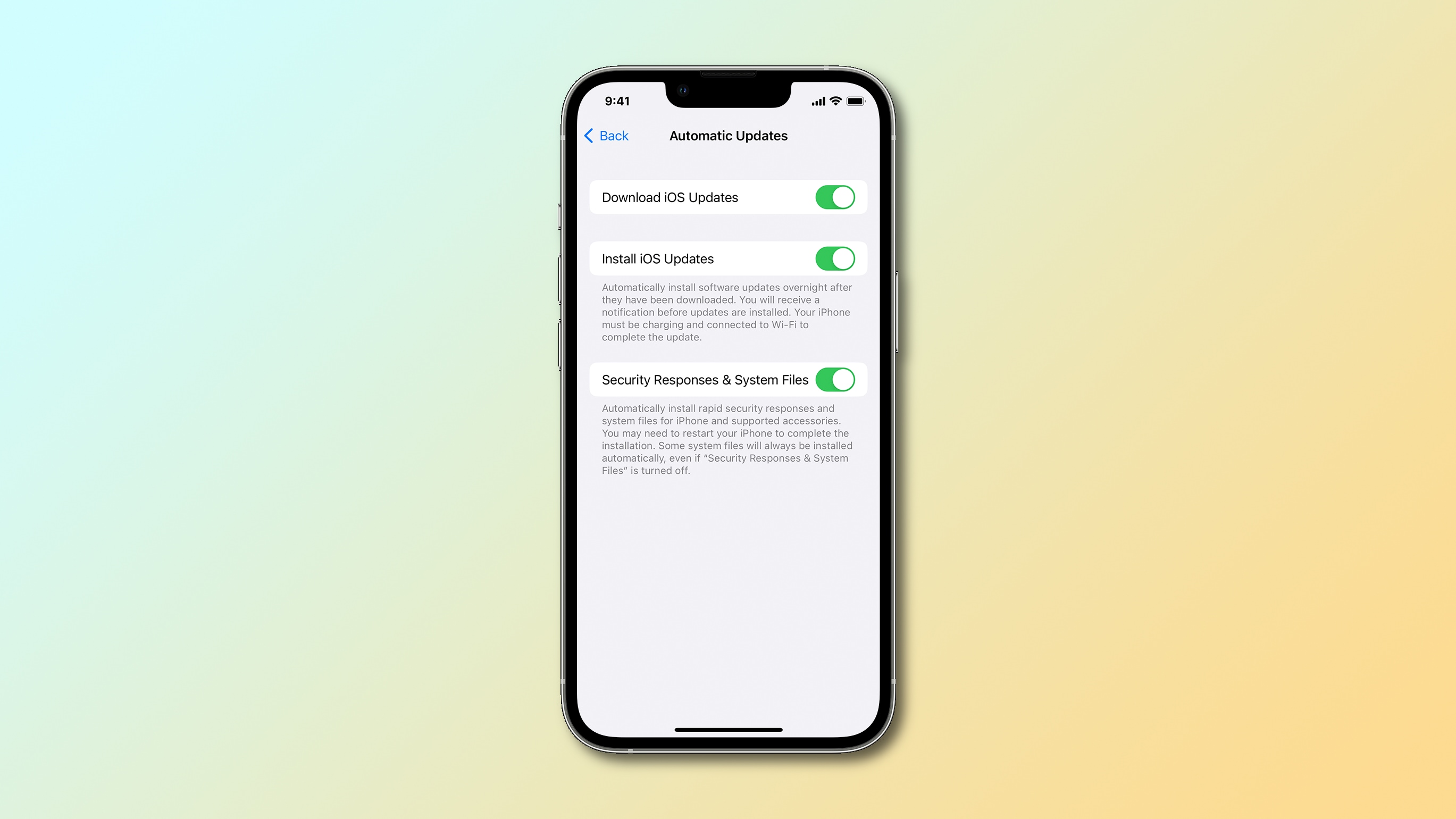
Go to Settings > General > About on your iPhone or iPad. On the Mac, go to System Settings > General > About. If you see “iOS 16.5.1 (a),” “iPadOS 16.5.1 (a)” or “macOS Ventura (a),” you already have it.
How to enable Rapid Security Responses
The Rapid Security Response feature enables the company to deliver quick fixes for zero-day vulnerabilities without requiring a full software update. The system is meant to drastically shorten the wait for critical security fixes. The fixes are later included in and delivered to all users via a subsequent software update.
The Rapid Security Response feature is turned on by default. To check its status on iOS and iPadOS, go to Settings > General > Software Update > Automatic Updates. On your Mac, venture into System Settings > General > Software Update, then click the ⓘ (Info) button next to Automatic Updates.