If after using the TrollStore perma-signing utility you’ve decided that it isn’t for you or that you’d like to delete and re-install it for troubleshooting purposes, then you may need to know the best way to remove it from your device.
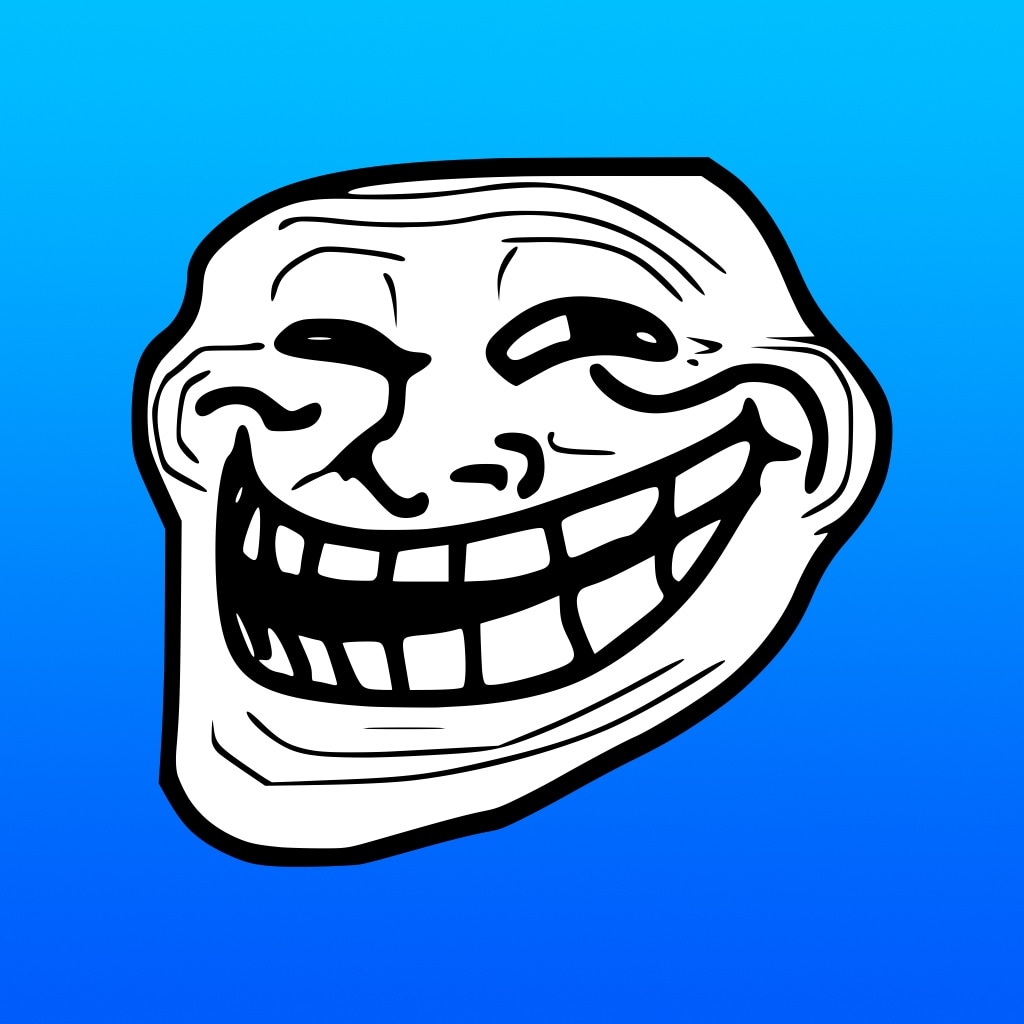
In today’s tutorial, we’re going to show you just how easy it is to remove TrollStore from your device – no strings attached!
How to remove TrollStore
To remove TrollStore from your iPhone or iPad, simply follow the steps outlined below:
1) Launch the TrollStore app from your Home Screen:
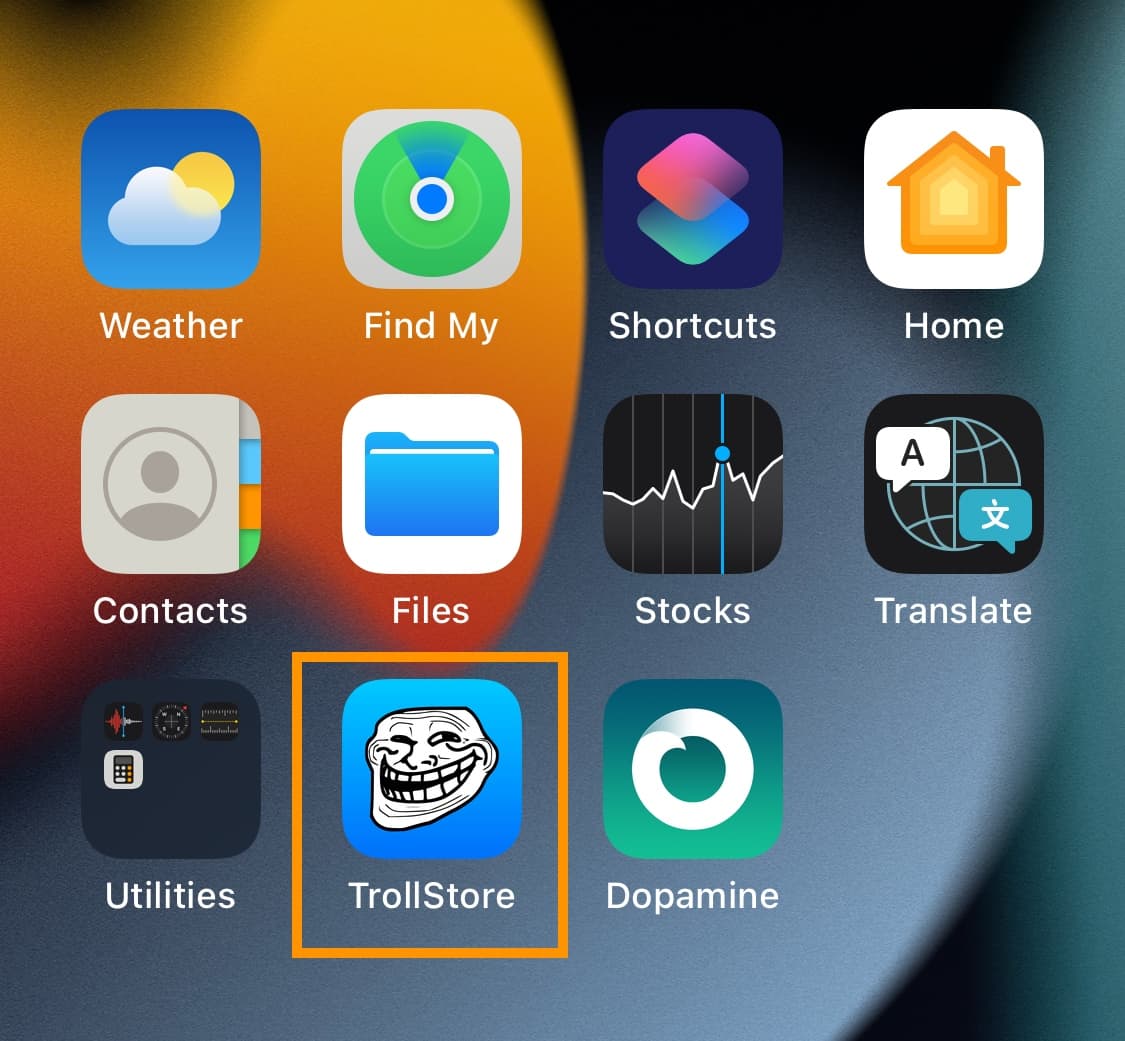
2) Open the Settings tab in the TrollStore app:

3) Tap the Uninstall Persistence Helper button.
Note: It may seem like nothing happened, but the button will change to indicate that persistence helper has been removed.
4) Scroll down further and tap the Uninstall TrollStore button:
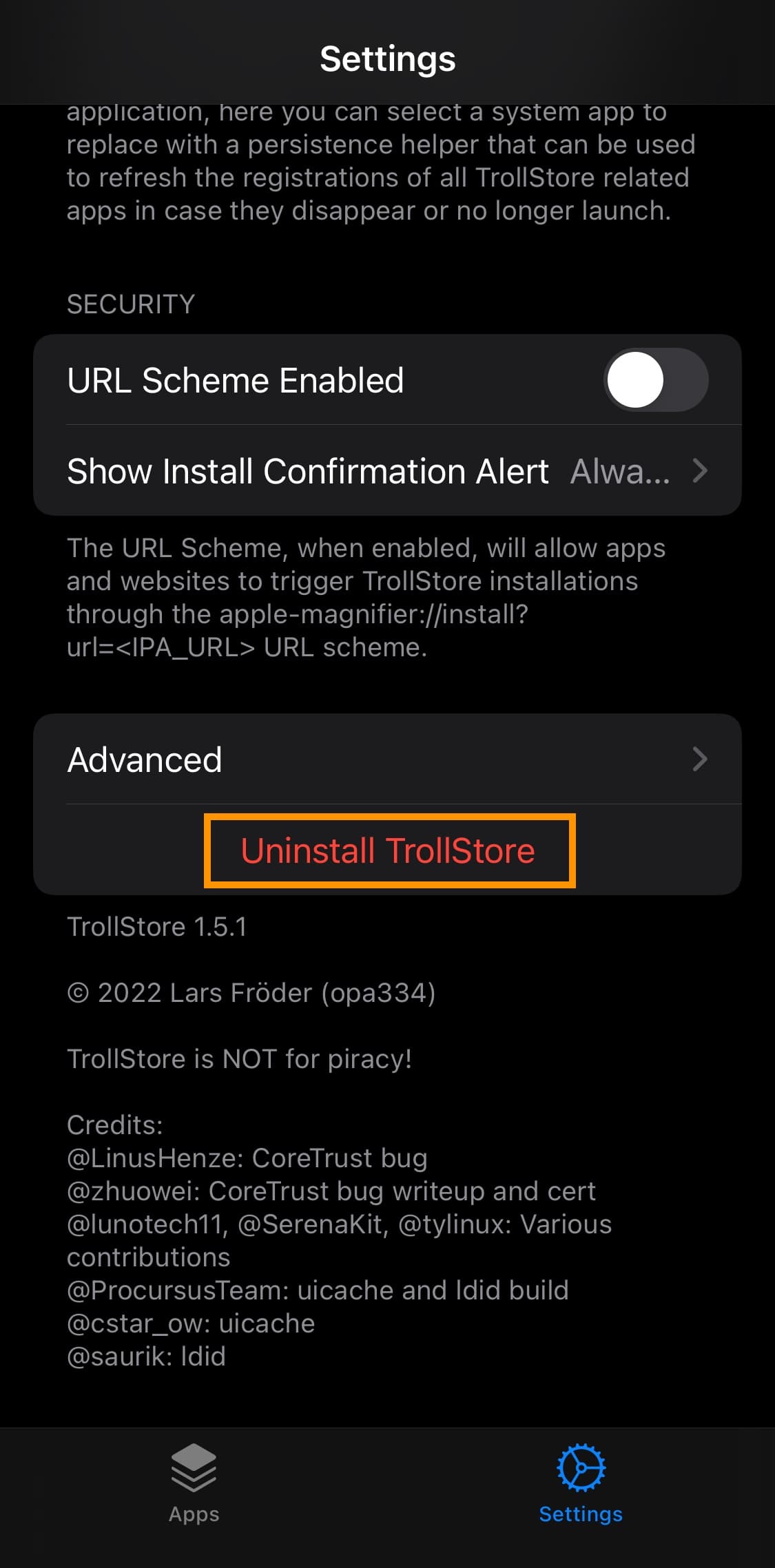
5) In subsequent prompt, tap the Uninstall TrollStore, Uninstall Apps button:
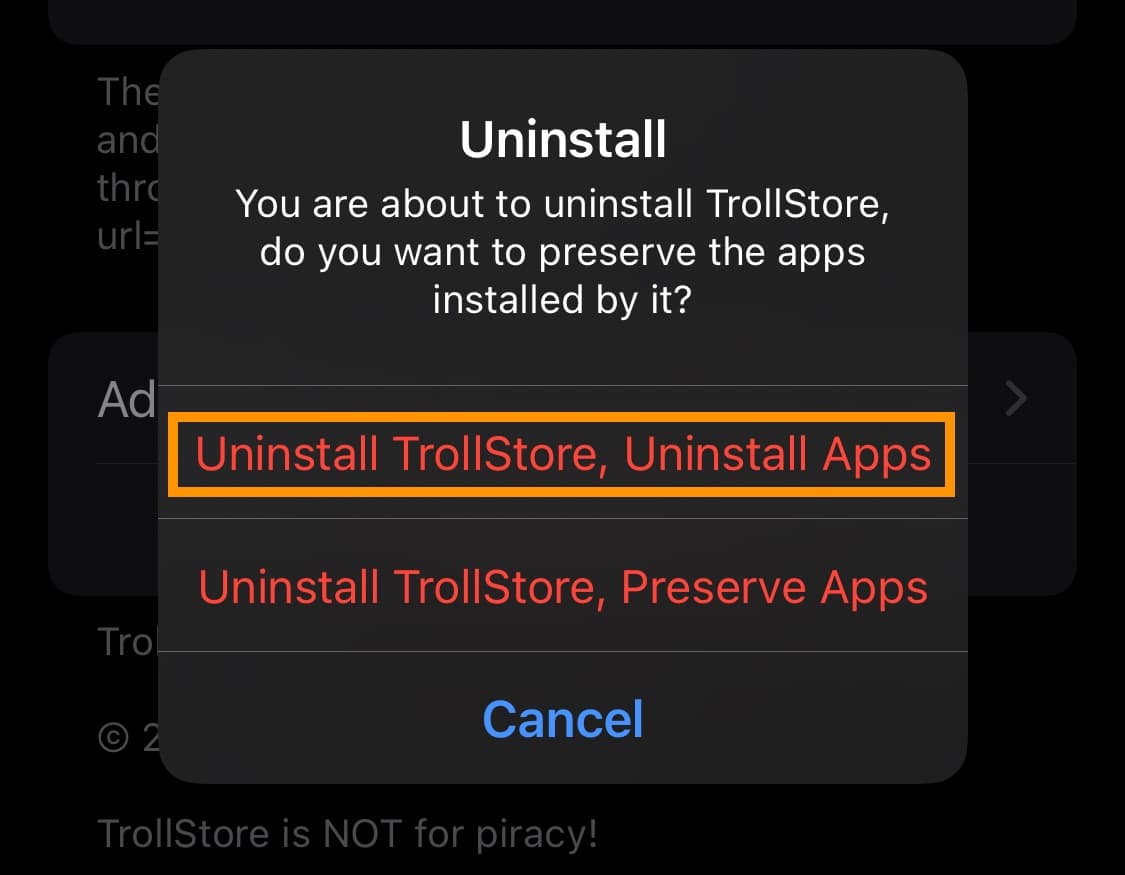
Note: You could tap Uninstall TrollStore, Preserve Apps, but this would be pointless if you’re removing TrollStore for good. You might only use this alternative option if you plan to re-install TrollStore later and don’t want to re-install all your perma-signed apps again.
TrollStore should now be absent from your Home Screen:
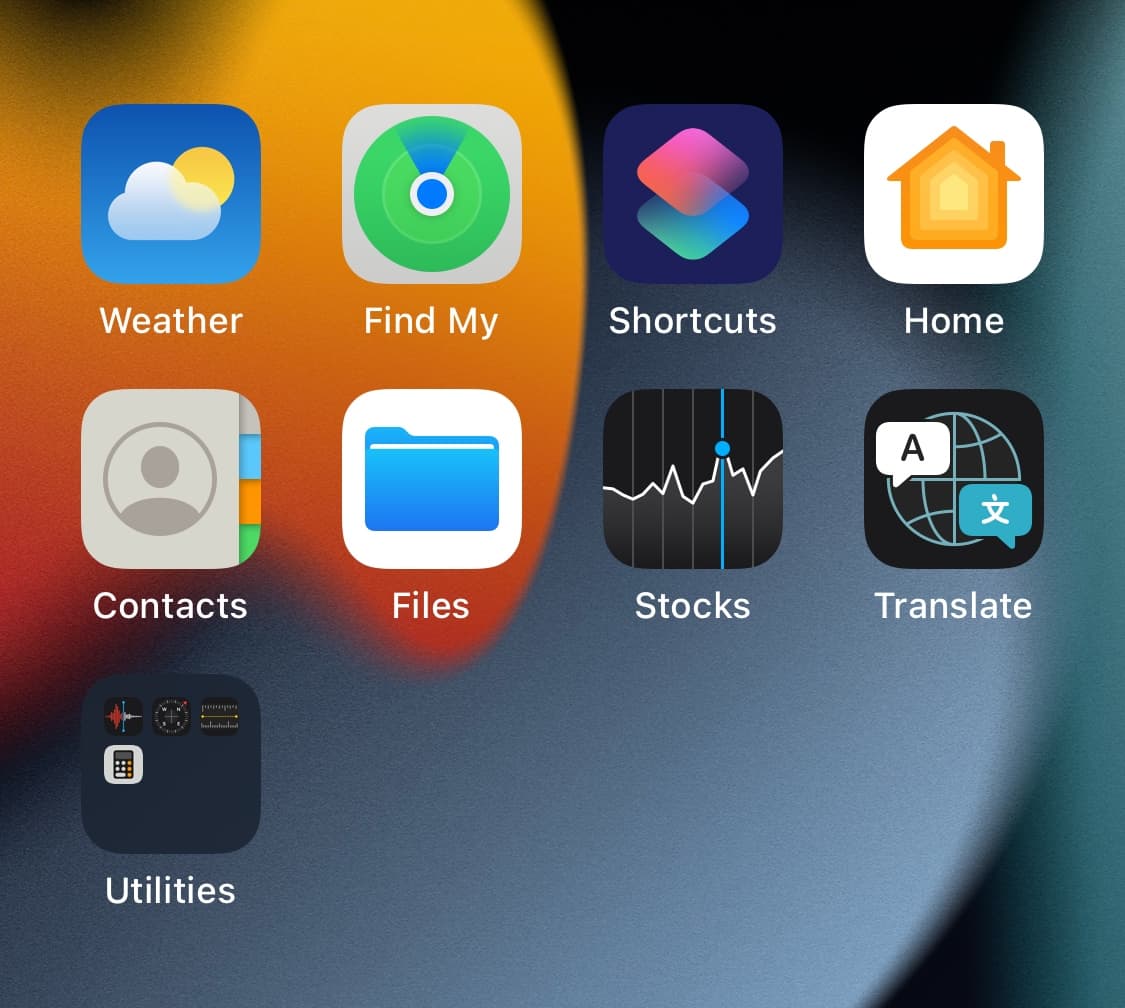
That’s all there is to it, you’ve removed TrollStore from your device!
Conclusion
That’s all there is to removing TrollStore from your device. After doing so, you won’t be able to perma-sign apps again until you re-install TrollStore. Keep in mind that if you update past iOS or iPadOS 15.6 beta 5, you will not be able to use TrollStore again, as it only supports iOS & iPadOS 14.0-15.4.1, 15.5 betas 1-4, and 15.6 betas 1-5.
Ready to re-install TrollStore? Follow one of the guides below:
- How to install TrollStore on non-jailbroken devices with TrollHelperOTA
- How to install TrollStore on non-jailbroken checkm8 devices with SSH ramdisk
- How to install TrollStore on non-jailbroken iOS 15.0-15.1.1 devices with TrollInstaller
- How to install TrollStore on jailbroken iOS 14.0-14.8.1 devices
What was your reason for removing the TrollStore perma-signing utility? Be sure to let us know in the comments section down below.