In a previous tutorial, we showed our readers how they can install TrollStore on various devices using the now deprecated TrollInstaller method, but if you have a checkm8-compatible arm64 device (iPhone X or older), then you may use the SSH Ramdisk method to install TrollStore on your device.
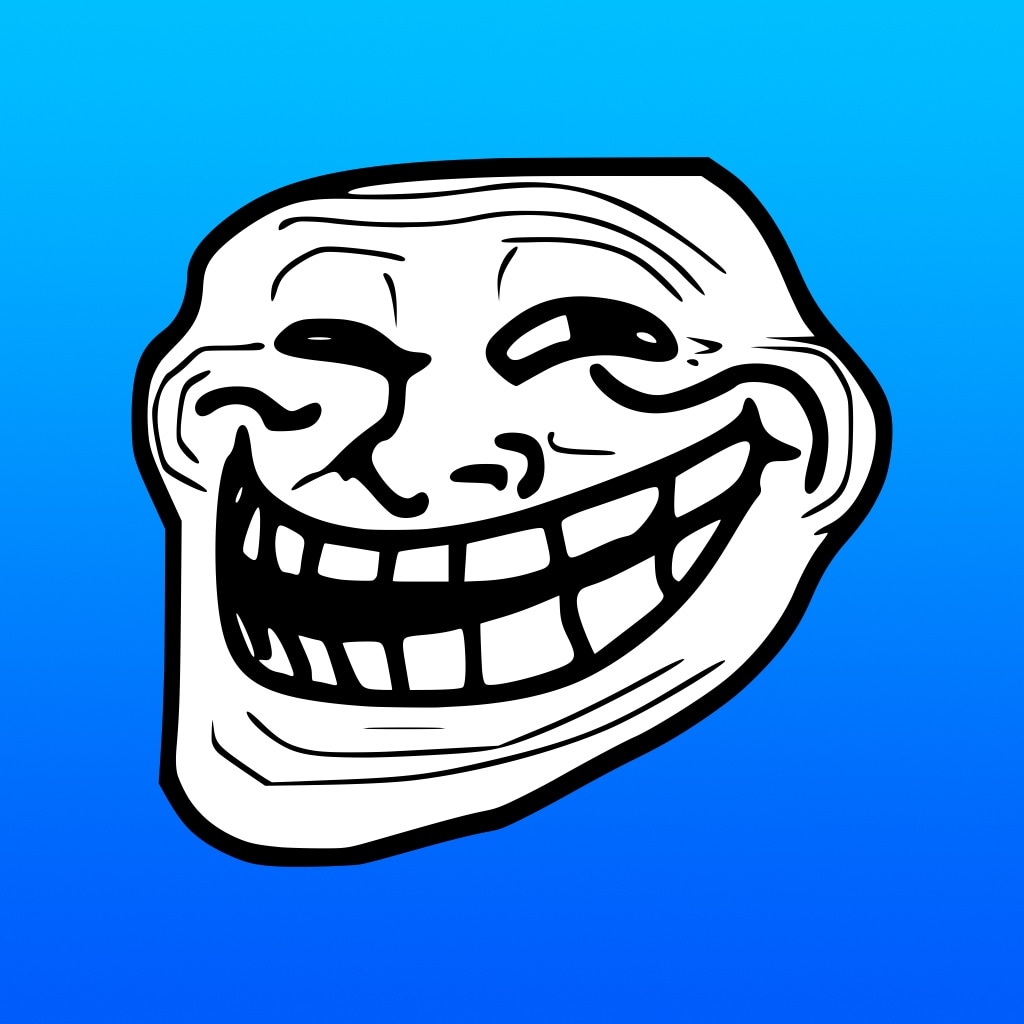
Personally, I think the TrollHelperOTA method is much faster and easier to use than the SSH Ramdisk method, but there are a couple of situations where you might have to or want to use the SSH Ramisk method instead, such as when you’re trying to install TrollStore on iOS or iPadOS 15.6 betas 1-5.
The SSH Ramdisk method of installing TrollStore works on all checkm8 devices running any TrollStore-supported version of iOS or iPadOS, including iOS & iPadOS 14.0-15.4.1, iOS & iPadOS 15.5 betas 1-4, and iOS & iPadOS 15.6 betas 1-5.
What is TrollStore?
This wouldn’t be a proper tutorial without first going over the basics of what TrollStore is and isn’t, so let’s do that first.
TrollStore is a unique app that can permanently sideload apps onto your device using a CoreTrust bug first discovered by security researcher Linus Henze. The CoreTrust bug affects iOS & iPadOS 14.0-15.4.1, iOS & iPadOS 15.5 betas 1-4, and iOS & iPadOS 15.6 betas 1-5. Apple patched the bug in iOS & iPadOS 15.5 public release and release candidate, but then revived the bug again in iOS & iPadOS 15.6 beta before finally patching it for good in iOS & iPadOS 15.6 public release and release candidate.
The permanent signing capabilities of TrollStore are powerful. They work a lot like the seven-day signing capabilities of ordinary sideloading apps such as AltStore and Sideloadly, except that once signing an app, you will never need to re-sign it again and you can continue using it indefinitely.
TrollStore is capable of signing any .ipa or .tipa file; the former is an iPhone application file, while the latter is a filetype specifically designed by TrollStore developer Lars Fröder to use with his application. Not only can you use TrollStore to install ordinary apps, but you can even install modded apps and jailbreak apps.
TrollStore itself isn’t a jailbreak tool, but it can be used to install jailbreak tools. It’s also worth noting that apps perma-signed with TrollStore have elevated privileges, which allows them to modify the system in ways that ordinary apps can’t. Hooray for customization!
Installing TrollStore via the SSH Ramdisk method requires a Mac or Linux machine. If you think you’re ready to install TrollStore via the SSH Ramdisk method, then you can move on to the next section where we discuss the steps to make it happen.
Installing TrollStore via SSH Ramdisk
To install TrollStore on a compatible device using the SSH Ramdisk method, follow the steps outlined below:
1) Open a Terminal window and run the following command:
git clone https://github.com/verygenericname/SSHRD_Script --recursive && cd SSHRD_Script
2) Connect your checkm8-compatible device to your computer with a MFi-certified USB-A to Lightning cable.
3) Put your device into DFU mode.
4) Once in DFU mode, run the following command:
./sshrd.sh <iOS or iPadOS version> TrollStore <useless system app>
Note: Replace the <iOS or iPadOS version> with your version (minus the <> symbols) and then replace the <useless system app> with the name of a system app you don’t use, such as the Tips app (minus the <> symbols).
5) Next, run the following command:
./sshrd.sh boot
Note: You will soon see a verbose boot with the troll face in ASCII text. After a while, your device will reboot.
6) When the device boots back up, launch the useless system app you chose earlier from the Home Screen:

Note: We’re launching the Tips app because that’s the app we put into the command in step 4.
7) Tap the Install TrollStore button:
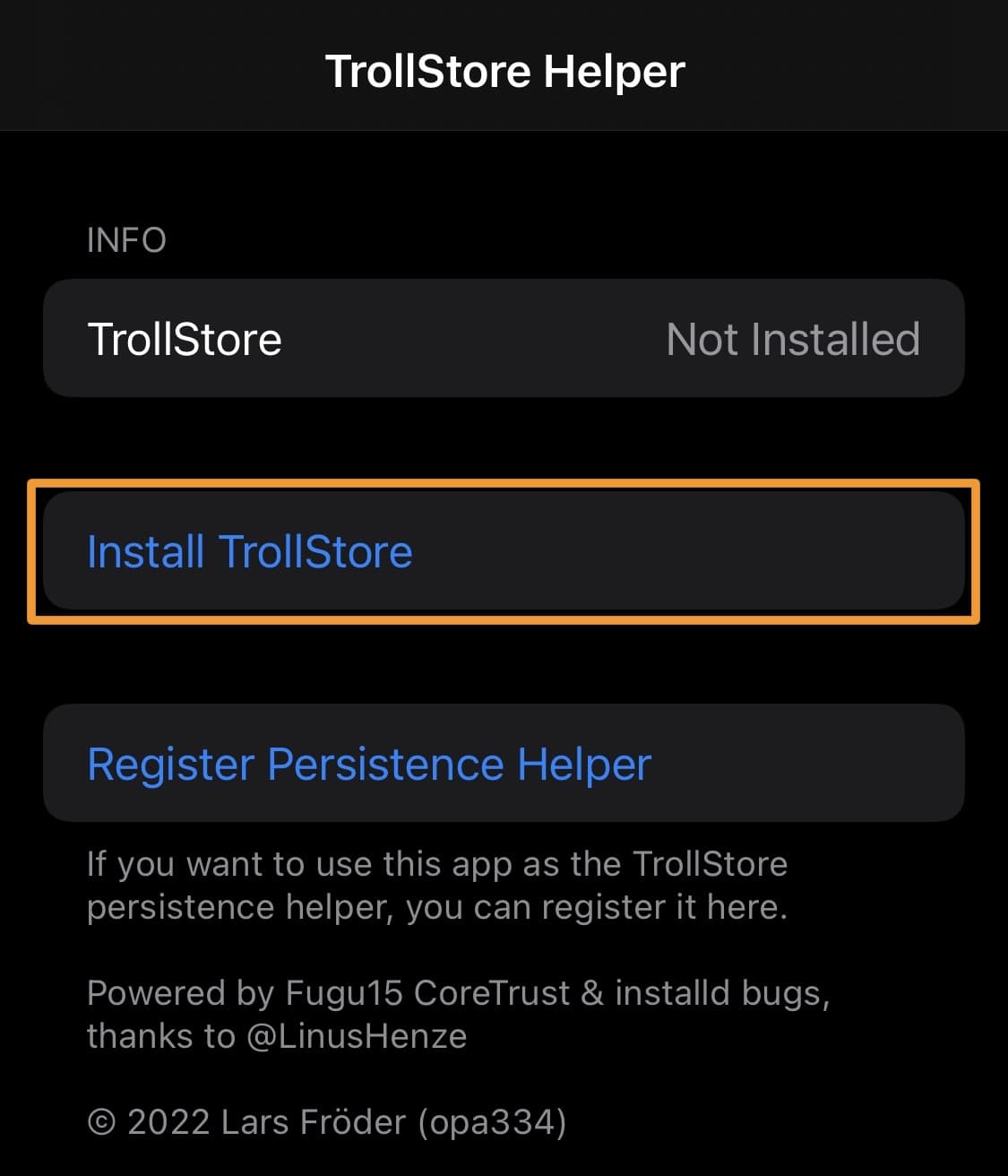
Note: The Tips app (or other app you selected) has been replaced with the TrollStore helper interface shown above. When you tap Install TrollStore, your device will respring.
When your device boots back up, TrollStore will be on your Home Screen.
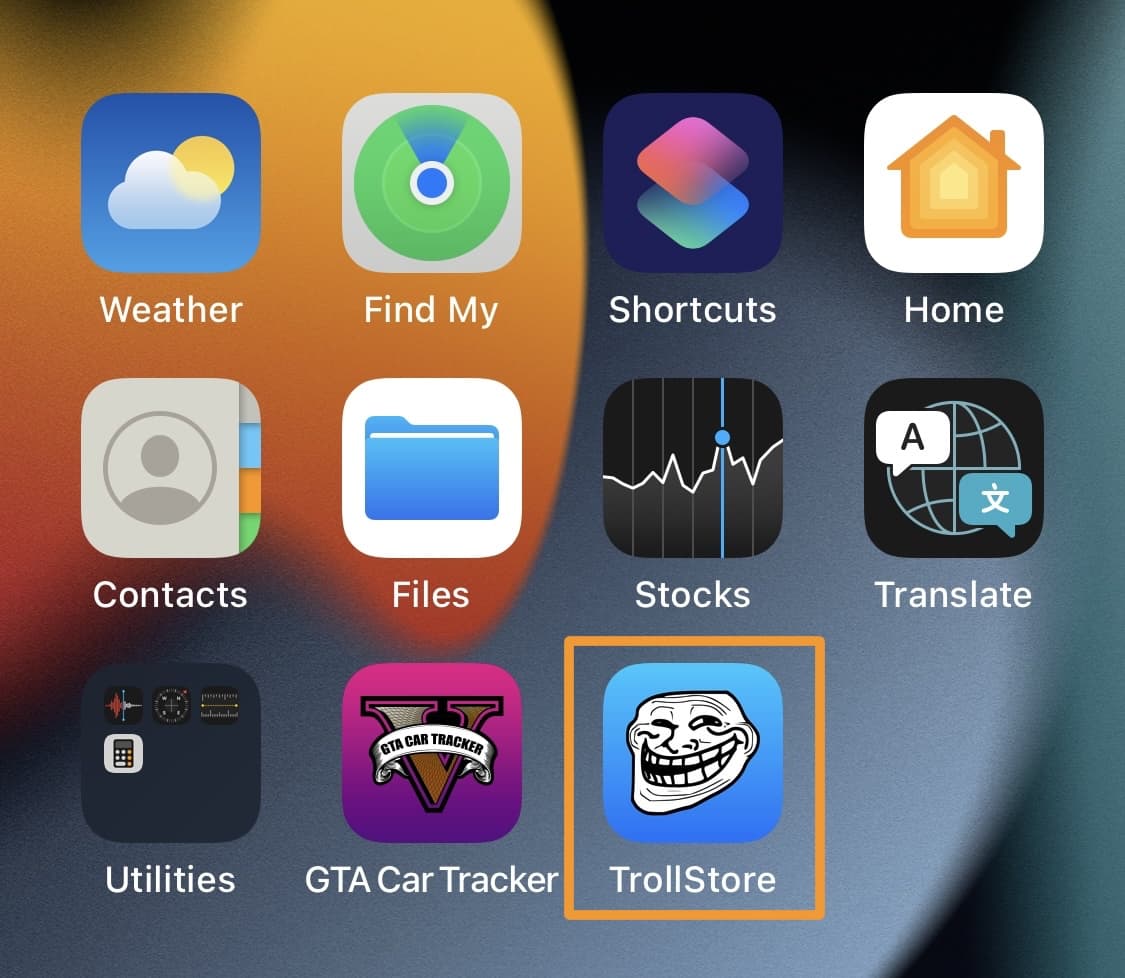
Congratulations, you’re all done!
Conclusion
The SSH Ramdisk method of installing TrollStore is a little bit more complicated than the TrollHelperOTA method, but it works with all checkm8-compatible devices. It’s entirely up to you what method you choose to use.
Also read:
- How to install TrollStore on jailbroken iOS & iPadOS 14.0-14.8.1 devices
- Some of the best TrollStore-compatible apps for iOS & iPadOS 14.0-15.4.1
Did you have any problems installing TrollStore using the SSH Ramdisk method? Let us know in the comments section down below.