Wondering for how long you talked with a friend or family member on FaceTime? Check out the quick steps to see FaceTime call duration on iPhone, iPad, and Mac.

How to see the length of your FaceTime audio or video call
On iPhone
- Open the Phone app and tap Recents.
- Look for an entry that says FaceTime Video or FaceTime Audio in small letters. Tap the info button ⓘ to see the incoming or outgoing call length.
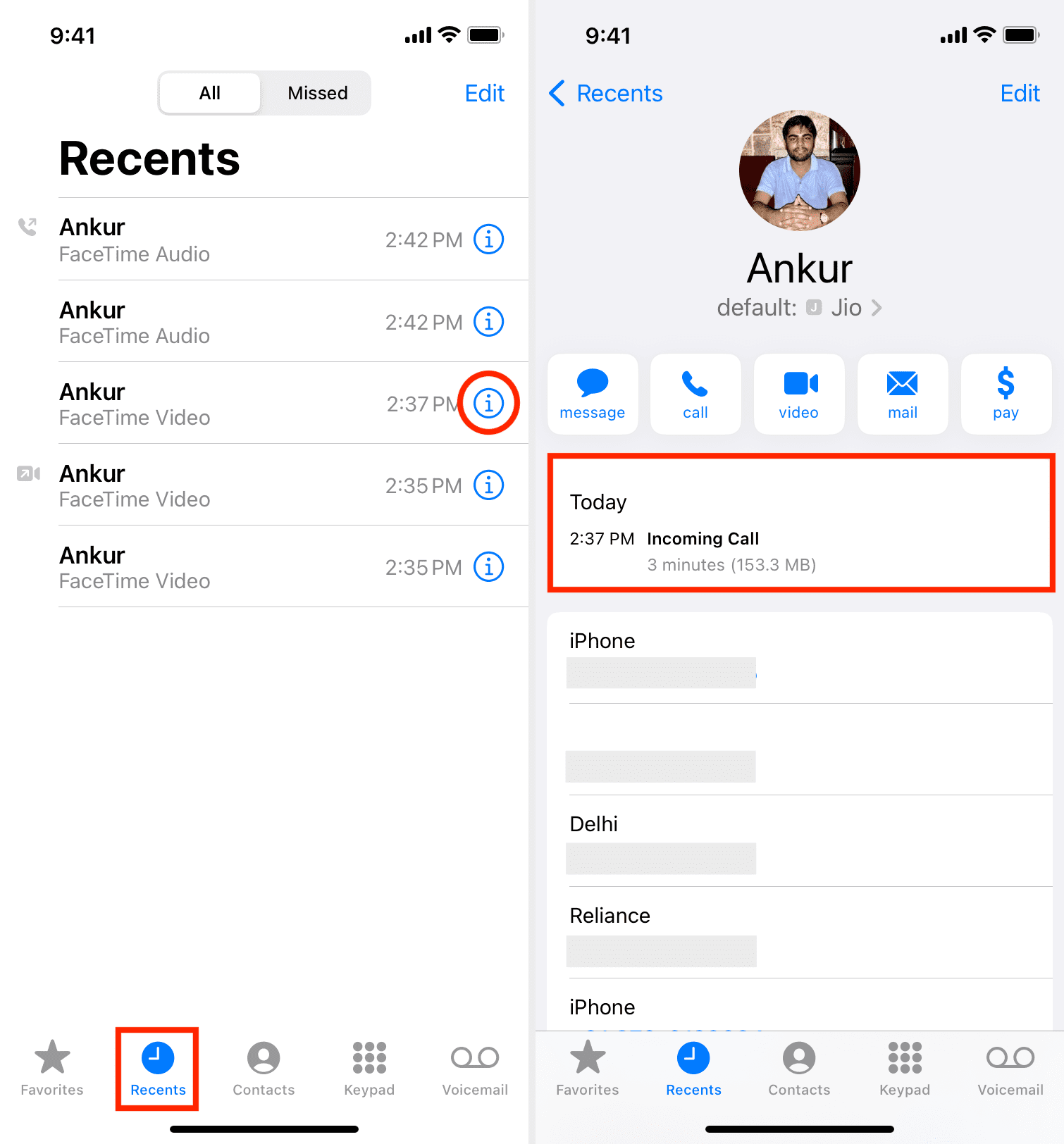
On iPad
You can also see the call duration inside the FaceTime app on iPhone and iPad by tapping the info button ⓘ next to a call.
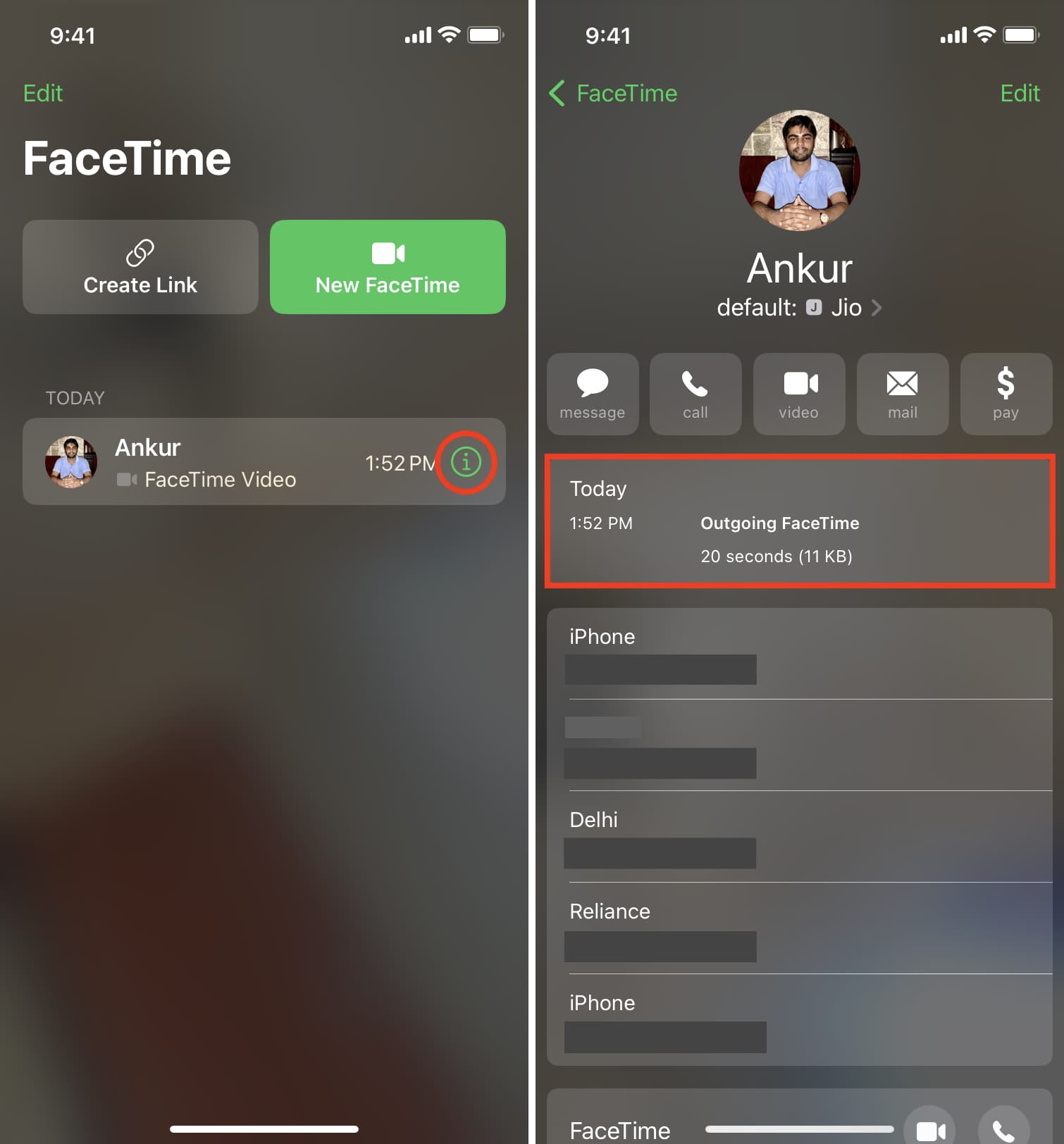
However, in my testing on iPhone running iOS 16 beta, I noticed that you don’t always see the call duration in the FaceTime app. Plus, at times, FaceTime calls made via cellular data show the call duration and data used. But FaceTime calls made through Wi-Fi don’t.
For a consistent experience, we recommend seeing the FaceTime call duration inside the Phone app.
Further note that during a FaceTime Audio call, the duration is displayed on the iPhone and Mac screens. However, the same isn’t shown for a FaceTime video call.
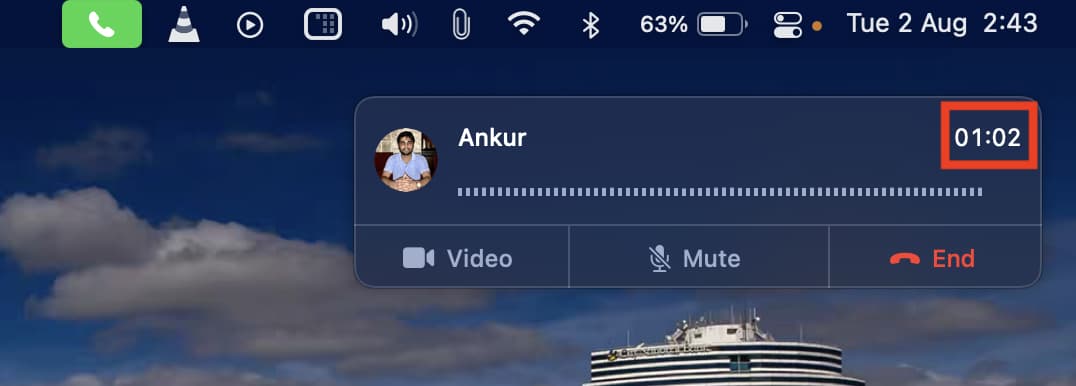
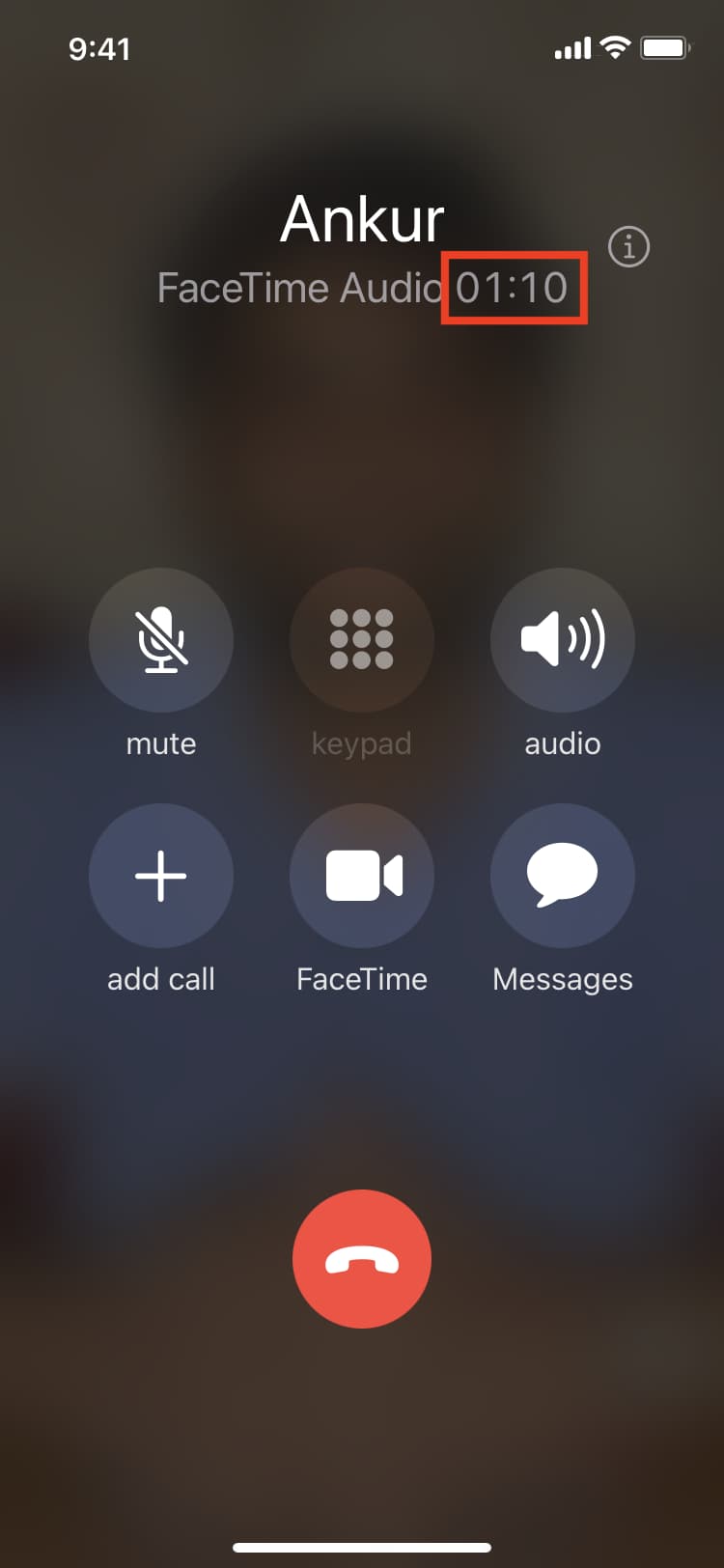
On Mac
Surprisingly and unfortunately, there is no way to see the FaceTime call duration on a Mac. The macOS FaceTime app doesn’t show the length of the call, and clicking the info button ⓘ next to a recent FaceTime call shows the contact info but not the call length.
However, if you have an iPhone (having the same Apple ID), then you’re in luck. A FaceTime call you initiate from your Mac will also show in the call log of the Phone app and the FaceTime app on your iPhone. So, once you hang up the FaceTime call on your Mac, go to your iPhone’s Phone app > Recents and tap ⓘ next to the FaceTime call to see the duration.
Note: The collective call log in the Phone app or the FaceTime app doesn’t specify the device you made or received the FaceTime call on.
Other FaceTime tips: