WhatsApp’s new voice messaging features include multitasking while listening to a message, waveform visualization, draft previews and more.

- WhatsApp is rolling out five enhancements for voice messaging in its mobile app
- New features include out of chat playback, message previews and more
- The rollout will take several weeks to complete
Five new features for WhatsApp voice messages
Meta-owned WhatsApp announced the new voice messaging features in a blog post. There are five new features that improve WhatsApp’s voice messaging experience:
- Out of chat playback
- Pause and resume recording
- Waveform Visualization
- Draft preview
- Fast playback on forwarded messages
WhatsApp has been extensively testing these enhancements with a small number of users. The service is now gradually expanding the voice messaging improvements to all users. Keep in mind that this is a staggered rollout that will take a few weeks to complete. Therefore, if you don’t have the new features after updating WhatsApp to the latest available version [App Store link], check back in a few days or weeks.
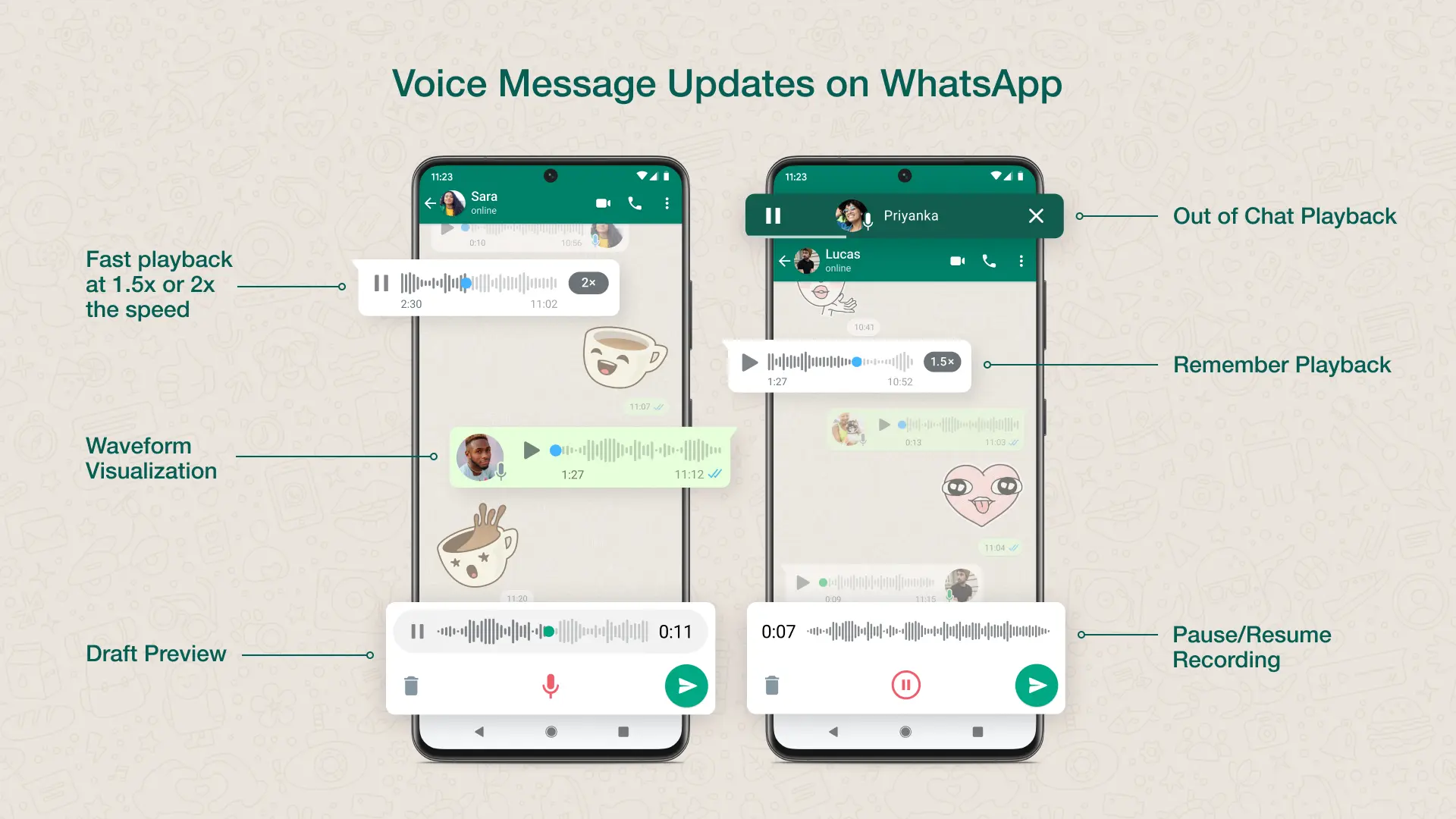
1. Out of chat playback
Out of chat playback lets you listen to a long message while multitasking within the app. Who wants to sit and stare at their screen while listening to a 5-minute message from a friend who goes on and on? Well, now you can start message playback and then navigate away from the chat thread to read and respond to other messages while listening to the audio message (you can’t record video or another voice message until you’ve finished listening to the current message).
2. Pause and resume recording
Recording a long audio message can take multiple tries if you get interrupted unless you’re reading from a script. So instead of forcing the recipient to sit through your long pauses and “uhms,” you can now pause the recording whenever you feel like recollecting your thoughts, then resume when you feel ready to continue.
3. Waveform visualization
The recording interface has received tweaks such as a visual waveform representing the sound of your voice as it’s being recorded. It’s a quality-of-life improvement because the waveform helps you follow the recording and see whether you’re perhaps talking too quietly. Read: How to send view-once media on WhatsApp
4. Draft preview
When finished recording a message, you can review it before sending. Previewing a message could help you prevent catastrophic mistakes such as sending the voice message to the wrong person. Listen to your voice messages before sending them also gives you a chance to hear whether you have omitted an important information from your recording. Read: How to check if a phone number is on WhatsApp
5. Fast playback on forwarded messages
Your messages may be short and up to the point, but that doesn’t mean your friends are as succinct in their voice messaging as yourself. So now when you receive a particularly long voice message, you can play it back at 1.5x or 2x speeds. This works for both regular and forwarded messages. Read: How to fix WhatsApp not working
Kids have popularized voice messaging
If you’re not exchanging voice messages with friends, you’re officially old. Of course, WhatsApp is hardly the first messaging app to integrate voice messaging. But still, this form of messaging has become very popular in the past few years. Blame it on the teenagers, who would rather record a long voice message than type it out.
According to WhatsApp itself, people send more than seven billion voice messages on average. Recorded messages are private at all times because WhatsApp secures them with end-to-end encryption. With end-to-end encryption, the key to decrypt your communication is stored on your device rather than on WhatsApp’s servers. Messages are encrypted at rest (on your device) and in transit (while being sent to and from the cloud) to prevent eavesdropping.