Among several of my favorite things to do with a jailbroken iPhone or iPad, creating shortcuts to my most-used apps and features ranks high on my list.
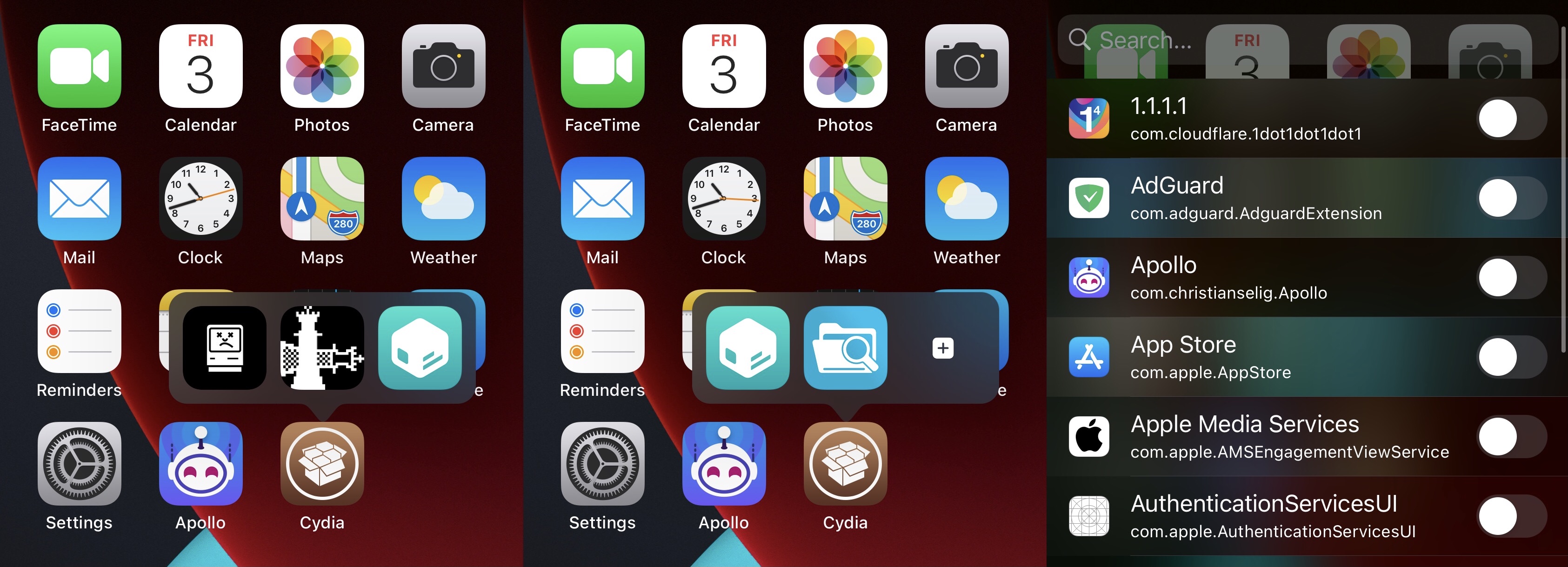
One such jailbreak tweak that makes these types of things possible is a free release named Hydra by iOS developer MTAC.
Hydra is an interesting jailbreak tweak because the user can swipe up or down on individual app icons from their Home Screen to summon a hidden and fully-configurable menu interface in which they can store shortcuts to more app icons.
In my testing, I found that Hydra can be useful for storing similar or related apps. For example, I’ve configured the tweak in the screenshot examples above to hold jailbreak-related apps when I swipe up on the Cydia app icon.
Another possible use could be to store third-party alternatives to native apps under the native app icon, such as if you use more than one Weather app, or several different messaging apps.
While users could just make a Home Screen folder for the same purpose, this isn’t going to be as aesthetically pleasing, configurable, or fun to use as Hydra will be. Given that fact, I would recommend Hydra instead.
Once installed, Hydra adds a dedicated preference pane to the Settings app where users can configure a number a number of options to their liking:
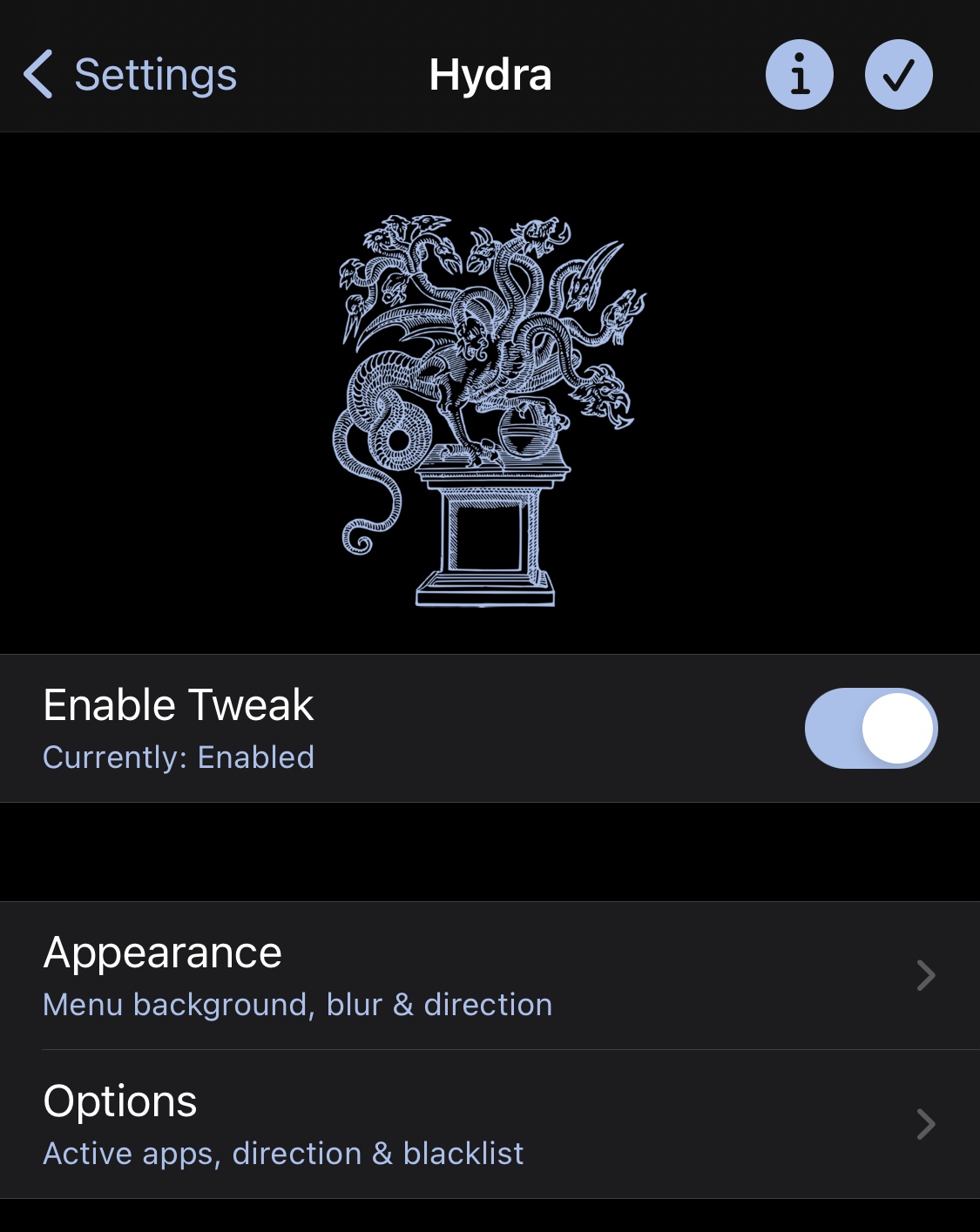
In the primary preference pane, users are able to toggle the tweak on or off on demand and visit individual cells relating to Hydra’s appearance and miscellaneous options. We’ll dig deeper into those below:
Appearance
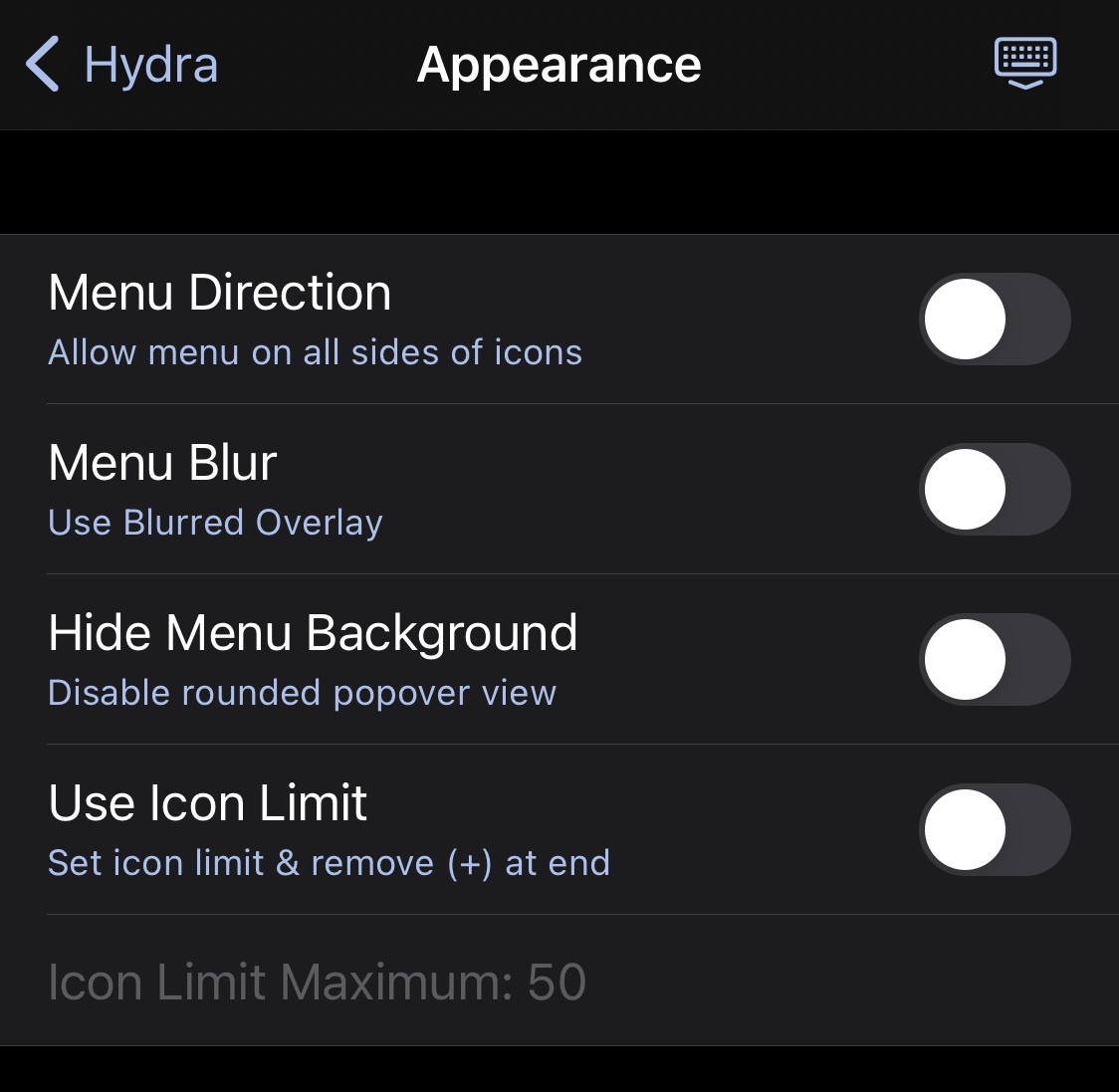
In the Appearance preference pane, users can modify the following settings:
- Enable the menu direction for all sides of icons
- Enable a blurred menu overlay
- Hide the menu background
- Enable an icon limit for the menu
- Configure what you would like that limit to be, if enabled
Options
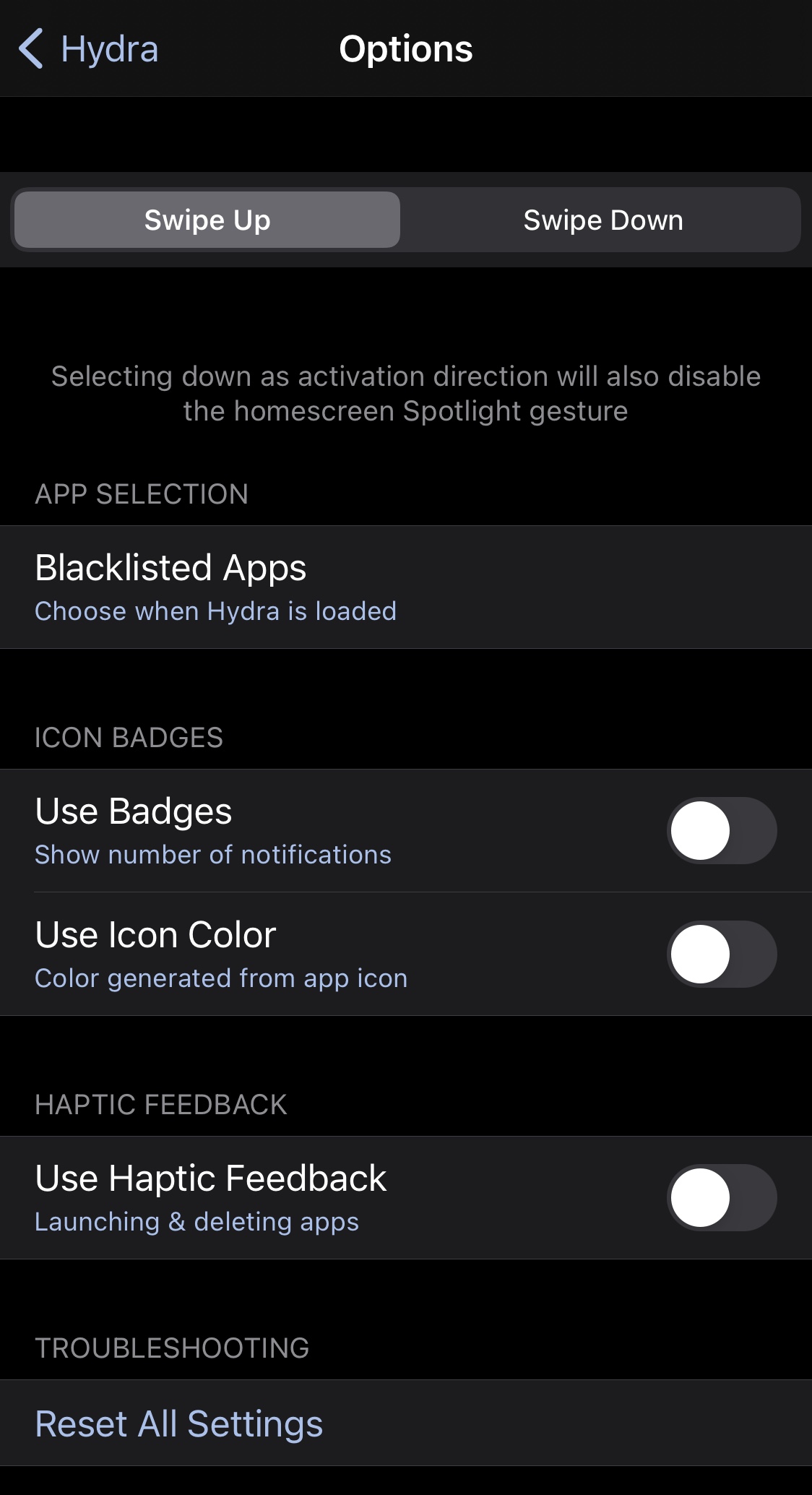
In the Options preference pane, users can modify the following settings:
- Swipe up or swipe down on app icons
- Blacklist certain apps from working with Hydra
- Use badges to show notifications for Hydra apps
- Use the icon color for badges when using Hydra
- Enable or disable haptic feedback for Hydra
- Reset all settings to their defaults
An Apply button is provided at the top right of the primary preference pane to help users save any changes they make.
If you’re ready to upgrade the way you interact with Home Screen app icons, then Hydra is a good way to get started, especially considering the free price tag. It offers decently competitive features when compared with landmark tweaks such as Apex 2 or Zenith.
Hydra is available as a free download from MTAC’s personal repository via your favorite package manager app, and supports jailbroken iOS 14 devices.
If you’re not already taking full advantage of MTAC’s personal repository, then you can add it to your package manager app of choice by using the URL provided below:
https://mtac.app/repo/
Will you be going hands-on with Hydra after seeing what it brings to the table for absolutely no cost! Let us know why or why not in the comments section down below.