Instagram’s Sensitive Content Control feature allows you to influence the kind of photos and videos you see in places like Explore. In this tutorial, we’ll teach you how to have Instagram show you more or less sensitive content from accounts you don’t follow.
Instagram now lets you filter what you see in Explore
Officially announced on July 20, 2021, via a blog post on the Facebook Newsroom, Sensitive Content Control is a handy privacy feature that lets you choose whether to show more or fewer photos and videos in Explore that you may find sensitive.
We recognize that everybody has different preferences for what they want to see in Explore. Today, we’re launching Sensitive Content Control on Instagram, which allows you to decide how much sensitive content shows up in Explore.
While Instagram will always take down any posts that go against its community guidelines, users must tell Instagram about other content they don’t want to see so that the algorithm can filter from people’s Explore pages.
Limiting sensitive content won’t affect what you see in your Instagram inbox.
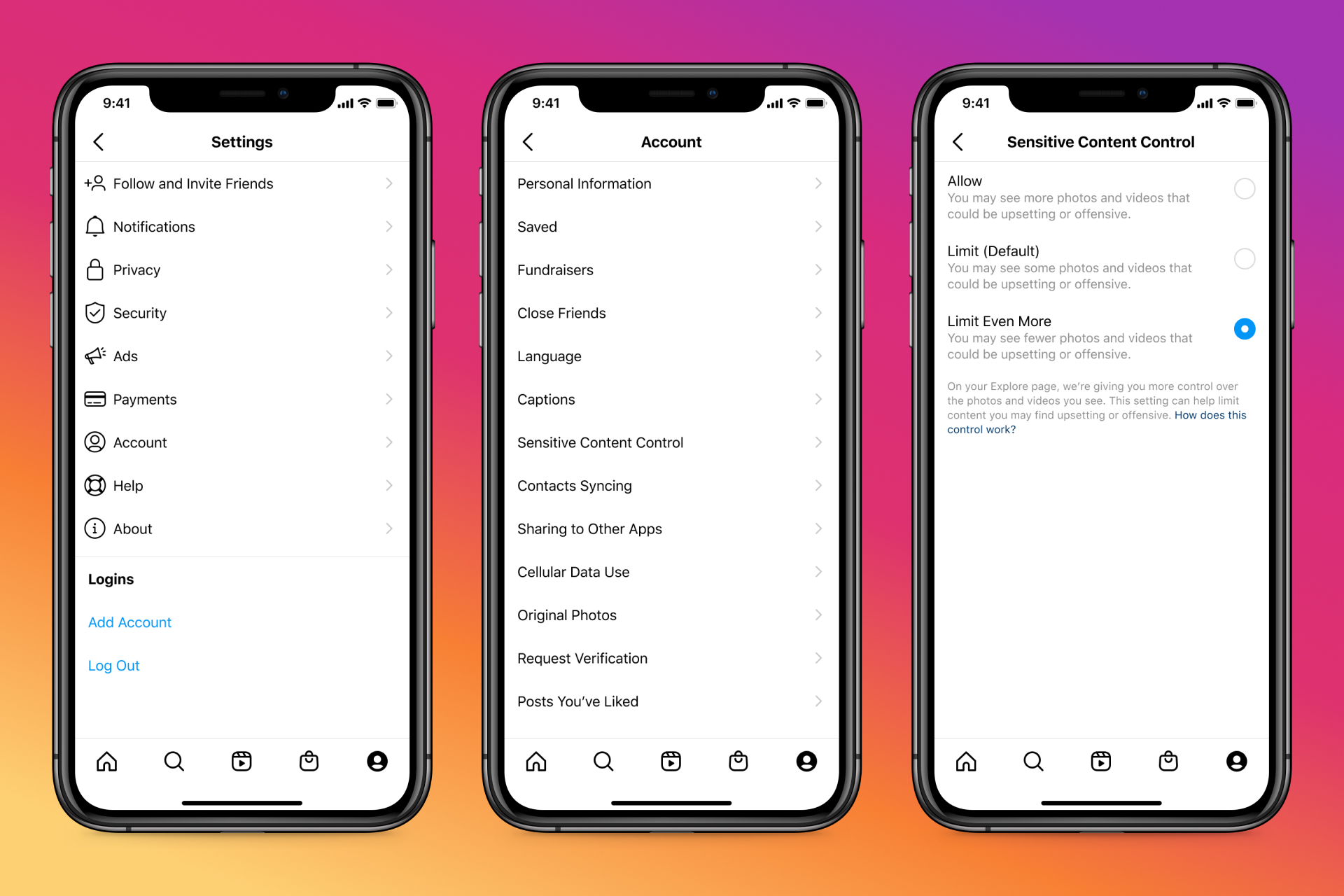
Follow along with our step-by-step tutorial to learn how to use Sensitive Content Control to tell Instagram to show you more or less of some types of sensitive content.
How to influence recommendations in Instagram Explore
You can adjust your Sensitive Content Control setting to the desired level through a dedicated section that can be found within Instagram’s account settings.
- Open Instagram on your iPhone.
- Touch your profile image in the rightmost tab at the bottom to open your profile.
- Hit the hamburger menu in the top-right corner, then choose “Settings”.
- Choose “Account” from the root list.
- Select the option labeled “Sensitive Content Control”.
Now choose between the following options:
- Allow: Turn the sensitive content limit off
- Limit: Show some content in Explore that could be upsetting
- Limit Even More: Show less content in Explore you may find questionable
By default, the Sensitive Content Control setting is set to “Limit”.
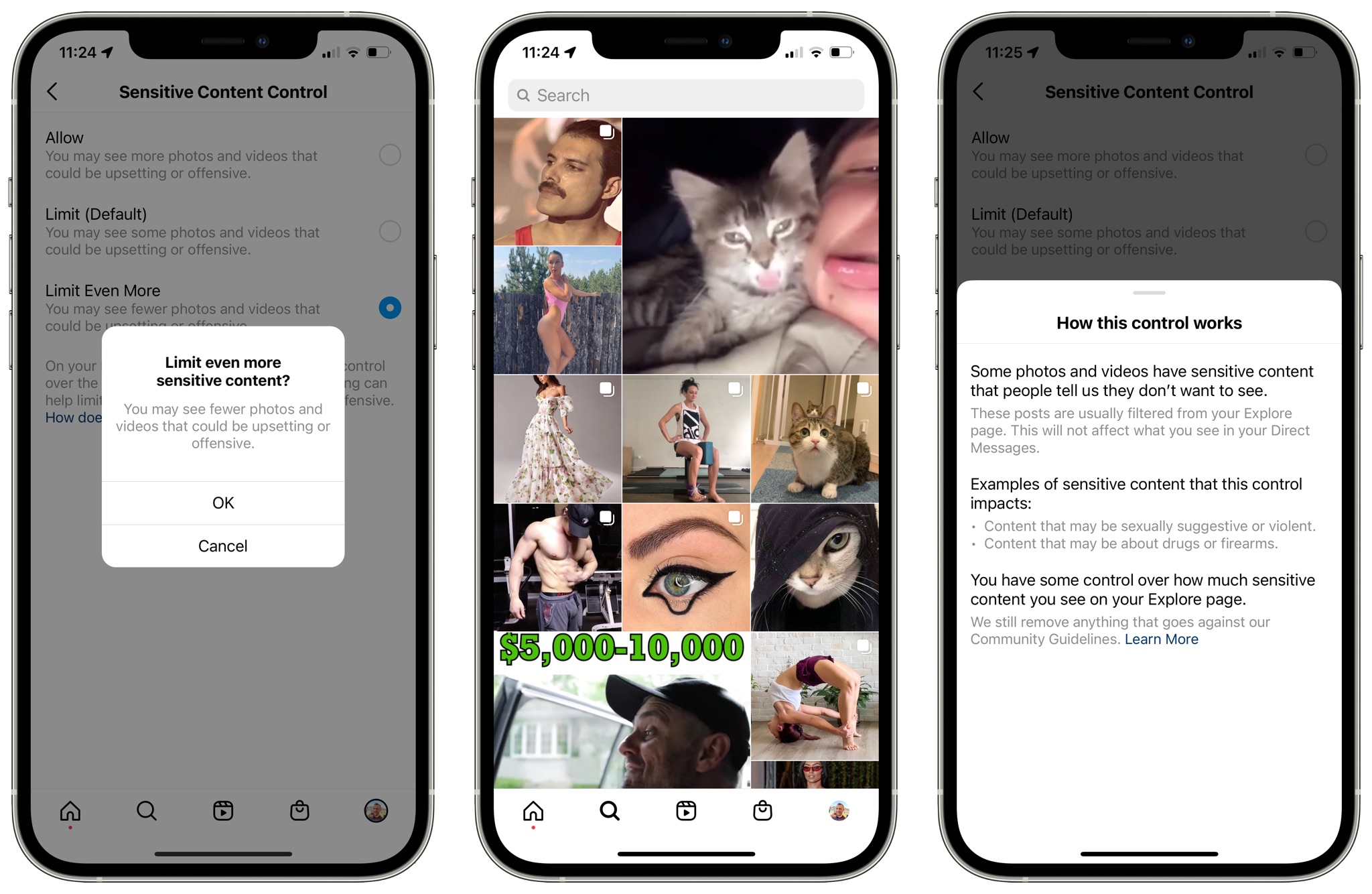
Keep in mind that the “Allow” setting is unavailable to Instagram users under 18.
Content categories that Instagram considers sensitive
Here are some examples of what Instagram considers potentially questionable content that some people may find upsetting but can be managed via the Sensitive Content Control feature:
- Sexually explicit or suggestive content, like photos of people in see-through clothing
- Content depicting violence, like people fighting
- Content that may be about drugs or firearms
- Content that promotes the use of tobacco or vaping products
- Content about adult products/services or pharmaceutical drugs
Instagram explains:
Although those kinds of posts may not necessarily violate Instagram’s Recommendation Guidelines, some people may find them upsetting and they may not be eligible for recommendations.
And this, on the recommendation guidelines and sensitive content:
These guidelines were designed to help ensure that we don’t show you sensitive content from accounts you don’t follow. You can think of sensitive content as posts that don’t necessarily break our rules, but could potentially be upsetting to some people.
For further information on Sensitive Content Control, visit Instagram’s Help Center.
Recommendation guidelines vs. community guidelines
If you’re wondering about the differences between Instagram’s recommendation guidelines and community guidelines, you may find the following links helpful:
Here’s a brief introduction to both guidelines.
About Instagram’s community guidelines
These guidelines outline what’s allowed on Instagram. Instagram will remove any reported posts that may pose a risk of harm to people and posts that go against these guidelines.
→ How to filter Instagram comments based on keywords
As an example, Instagram will take down any posts trying to sell or trade regulated goods, content that contains adult nudity or sexual activity and graphically violent content. Sensitive Content Control does not apply to content that violates the community guidelines.
About Instagram’s recommendation guidelines
Instagram’s recommendation guidelines determine what kind of content the platform shows users in places like Explore. If a post violates these recommendation guidelines, Instagram will reduce it from places like Explore rather than take it down completely.