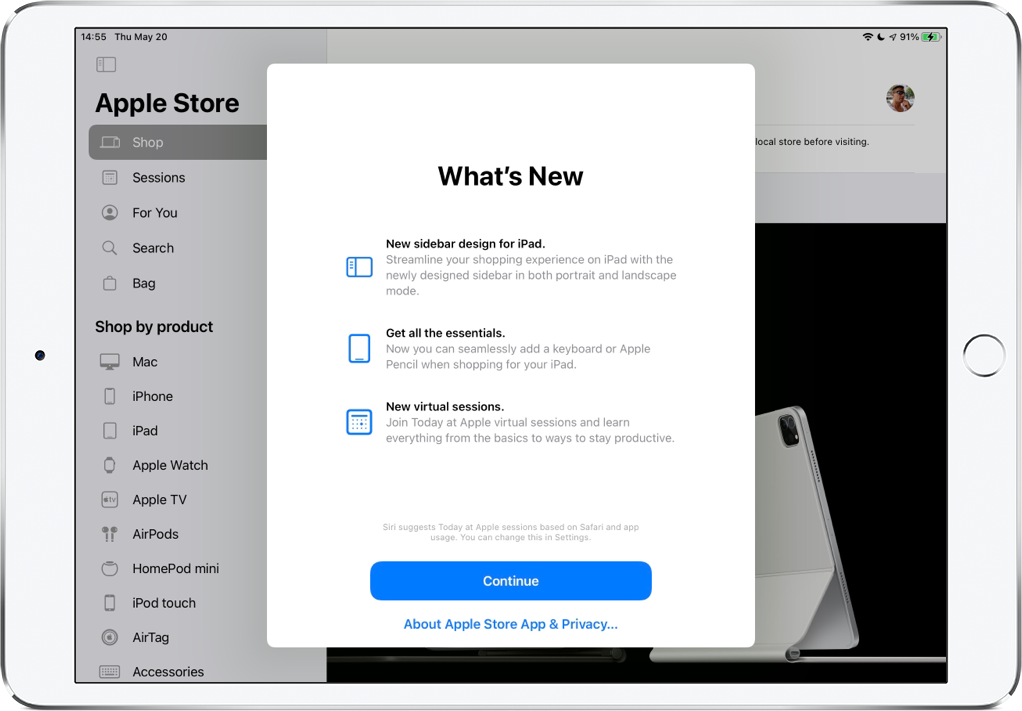Apple has pushed an update to its Apple Store shopping app on the App Store, bringing sidebar navigation to the iPad and a pair of other improvements.
STORY HIGHLIGHTS:
- Apple Store 5.12 for iOS brings sidebar navigation to iPad.
- You get faster access to your recent orders and more.
- Plus, you can now access virtual Today at Apple sessions.
The Apple Store app, now with an iPad sidebar
The redesigned Apple Store app now offers a handy sidebar on the lefthand side in both portrait and landscape mode, offering quick access to specific shopping sections.
With it, you can instantly access your recent orders, as well as your shopping bag, search, the For You section and more. The sidebar also offers a breakdown of major product categories so you can quickly shop by specific products such as the Apple Watch or AirPods.
These sidebars in iPad apps first debuted in iPadOS 14.
Apple also notes that the refreshed software makes it easy to “seamlessly add a keyboard or Apple Pencil when shopping for your iPad.” Similar to Apple’s online store, this lets you add a Magic Keyboard or Apple Pencil to your iPad when selecting the size and storage capacity.
→ How to see all your App Store ratings and reviews
And finally, the updated Apple Store app now supports new virtual Today at Apple sessions that cover everything from the basics to ways to stay productive,” according to Apple.
Apple Store for iOS v5.12 changelog
Apple has not acknowledged the new features in release notes accompanying the software, with the changelog only mentioning “various improvements and performance enhancements.”
But open the app and you’ll see a splash screen listing the following new features:
- New sidebar design for iPad: Streamline your shopping experience on the iPad with the newly designed sidebar in both portrait and landscape mode.
- Get all the essentials: Now you can seamlessly add a keyboard or an Apple Pencil when shopping for your iPad.
- New virtual sessions: Join Today at Apple virtual sessions and learn everything from the basics to ways to stay productive.