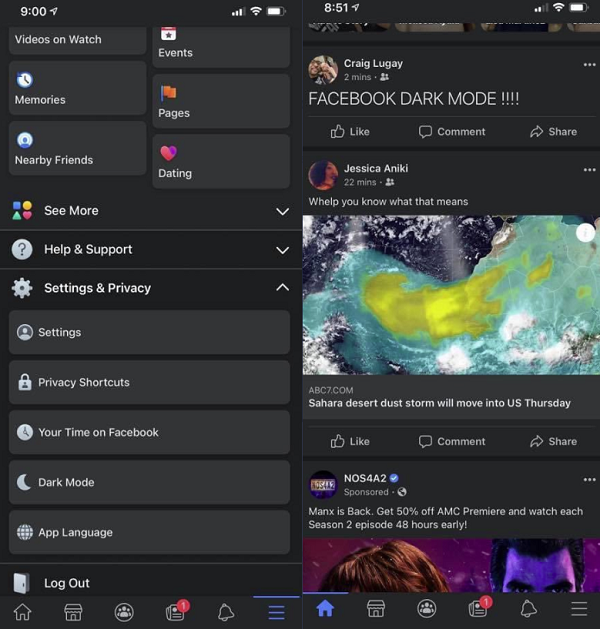
Facebook for iOS is testing the upcoming Dark Mode feature with some users after Messenger, WhatsApp, Instagram and other Facebook apps previously implemented Dark Mode support.
A staggered rollout
As mentioned right there in the title, this is a staggered rollout that is designed to test the feature with a sub-set of Facebook’s iOS user base. The feature is currently available to “a small percentage of users globally,” the social network confirmed to Social Media Today.
TUTORIAL: How to permanently delete your Facebook account
For those who have it, Dark Mode can be manually enabled within the iOS app via a new sub-section available after choosing Settings & Privacy from the hamburger menu or you can make it honor your system–wide choice for Dark Mode in Settings → Display & Brightness.
So if you have the Dark Mode option in Facebook for iPhone and iPad, you’re among a small percentage of users globally who are seeing this new feature. If not, check your Facebook app in a couple of weeks. Dark Mode is also available in Facebook’s refreshed desktop interface.
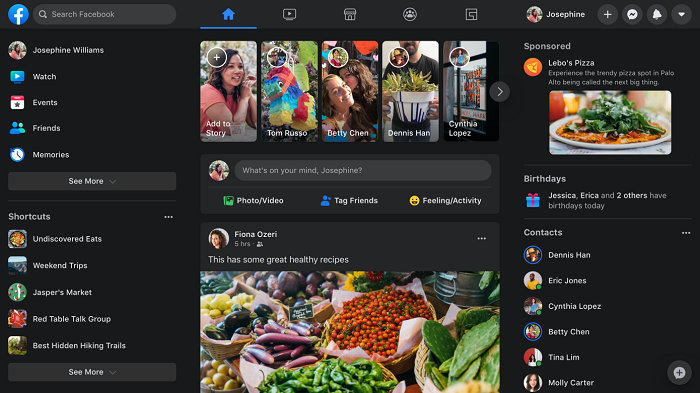
Why Dark Mode matter
Dark Mode has been a popular option with users ever since Apple’s macOS Mojave software update two years ago brought a comprehensive darkened interface option, which would carry over to the iOS software with the release of iOS 13 the following year. On all devices, Dark Mode makes reading text in low light a much more pleasurable experience as it reduces eye strain by using predominantly dark user interface accents and backgrounds.
But if your device has a screen based on OLED technology which lights up individual pixels and doesn’t need backlight, Dark Mode will save you power because any purely black interface elements on the screen don’t consume power because their corresponding flat light emitting diodes are not turned on at all, yielding significant power savings.
Dark Mode or not?
Who’s looking forward to a darkened interface in Facebook for iOS?
Let us know in the comments!