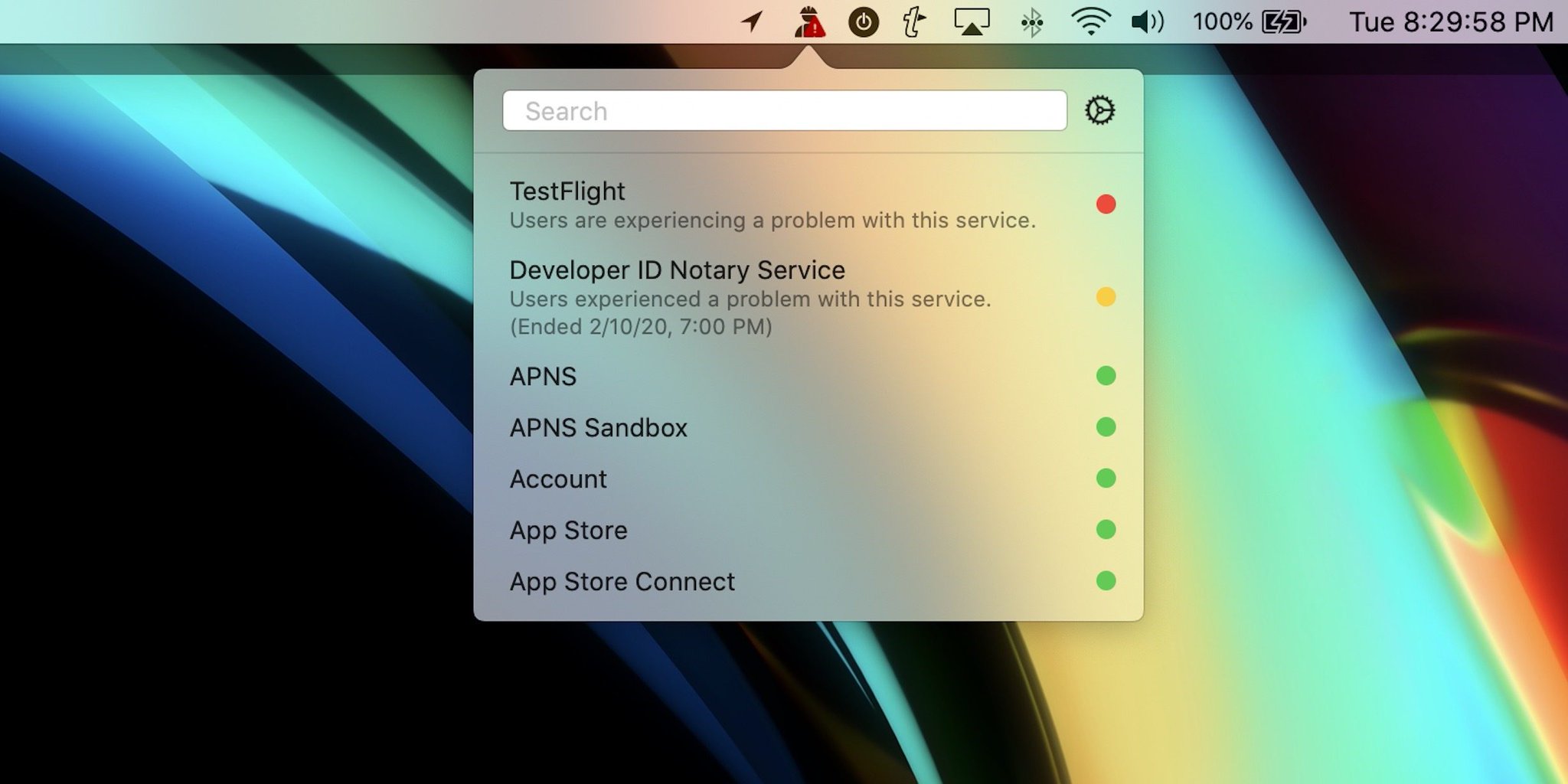
A new piece of software for the Mac, called StatusBuddy, reveals the status of Apple’s various services such as the App Store and Apple Music with a click of the mouse, providing additional and more timely details than the company’s own service status webpages.
Developed by Brazilian developer Guilherme Rambo, the brains behind the excellent AirBuddy software, StatusBuddy lives in your Mac’s menu bar and continually monitors the status of Apple’s various online services like App Store, Apple Music, Apple Arcade, etc.
Rambo’s description of the software:
StatusBuddy shows an icon in the Mac’s menu bar. When an Apple service is having issues, the icon shows a red badge and you can click it to check what’s going on. The app will show the same issues Apple reports in their official system status dashboards for developers and consumers, so it includes both developer services such as App Store Connect and TestFlight and consumer services such as Apple Music and TV+.
The same information is available via Apple’s own status pages:
- System Status: The status of Apple’s end-user facing services
- Developer System Status: The status of Apple’s various services for developers
However, a dedicated app for checking the status of these services is better than a webpage for at least two reasons. Firstly, the native app refreshes faster than those status pages that can often go for hours before acknowledging an issue. And secondly, as 9to5Mac notes, Apple’s system status pages lack a lot of the finer details about each specific service.
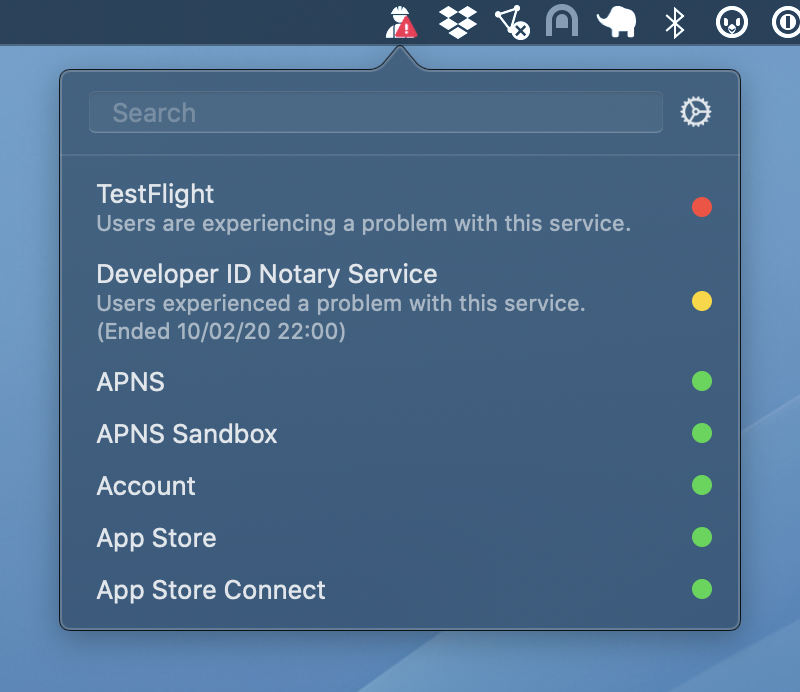
StatusBuddy lives in your Mac’s menu for quick access. The open-source app is free to use, but you’re recommended to pay any amount you want to support its continued development.
According to Rambo, StatusBuddy is the first real app he’ve written using SwiftUI and Combine.
This is the first "real" app I’ve written using SwiftUI and Combine, and it’s open-source: https://t.co/0EUj489o2i
— Guilherme Rambo (@_inside) February 12, 2020
For more details, check out StatusBuddy on GitHub.
As for the aforementioned AirBuddy, pictured below this paragraph, it adds the missing AirPods-detection feature to your Mac like on the iPhone and iPad. The software is priced at five bucks and works with other W1-enabled devices such as select Beats headphones.
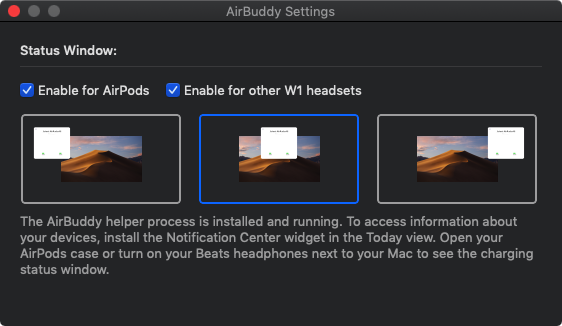
Download StatusBuddy from the official website at statusbuddy.app.
The software requires macOS Catalina 10.15 or later.