
If you’ve ever used Apple’s AirPods with your iPhone or iPad before, then you already know about the seamless pairing experience that’s made possible by the Apple-exclusive W1 chip. Unfortunately, Apple hasn’t polished this experience on macOS just yet, and the AirPods experience on the Mac feels the same as any other Bluetooth-enabled device.
To say Apple left Mac users hanging in this respect would be an understatement, but third-party app developers have taken notice of this macOS-centric niche and now appear to be coming to our rescue.
Enter AirBuddy, a new app by software developer Guilherme Rambo that aspires to port the breathtaking AirPods paring experience that can be had on iOS devices to the humble Mac.
How it works
Upon launching AirBuddy for the first time, you are prompted with the following pop-up where you can choose what device(s) the app will support. You could choose to only use the app with your AirPods, or you could also enable support for other W1-enabled devices such as Beats headphones:
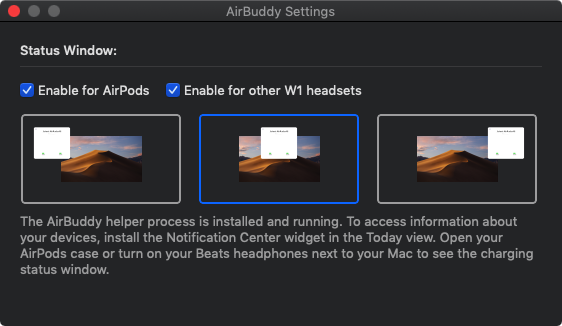
You can also select where on the display the AirPods interaction pop-up appears on – left, center, or right. Upon opening your AirPods case next to your Mac, you’ll see the following pop-up with information concerning your AirPods case and the AirPods themselves:
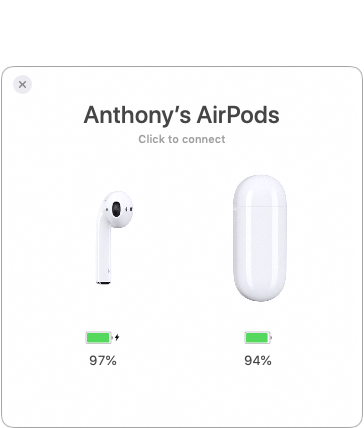
As you might have noticed, the interface is slightly different from the one you’d see on your iPhone or iPad because it includes a feature called ‘Click to connect.’ This makes connecting to your AirPods much easier, as you no longer need to navigate the Bluetooth settings in the Mac’s Menu Bar to do so.
Another perk to the AirBuddy app is that it supports a Notification Center widget that displays the battery level of all supported peripherals:
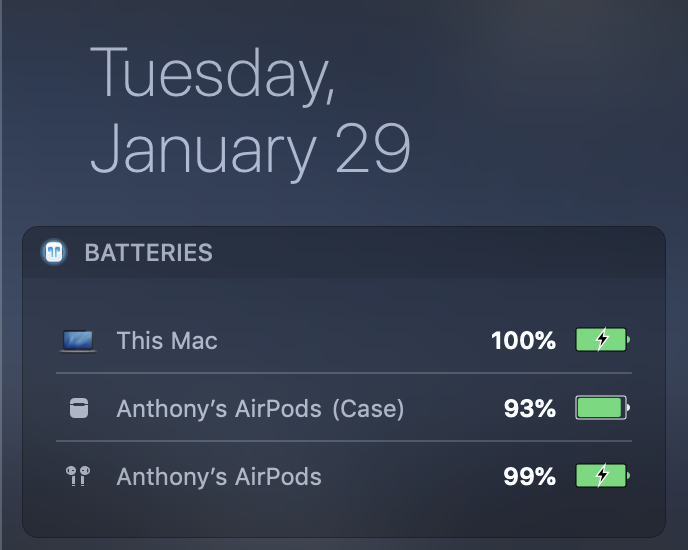
The primary indicator in the AirBuddy widget displays the battery level of your Mac; other indicators include nearby iOS devices, your AirPods, your AirPods case, and any supported Beats headphones that might in range.
What you need to know
AirBuddy requires macOS Mojave 10.14 or later and necessitates a Mac that supports Bluetooth LE. As the developer explains, any Mac that supports Handoff or Apple Watch unlock and similar features supports Bluetooth LE; if your Mac doesn’t support these features, then you’re probably out of luck.
AirBuddy does not support Apple Watch, Apple Pencil, or Apple TV remote and other similar devices. As the time of this writing, it only supports iOS devices that have been connected via Bluetooth to your Mac at least once, AirPods, AirPods case, and other W1-enabled devices such as Beats headphones.
Another thing worth noting is that after you’ve installed AirBuddy, the app checks for updates automatically and displays an alert when one is available. Citing the developer’s Twitter account, future updates are already planned with the following improvements being considered for production:
– Show status for Magic Mouse, Magic Keyboard, etc.
– Offer a less-intrusive version of the status window as an option
– Show a notification when a nearby device is running out of battery
– Offer a manual way to show the status window when needed, besides the automatic heuristics-based approach that’s currently implemented
– Show battery for Apple Watch and Apple TV remote
Lastly, the developer notes that he can’t provide full-blown support for the app because it was nothing more than side-project that he created for himself and then decided to release later down the line. Tread carefully if this is a problem for you, otherwise, you can probably ask the developer for a refund if something isn’t working properly and he’ll comply.
Where to get AirBuddy
AirBuddy is a paid app that can be had from the developer’s website for $5.00+. The website will ask for an amount of $5.00 or more, and you’re free to enter more than $5.00 if you feel the app is worth more than that.
Conclusion
We tested AirBuddy for ourselves prior to writing this piece, and it feels like a well-polished piece of software. If you’ve always wanted better AirPods support on your Mac, then this is a great place to start as you wait for Apple to officially do your bidding.
What are your thoughts about the AirBuddy software? Let us know in the comments section below.