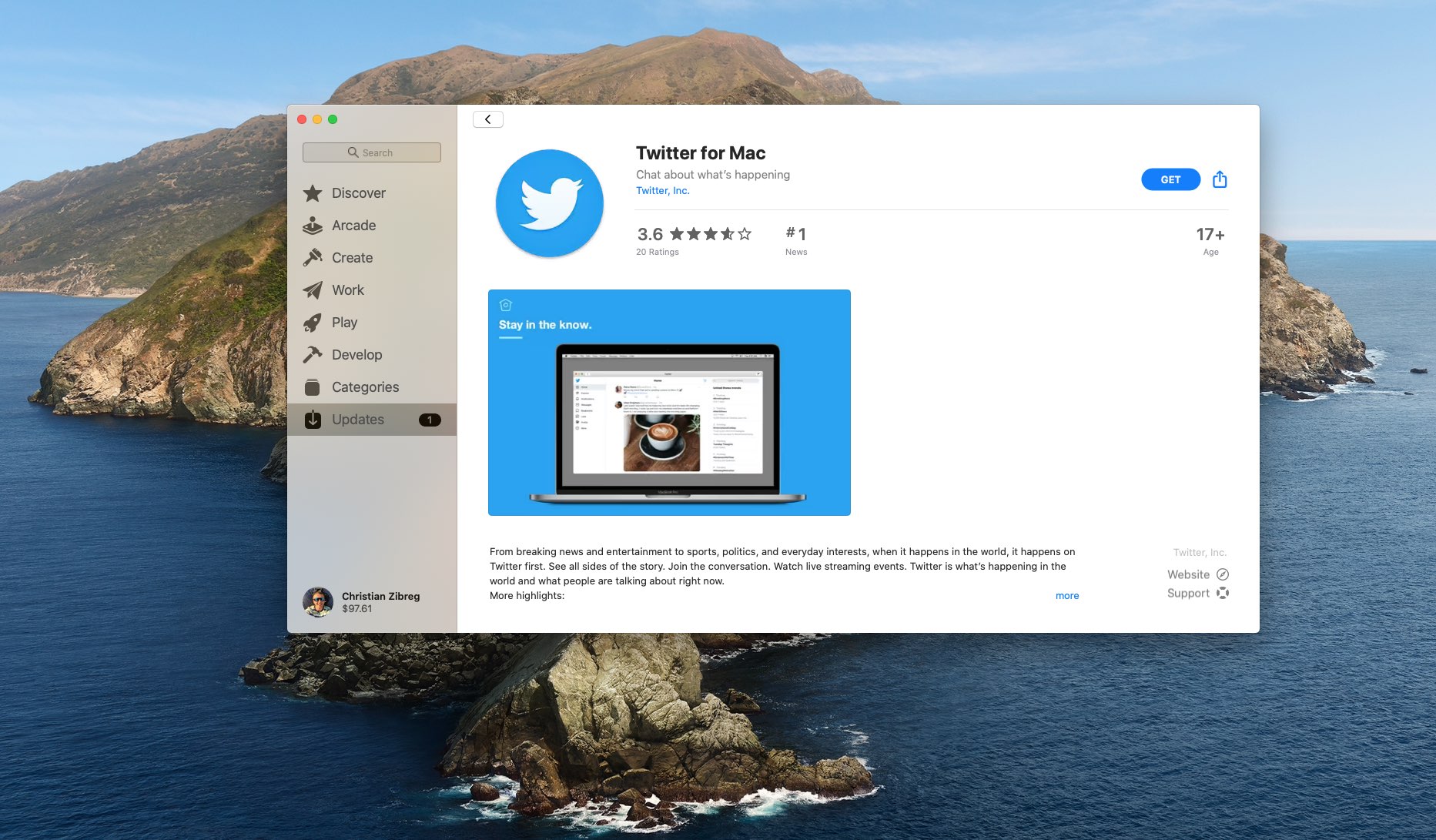
Following the release of macOS Catalina 10.15 earlier this week, Twitter has now launched its new desktop app for the Mac built using Apple’s new Catalyst technologies in Catalina.
Not every Catalyst-powered app feels 100 percent native because Apple is still perfecting the underlying APIs. Thankfully, that’s not true with the new Twitter app. Even though the new desktop software was basically ported to macOS from Twitter for iPad, it supports common macOS system capabilities we’ve grown accustomed to such as drag and drop, keyboard shortcuts, notifications, support for Dark Mode, multiple windows and window resizing.
Twitter’s dark mode can be customized to your liking, with options available to enable it manually or have the app automatically switch between light and dark interface themes depending on your system-wide Dark Mode settings set in System Preferences.
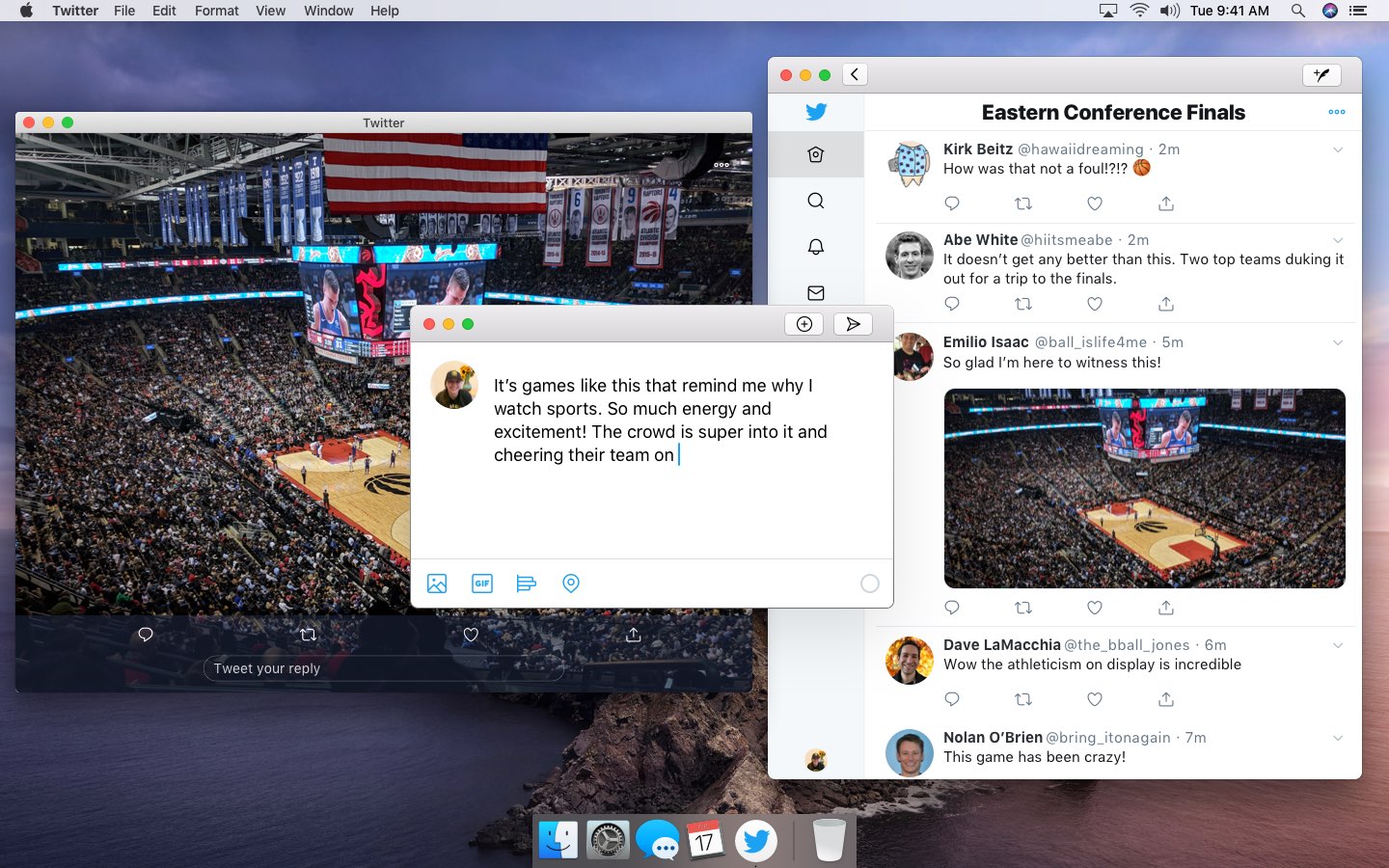
“By supporting key Mac-specific behaviors on top of our iOS code, we will be able to maintain feature parity across our iOS and Mac apps with relatively low long term maintenance costs,” according to the company.
Release notes include the following features in Twitter for Mac:
More highlights
- Access premium and exclusive live streams directly from your computer
- Watch the latest events unfold in real time from around the world
Timeline
- Discover what your favorite sports, news, politics and entertainment thought leaders are talking about
- Experience dynamic media — like photos, videos and GIFs
- Retweet, share, like or reply to tweets in your timeline
- Write a tweet to let the world know what’s happening with you
Explore
- See what topics and hashtags are trending now
- Discover Moments, curated stories showcasing the very best of today’s biggest events
- Get caught up on news headlines and videos
- Relive the latest sports highlights
- Be in the know about pop culture and entertainment
- See what fun stories are going viral
Notifications
- Find out who started following you
- Discover which of your tweets were liked or retweeted
- Respond to replies or be alerted to tweets you were mentioned in
Messages
- Chat privately with friends and followers
- Share tweets and other media
- Create a group conversation with anyone who follows you
Profile
- Customize your profile with a photo, description, location and background photo
- Look back at your tweets, retweets, replies, media and likes
Connect
- Get suggestions on influential people to follow
- Sync your contacts to find friends currently on Twitter or invite more
By re-using the existing iOS codebase for the Mac app, Twitter should be able to roll out new features across iPhone, iPad and Mac simultaneously. And that, in turn, is welcome news for everyone who was disappointed by Twitter’s decision to pull its native Mac app from Mac App Store about a year ago, recommending that Mac customers use the web app instead.
Download Twitter for Mac for free from Mac App Store.
Because the relaunched app requires the new Catalyst APIs that are part of the macOS Catalina 10.15 software, the latest Catalina update is required for Twitter for Mac.
How do you like the new Catalyst-powered Mac client from Twitter so far?
Let us know by leaving a comment down below.