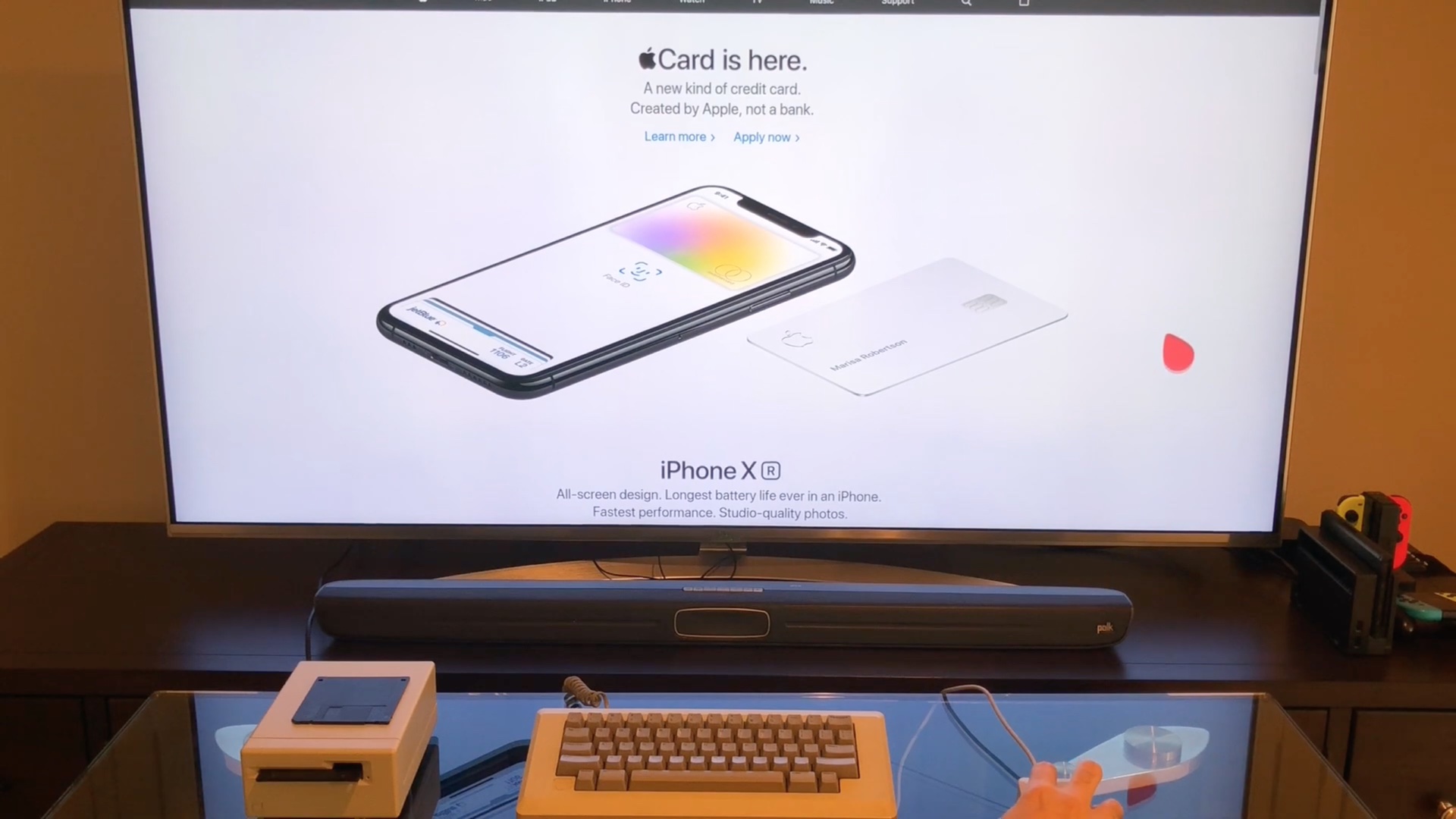
iDB reader Niles Mitchell is the brands behind half a dozen videos that show iOS 13’s Files app interfacing with some unlikely external storage devices. Now he’s back at it again.
This time around, he went about attempting to connect a USB floppy disk and the original Macintosh keyboard and mouse to LG’s Smart TV. In an effort to make it work, he used keyboard and mouse adapters available from TinkerBOY.
Will it work? Watch for yourself.
As mentioned at the end of his previous video, the most recent video is basically a follow up that features the same accessory that can use the Macintosh keyboard and mouse, as well as a floppy disk. For those unfamiliar with his work, Niles previously took a look at another cool new feature of iOS 13 and iPadOS, mouse support.
Be sure to watch his Files app video series, too!
Those do an awesome job demonstrating why the much-improved Files app’s support for external storage devices is a big deal from a productivity standpoint.
His Files series also includes videos that cover connecting peripherals such as Sony’s Walkman and Apple’s iPod nano music player to an iPhone to copy music, using Amazon’s Kindle e-reader to share books and accessing files on Iomega’s Zip drive.
My favorite: an iPhone interfacing with a PSP console and a Casio graphing calculator.
Are you liking his most recent video?
Let us know by leaving a comment down below.