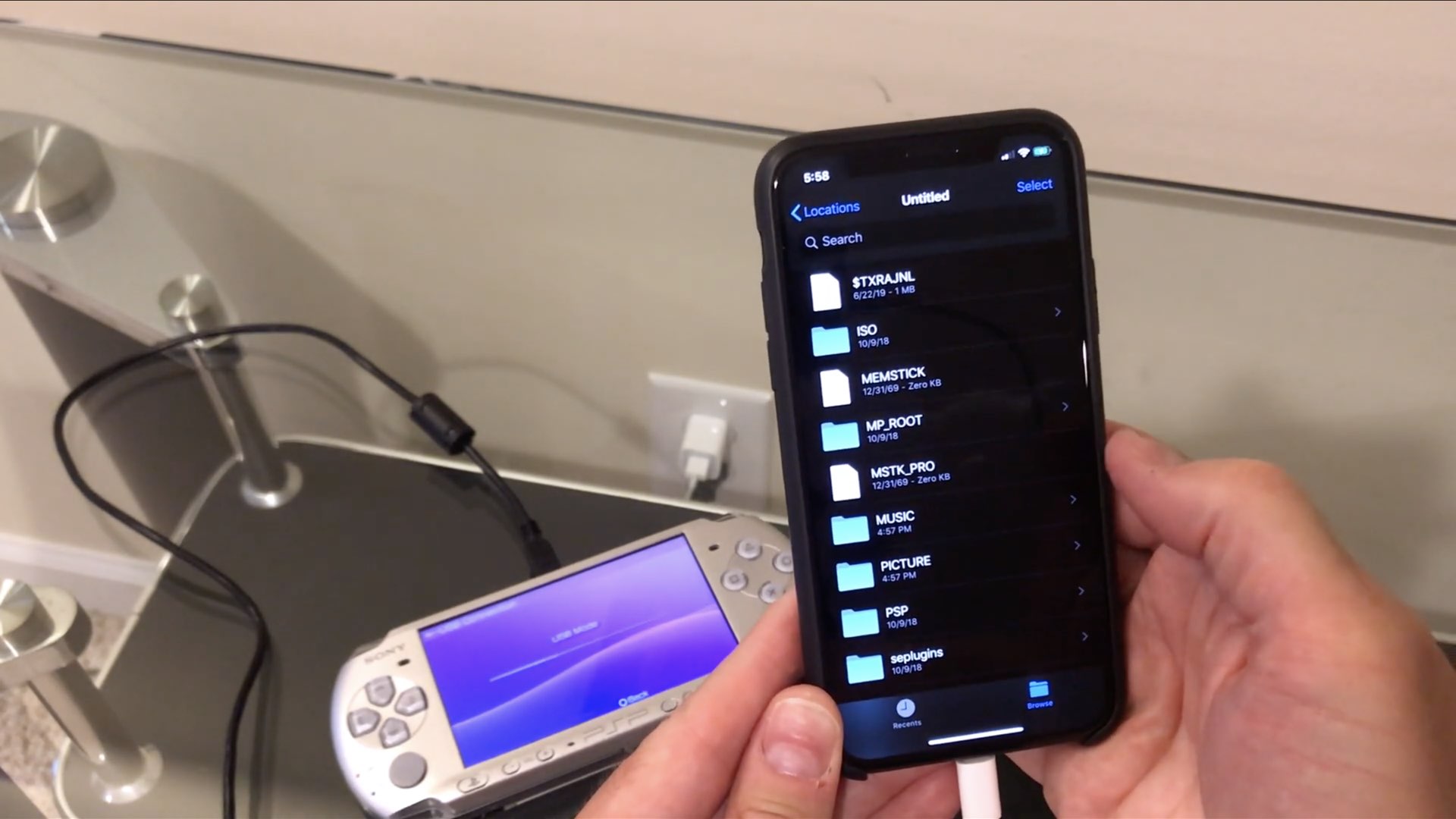
One enthusiast has so far been able to connect an Iomega Zip drive and even an Amazon Kindle to his iPhone running iOS 13 and access them through the much-improved Files app. But how about connecting some really old stuff to an iPhone or iPad, like a floppy drive?
In a pair of videos shared by The Loop this and last week, reader Niles Mitchell can be seen trying to connect a floppy disk, a Sony PSP and even a Casio graphing calculator to his iPhone.
But will it work?
Connecting a Sony PlayStation PSP handheld console to an iPhone or iPad running iOS 13 beta 2 would amount to nothing, but it now works in beta 3 — you can use the Files interface to do things like browse the console’s file hierarchy, as well as copy or side-load music, videos and more. His video also shows connecting a Casio graphing calculator to an iPhone.
Be sure to give the clips, embedded right ahead, a quick watch.
Mind you, Sony PSP is a handheld from last decade.
Of course, Apple isn’t manually implementing support for outdated hardware. By adopting USB mass storage support, iOS 13 can now work with any external devices that support the protocol, as long as you have the right cable or adapter to connect them to the Lightning port.
Here’s connecting a good ol’ floppy drive to Niles’s iPhone.
On iPad, the Files app includes a few additional features that are unsupported on iPhone and iPod touch, including a very useful Column view along with handy Quick Actions that let you do things like rotate a photo/video or create a multi-page PDF with just a tap.
Subscribe to iDownloadBlog on YouTube
As I said before, the Files app is the #1 productivity booster in iOS 13. Bringing support for external drives and the SMB protocol changes your workflow dramatically. With iOS 13, you’ll be able to manage files on external drives or SMB network servers, use your iPhone as a portable hard drive and import images from a DSLR camera directly into apps like Lightroom.
I’m totally excited for the new Files app in iOS 13 and iPadOS. I just can’t wait to see all the new on-the-go use cases that it enables. How about you?
And while we’re at it, what do you think about these videos?
Let us know by leaving a comment down below.