
Apple protects your security by allowing you to regenerate the primary 16-digit number of your Apple Card with just a few taps, providing you with a fresh new credit card number at any time.
When to request a new Apple Card number
The physical Apple Card has no number, expiration date or confirmation code printed on it. Instead, it’s got a virtual card number and a rotating confirmation code (CVV) in the Wallet app (our separate tutorial shows you how to reveal the titanium card’s 16-digit number).
The physical card can be used to make purchases anywhere Apple Pay is not yet accepted, and that includes non-Apple Pay purchases online or over the phone. Of course, using your titanium card over the phone isn’t the safest method to buy things and precisely the same thing can be said about entering a credit card number into a web shop — you’ve been warned!
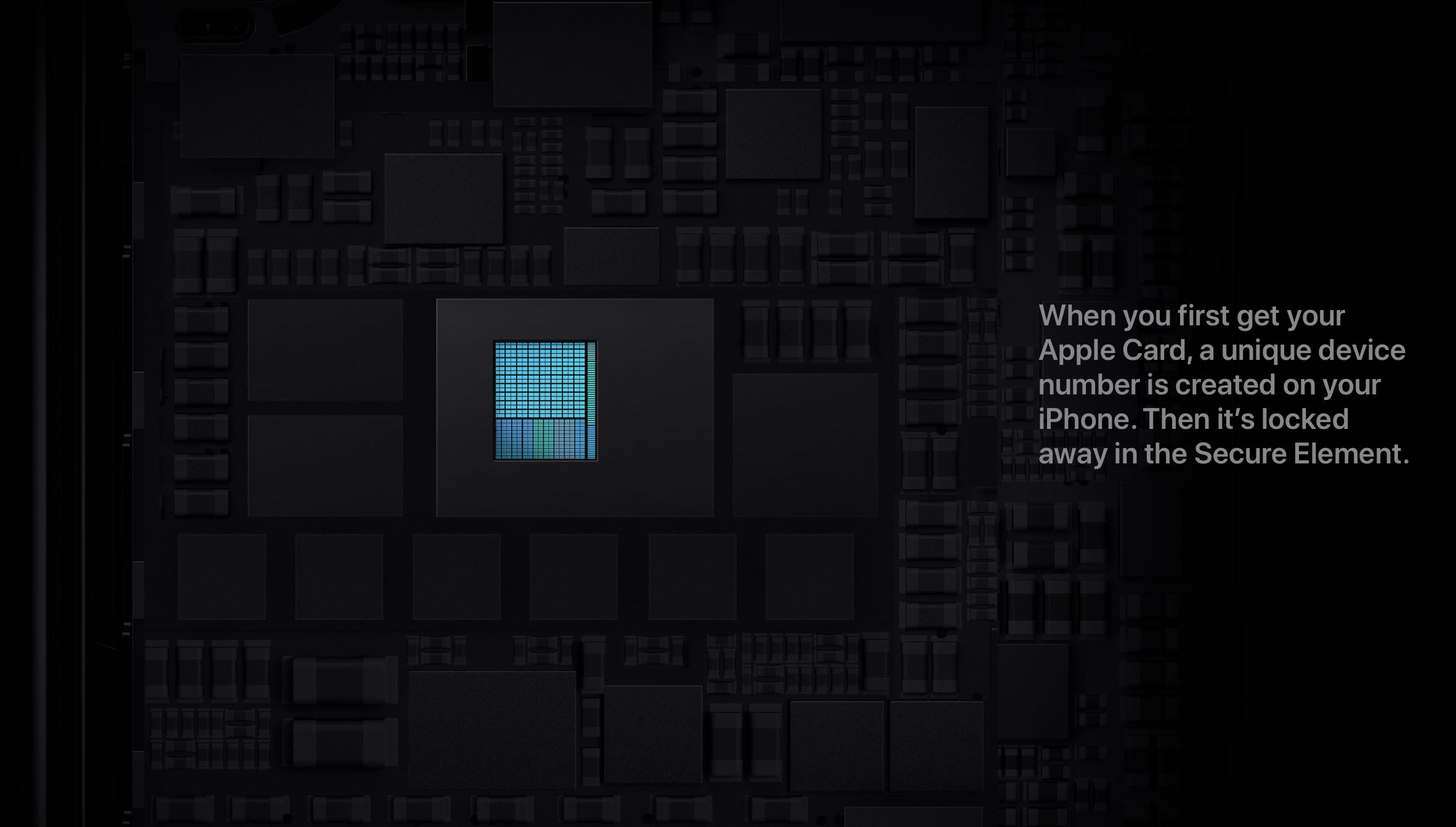
Phone systems and web shops can and do get hacked all the time. And when that happens, your credit card number may easily end up being dumped on the dark web. To cope with such scenarios, Apple lets you simply request a new Apple Card number which you can then use to continue shopping online when the previous virtual card number has been compromised.
Not only does this security feature protect your online shopping from payment card-stealing code injected into thousands of web stores, but it’s also great for unfortunate scenarios in which you might be forced to tell someone your Apple Card number (like when talking to a talkative sales person over the phone) but do not completely trust them.
Your card may also be cloned, skimmed or stolen from a website through a phishing attack.

Matthew Panzarino, writing for TechCrunch:
I use a virtual card service called Privacy for transactions online where I don’t know the person or company that the number is going to well. Several banks and credit card companies like Bank of America and Citi also offer virtual card numbers currently.
Apple Card numbers are manually regenerated, unlike the three-digit card verification value (CVV) that rotates upon each purchase. Liike with the primary number, your titanium card’s CVV code can only be revealed in the Wallet app. That’s yet another security perk of Apple Card, with the CVV number acting as a one-time unique dynamic security code that makes it nearly impossible for anyone to use your card to make fraudulent purchases.
Put simply, rotating the security code and letting you generate virtual card numbers at will does indeed increase the difficulty for an attacker to use your titanium Apple Card without permission.
How to request a new Apple Card number
If your titanium Apple Card is lost, stolen or simply compromised, follow the steps outlined right below to request a new virtual card number to use on non-Apple Pay web sites.
1) Open the Wallet app on your iPhone with iOS 12.4 or later.
2) Tap the three-dotted More button.
3) Tap the entry labeled Card Information.

You may need to authenticate with Face ID, Touch ID or passcode.
4) Tap Request New Card Number.
You’ll receive a new card number to use on the web. The old one will be completely invalidated.
If you use the titanium card for recurring payments or subscriptions like Spotify, you may need to re-enter your information upon regenerating the card number unless your retailer uses a card-on-file account updater services to pull the new number from Mastercard automatically.
By the way, if you suspect fraudulent activity on your Apple Card account, you’re wholeheartedly recommended to contact an Apple Card Specialist. And in an unfortunate case of your card ending up irretrievably lost, damaged or stolen, be sure to peruse our dedicated tutorial explaining how to lock your titanium card and request a replacement one.
And that’s all there’s to it, boys and girls!
More Apple Card resources
To learn more about using your Apple Card, be sure to peruse our how-tos:
- How to sign up for Apple Card
- How to view your Apple Card number, expiration date and other sensitive details
- Why and how to opt out of the Apple Card arbitration clause
- How to stop receiving notifications from Apple Card and Daily Cash
- How to download your monthly Apple Card statement as a PDF
- How to lock your titanium Apple Card
- How to change the name on your titanium Apple Card
And last but not least, don’t forget to browse our tutorial archive.
We also recommend watching Apple’s video tutorials dealing with Apple Card.
Need help? Ask iDB!
If you like this tutorial, pass it along to your friends and leave a comment below.
Got stuck? Not sure how to do certain things on your Apple device? Let us know via help@idownloadblog.com and a future tutorial might provide a solution.
Submit your own how-to suggestions via tips@idownloadblog.com.