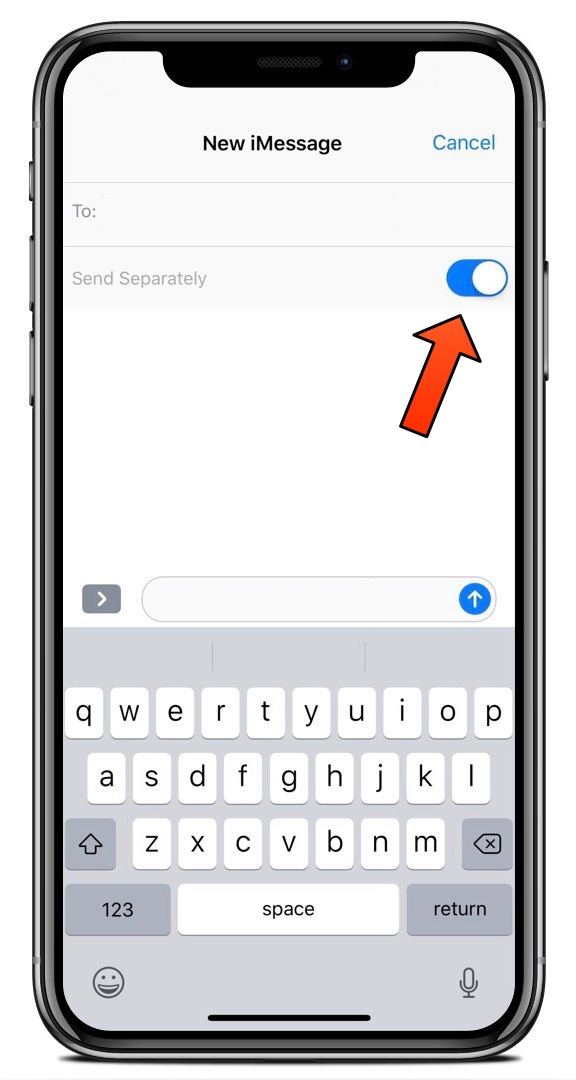
Upon refreshing your Cydia sources, you may happen upon a new free jailbreak tweak called Send Separately by iOS developer NeinZedd9.
Although it seems like a subtle tweak at first glance, don’t be fooled. Send Separately can potentially save you a ton of time and frustration when sending bulk messages to friends and family, such as during holidays or special events.
After installation, you’ll notice a new “Send Separately” toggle switch just underneath the “TO:” field at the top of the iMessage composition interface. When toggled on, you can enter any number of email addresses or phone numbers in the “TO:” field as you’d like, and after sending a message, it gets delivered to each recipient individually rather than as a group message.
Back-tracking to what we noted earlier, this is particularly handy for holiday greetings or special event messages because you can compose a single message and send it to several people with just one tap instead of painstakingly composing separate conversations with each person.
More importantly, you dodge the group message bullet; this can be convenient because group message conversations divulge the personal contact information of every participant and sometimes unleash a chain reaction of unwanted notifications after the fact.
If you’re interested in trying the Send Separately tweak out for yourself, then you can download it for free from Cydia’s Packix repository. As of now, the tweak only works with the native Messages app; but it should play nicely with both iMessage and SMS on any jailbroken iOS 11 device.
NeinZedd9 graciously open-sourced Send Separately for anyone interested in learning about how it works. To view the source code, pay a visit to the developer’s GitHub page.
What are your thoughts on Send Separately? Share in the comments section below.