Learn how to have your HomePod recognize your and family member's voices, and answer questions based on who is making that request.
How to enable multi-user voice recognition on HomePod


Learn how to have your HomePod recognize your and family member's voices, and answer questions based on who is making that request.

Once upon a time, a developer wanted more from their iPhone’s Messages app. That resulted in the creation of a jailbreak tweak called MessagesXI several years back.
RCS is coming to iPhones, with Apple rumored to introduce support for the messaging standard in an update to iOS 18 arriving by the end of 2024.
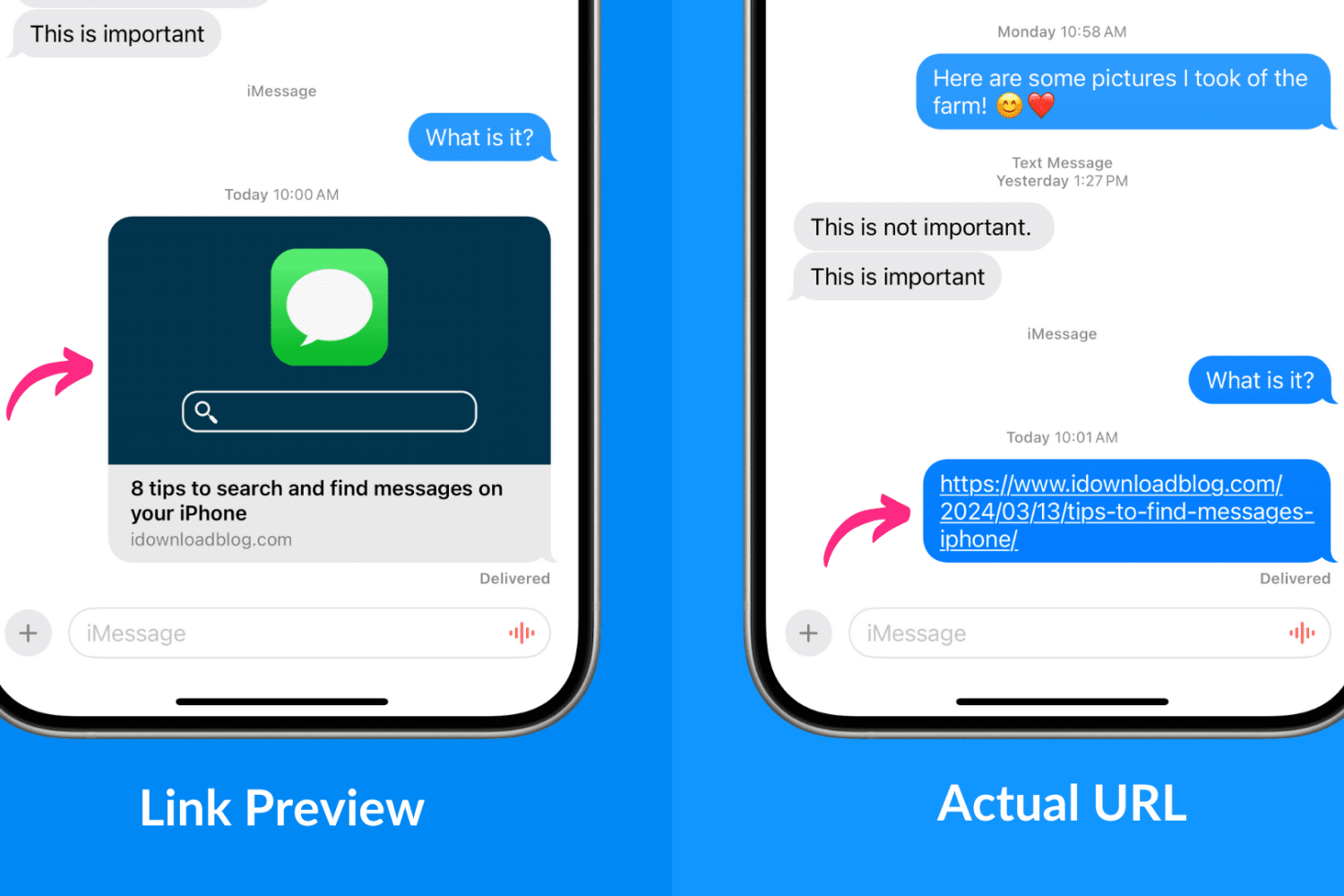
When you send a website link via the Messages app on your iPhone, iPad, or Mac, the full URL is not shown. Instead, a rich preview is visible to you and the receiver. Learn what to do if you want to send the actual website link without the preview.

Check out these 8 expert tips to streamline your iPhone message searches, making finding important conversations a breeze.
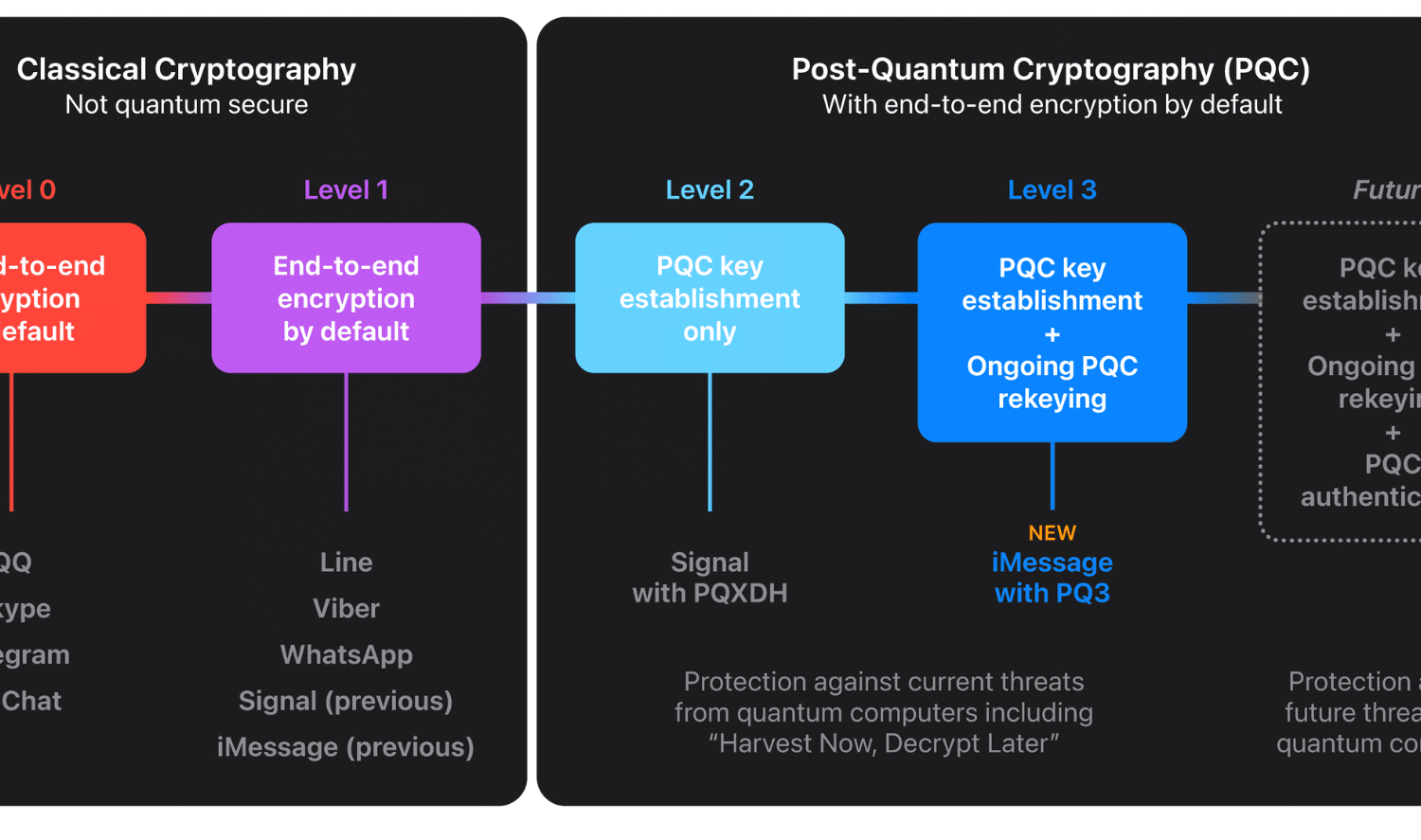
It’s the most significant cryptographic security upgrade in iMessage history, according to Apple, that will shield us from threats that don’t exist yet.
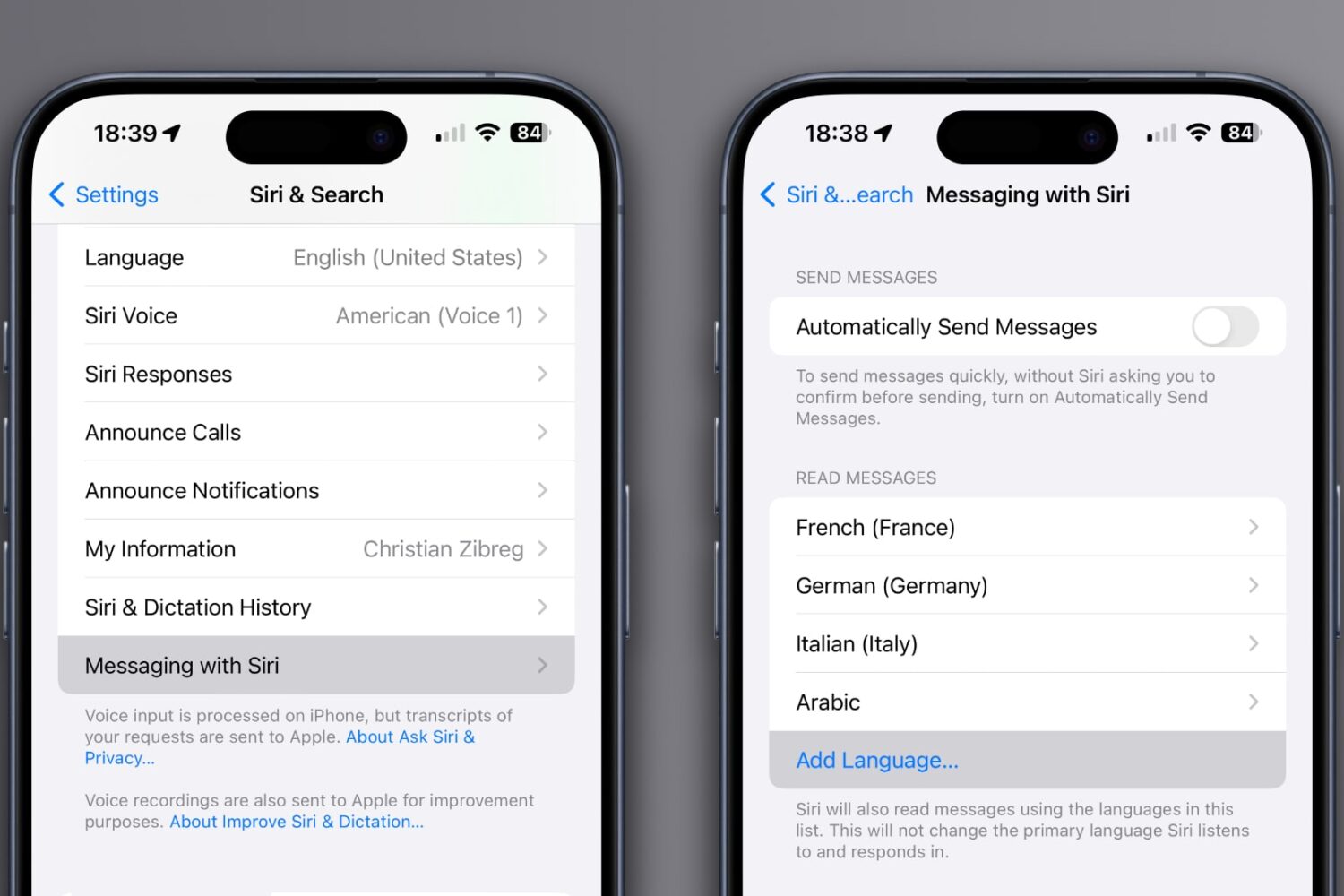
iOS 17.4 contains a small but useful tweak that enables Apple's Siri assistant to read back incoming messages in multiple languages.

Check out these 7 different methods to share contacts saved on your iPhone with another iPhone user.

Can't send photos or videos on iMessage? Check out these troubleshooting tips to follow and fix the frustrating issue of photos and videos refusing to send via iMessage.

In iOS 17.2 and later, you can separetly customize how your contact poster is shared in the Messages, FaceTime and Phone apps on your iPhone.

If you haven’t already heard, Apple announced plans to incorporate RCS (Rich Communication Services) to supplant SMS and MMS in a future iOS update. This is a major departure from Apple’s previous stance on this issue and was undoubtedly fueled by hard pushes from global governments and end users alike.

iOS 17.2 expands Apple's Sensitive Content Warning feature to detect nudity in two new places on your iPhone, including reaction stickers in the Messages app.