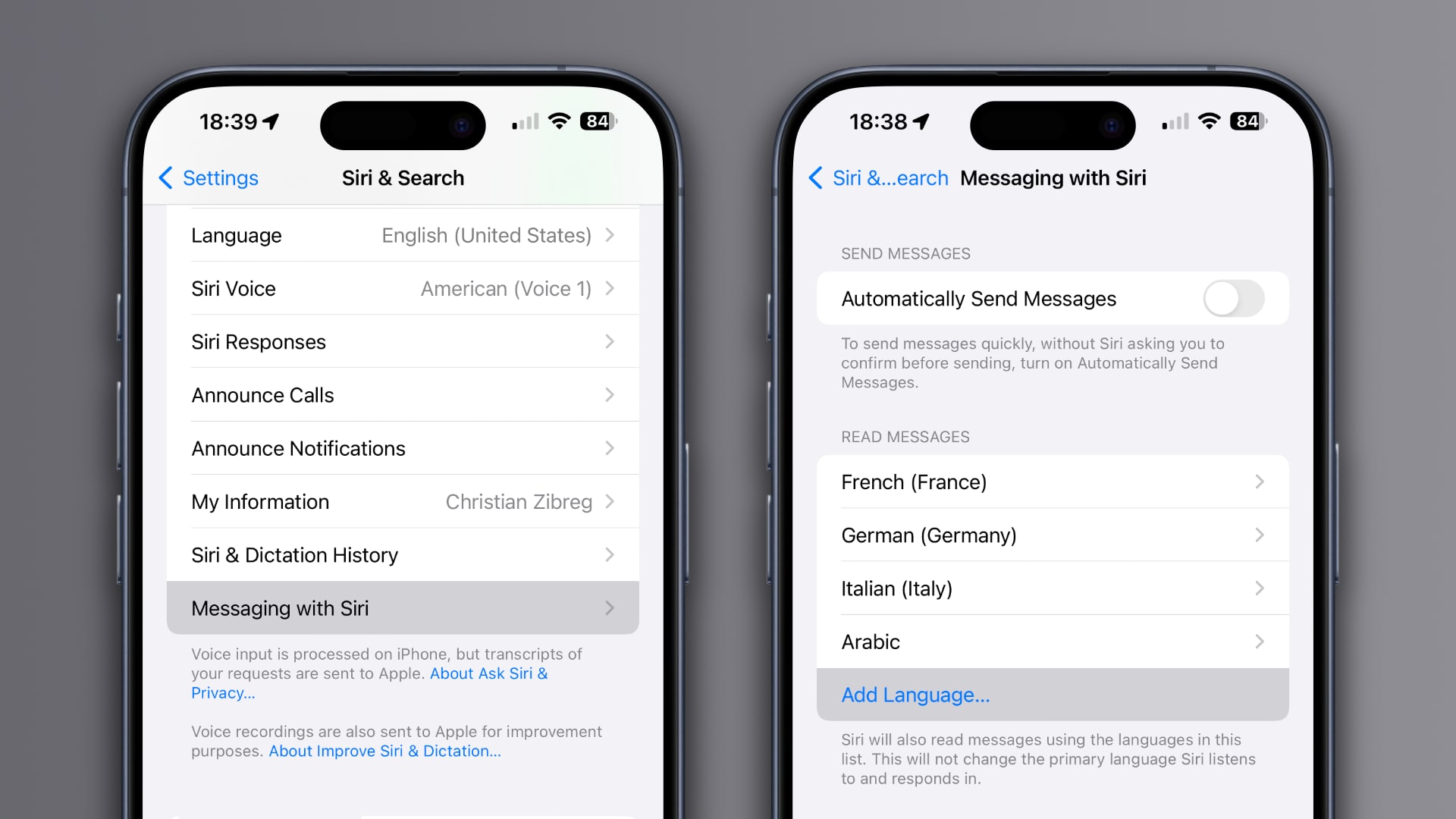iOS 17.4 contains a small but useful tweak that enables Apple’s Siri assistant to read back incoming messages in multiple languages.

The Automatically Send Messages section in Settings > Siri & Search on iOS and iPadOS 17.4 has been renamed Messaging with Siri. Within the renamed section is a new option to choose languages for Siri to use for message playback.
In iOS 17.3 and older, Siri reads aloud messages in the primary Siri language used for all voice queries. This new feature in iOS 17.4 should be especially appealing to those who regularly message people who speak different languages.
How to set multiple languages for Siri message playback
If the option to announce notifications has been enabled, all you need to do is add desired languages in the Messaging with Siri section within the Siri settings.
- Open the Settings app on your iPhone
- Choose Siri & Search from the main list
- Choose the Messaging with Siri option in the Ask Siri section
- Touch Add Languages below Read Message, then pick a desired language
- Repeat the previous step to add other languages for message playback
For instance, you can add specific languages like French, German, Italian and Arabic that Siri will use for message playback. “This will not change the primary language Siri listens to and responds in,” reads the description in the Settings app.
This new feature is coming alongside the iOS 17.4 and iPadOS 17.4 updates.
When will iOS 17.4 launch?
Apple is currently testing iOS 17.4 and other software updates and will release it for public consumption sometime in March. When it drops, you’ll venture into Settings > General > Software Update to install an over-the-air update on your iPhone.
iOS 17.4 includes other improvements, such as the option to always require a security delay for the Stolen Device Protection feature, new emoji and directional modifiers such as facing left or right, CarPlay apps for managing in-car features like climate control and rear-view cameras, SharePlay in the Music app on HomePod and Apple TV, transcripts of shows on Apple Podcasts and more.