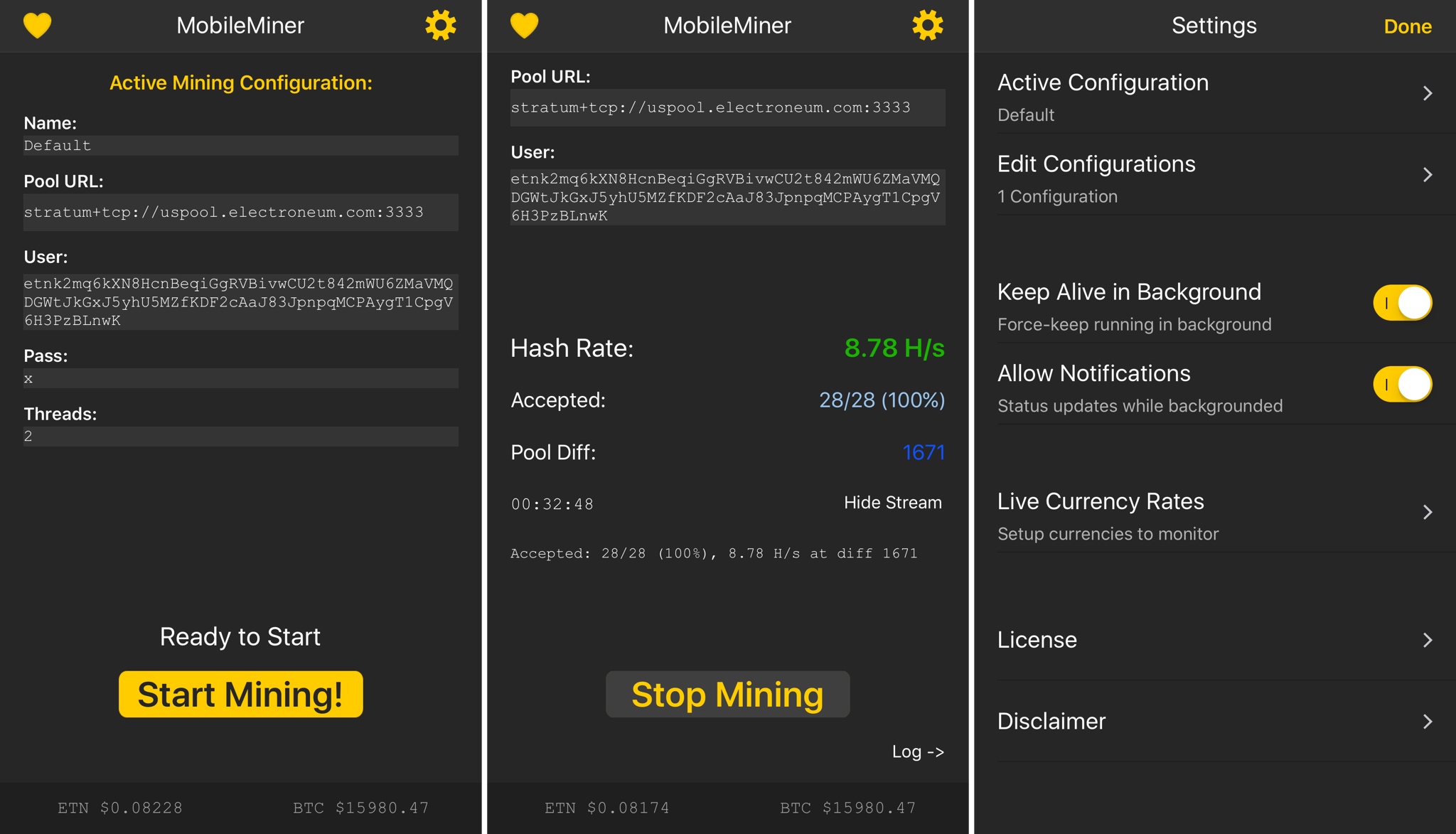
Cryptocurrency is a hot commodity right now. If you’ve been itching to start mining some for yourself, then we have some good news for you.
Veteran jailbreak tweak developer Elias Limneos just launched a new free iOS app called MobileMiner, and it lets you mine Electroneum with the raw CPU power from your personal iPhone or iPad.
Anyone can download the IPA (iPhone application) file provided by Limneos and side-load it with Saurik’s Cydia impactor tool. The process is the same as side-loading the Yalu jailbreak application for iOS 10; all you will need to do it is a registered Apple ID.
After opening MobileMiner for the first time, you’ll see an interface like the one above. A big yellow button labeled Start Mining! lets you begin the process whenever you’re ready. Furthermore, you can always stop mining whenever you want.
https://t.co/Jf5Wu0jpC4 pic.twitter.com/FbRc4O0Hdh
— Elias Limneos (@limneos) December 21, 2017
When you go into the MobileMiner app’s internal settings, you’ll find options for editing configurations, enabling app backgrounding, and enabling status notifications. You can even check on the live currency rates. You should set these up however you’d like, depending on how you plan to use the app. For most, the default settings are probably good enough.
Citing Limneos, there are a few things you should know about MobileMiner:
- The app can use 100% CPU power and remain backgrounded for extended periods without getting throttled by iOS
- Using this much CPU power can drain a fully-charged iPhone’s battery in as little as three hours so you might want to keep your device connected to a power source
- MobileMiner should also work with the open-source cryptocurrency Monero as an alternative to Electroneum
- MobileMiner gives Limneos 1% of your Electronium mining efforts to support his work
As you can probably imagine, pegging your device out at 100% CPU capacity all the time can put some significant wear and tear on its hardware. With that in mind, you might want to limit your MobileMiner usage to older devices that you don’t really care about rather than putting this kind of strain on your shiny new iPhone X.
Keep in mind, however, that newer devices sport more powerful CPUs and will yield a higher cryptocurrency output than older ones. That said, you’ll have to weigh the pros and cons for yourself and choose the right setup for yourself.
If you’re ready to get started, you can download the MobileMiner IPA for free. You’ll also need Cydia Impactor, which is also a free download for Mac, Windows, and Linux.
Happy mining!