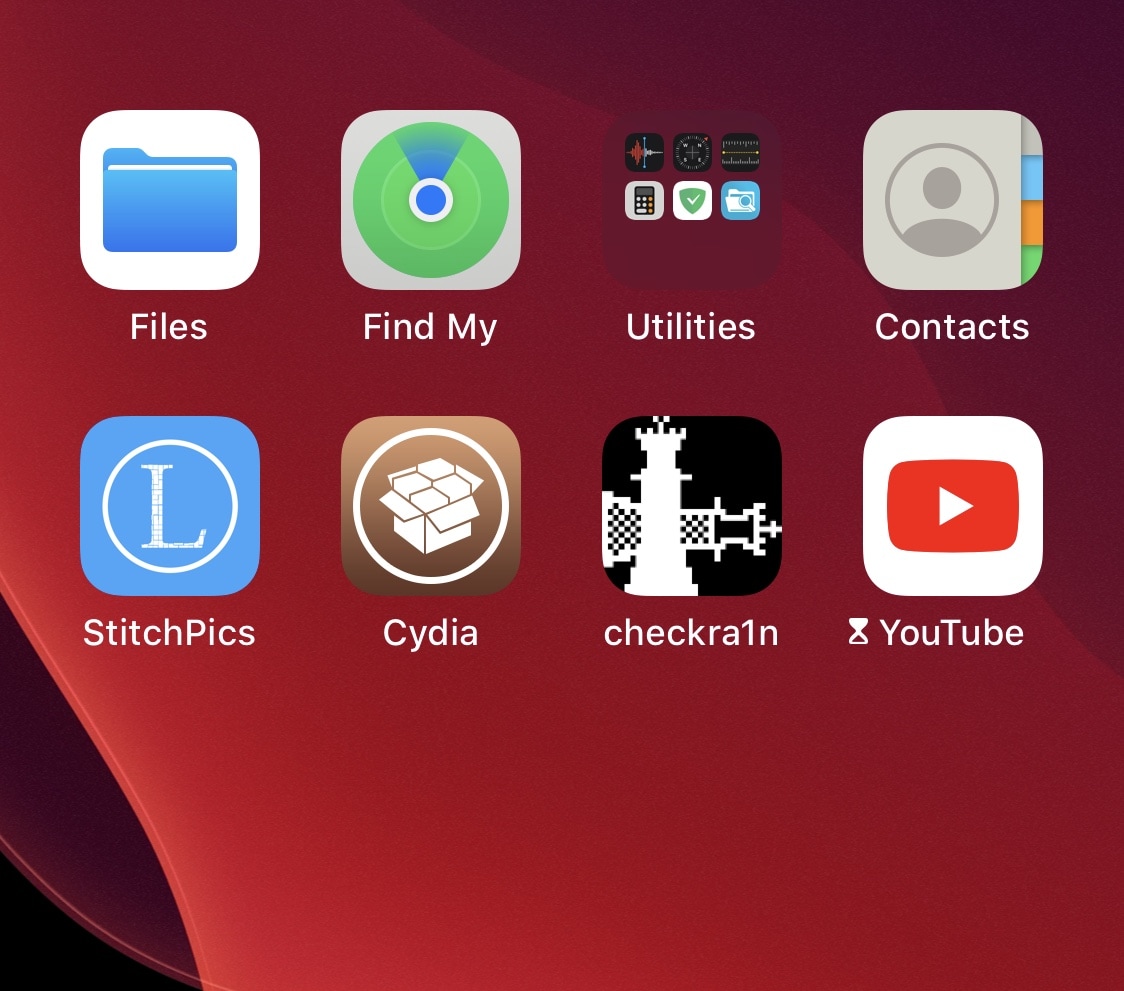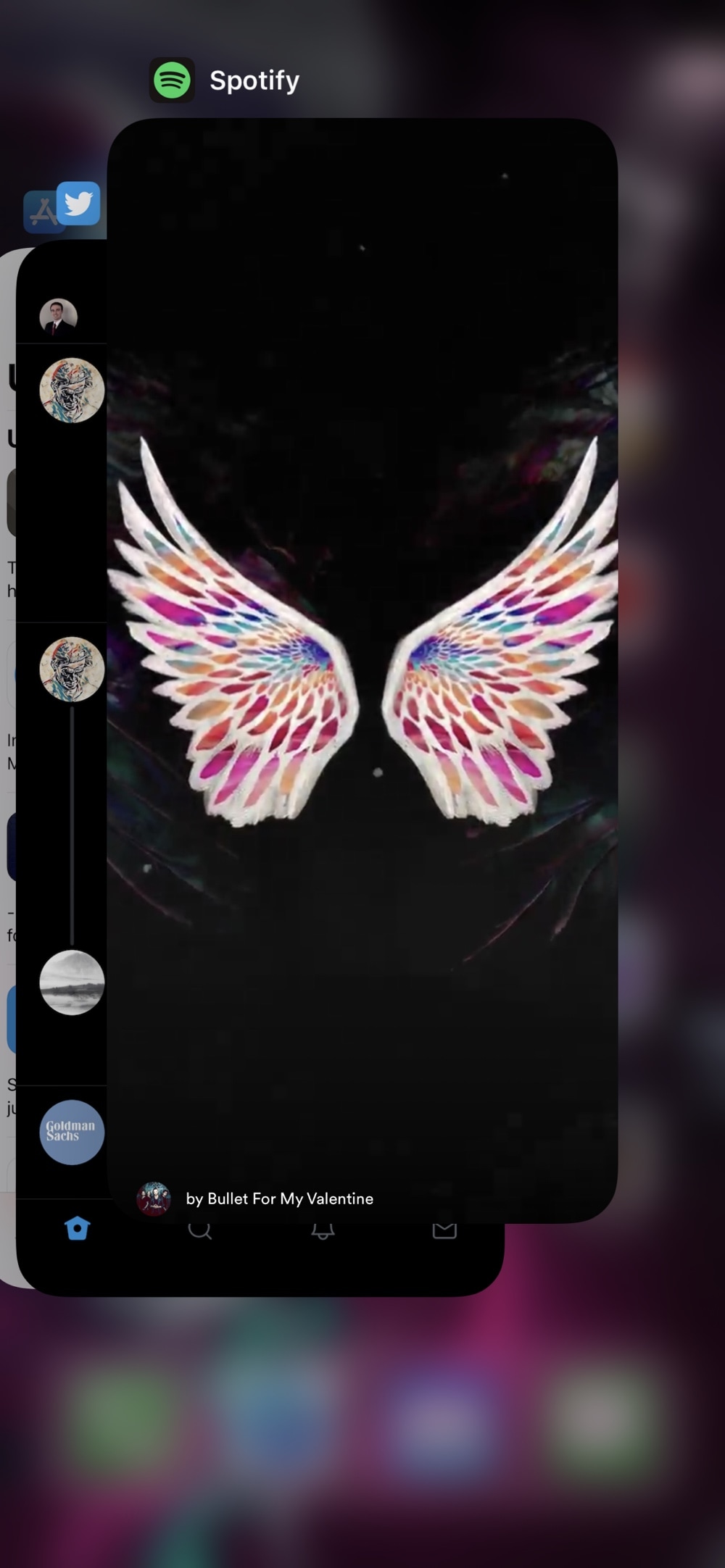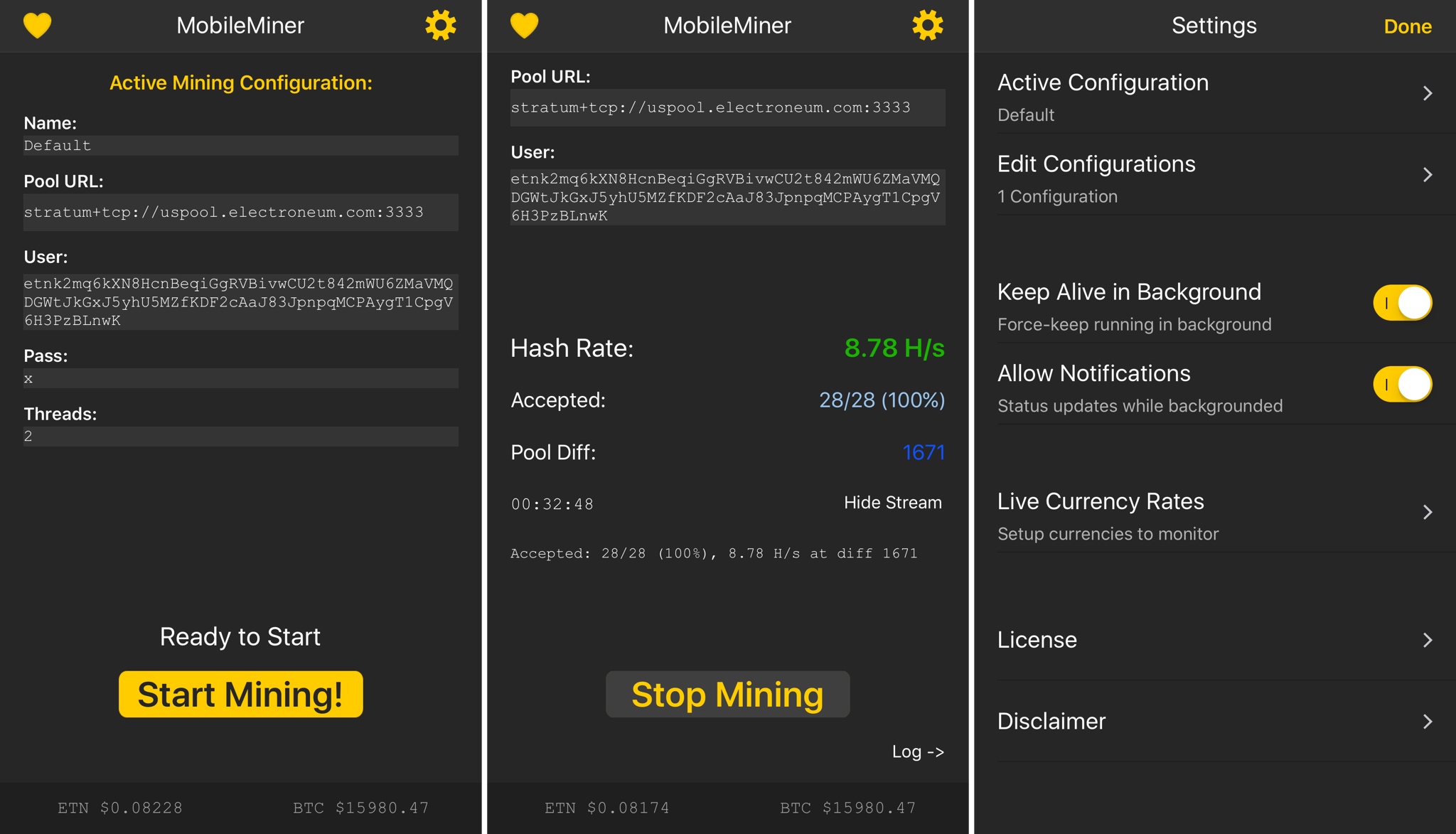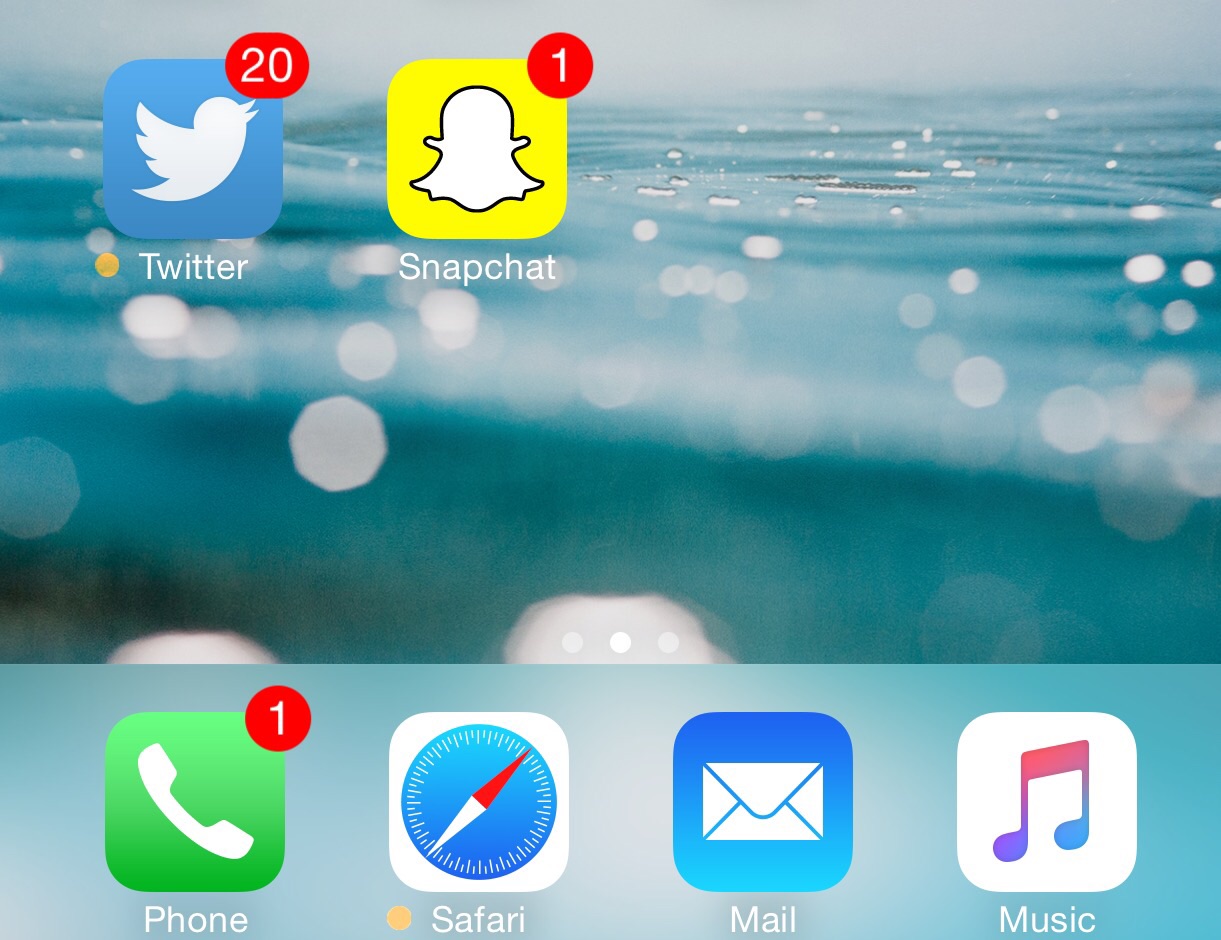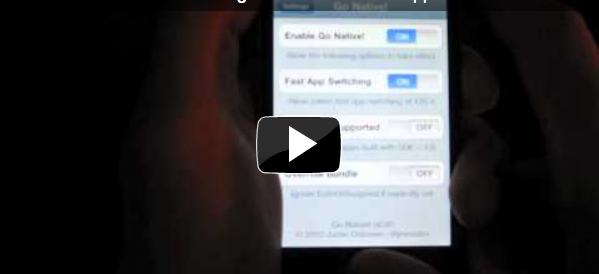>When it comes to multitasking, the Apple line of iDevices falls short. Very short. Apple's claims are more or less valid; multitasking drains the battery. While this may be true in some cases, it doesn't completely hold up to that claim. There are millions of people who jailbreak their devices just so they can multitask.
As of this writing, all generations of the iPhone, iPad and iPod Touch cannot multitask applications that are not part of the stock firmware. This means that you cannot download applications from iTunes App Store and minimize it (run it in the background). Have you ever become frustrated that you can't listen to Pandora radio and surf the web with Mobile Safari? Yeah? So have many of us.
Rumors are piling up that Apple will finally allow these 3rd party applications to run in the background. On white paper, this means you can run applications such as Pandora and play games simultaneously at the expense of a generous battery tax. At least the choice would exist. We own the devices after all.
The intriguing part of the iPhone is the fact that there is only one main button. Equally as important is the power button and the volume controls. This opens up new questions as to how to activate backgrounded applications. It's clear that Apple invents but it's also clear that Apple sometimes "borrows" code from the open source projects.
Enter Activator. A free and open source library and Mobile Subtract extension, developed by Ryan Petrich (better known as @rpetrich on Twitter), available to any developer to include with their development projects. That's great for developers. What about the average user?
To the average user, the only catch is Activator is a forbidden fruit and only available for jailbroken devices and only available in the Cydia Store. Anyone using Overboard and/or Snappy is already familiar with the library since Activator is a required library for both applications and is automatically downloaded and installed when either application is installed. It can also be installed as a stand alone application so there is no obligation to install anything else. Just do a search for "Activator" in Cydia and install. Then go to Settings.app and scroll down to your jailbreak settings table and configure your gestures.
Activator installs a handful of gestures, or activation methods, that can be assigned to any application, even applications from the App Store. How cool is that? This allows users to quickly access, or activate, background processes by simply swiping a finger or quickly tapping the home button. Of course, this genius developer also included support for using the volume buttons and the power button.
Assuming all said rumors of multitasking are true, what are your thoughts on handling backgrounded applications? Will Apple develop their own gesture code or "borrow" and close the doors? Activator is there... in all its glory. Free and open. One thing is certain; the current gesture API will need to be updated because one home button cannot do all the work.