The iOS Home screen has always left a lot to be desired. Being nothing more than a wall of app icons, you really can’t get useful information on the Home screen without using a 3D Touch gesture or swiping over to the Today widget page.
A new jailbreak tweak called Vigor by the AtomDevTeam changes that by displaying useful information directly inside your app icons, making it easier to see at a glance.
The tweak works in a unique and innovative way, and I can’t say I’ve ever seen a tweak that planted this much live information on the Home screen in this fashion. While I’ve seen tons of widget-based tweaks in the past, this one works completely differently.
Once installed, you can toggle Vigor with a new button in Control Center. As shown above, the Home screen icons will look normal until you toggle Vigor, after which they display information from their respective apps.
As an example, the Calendar app displays information about upcoming events, the Photos app shows a preview of the most recently-taken photograph, and the Weather app displays information about the temperature outside. Several others also show different kinds of data.
All unsupported apps can be configured to display missed notifications, which is useful for apps like iDB, Mail, Messages, and others where you might regularly get notifications and want a glimpse at what you’ve missed. These are sometimes hard to make out inside the tiny app icons, but it’s still a pointer that you have a missed notification nonetheless.
A new page is added to the left of the main Control Center page where you can manage your Vigor-supported apps:

The tweak can also replace app icon labels with app details when you double-tap on empty space from the Home screen. For example, the Clock app label shows the Sunrise and Sunset times and the Calendar app label shows upcoming events.
Vigor adds a preferences pane to the Settings app where you can configure a few options:
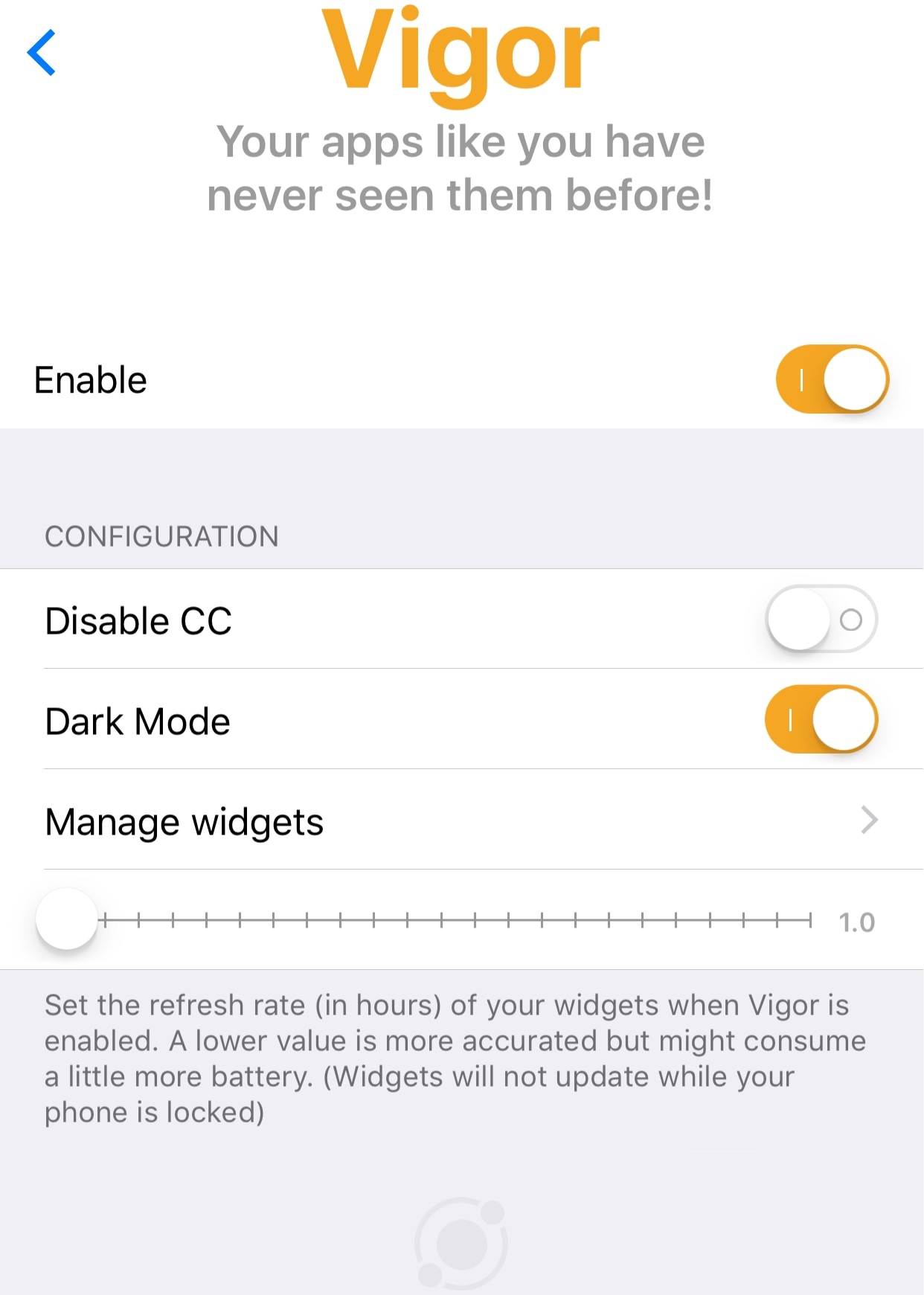
Here, you can:
- Toggle the tweak on or off on demand
- Disable the Control Center toggle
- Use dark or light mode for aesthetics
- Manage your widgets
- Choose the hourly refresh rate for app data
Going into the widget management cell, you are presented with the following options:
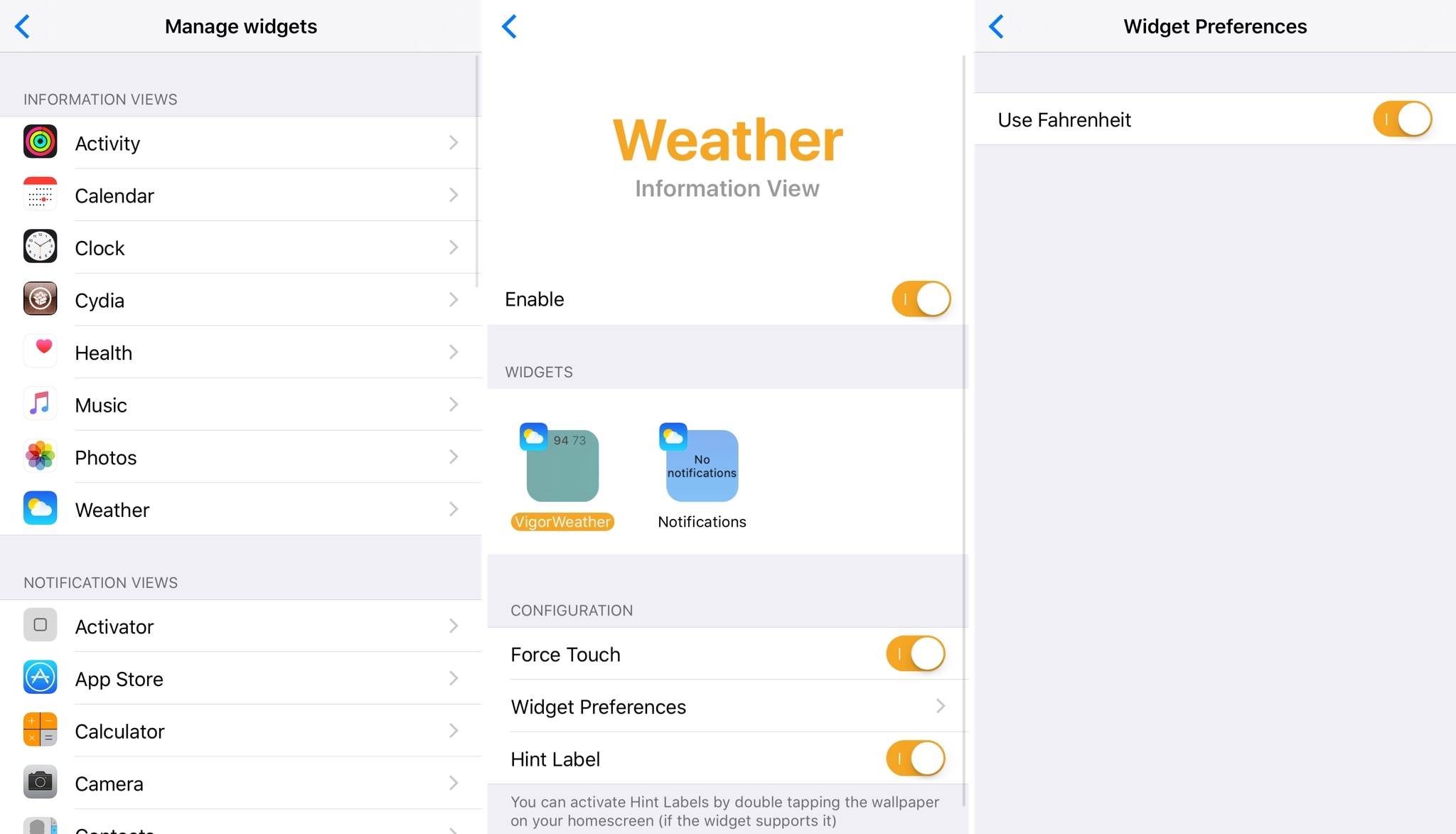
- Configure information views for:
- Activity
- Calendar
- Clock
- Cydia
- Health
- Music
- Photos
- Weather
- Configure notification views for:
- Every other installed app on your device
In some of the panes for apps, you can configure more detailed settings. For example, in the Weather pane, you can turn the widget on or off, choose to display data or notifications, activate 3D Touch support, activate hint labels, and configure whether it displays in Celsius or Fahrenheit. Many options vary from app to app.
After playing with Vigor myself, I think it’s a pleasant change from the basic app icons I’m so overly used to seeing. While I find some of the app displays are more useful than others, you can always disable certain apps your leisure, so that’s hardly a problem.
Worthy of note, Vigor comes with an API which will let other jailbreak developers make add-ons for supporting other apps. What you see is what you get for now; Vigor is too new for any third-party developers to make anything to support it just yet.
If you want to try Vigor, you can download it for $1.99 from Cydia’s BigBoss repository. The tweak works on jailbroken iPhones running iOS 10.
Do you think Vigor is an improvement over the stock iOS Home screen? Share why or why not in the comments below.