
Control Center gets a makeover in the upcoming iOS 10 update that you can expect to get your hands on this Fall, but in the meantime, those of you with jailbroken iOS 9 devices can get a new look and feel for Control Center right now.
Decorus is a new jailbreak tweak inspired by iOS 10 that gives your iPhone the modular Control Center experience you won’t be able to get until this Fall, unless of course you install the iOS 10 betas.
The new modular Control Center
The modular Control Center is one of the more notable UI changes in iOS 10, giving Control Center a less cluttered view than it had in iOS 9. iOS 10‘s Control Center also has its own windowed look, looking more like a pop-up, rather than taking an edge-to-edge interface style as it has since iOS 7.
With the new modular Control Center, you have to scroll to the right to get to your Music controls for any media that you might have playing while using your device. The main Control Center page still houses the toggle buttons, app shortcuts, brightness slider, and the AirDrop/AirPlay settings, as shown above.
The music controls are now much more pleasant to look at. Rather than being ‘crammed’ into a small space like they have been since iOS 7, Decorus gives your music controls their own dedicated page, which takes up about half of your screen. This makes room for album artwork, larger control buttons, and even a volume slider.
How Decorus compares to iOS 10
Although you do get the modular Control Center look and feel with Decorus, the tweak doesn’t provide you with the same exact Control Center experience you’re going to get with iOS 10. For example, the colors you would normally see when toggling buttons on or off are not present.
We found that combining Decorus with Cream, another jailbreak tweak that emulates the Apple Watch-like colors in Control Center. With this tweak combo, you will get some of the color elements that you can expect in iOS 10, but it’s still not a perfect match. Nevertheless, it’s a pretty sweet combo:

The Music module is also a pretty good mock-up of the iOS 10 Control Center design, but again, it’s not a perfect match; and that’s okay! You will still get your main features and an interface that aims to please with great UI placement and useful controls. It misses the sound output selector, as well as the 30-second jump buttons you get in iOS 10.
And of course, because the tweak is purely cosmetic, it isn’t going to add 3D Touch gestures to Control Center like you get in iOS 10.
Configuring Decorus
What it lacks in making a perfect copy of the iOS 10 Control Center, it makes up for in customization. Decorus lets you go all out and configure custom colors for Control Center’s backdrop, background, and music interface.
When you install the tweak you can head over to the Settings app and open the Decorus preferences pane to find all of the customization options you need to make it look as colorful as you want it to:
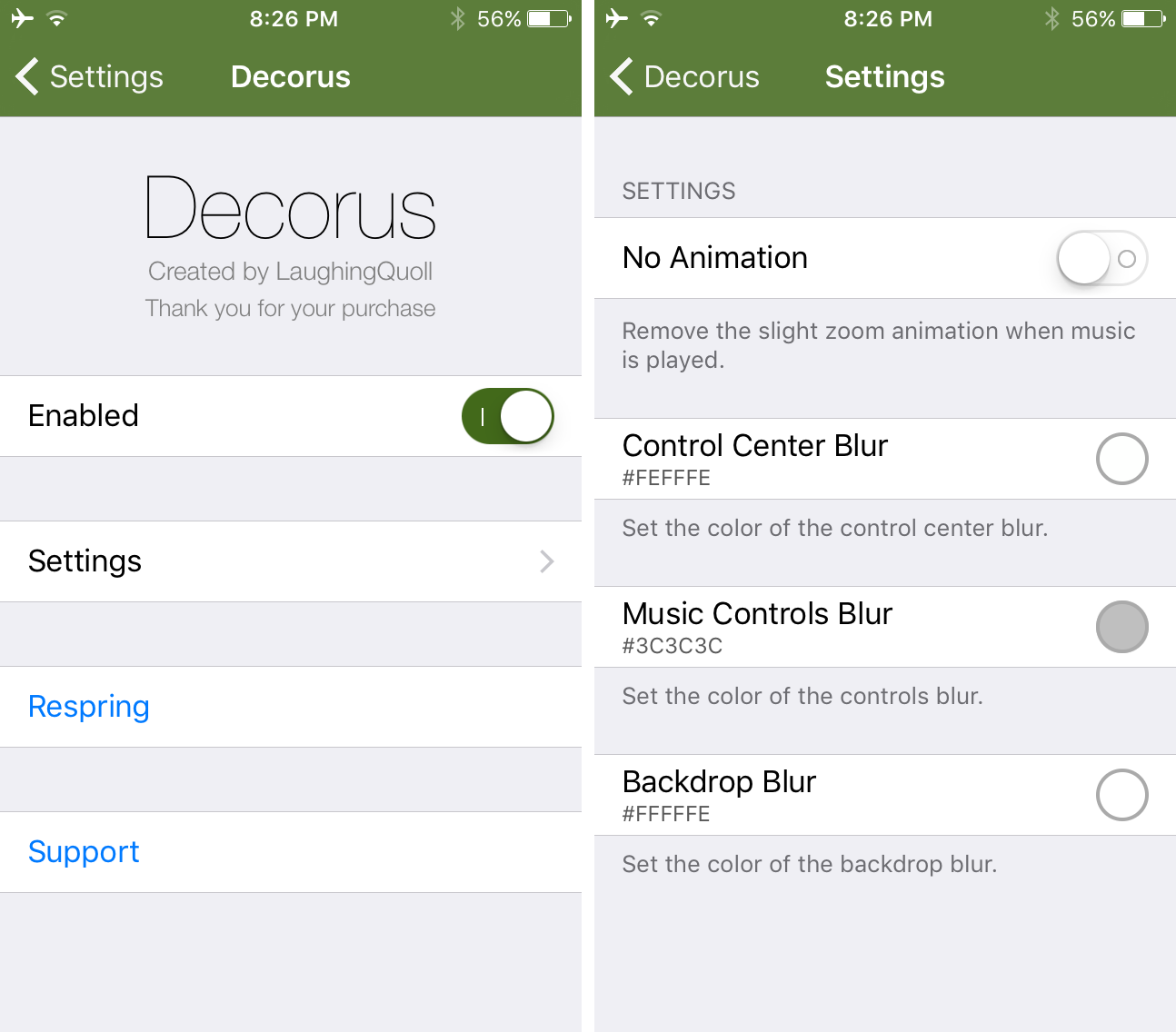
Options here include:
- Enabling and disabling the tweak on demand
- Disabling the zoom animation when music is played
- Choosing a Control Center blur & color
- Choosing a Music controls blur & color
- Choosing a backdrop blur & color
- Respringing your device to save your changes
You will need to remember to respring every time you make changes, or else your settings won’t be saved.
Fortunately, the color pickers use libcolorpicker rather than any kind of list of predefined colors, so you can set any color you want to, at any alpha level, to get any color combo you want without any limitations:
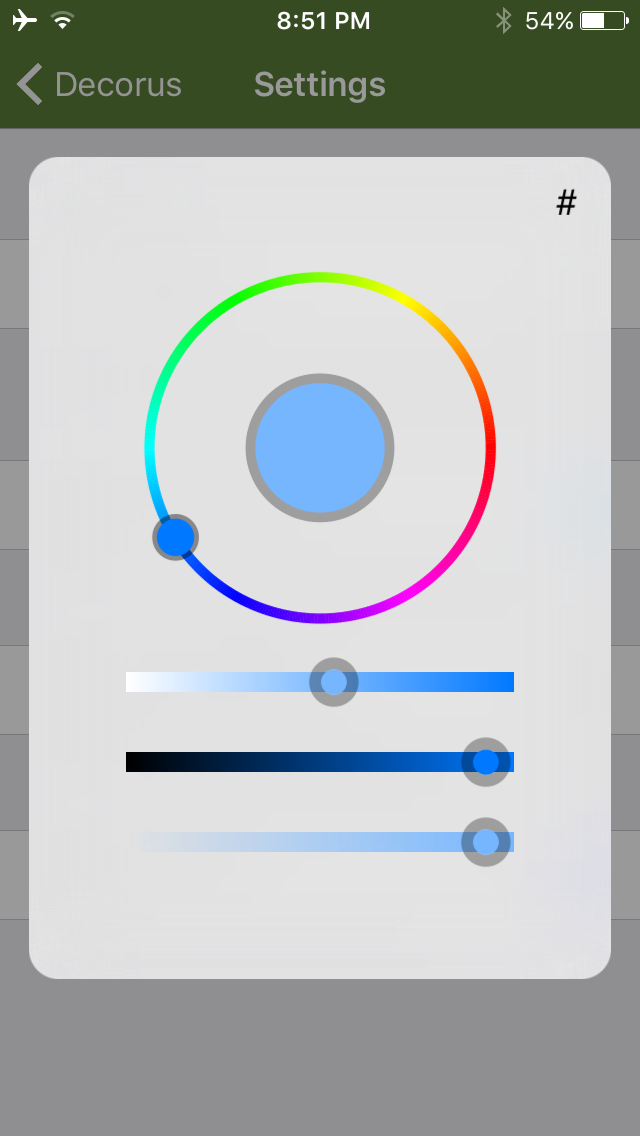
Your end result, with some testing, can look however you want it to. Here’s an example we made with some colors in the bluer spectrum:

Your results may vary
Wrapping up
Decorus is a pretty cool new way to make Control Center on your iOS 9 iPhone or iPod touch look more like the iOS 10 modular Control Center. While it’s not a perfect match, we do think you can achieve similar results, especially with the Cream jailbreak tweak installed alongside it.
Not to mention, with the additional color options, you can create some pretty slick new looks for your own Control Center interface that will always look different than everyone else’s. How’s that for custom?
You can pick Decorus up from Cydia’s BigBoss repository right now for no more than $0.99. What are your thoughts on Decorus? Share in the comments below!