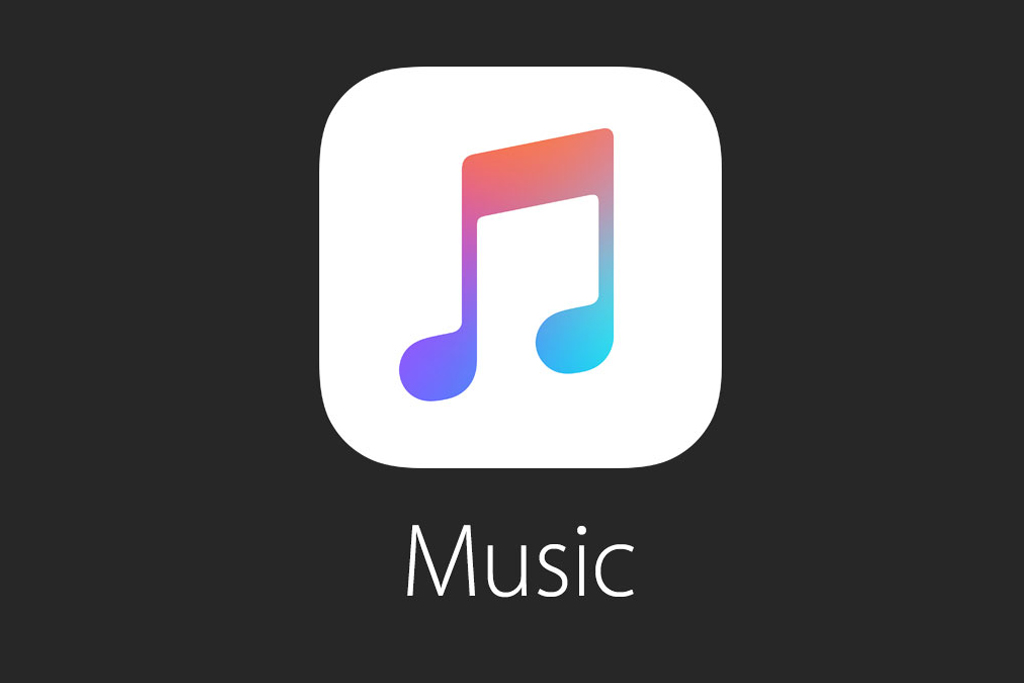
Apple Music, which is Apple’s own answer to the music-streaming industry, is a great place to easily search for a song you want to listen to and then play it on demand.
The only problem is, Apple Music keeps a running history of the songs you search for.
So now when you have your co-pilot in the passenger seat of your car choose a new song for you (because we know you don’t use your iPhone and drive at the same time!) he’s going to laugh at you because of the last time you felt like jamming out to some really embarrassing music.
Well fret not; in this tutorial, we’ll show you how you can delete recent searches from the Apple Music app on your iOS device.
Clearing recent searches from Apple Music in iOS
Since you may not want people to be able to see what kinds of music you’ve searched for in the past for privacy reasons, we’ll be showing you how to clear that history so no one can see what you’ve searched in Apple Music.
To do so, follow these steps:
1) Launch the Music app from your Home screen.
2) Tap on the Search button at the top right of the app to reveal the app’s search field.
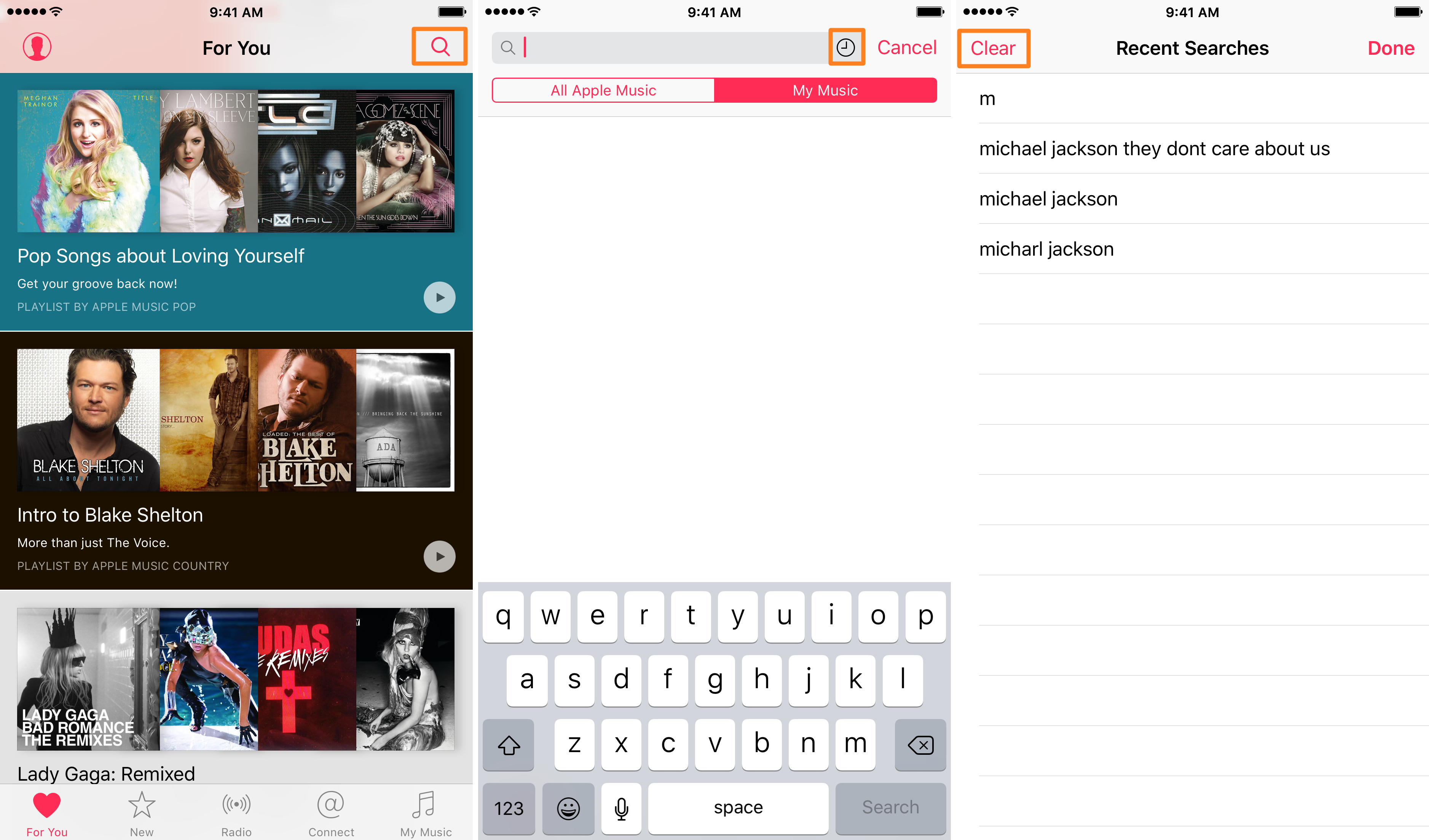
3) Tap on the History button inside of the search text box.
4) Tap on the red Clear button at the top left of the app.
5) Confirm deleting your Apple Music search history by tapping on the red Clear Recent Searches button.
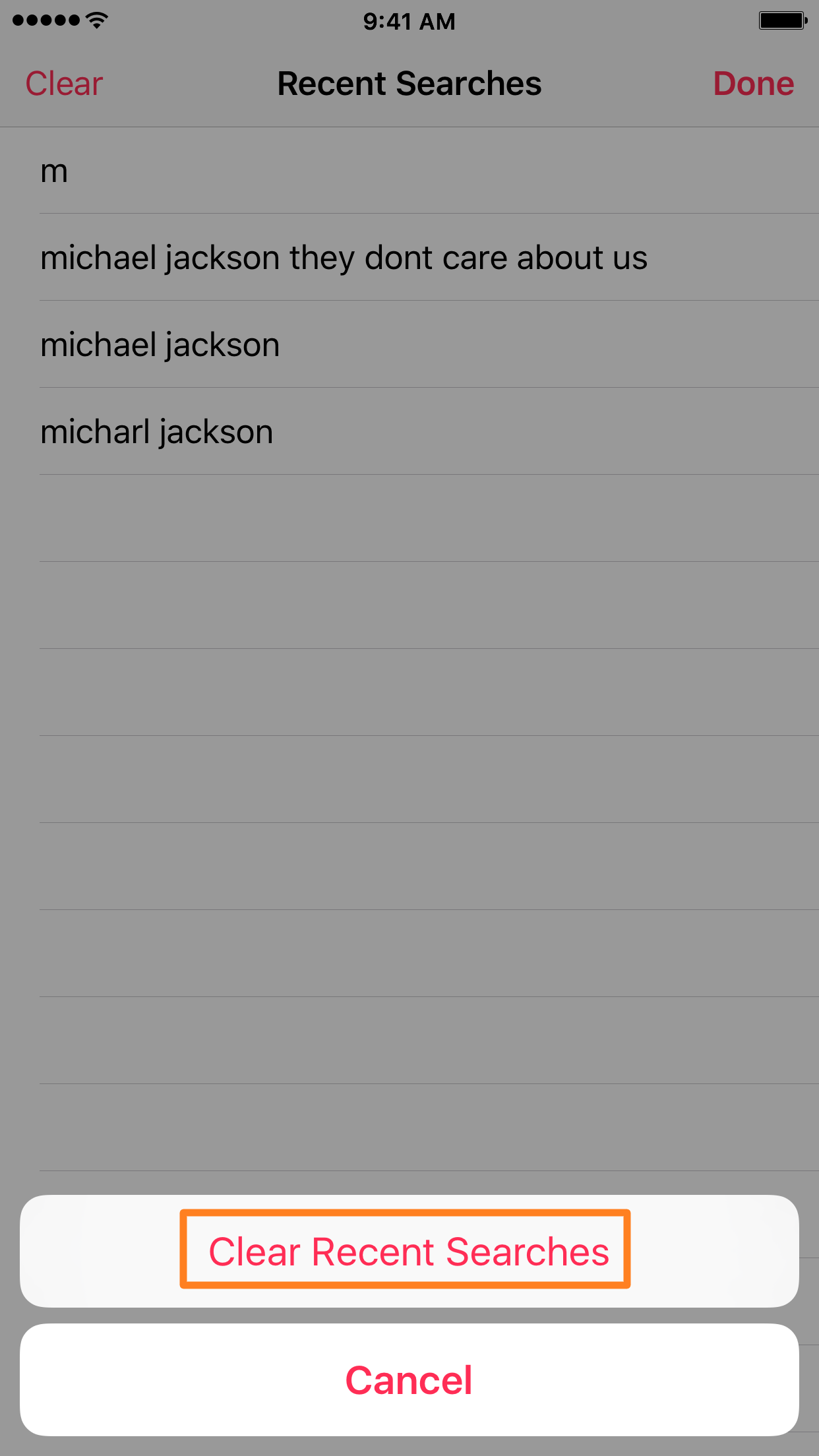
6) Your search history will be cleared and you’ll see the interface shown below if successful:
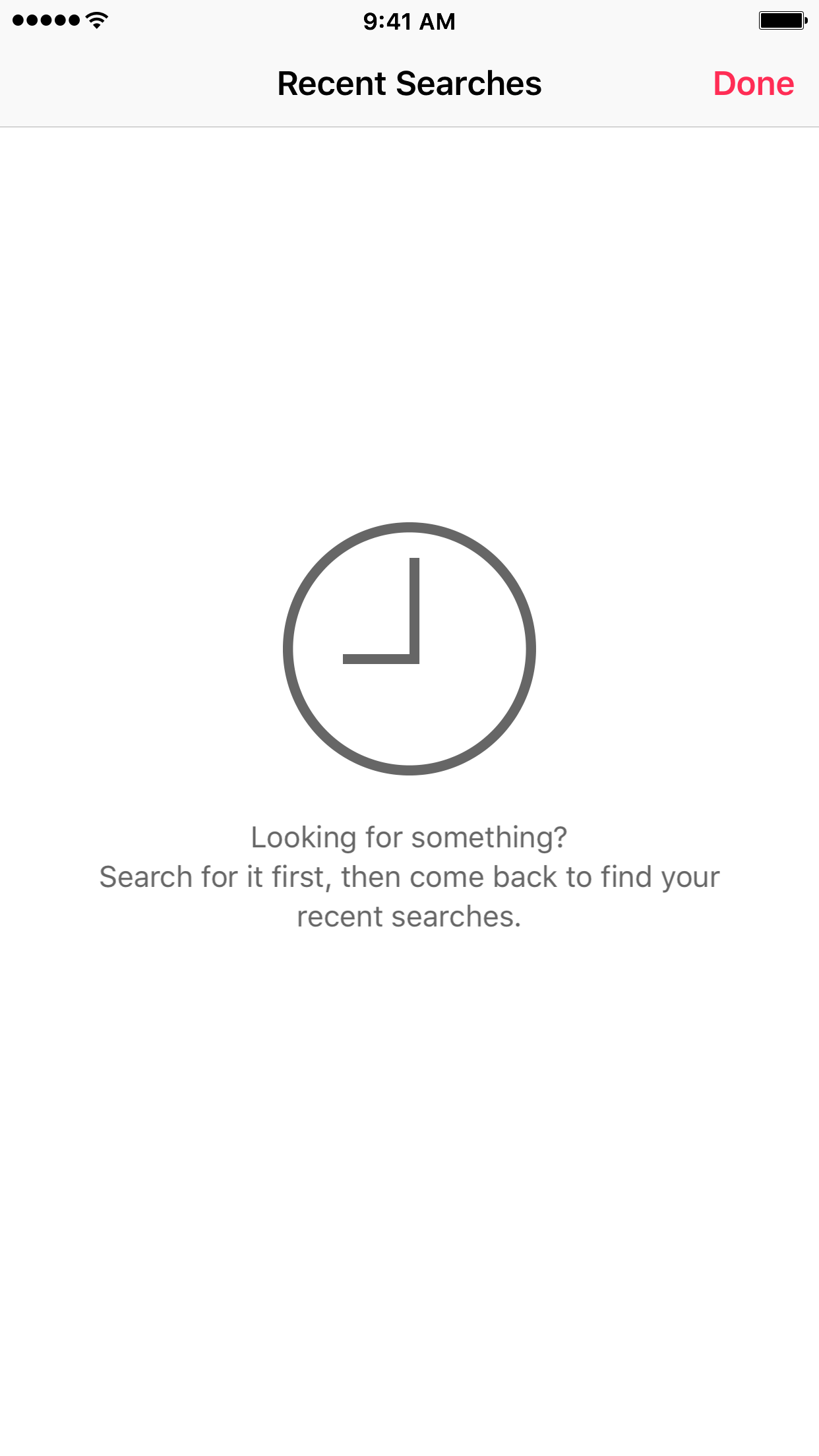
That’s all there is to it. You’ve cleared your Apple Music search history, and now nobody will be able to see what music you’ve searched for recently if you hand them your iOS device for any reason, such as the co-pilot scenario we talked about earlier.
Wrapping up
Please keep in mind that there is no way to delete your searches individually, as for some reason, Apple has limited you to clearing your entire search history only.
As a result, you should take it easy and use this feature with care because if you were intending to use your search history as a means of remembering a song you searched for a while ago, it’ll be gone the next time you use the Apple Music app.
Related:
- SongShift imports your Spotify playlists to Apple Music
- How to delete all music from your iPhone at once
Have you ever needed to clear your Apple Music search history? Share why in the comments below!