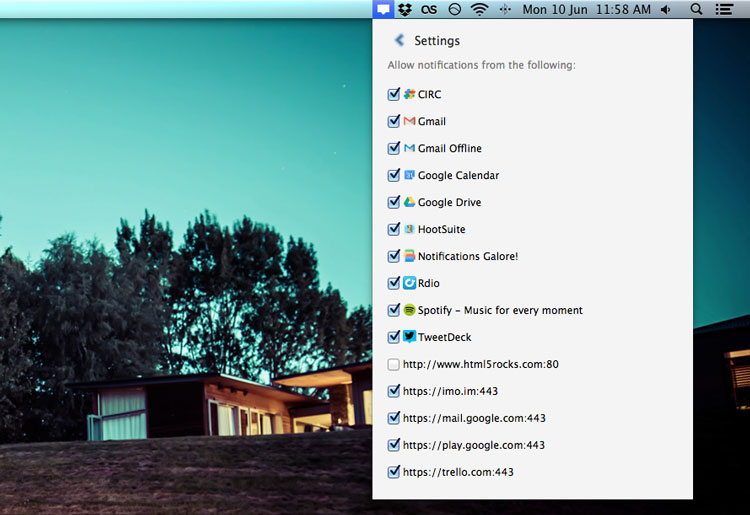Google’s Chrome browser was updated yesterday to version 47 on Windows, Mac and Linux. The latest stable release of the browser includes bug fixes and removes a rarely used feature: the notification center in the Mac’s menu bar.
Chrome for iPhone, iPod touch iPad also received an update yesterday in the App Store, bringing out support for 3D Touch shortcuts on the iPhone 6s and iPhone 6s Plus and enabling more shortcuts via external wireless keyboards.
Introduced in 2013, the notification center in Chrome was conceived to ensure that users don’t miss out any desktop notifications from Chrome apps and extensions.
In practice, few users used the feature, prompting Google to promise to remove it from Windows, Mac, and Linux for the sake of simplicity. Now they’ve made good on that promise.
As a consequence, developers might need to adapt their Chrome apps to avoid pushing notifications solely to Chrome’s notification center, which will now result in an error.
All other notifications will continue to work without requiring any changes.
How to disable Chrome’s notification bar in older releases
If you have not updated your copy of Chrome for Mac to version 47.0.2526.73 yet, here’s how you can disable the notification center menu bar item yourself:
Step 1: Open Chrome.
Step 2: In the upper right corner of the browser window, click the Chrome menu.
Step 3: Click Settings → Show advanced settings.
Step 4: In the Privacy section, click Content settings.
In the dialog that appears, go to Notifications and choose one of the following:
- Allow all sites to show notifications: You’ll automatically see notifications from all websites.
- Ask when a site wants to show notifications: You’ll get an alert from Chrome whenever a site wants to show you notifications. This is the default setting.
- Do not allow any site to show notifications: You won’t see any notifications from websites.
The notification center on Chrome OS will remain unchanged.
Other changes in Chrome 47 include cooperative multitasking allowing web apps to achieve a screen refresh rate of 60 frames per second, auto-dismissing in-app notifications, more accurate detection of input device capabilities, 41 security fixes and more.
The full list of changes is available in the changelog here.
Chrome for Android gets an update, too
As for Chrome’s beta channel, it’s been updated to 48.0.2564.22 for Windows, Mac and Linux. To switch between available Chrome release channel, go here.
Last but not least, Chrome for Android brings splash screens to web apps and includes an improved Data Saver mode which saves even more data, up to 70 percent, by removing most images when loading a page on a slow connection.
Availability
Chrome for Mac requires an Intel-based Mac with OS X 10.6 or later.
Download Chrome for Mac, Windows or Linux direct from Google.