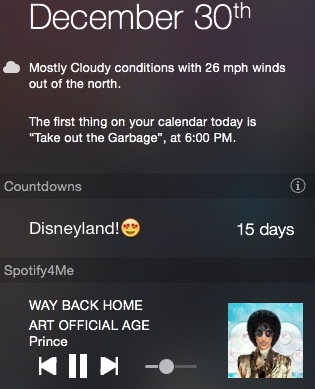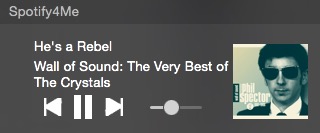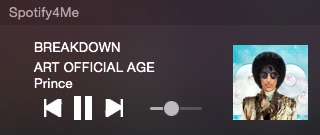Ever since Apple updated iOS and OS X with the ability to add extensions to Notification Center, I’ve been all about the widgets. On my Mac, I’ve got weather widgets, to-do lists, countdowns, and package trackers. I love them. I want more.
Spotify4Me is a Notification Center extension that adds song skip and volume controls to your Today View. It may not do much, but what it does, it does right.
The widget is available for download via GitHub by pistolenernie. I have to admit, I’ve never downloaded an app via GitHub before and wasn’t quite sure what to do. Just in case some of our readers might be confused about the process, I’ll give you a quick rundown.
The page shows a list of updates to the application. Ignore those (unless, of course, you’d like to read them). Instead, find the button on the right side of the page that reads, “Download ZIP.” Download it.
Then, open the file folder in Finder and select the application document called “SpotifyMain” and double-click it. Depending on your security defaults, you may have to give permission for this app to download onto your computer because it isn’t signed yet. If your security is set to “Apple Store and Identified Developers Only,” you can open the app with Control+Click > Open. This allows one-time access to opening an app from an unidentified developer instead of changing your settings every time. Once you’ve opened it the first time, you’ll be able to open it like you would a registered app in the future.
After installing Spotify4Me, you’ll see a little pop-up window, which is just a place card for the program. You can close the window. It doesn’t mean anything.
Then, open Notification Center and select the Today view. At the bottom of the panel, you’ll see that you have a new extension. Select “Edit” to see all of your extension options. Click on the plus (+) icon next to Spotify4Me to add it to Notification Center and then select “Done” from the bottom of the panel.
You won’t see the widget until you start playing music from Spotify. Don’t worry. It’s there. Open your Spotify app and start playing music. Then, open Notification Center to see the widget in action. You can skip songs, go back to a previous song, and adjust the volume. The album’s artwork, song title, artist, and album name will also be displayed in the window for your convenience.
That’s it. As I mentioned above, it doesn’t do much, but it does it right.
Spotify4Me is available for free via GitHub. Check it out.
What do you think of this convenient little widget? Will you be adding it to Notification Center?