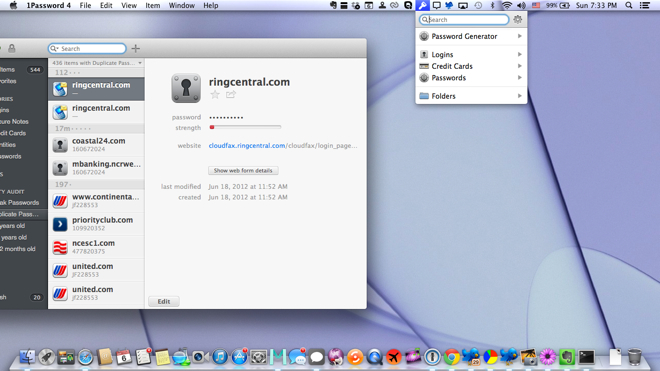To go along with a major 1Password 4.5 update that has brought a brand new iOS 7-friendly look and feel plus a bunch of new features to the popular password-management app for the iPhone and iPad, developer AgileBits this morning unleashed an improved version of 1Password unto the Mac App Store.
Now available half price through Friday (and free to existing users), the new 1Password 4.3 for Mac includes support for the native full screen mode on OS X 10.8.4 or later, contains various search improvements, sports better URL matching, lets you edit items right in 1Password mini and more.
I’ve included detailed description, screenshots of the new interface and the official list of changes right after the break…
The app icon has undergone a few minor artistic changes that you’ll barely notice.
1Password mini can now “search everything” and there are a bunch of handy new keyboard shortcuts for commonly used actions. Another friction has been removed as 1Password mini now shows your Secure Notes, too.
The app features native support for the OS X full screen mode, it will sync your data file on a USB drive and – perhaps most importantly – now finally allows you to edit your items right in 1Password mini, saving you precious time.
Though not as major an update as the newly launched and completely revamped iPhone and iPad edition, 1Password 4.3 for Mac nevertheless contains a massive number of refinements, improvements and changes.
Here’s everything that’s new in 1Password 4.3 for Mac:
The Big Stuff
• When you update a password for an existing item, the AutoSave window will now prompt you to update that item!
• You can now choose which vault to use when saving a new Login
• Edit items directly within 1Password mini!
• Edit generated passwords in 1Password mini, too
• Looking for something specific? 1Password mini now searches everything, from your usernames to your notes
• We’ve added full screen support so 1Password can be larger than ever!
• Like keyboard shortcuts? 1Password mini now has a *ton* of ‘em
• Keyboard shortcuts for switching vaults
– Tab and Shift-Tab shortcuts to navigate in 1Password mini’s details view
– Command (⌘)-O to anchor 1Password mini’s details view
– Command (⌘)-E to enter edit mode in 1Password mini’s details view
– Command (⌘)-S to save changes in 1Password mini’s details view
– Command (⌘)-. to cancel changes and exit the edit mode in 1Password mini’s details view
• By popular request, 1Password mini now shows Secure Notes!
Sync & Export
• Now when you change your Master Password, it will sync to your other devices
Internet? Who needs it! USB is the future, so now you can sync your data file using a USB drive
• We’ve made some improvements to the way 1Password interacts with Dropbox
• New exporting options: 1Password can now export items to CSV and plain text (careful here—your items are not encrypted in these formats!)
Editing Items
• Added the ability to move items (in addition to copy) from one vault to another
• Right clicking on an item in the item list will now select that item
• We’ve made the item list even better, both when you right click on an item and when you click on the Item menu
• You can now resume editing if 1Password locks or quits in the middle of a change
• You can even switch vaults while editing an item and resume editing when you switch back
• Easily rename tags directly within the sidebar
• Item note editing now supports Undo/Redo
Backups
• New Find Backup button allows you to restore external backup files
• You can now restore from a backup when launching 1Password for the first time
Languages
• Catalan and Danish localization
• New languages added
• Updated translations
Misc
• Greatly improved URL matching makes logging in to sites with sub domains easy
• Use Go&Fill from the main application even when your browser is not open
• 1Password mini now supports fuzzy search. For example: “oogle” will now return items named “Google”
• Improved support for multiple Chrome profiles
• Addressed some minor visual and grammar issues
• You can now sort by Category in Security Audit
• Improved import from CSV
• Many bugs died to bring us this update
As part of AgileBits’s launch festivities, all versions of 1Password are available half price through Friday, April 25. This update is of course free for existing users.
If you don’t have 1Password for Mac yet, grab it half price in the Mac App Store, now just $24.99. You’ll need a Mac with a 64-bit Intel chip and OS X 10.8.4 or later.
The iPhone and iPad edition is also available 50 percent off through Friday, or just $8.99 in the App Store. The 14.4MB download is universal and requires iOS 7.0 or later.
Screenshot top of post via AppleInsider.