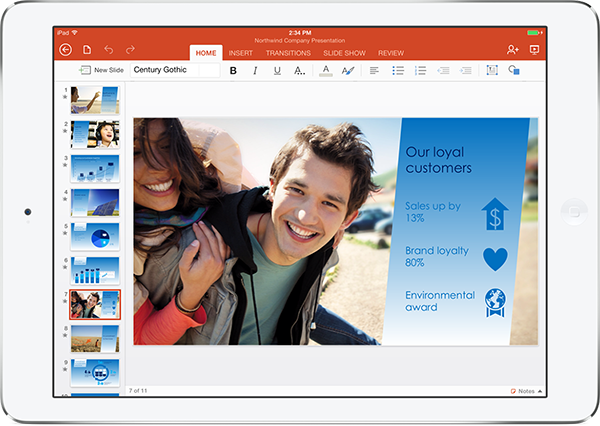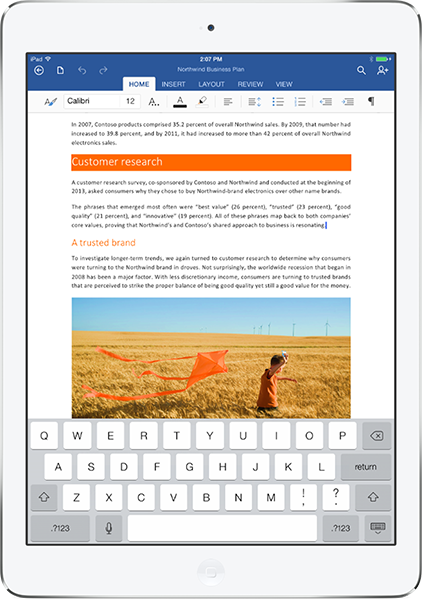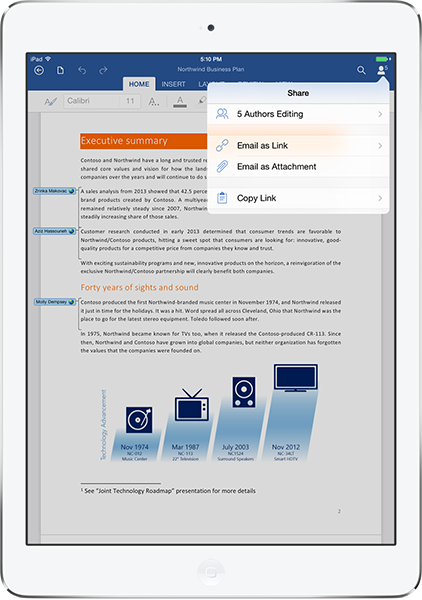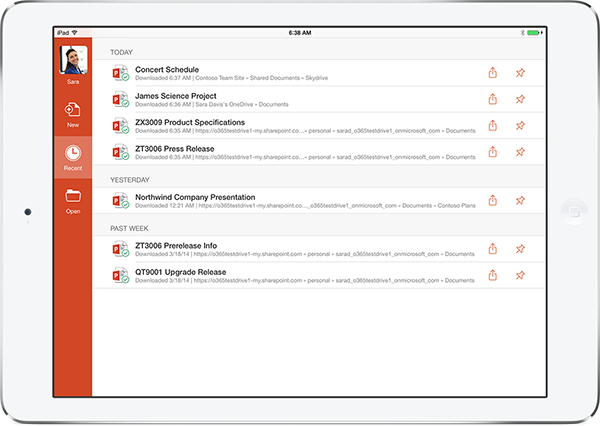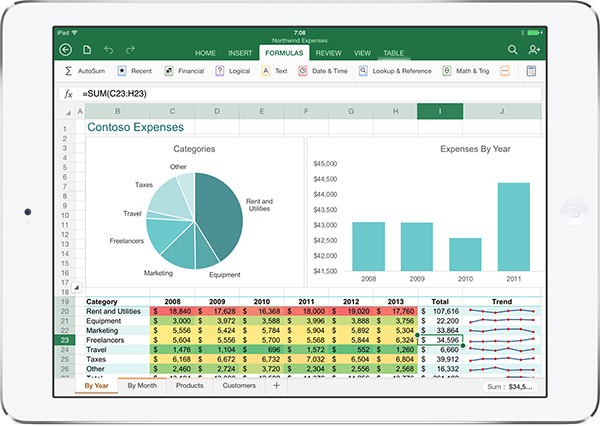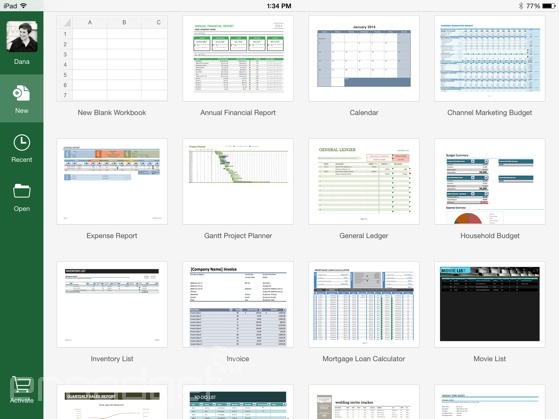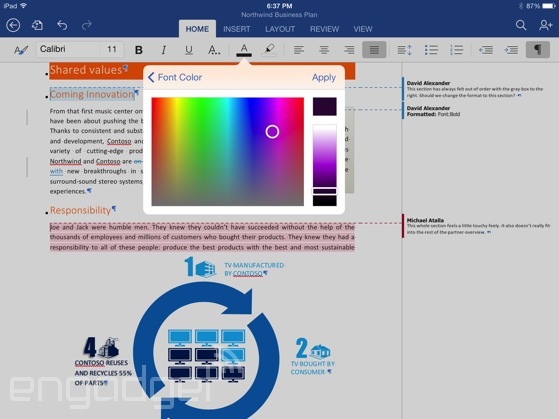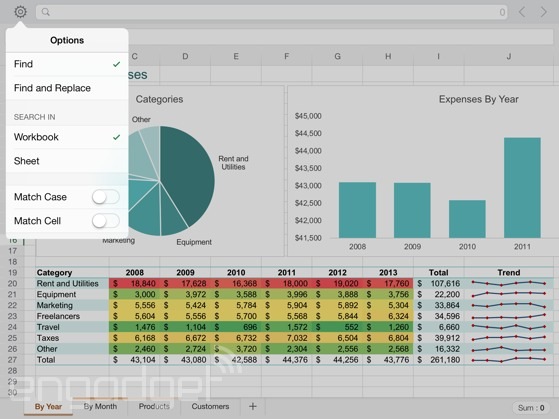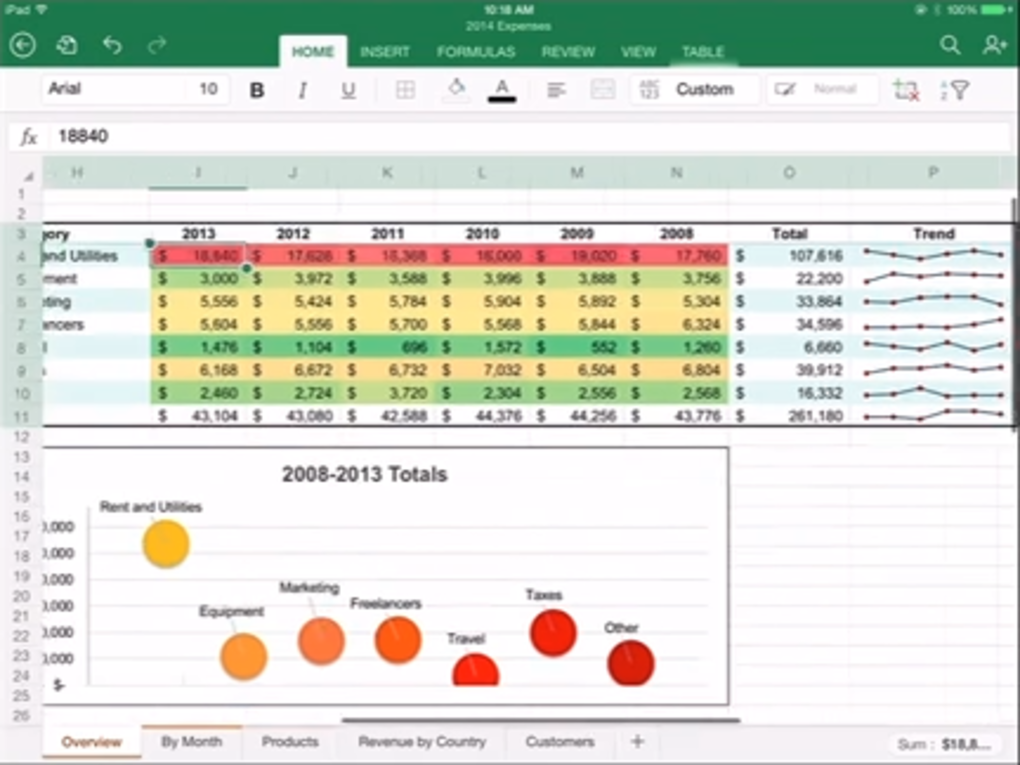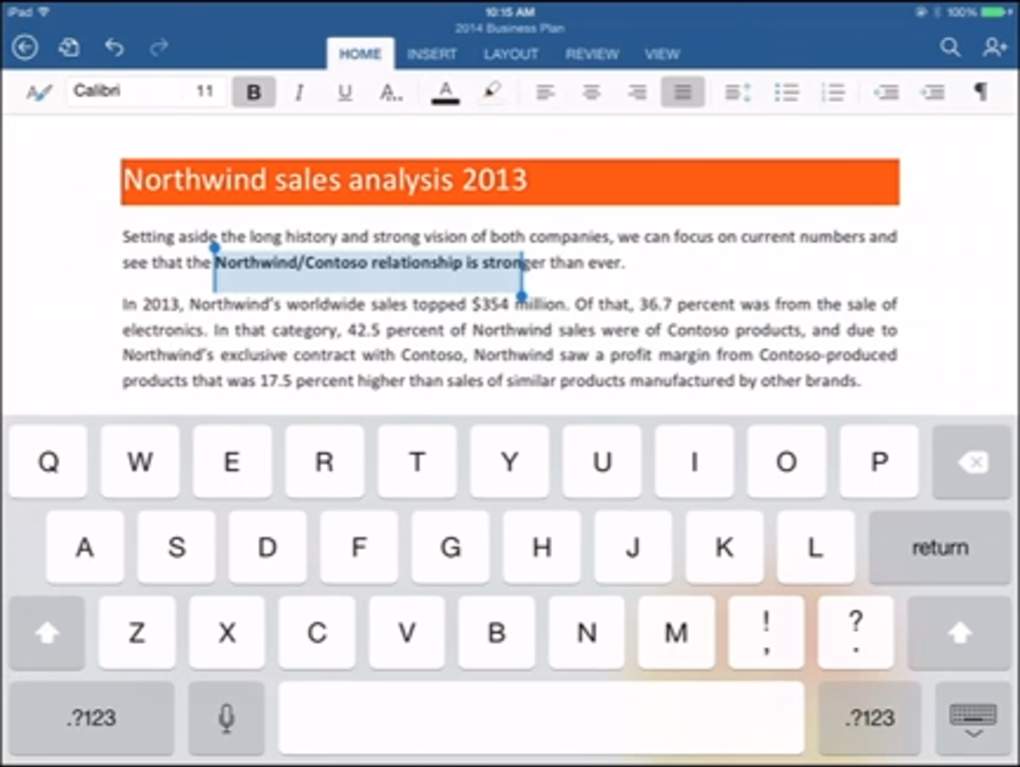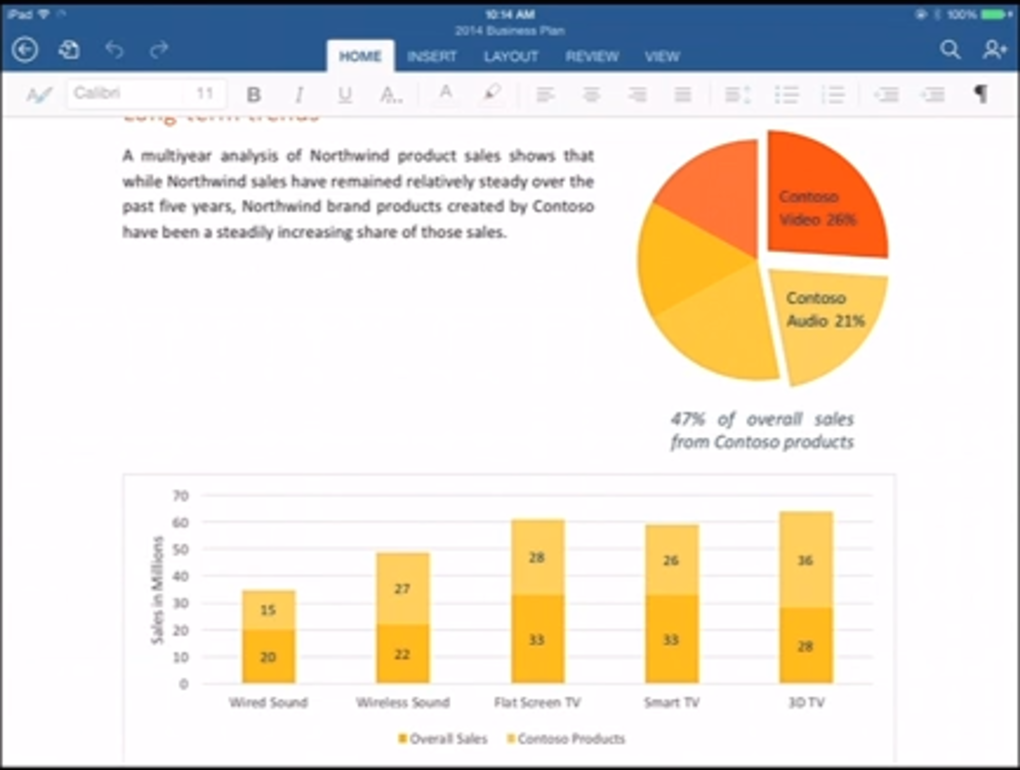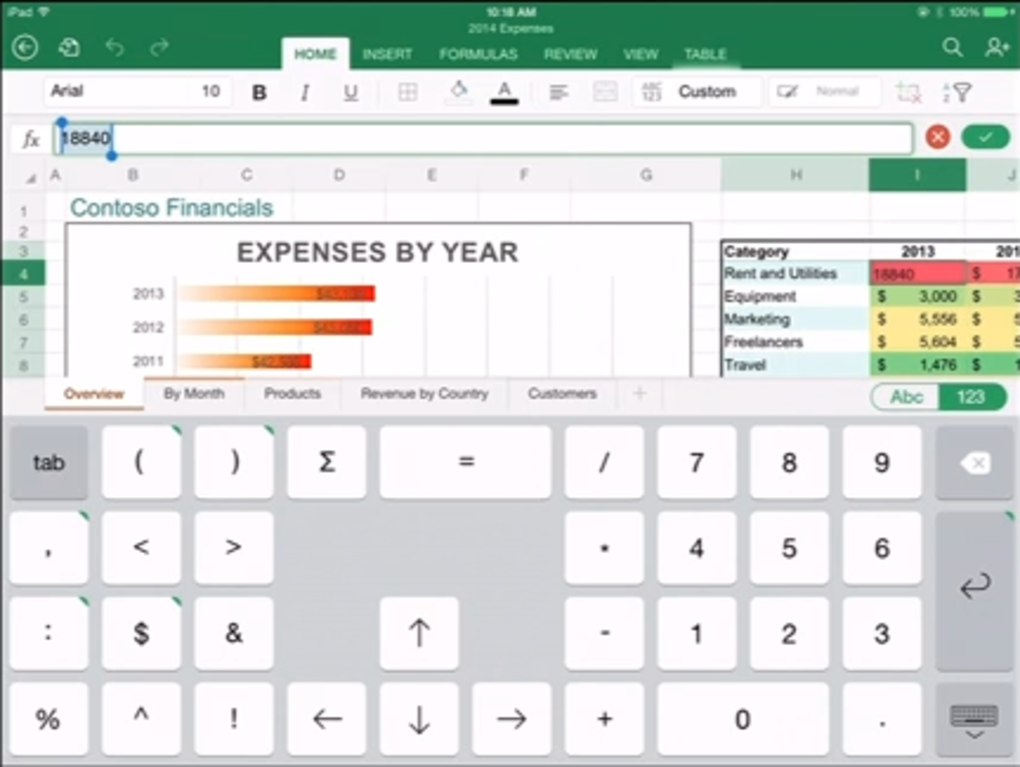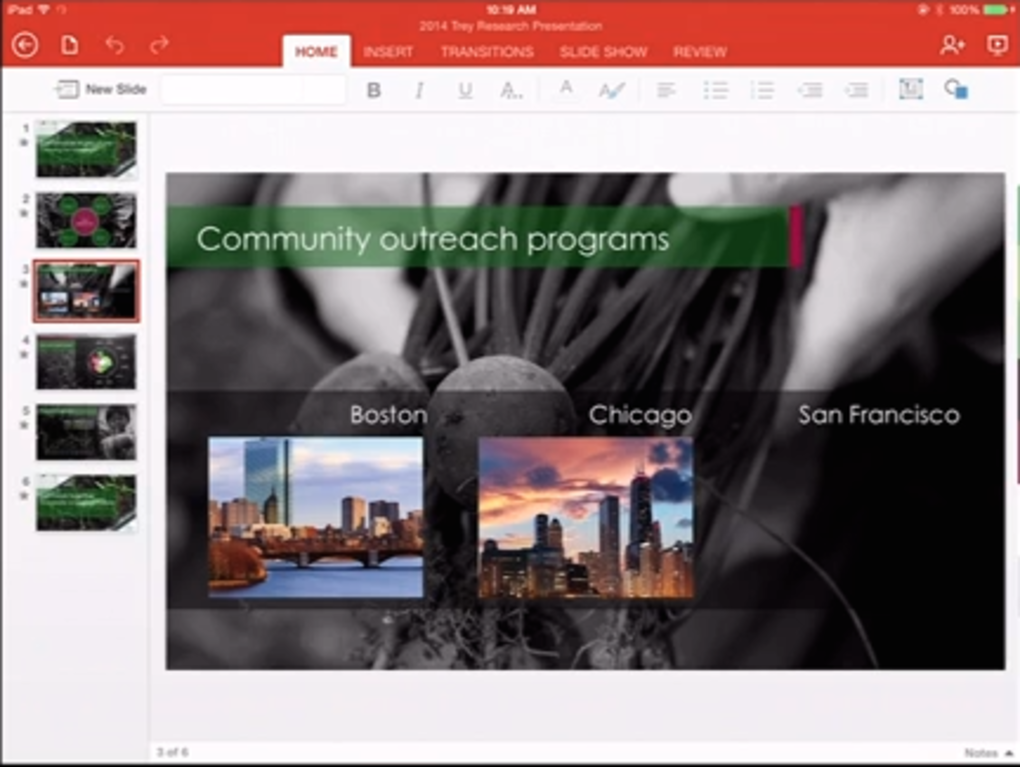The rumors were true! Microsoft’s new chief executive office Satya Nadella is hosting a press briefing in San Francisco this morning. After the CEO discussed Microsoft’s ‘mobile first, cloud first’ strategy, Julia White, Microsoft’s chief of Office Division Product Management, took the stage to formally reveal Office for iPad.
“This is definitely not the Windows app ported to the iPad,” said White, adding that Word, Excel and PowerPoint for iPad are all native iOS apps. Microsoft Word, Excel and Powerpoint apps are now available for download in the App Store, joining Microsoft’s existing OneNote for iPhone and iPad and the recently released OneNote for Mac.
Akin to Office 365 for iPhone which debuted last June, Office for iPad requires Microsoft’s Office 365 subscription for editing features. The entry-level subscription tier will set you back $9.99-per-month (or $99.99 per year) for a Home Premium package, which buys you access to the Office applications for Windows, Mac and mobile on up to five devices.
A more affordable Office 365 Personal has been announced recently ($6.99 per month, $69.99 per year, limited to just one PC or Mac, plus one tablet), but it’s not available just yet. You can sign up for a free 30-day Office 365 trial and for those who don’t want a subscription, Office for iPad will let you view and present Office documents, spreadsheets and presentations, but not edit the files…
“It’s a beautiful set of applications,” says Microsoft CEO Satya Nadella “That’s our real commitment to Office 365, everywhere.”
Microsoft Word, Excel and PowerPoint for iPad support standard Office files and integrates with Microsoft’s OneDrive cloud storage for syncing content across devices and platforms. Unfortunately, Dropbox, Google Drive and other popular cloud storage solutions are not supported.
Nadella said that a cool 3.5 million people are subscribed to consumer versions of Office 365.
Microsoft’s blurb:
Starting Thursday, Office 365 subscribers can simply add an iPad as one of their chosen devices included in their subscription benefits, and can create and edit documents with Word for iPad, PowerPoint for iPad and Excel for iPad.
These apps are available as free downloads from the App Store, enabling people to read and present documents, spreadsheets and presentations. Office for iPad brings full file fidelity across Office on PC, Mac, tablet and phone, and along with cloud storage from OneDrive or OneDrive for Business your files are up to date, wherever you need them on whatever device you want to use.
With the free apps, you can read Word documents, use Excel data and present with PowerPoint. With an Office 365 subscription, you can edit and create new documents with the iPad. An Office 365 subscription not only gets you the complete Office apps for iPad, but also always-up-to-date versions of Office for PC and Mac.
Check out the promotional video.
https://www.youtube.com/watch?v=frpsGFQ4AIY
“When you edit a document on the iPad, you can be sure that you won’t lose any content or formatting,” Microsoft ensures us. Also, Word for iPad tracks changes like its desktop counterpart does, supports threaded comments and lets you easily accept or reject edits, all right on the iPad.
“You can even use iPad features like voice dictation to draft a Word document or AirPlay to project a presentation wirelessly on a TV screen,” writes Microsoft.
Re/code has a nice hands-on video up, I’ve included it below for your viewing pleasure. By the way, publication says the official Office for iPad is the best iPad office suite they’ve tested to date.
Engadget has a few nice screenshots up.
The main screen.
Word for iPad
Excel for iPad
PowerPoint for iPad.
An excerpt from Engadget’s review:
It was easy to imagine Office for iPad would be little more than a blown-up version of the existing iPhone app. That it is most certainly not. Microsoft took its time developing this software (years, perhaps), and the result is a suite that makes excellent use of the iPad’s extra screen real estate.
The design here is beautiful, straightforward. What’s more, it masks a delightful selection of customization options, many of which you wouldn’t know were there at first glance.
And another batch of (blurry) Office for iPad screenshots.
The new CEO Satya Nadella made it clear his company will be taking Office 365 to various platforms. “Our commitment going forward is to make sure that we drive Office 365 everywhere,” he said. “So that means across the Web, across all phones, across all tablets, across PCs. That’s our real commitment to Office 365 everywhere.”
Office for iPad supports the following Office 365 subscription plans: Office 365 Home, Office 365 Small Business Premium, Office 365 Midsize Business, Office 365 E3 and E4 (Enterprise and Government), Office 365 Education A3 and A4, Office 365 ProPlus, Office 365 University and the new Office 365 Personal, when it becomes available later this Spring.
While I have no doubt in my mind that business people whose productivity depends on Microsoft’s Office suite will embrace Office for iPad, folks who only need to occasionally edit Office files will have a hard time justifying paying a monthly subscription, especially as Apple offers its iWork suite of productivity applications free of charge with new iOS device purchases.
The apps are now live in the App Store so go ahead and download Microsoft Word, Excel and PowerPoint apps to your iPad right now.
The apps are available in 135 markets, work on iPads only, require iOS 7.0 or later and support 29 languages.
The missing link: Outlook for iPad.
I know, Microsoft offers an Outlook Web App for the iPad to get your emails.
By the way, Office Mobile for iPhone is now free for home use.
To learn more, check out Microsoft’s press release and the Office blog post.
Are you glad that Microsoft finally gave Office a proper treatment on the iPad?
Note: this article was updated several times as new information became available.