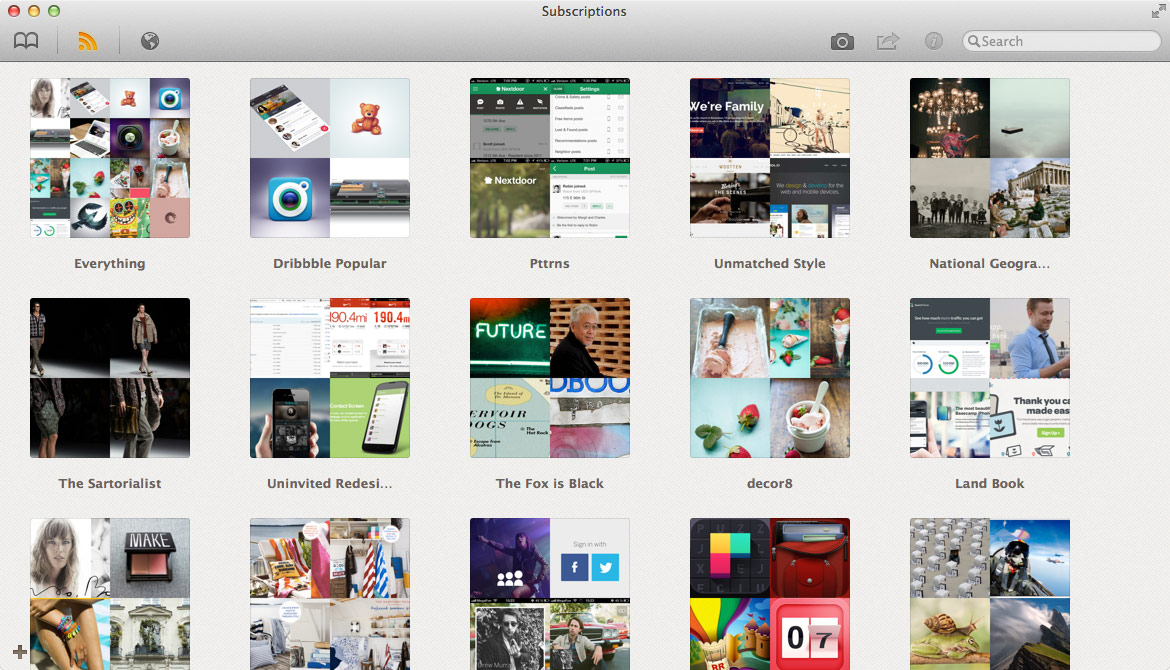Realmac Software’s image organization and syncing software, Ember, has received a nice little update on the iOS side, bringing several new annotation tools and the ability to automatically import screenshots. Both these features are available now in the free iPhone and iPad app as in-app purchases.
On the Mac side, Ember has been updated with 50+ tweaks, enhancements and bug fixes. The update is available now and is free in the Mac App Store for existing users. Jump past the fold for the full reveal…
The new Ember 1.1 for the iPhone and iPad now has the same annotation tools as its Mac counterpart, including Smart Drawing and Text. As a bonus, you’ll find the new Blur and Pixelate tools to obfuscate parts of your images. Blur and Pixelate have been added to the Mac edition as well.
The new auto-import screenshots feature ensures that any screenshots in your iOS Camera Roll are automatically added to the Ember library and synced to iCloud. It’s nice that this feature works with iOS 7’s Background App Refresh capability.
Ember for Mac has been bumped to version 1.3.
There are over 50 new tweaks and enhancements, including the ability to only show new images in Subscriptions and a new library backup feature letting you store a backup of your Ember library on an external drive or any other folder.
Ember 1.1 for iOS is free in the App Store.
To unlock the ability to annotate images, you’ll have to pay $4.99 via an in-app purchase. The screenshot auto-import feature is a $0.99 in-app purchase.
The Mac update is free for existing users.
New customers can buy the app for $49.99 from the Mac App Store.
To learn more about Ember, check out our quick review.