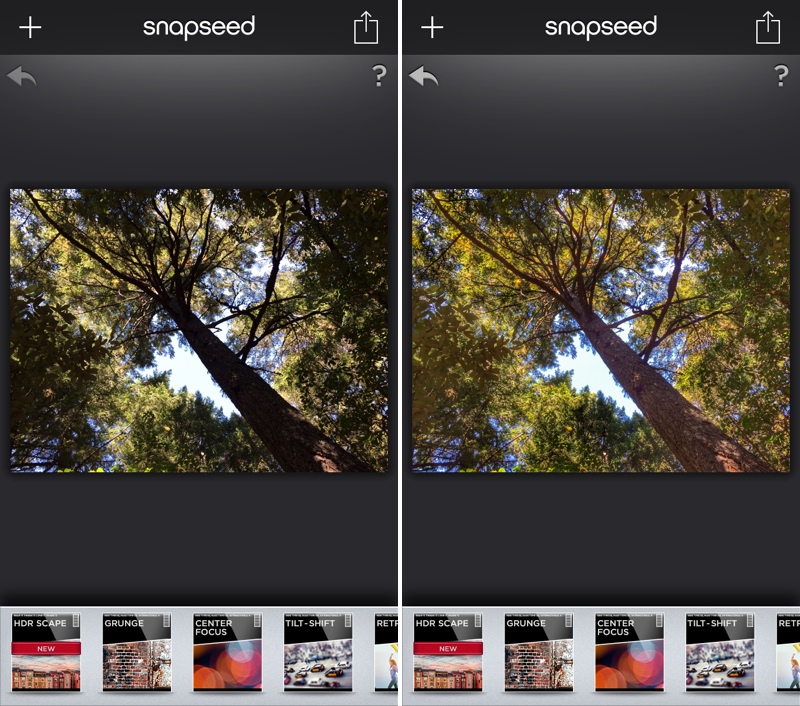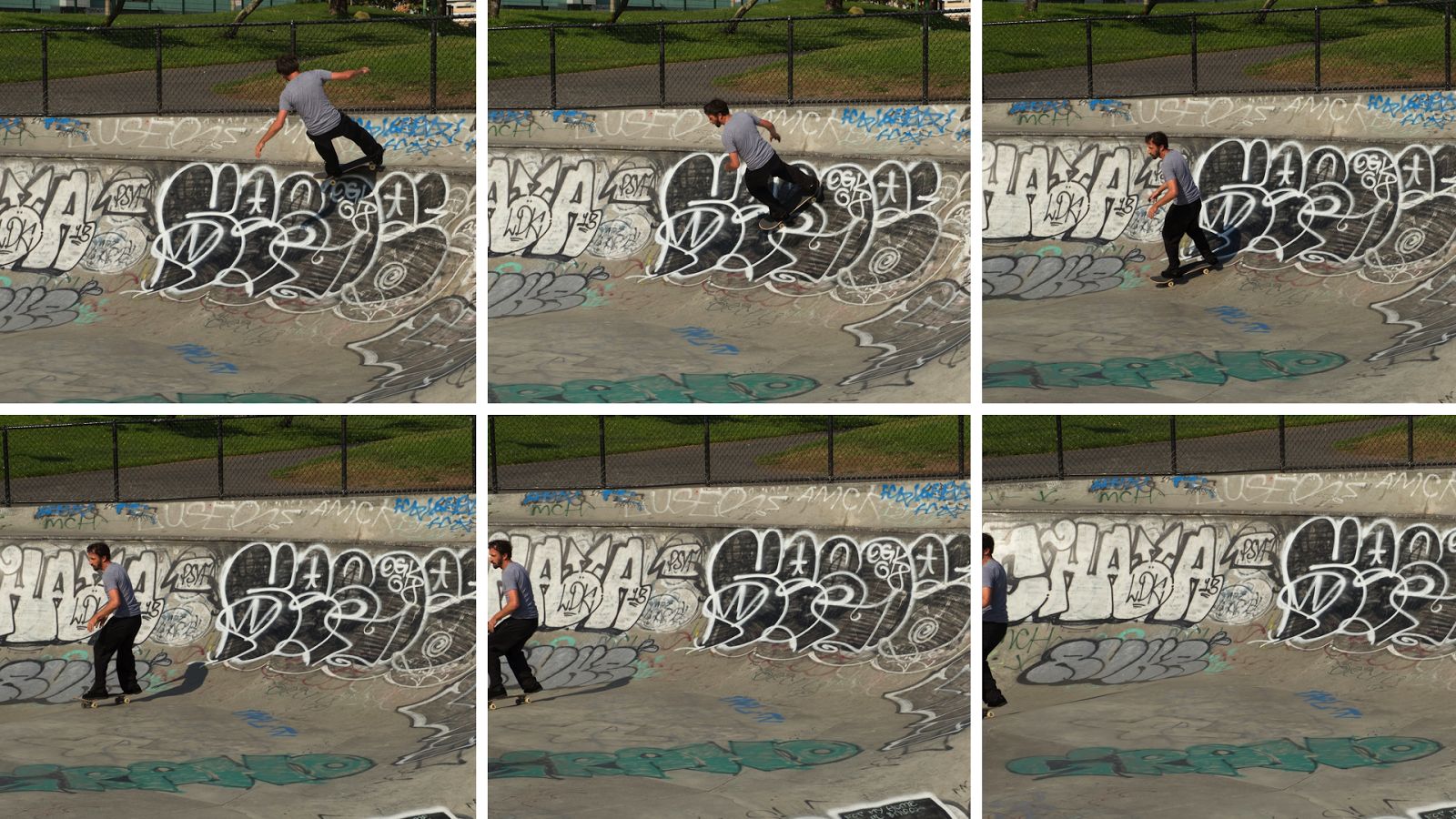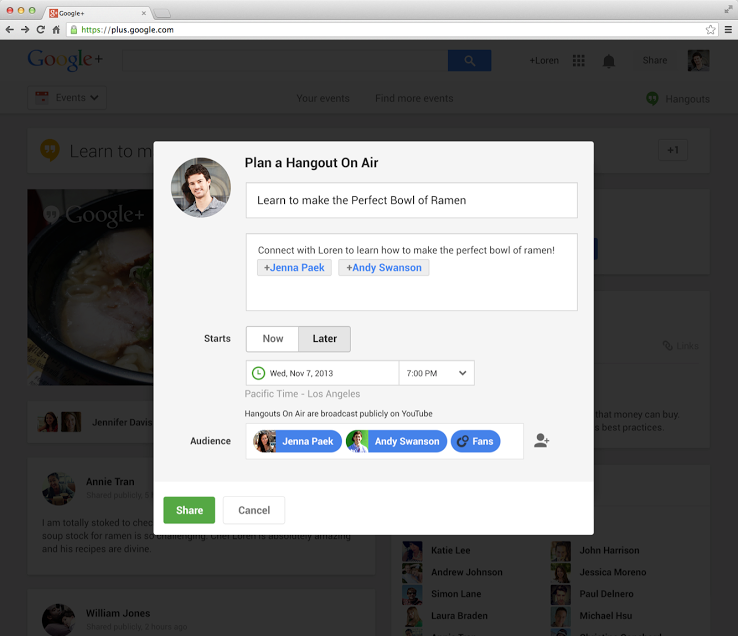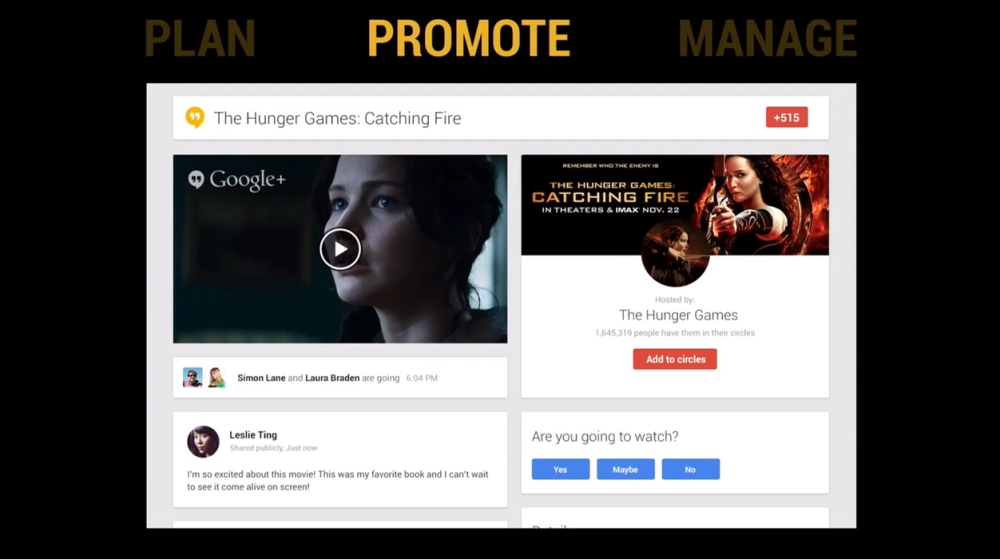Photography fans are in for a nice treat as Google today rolled out a series of photo-related announcements. iDB already told you about full size uploads and background sync, coming soon to Google+ for iOS, and the new HDR Scape effect in Google-owned Snapseed app which can deliver results comparable to high dynamic range imaging, but working from a single photo.
But Google’s only warming up. The company has also unveiled scheduled Hangouts On Air and rolled out a bunch of enhancements to Google+ Photos on the web such as Auto Awesome Movie, Auto Enhance Action and Eraser and much, much more.
I’ve got a quick rundown for you ready right after the jump…
Before we dive right into it, first some stats.
Google’s Vic Gundotra says the Google+ community is now 540 million monthly actives strong, with 300 million people active in just the stream. Like on Facebook, photography is by far the most popular Google+ feature: the service is seeing more than 1.5 billion photos uploaded every week.
With that in mind, Google’s added Analog Efex Pro to the $149 Nik Collection which let you “explore the look and feel” of classic camera, films and lenses.
I’m definitely a fan of the souped up Google+ Photos object detection algorithms:
We now recognize over a thousand different objects — from sunsets to snowmen — so you can just type what you’re looking for, and find matching items in your library.
This works even if you hadn’t already tagged the photo and allows you to search not only your own photos, but also across the images friends in your circles posted, dependent on their privacy settings.
A lot of people seem to be liking the Awesome Google+ Photos thingie, basically a smart photo filter capable of dramatically boosting your shots by analyzing them in order to determine the optimal set of effects and enhancements.
Justin Balog is loving it and has even used Auto Awesome to create a nice stop motion animations from his iPhone images (here’s how). Now, if you edit your images using another app, you can exempt an album entirely from Auto Enhance. And as I’m the type of guy who likes to play with Auto Enhance from time to time, I’m happy to report that Google now lets me dial those enhancements up or down via a new ‘high’ and ‘low’ option (see below).
Auto Enhance – original (left), medium (middle) and high (right).
More importantly, fans of Auto Enhance and Auto Awesome should definitely check out the following three new Auto Awesome modes for Photos and Videos.
Auto Awesome Action create an effective strobe-effect photo from a bunch of action shots like the example skateboard shots below. In order to get decent non-fuzzy results, your photo series should be taken from the exact same position and camera angle.
The strobe-effect photograph below was created from the series of action shots above, courtesy of Auto Enhance Action.
Auto Awesome Eraser is kinda opposite to Auto Enhance Action in that it takes a sequence of shots and determines what’s moving and what’s static in order to create a photo without, say, moving objects like cars and people that may have gotten in the way. As a bonus, you can focus entirely on the landscape by telling Auto Awesome Eraser to remove all the people from your image.
Note the discrepancy between the people on the sample photos (above) and the final photo (below). Folks on the final image appear much further along than they are in any of the claimed source images. “It almost looks as if they just waited for everyone to pass and then took another photo,” Tony Chan noted.
These are press shots so your mileage may vary, of course. I’m suspecting the Eraser feature is dependent on a number of ideal conditions so real-life results may be a little underwhelming.
Auto Awesome Movie is pretty smart. This multimedia feature takes your photos and videos and turns them into highlight reels, complete with effects, transitions and a soundtrack. You can share the video as is, or dive into the editing process to customize even further.
It’s pretty straightforward. When you go out and about you typically take a series of photos of various locations. Upon arriving home, or whenever your device gets on Wi-Fi, a notification should pop up telling you there’s a new Auto Awesome Movie created for you.
Check out Google’s overview of the Auto Enhance Movie feature.
The company has indicated that Auto Awesome Movie is supported in the Google+ app “on certain Android 4.3+ phones”. But don’t despair: if history is an indication, the feature should make its way into Google+ for iOS via a future update.
Google on its part said these photo and video improvements will be available this week.
Before signing off, let me just quickly note that you can now schedule Hangouts On Air and promote them in advance through a dedicated landing page. “Once you’re live, Control Room lets you moderate the conversation with eject and remote mute,” notes Google. And, Google is enabling full screen HD video in Hangouts across all devices.
And if you use Hangouts for Android, the app now plays animated GIFs inline, lets you send a map of your current location to the recipient and integrates with SMS. The iOS edition won’t support SMS due to Apple-imposed restrictions.
“And we’ve added a feature to video calling that fixes and enhances lighting automatically,” the company boasts.
Moving in the opposite direction, Facebook today said it’ll be dropping SMS from an upcoming Messenger Android build (again, the iOS version has never supported the feature) in favor of the all-new phone number integration. You can read all about this upcoming new capability in my previous article here.
To learn more about today’s photography focused Google updates, check out the official Google blog or hop over to Google’s Google+ page.
So, which Google’s announcement did you like the most?