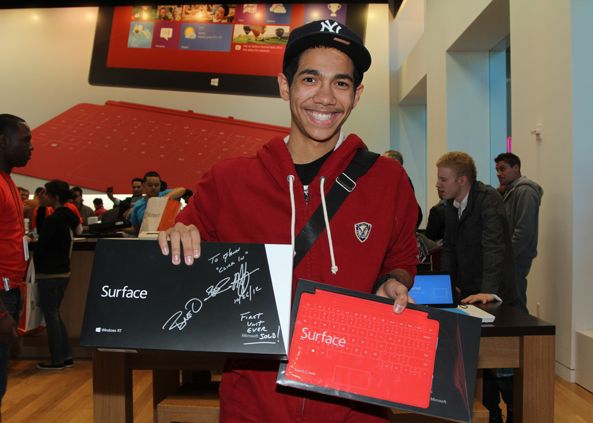So we’ve known that the operating system powering Microsoft’s Surface tablet along with bundled apps eats up a lot of storage space. Earlier today, the software giant published an interesting support doc clarifying the exact storage requirements. Turns out out that a 32GB Surface RT leaves users with only sixteen gigabytes of usable storage space because the Surface OS and preloaded Office apps consume a whopping 16 gigs. I’m using the whopping adjective here because the Surface after all is a mobile device, not a full-blown desktop.
This is hardly a surprise to us geeks who’ve grown accustomed to Redmond’ resource-taxing desktop software but as it is, the situation inevitably begs the question of the gizmo’s prospect with average Joes who’ve seen the iPad and expect a 32GB tablet to at least provide 30 gigs of usable storage space. Also, we’ve got a nice new video below the fold highlighting the Touch and Type Covers for Surface…
The Surface FAQ details the amount of storage at customers’ disposal out of the box:
• the 32 GB version has approximately 16 GB free hard disk space
• the 64 GB version has approximately 46 GB free hard disk space
The Surface with Windows RT comes with either 32 or 64 gigs of internal storage space.
“However, not all of this space is available for your music, photos, videos, and other content”, the FAQ clarifies.
Some of the Surface disk space is used by built-in apps and by the Windows features that can help you protect and recover the stuff you store on your Surface.
That’s hardly a comforting thought to less than eagle-eyed buyers who could be in for an unpleasant surprise upon discovering that their brand spanking new tablet provides half the advertised storage space for their stuff.
The following, on the other hand, is a comforting thought: the Surface RT accepts microSD, microSDHC or microSDXC memory cards for up to 64 gigs of additional storage as well as USB thumb drives though – as is the case with Android devices – this external storage is for your music, documents, videos and pictures but not apps.
Another option: Microsoft’s pretty cool SkyDrive online storage (that, too, could use some simplification).
Here’s the video highlighting the Touch and Type Covers for the Surface.
Microsoft also educates us on Surface ports in another clip.
My favorite: Jeff’s size and dimensions comparison between the Surface and the iPad.
Say what you will about Microsoft, but they nailed the covers, didn’t they?