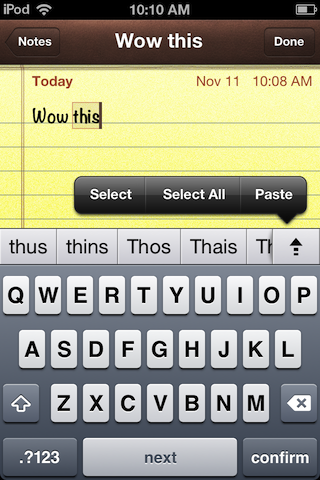A few days ago we showed you how to enable iOS’s built-in but hidden autocorrect bar using a series of simple yet time consuming steps.
If you’re still interested in enabling the autocorrect bar, but the manual process turned you off, then we have good news for you.
Autocorrection Bar is a simple to use jailbreak tweak that will easily enable the autocorrect bar if you have a jailbroken iPhone. It even includes an enhancement…
[tube]http://www.youtube.com/watch?v=Ew7a3hWTuqM[/tube]
The upside to this tweak is that it’s much faster than enabling manually, and it even includes an “Action Button” enhancement to perform actions directly from the autocorrect bar. I imagine this would work really well with Action Menu, which by no coincidence was developed by the same developer — Ryan Petrich.
The downside, of course, is that unlike the method mentioned at the beginning of this article, you will need a jailbroken iPhone to utilize this tweak.
Which method have you used? Personally, I hate the auto correct bar, and I see why Apple left it hidden. It’s cumbersome, confusing and frustrating; I disabled it immediately after this walkthrough.